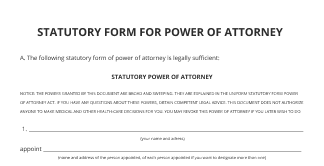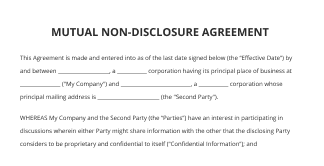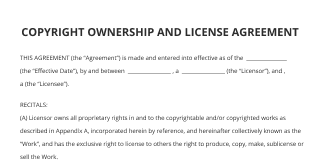Assign Signer, Use Admin Console and Sign
Get the powerful eSignature capabilities you need from the solution you trust
Choose the pro service created for pros
Whether you’re introducing eSignature to one department or throughout your entire organization, the procedure will be smooth sailing. Get up and running quickly with airSlate SignNow.
Configure eSignature API quickly
airSlate SignNow works with the applications, services, and devices you already use. Effortlessly integrate it straight into your existing systems and you’ll be productive immediately.
Work better together
Boost the efficiency and output of your eSignature workflows by offering your teammates the ability to share documents and templates. Create and manage teams in airSlate SignNow.
Assign signer use admin console and sign, in minutes
Go beyond eSignatures and assign signer use admin console and sign. Use airSlate SignNow to sign contracts, gather signatures and payments, and automate your document workflow.
Cut the closing time
Get rid of paper with airSlate SignNow and minimize your document turnaround time to minutes. Reuse smart, fillable templates and deliver them for signing in just a couple of clicks.
Maintain sensitive information safe
Manage legally-valid eSignatures with airSlate SignNow. Operate your business from any place in the world on virtually any device while maintaining high-level security and compliance.
See airSlate SignNow eSignatures in action
airSlate SignNow solutions for better efficiency
Keep contracts protected
Enhance your document security and keep contracts safe from unauthorized access with dual-factor authentication options. Ask your recipients to prove their identity before opening a contract to assign signer use admin console and sign.
Stay mobile while eSigning
Install the airSlate SignNow app on your iOS or Android device and close deals from anywhere, 24/7. Work with forms and contracts even offline and assign signer use admin console and sign later when your internet connection is restored.
Integrate eSignatures into your business apps
Incorporate airSlate SignNow into your business applications to quickly assign signer use admin console and sign without switching between windows and tabs. Benefit from airSlate SignNow integrations to save time and effort while eSigning forms in just a few clicks.
Generate fillable forms with smart fields
Update any document with fillable fields, make them required or optional, or add conditions for them to appear. Make sure signers complete your form correctly by assigning roles to fields.
Close deals and get paid promptly
Collect documents from clients and partners in minutes instead of weeks. Ask your signers to assign signer use admin console and sign and include a charge request field to your sample to automatically collect payments during the contract signing.
Collect signatures
24x
faster
Reduce costs by
$30
per document
Save up to
40h
per employee / month
Our user reviews speak for themselves






be ready to get more
Why choose airSlate SignNow
-
Free 7-day trial. Choose the plan you need and try it risk-free.
-
Honest pricing for full-featured plans. airSlate SignNow offers subscription plans with no overages or hidden fees at renewal.
-
Enterprise-grade security. airSlate SignNow helps you comply with global security standards.

Your step-by-step guide — assign signer use admin console and sign
Assign signer, Use admin console and Sign. Get maximum benefit from the most trusted and secure eSignature solution. Streamline your electronic transactions using airSlate SignNow. Automate workflows for everything from simple staff records to complex agreements and payment forms.
Understand how to Assign signer, Use admin console and Sign:
- Upload a few files from your drive or cloud storage space.
- Drag & drop smart fillable boxes (signature, text, date/time).
- Alter the fields size, by tapping it and choosing Adjust Size.
- Place dropdowns and checkboxes, and radio button groups.
- Add signers and request attachments.
- Assign signer, Use admin console and Sign.
- Add the formula the place you need the field to appear.
- Use remarks and annotations for the recipients anywhere on the page.
- Save all modifications by clicking on DONE.
Link people from outside and inside your company to electronically work on important signNowwork and Assign signer, Use admin console and Sign anytime and on any device using airSlate SignNow. You can track every action done to your templates, receive notifications an audit statement. Remain focused on your business and consumer interactions while understanding that your data is accurate and safe.
How it works
Access the cloud from any device and upload a file
Edit & eSign it remotely
Forward the executed form to your recipient
airSlate SignNow features that users love
See exceptional results Assign signer, Use admin console and Sign
be ready to get more
Get legally-binding signatures now!
FAQs
-
How do I add a user to airSlate SignNow?
Suggested clip New airSlate SignNow Administration Experience: User Management ...YouTubeStart of suggested clipEnd of suggested clip New airSlate SignNow Administration Experience: User Management ... -
How do I add a user in airSlate SignNow?
Suggested clip New airSlate SignNow Administration Experience: User Management ...YouTubeStart of suggested clipEnd of suggested clip New airSlate SignNow Administration Experience: User Management ... -
How do I add users to airSlate SignNow?
Suggested clip New airSlate SignNow Administration Experience: User Management ...YouTubeStart of suggested clipEnd of suggested clip New airSlate SignNow Administration Experience: User Management ... -
How do I delete a user on airSlate SignNow?
Log in with Administrator. Select the Account Profile Menu | Go to Admin. Navigate to Billing and Usage and click on the Edit Plan link. Choose either: -
How do I add airSlate SignNow to Salesforce?
In the airSlate SignNow Console, go to Preferences and click Connect. Go to the bottom of the page, select iPad QuickStart in the QuickStart list and click Add. The system asks if you want to append your current configuration. -
How much is airSlate SignNow monthly?
airSlate SignNow plans start at $10 per month when purchased annually and scale up to include more advanced functionality. In addition, customers can sample the airSlate SignNow experience with a free offering, which includes 3 signature requests. -
What does update recipients mean in airSlate SignNow?
Intermediary or Manage Recipients (Classic airSlate SignNow) is now Update Recipients (New airSlate SignNow) Update Recipients - the recipient can edit recipient details for any remaining recipients in the document signing order. -
What does current mean on airSlate SignNow?
4 years ago. Welcome to the community Deanna, The (https://support.airSlate SignNow.com/guides/cdse-user-guide-envelope-management-envelope-status) In Process status means t he envelope has been sent and is waiting for one or more recipients to complete their actions. -
How do I add recipients in airSlate SignNow?
Click the address book icon. Select the recipients you want to send the envelope to. Click Add. All the selected names are added with a Sign recipient Action. -
How do you use airSlate SignNow?
Step 1 Review the airSlate SignNow email. Open the email and review the message from the sender. ... Step 2 Agree to sign electronically. ... Step 3 Start the signing process. ... Step 4 Verify your name. ... Step 5 Adopt a signature. ... Step 6 Save your signature. ... Step 7 Confirm signing. ... Step 8 Sign up for an airSlate SignNow account.
What active users are saying — assign signer use admin console and sign
Related searches to Assign signer, Use admin console and Sign
airSlate SignNow admin guide
airSlate SignNow admin console
Frequently asked questions
How do you generate a document and apply an electronic signature to it?
The easiest way is to use airSlate SignNow. The platform allows you to upload a document and apply your eSignature to it in just a couple of clicks. Select the My Signature element from the left-hand toolbar and drag and drop where you want/need it. Confirm its placement by clicking OK. Once it’s placed, create a unique eSignature by drawing one, typing your full name, or uploading a picture of your handwritten one. You can also send a sample for signing to recipients and have the ability to apply more than just your legally-binding electronic signature.
How do you insert an electronic signature into a form?
An electronic signature can be inserted using many different tools and programs. Though, not all of them are convenient and/or legally binding. If you’re looking for a service that allows you to insert electronic signatures in just a couple of clicks, consider using airSlate SignNow. Create an account, upload a document, use the My Signature element, and eSign one or multiple pages. It supports various formats: PDF, Word, and image file types, so don’t worry about having to convert them before signing. Give airSlate SignNow a shot today.
Can I create a doc and add an electronic signature?
To create electronic signatures in any document, you need to upload it to your airSlate SignNow account. It does not matter where you typically store records, you can add them from the cloud, your phone, laptop, and so on. Moreover, using airSlate SignNow add-ons, you can sign documents within your inbox or search engine. Open an imported file in the built-in editor to start editing, sharing, or eSigning it. Grab a Signature Field and click anywhere on the page. Generate your electronic signature by typing, drawing, and/or uploading an image. Apply edits by clicking Save and Close and export your enforceable PDF to wherever you need.
The ins and outs of eSignature

Signature verification: what is it and how to use it?
Find out why electronic signature verification is so important and learn how to do it with the help of specialized software.

What does eIDAS mean for your business?
Find answers to the most common questions about IDEAS and make the document legally enforceable right from your device.

How to sign a PDF that has already been signed by someone else
eSign forms and contracts with legally-binding signatures. Run your digital workflows on any device and operating system.
Find out other assign signer use admin console and sign
- Drawing signature in word
- E signature homes
- E signature online
- E signature solutions
- Electric signature
- Electronic signature app for windows
- Electronic signature excel
- Electronic signature law
- Electronic signature service
- Email digital signature
- Free online signature maker
- Gmail app signature
- Gmail create signature
- Gmail mobile signature
- Gmail set signature
- Google docs electronic signature
- Google docs signature line
- Google electronic signature
- Google forms signature capture
- AI Handwritten Signature Generator