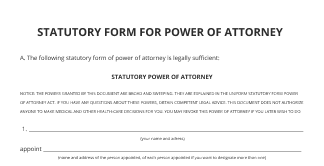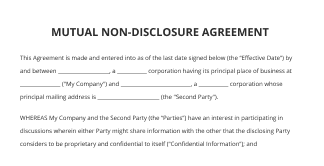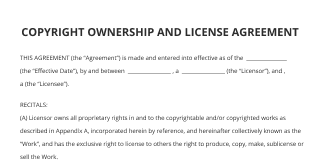Create Document Group, Setup Dual Factor Authentication and eSign
Get the robust eSignature capabilities you need from the company you trust
Choose the pro platform made for professionals
Configure eSignature API with ease
Work better together
Create document group setup dual factor authentication and eSign, within minutes
Decrease the closing time
Maintain important data safe
See airSlate SignNow eSignatures in action
airSlate SignNow solutions for better efficiency
Our user reviews speak for themselves






Why choose airSlate SignNow
-
Free 7-day trial. Choose the plan you need and try it risk-free.
-
Honest pricing for full-featured plans. airSlate SignNow offers subscription plans with no overages or hidden fees at renewal.
-
Enterprise-grade security. airSlate SignNow helps you comply with global security standards.

Your step-by-step guide — create document group setup dual factor authentication and eSign
Create document group, Setup dual factor authentication and eSign. Get maximum performance from the most trustworthy and secure eSignature system. Simplify your electronic transactions employing airSlate SignNow. Automate workflows for everything from simple staff records to advanced contracts and payment forms.
Know how to Create document group, Setup dual factor authentication and eSign:
- Add a series of files from your drive or cloud storing.
- Drag & drop advanced fillable boxes (signature, text, date/time).
- Modify the fields size, by tapping it and selecting Adjust Size.
- Place checkboxes and dropdowns, and radio button groups.
- Add signers and create the request for additional materials.
- Create document group, Setup dual factor authentication and eSign.
- Include the formula the place you require the field to appear.
- Use remarks and annotations for the signers anywhere on the page.
- Save all changes by clicking DONE.
Connect people from inside and outside your business to electronically work on essential documents and Create document group, Setup dual factor authentication and eSign anytime and on any device utilizing airSlate SignNow. You may keep track of every action carried out to your templates, receive notifications an audit report. Stay focused on your business and customer relationships while understanding that your data is precise and safe.
How it works
airSlate SignNow features that users love
See exceptional results Create document group, Setup dual factor authentication and eSign
Get legally-binding signatures now!
FAQs
-
What is electronic signature authentication?
11.3 (US federal regulations) (5) Digital signature means an electronic signature based upon cryptographic methods of originator authentication, computed by using a set of rules and a set of parameters such that the identity of the signer and the integrity of the data can be verified. -
What is considered an electronic signature?
A qualified electronic signature is not defined in the United States. ... Under UETA, the term means "an electronic sound, symbol, or process, attached to or logically associated with a record and executed or adopted by a person with the intent to sign the record." -
Can I type an electronic signature?
An electronic signature can be anything that constitutes an online mark, like a symbol or an image of your signature. Electronic signatures don't have the security of a digital signature, as they don't create a hash of a document, or tie the signature to the document itself. -
What counts as electronic signature?
A qualified electronic signature is not defined in the United States. ... Under UETA, the term means "an electronic sound, symbol, or process, attached to or logically associated with a record and executed or adopted by a person with the intent to sign the record." -
Do electronic signatures hold up in court?
Otherwise, it is widely recognized that electronic signatures do hold up in court. -
What is electronic signature and digital signature?
Digital Signatures. A digital signature is a type of electronic signature that offers more security than a traditional electronic signature. When you sign a document with a digital signature, the signature links a \u201cfingerprint\u201d of the document to your identity. -
What is the difference between electronic signature and digital signature?
Difference Between Digital Signature and Electronic Signature. ... The main difference between the two is that digital signature is mainly used to secure documents and is authorized by certification authorities while electronic signature is often associated with a contract where the signer has got the intention to do so. -
What qualifies as an electronic signature?
A qualified electronic signature is not defined in the United States. ... Under UETA, the term means "an electronic sound, symbol, or process, attached to or logically associated with a record and executed or adopted by a person with the intent to sign the record." -
Is airSlate SignNow a digital signature?
Digital signatures, like handwritten signatures, are unique to each signer. Digital signature solution providers, such as airSlate SignNow, follow a specific protocol, called PKI. ... The resulting encrypted data is the digital signature. The signature is also marked with the time that the document was signed. -
How do you validate an electronic signature?
Set your signature verification preferences. ... Open the PDF containing the signature, then click the signature. ... For more information about the Signature and Timestamp, click Signature Properties. Review the Validity Summary in the Signature Properties dialog box.
What active users are saying — create document group setup dual factor authentication and eSign
Related searches to Create document group, Setup dual factor authentication and eSign
Frequently asked questions
How do you generate a document and apply an electronic signature to it?
How can I add a signature space (field) to my PDF so that I can sign it?
How do I sign a PDF electronically?
The ins and outs of eSignature



Find out other create document group setup dual factor authentication and eSign
- Make the most out of our Artificial intelligence-driven ...
- Make the most out of our Artificial intelligence-driven ...
- Make the most out of our Artificial intelligence-driven ...
- Make the most out of our Artificial intelligence-driven ...
- Make the most out of our Artificial intelligence-driven ...
- Make the most out of our Artificial intelligence-driven ...
- Make the most out of our Artificial intelligence-driven ...
- Make the most out of our Artificial intelligence-driven ...
- Make the most out of our Artificial intelligence-driven ...
- Make the most out of our Artificial intelligence-driven ...
- Make the most out of our Artificial intelligence-driven ...
- Make the most out of our Artificial intelligence-driven ...
- Make the most out of our Artificial intelligence-driven ...
- Make the most out of our Artificial intelligence-driven ...
- Make the most out of our Artificial intelligence-driven ...
- Make the most out of our Artificial intelligence-driven ...
- Make the most out of our Artificial intelligence-driven ...
- Make the most out of our Artificial intelligence-driven ...
- Make the most out of our Artificial intelligence-driven ...
- Make the most out of our Artificial intelligence-driven ...