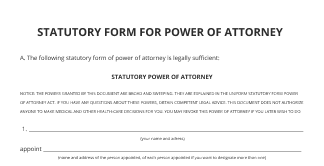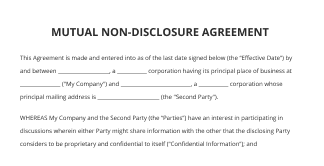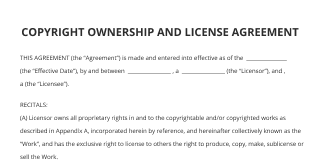Export Data from Template Fields and Sign
Upgrade your document workflow with airSlate SignNow
Versatile eSignature workflows
Instant visibility into document status
Simple and fast integration set up
Export data from template fields and sign on any device
Detailed Audit Trail
Strict safety standards
See airSlate SignNow eSignatures in action
airSlate SignNow solutions for better efficiency
Our user reviews speak for themselves






Why choose airSlate SignNow
-
Free 7-day trial. Choose the plan you need and try it risk-free.
-
Honest pricing for full-featured plans. airSlate SignNow offers subscription plans with no overages or hidden fees at renewal.
-
Enterprise-grade security. airSlate SignNow helps you comply with global security standards.

Your step-by-step guide — export data from template fields and sign
Export data from template fields and Sign. Get greatest benefit from the most trustworthy and safe eSignature system. Enhance your digital deals employing airSlate SignNow. Automate workflows for everything from basic employee documents to challenging agreements and marketing templates.
Understand how to Export data from template fields and Sign:
- Add a few files from your computer or cloud storage space.
- Drag & drop custom fillable boxes (signature, text, date/time).
- Change the fields size, by tapping it and choosing Adjust Size.
- Place checkboxes and dropdowns, and radio button groups.
- Edit signers and request attachments.
- Export data from template fields and Sign.
- Include the formula the place you require the field to appear.
- Use remarks and annotations for the recipients anywhere on the page.
- Save all adjustments by clicking DONE.
Connect people from outside and inside your organization to electronically work on important documents and Export data from template fields and Sign anytime and on any system using airSlate SignNow. You can track every activity carried out to your templates, get alerts an audit statement. Remain focused on your business and consumer relationships while with the knowledge that your data is accurate and protected.
How it works
airSlate SignNow features that users love
See exceptional results Export data from template fields and Sign
Get legally-binding signatures now!
FAQs
-
Where can I upload a proforma template online?
File upload options are one of the main features that help you gather media files, documents, and data. If this tool is available in tabular form, it is very easy to assemble related and clean data from clients.So are you looking for Where can you upload a proforma template online? I highly recommend you a Spotafile website. Here you can upload any type of files, templates, and documents at any time. Spotafile is one of the best platforms for importing and exporting documents.One of the cool things we do is also to allocate you to provide these files if you require someone to fill them out.... -
What is the difference between QuickBooks Vs Xero Book accounting software?
Quickbook online is easy to use and popular accounting software than Xero accounting software. QBO resources are user friendly for any small business and freelancer as well as startups. It is worldwide platform.It features which I am using for my business that is:-It has a great automated backup service, which keeps financial data safe and secure.It provide platform where I easily integrates with other software like paypie .com software and now I easily and instantly access its unique business analytics and financial insights to improve their finances.It has the ability to customize invoice... -
Is there a software platform that supports a membership database, newsletter, website, event calendar, ticket sales, email newsletter, and texting?
Yes there is, but I think you’re asking the wrong question. I’ll try a different one:My business involves selling to members; we maintain a number of forums over the web and we also send a monthly (airSlate SignNow and electronic) newsletter for people that don’t want so much interaction. Specifically we’re managing sports events including booking and ticket sales. Oh, and we need to text reminders too. What software tools would help us manage this?I accept that my question is a lot more long-winded. The reason it is better is that it starts to explain why you need these features and their relative im... -
What kind of tools should I use as a growth marketer?
Tasha Sokolova has the right approach here.Growth marketing is all about agile test and learning, so your strategy and tools will be highly dependent on what it is you are actually trying to grow and how your data says to grow it. -
From experience what is your most effective link building strategy?
IMO, Niche Guest Blogging and Infographics Marketing are the best & the most effective link building strategies in the modern SEO era.I would like to provide here more insights on both of these strategies.Guest Blogging:Of-course everyone is appreciating guest blogging as the most effective link building strategy. I too agree. But doing this in a right way can be only proved as the most effective strategy. If you keep conventional approach towards guest blogging then this is not going to work for you in a long way.I would like to share here few tips on how to do the Guest blogging i... -
What is the best WordPress custom calculator plugin?
WP cost estimation and repayment forms builder is great. I tried ez, cost calculator and a few more free plugins. And I have to say WP cost estimation is by far better than its competitors. However, its documentation is super short. So short that even after reading it a few times, you still will be unable to do simple things. I had to spend a day and a half to get to the level when I can do simple adjustments.All in all, I think, once you learn this plugin, you will be able to do cool complex things.I am also not satisfied with its form builder. It either works incorrectly or I am still fai... -
What's the best Wordpress plugin for forms (for free?)
Which is the best free contact form plugin for WordPress? If you are running a small business (or a little bit bigger, why not), one of the things to think about is the importance of securing your website. But apart from that, if you want to connect with your customers and provide them with the means to actually make a purchase (regardless whether it is a product or a service you are selling) or just make an inquiry, you must have a contact form on your website.Finding the right WordPress plugin to accomplish that particular task is not the easiest thing in the world, however. That is why we are here to help you out with our list of the best conta... -
Is Prezi (rather than keynote / Powerpoint) appropriate for Investor meetings?
Hi there! Prezi has the advantage of allowing you to create really stunning presentations if you know how to leverage their zoomable, infinite canvas. However, this can become a double edge sword if you overuse the feature and come up with a presentation that is literally capable of making people dizzy (I bet you don’t want that to happen with investors).I would recommend using any of these online presentation tools for your investor meetings:SLIDEBEAN ★ ★ ★ ★ ★a. You created a startup and need a creative, sleek presentation for funding.b. You're in the marketing field and looking for softw...
What active users are saying — export data from template fields and sign
Related searches to Export data from template fields and Sign
Frequently asked questions
How do you generate a document and apply an electronic signature to it?
How do I insert an electronic signature into a Word document?
What is the difference between an in-person signature and an electronic signature?
The ins and outs of eSignature



Find out other export data from template fields and sign
- Empowering your workflows with AI for contract ...
- Empowering your workflows with AI for contract eSign
- Empowering your workflows with AI for contract law ...
- Empowering your workflows with AI for contract sign
- Empowering your workflows with AI for contract ...
- Empowering your workflows with AI for contract ...
- Empowering your workflows with AI for contract ...
- Empowering your workflows with AI for contract ...
- Empowering your workflows with AI for contract ...
- Empowering your workflows with AI for contract ...
- Empowering your workflows with AI for contract ...
- Empowering your workflows with AI for contract ...
- Empowering your workflows with AI for contract signing ...
- Empowering your workflows with AI for contract signing ...
- Empowering your workflows with AI for contract signing ...
- Empowering your workflows with AI for cool signature ...
- Empowering your workflows with AI for copy of signature
- Empowering your workflows with AI for corporate ...
- Empowering your workflows with AI for cover letter with ...
- Empowering your workflows with AI for creating a ...