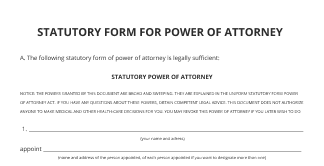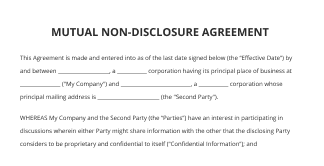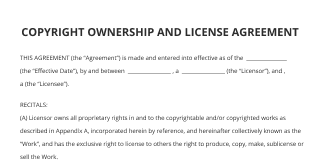Use Kiosk Mode, Add a Signature Block and Sign
Get the powerful eSignature features you need from the company you trust
Select the pro platform created for professionals
Set up eSignature API with ease
Collaborate better together
Use kiosk mode add a signature block and sign, within a few minutes
Reduce your closing time
Maintain important data safe
See airSlate SignNow eSignatures in action
airSlate SignNow solutions for better efficiency
Our user reviews speak for themselves






Why choose airSlate SignNow
-
Free 7-day trial. Choose the plan you need and try it risk-free.
-
Honest pricing for full-featured plans. airSlate SignNow offers subscription plans with no overages or hidden fees at renewal.
-
Enterprise-grade security. airSlate SignNow helps you comply with global security standards.

Your step-by-step guide — use kiosk mode add a signature block and sign
Use Kiosk Mode, Add a signature block and Sign. Get maximum benefit from the most reliable and safe eSignature platform. Streamline your digital transactions using airSlate SignNow. Automate workflows for everything from simple staff records to advanced agreements and sales forms.
Understand how to Use Kiosk Mode, Add a signature block and Sign:
- Upload a few pages from your computer or cloud storage.
- Drag & drop advanced fillable boxes (signature, text, date/time).
- Alter the fields size, by tapping it and choosing Adjust Size.
- Place dropdowns and checkboxes, and radio button groups.
- Edit signers and request attachments.
- Use Kiosk Mode, Add a signature block and Sign.
- Add the formula the place you need the field to appear.
- Use remarks and annotations for the users anywhere on the page.
- Save all changes by clicking DONE.
Link up users from outside and inside your enterprise to electronically access important documents and Use Kiosk Mode, Add a signature block and Sign anytime and on any system using airSlate SignNow. You can track every action completed to your templates, receive alerts an audit statement. Stay focused on your business and consumer interactions while with the knowledge that your data is accurate and protected.
How it works
airSlate SignNow features that users love
See exceptional results Use Kiosk Mode, Add a signature block and Sign
Get legally-binding signatures now!
FAQs
-
How do I create a signature block?
To create an email signature In the upper-right corner of the Mail window, click the Gear icon and then click Settings. On the General page, scroll down to the Signature section and enter your signature in the box. If desired, use the options above the box to format your text and add links and images. -
How do you make a signature block?
Go to the Insert tab. Select Signature Line in the Text group and select Microsoft Office Signature Line. The Signature Setup dialog box opens. Type the information you want to appear under the signature line, including the signer's full name, title, email address, and any instructions. -
What goes in a signature block?
The key elements of a professional email signature include your name, title, company and phone number. You may also include an address and your company's website. But don't include your email address\u2014that's redundant and unnecessary. -
What does a signature block contain?
A signature block is the text surrounding a signature, that gives that signature context and provides additional information. Signature blocks often contain the name of the party, the names and titles of people (either entities or human beings) signing on behalf of that party, and contact information for that party. -
What does signature block mean?
A signature block is a block of text automatically appended at the bottom of an e-mail message, Usenet article, or forum post. ... It is common practice for a signature block to consist of one or more lines containing some brief information on the author of the message. -
What is a signature block in airSlate SignNow?
Signature and Initials If a signer does not have a required signature field assigned, or has only been assigned an optional signature field, airSlate SignNow adds a Signature block at the bottom of the document. -
How do I create a professional email signature?
Emphasize your name, affiliation, and secondary contact information. Keep colors simple and consistent. Use design hierarchy. Include a call-to-action (and update it regularly). Include clickable icons linking to your social profiles. Make links trackable. Use space dividers. -
How do you write a professional email signature?
Name, title and company. Your name tells the reader who sent the email. ... Contact information. Your contact information should include your business website. ... Social links. ... Logo (optional). ... Photo (optional). ... Responsive design. ... Legal requirements. -
What is a professional signature for an email?
At its most basic, a professional email signature used by an employee includes personal information such as their full name, job title, phone number and email address. -
How do I create a professional email signature in Outlook?
To set up signature on Outlook, open Outlook and compose a new email. Click "Signature" and then choose the "Signatures" option. Choose "New" and name your signature (e.g. "personal") Type whatever text you want in the signature field.
What active users are saying — use kiosk mode add a signature block and sign
Related searches to Use Kiosk Mode, Add a signature block and Sign
Frequently asked questions
How do you generate a document and apply an electronic signature to it?
How do I electronically sign a PDF document on my computer?
How do I sign documents in PDF format?
The ins and outs of eSignature



Find out other use kiosk mode add a signature block and sign
- Make the most out of our AI-driven tools to eSign Excel
- Make the most out of our AI-driven tools to eSign for ...
- Make the most out of our AI-driven tools to eSign forms
- Make the most out of our AI-driven tools to eSign free
- Make the most out of our AI-driven tools to eSign free ...
- Make the most out of our AI-driven tools to eSign free ...
- Make the most out of our AI-driven tools to eSign funds
- Make the most out of our AI-driven tools to eSign ...
- Make the most out of our AI-driven tools to eSign ...
- Make the most out of our AI-driven tools to eSign ...
- Make the most out of our AI-driven tools to eSign image
- Make the most out of our AI-driven tools to eSign in ...
- Make the most out of our AI-driven tools to eSign lease
- Make the most out of our AI-driven tools to eSign lease ...
- Make the most out of our AI-driven tools to eSign loan ...
- Make the most out of our AI-driven tools to eSign loans ...
- Make the most out of our AI-driven tools to eSign ...
- Make the most out of our AI-driven tools to eSign ...
- Make the most out of our AI-driven tools to eSign news ...
- Make the most out of our AI-driven tools to eSign now