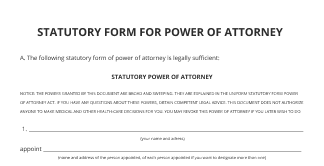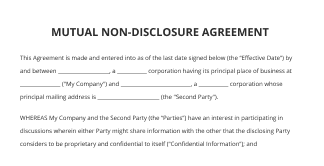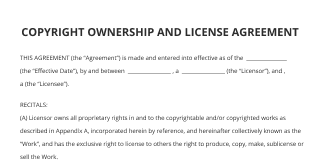Use Kiosk Mode, Download Document History and eSign
Upgrade your document workflow with airSlate SignNow
Versatile eSignature workflows
Fast visibility into document status
Simple and fast integration set up
Use kiosk mode download document history and eSign on any device
Advanced Audit Trail
Rigorous protection standards
See airSlate SignNow eSignatures in action
airSlate SignNow solutions for better efficiency
Our user reviews speak for themselves






Why choose airSlate SignNow
-
Free 7-day trial. Choose the plan you need and try it risk-free.
-
Honest pricing for full-featured plans. airSlate SignNow offers subscription plans with no overages or hidden fees at renewal.
-
Enterprise-grade security. airSlate SignNow helps you comply with global security standards.

Your step-by-step guide — use kiosk mode download document history and eSign
Use Kiosk Mode, Download document history and eSign. Get maximum value from the most respected and secure eSignature platform. Enhance your digital transactions employing airSlate SignNow. Optimize workflows for everything from basic staff records to challenging agreements and sales templates.
Learn how to Use Kiosk Mode, Download document history and eSign:
- Import a few documents from your device or cloud storage.
- Drag & drop custom fillable fields (signature, text, date/time).
- Change the fields sizing, by tapping it and selecting Adjust Size.
- Place dropdowns and checkboxes, and radio button groups.
- Add signers and create the request for additional materials.
- Use Kiosk Mode, Download document history and eSign.
- Add the formula the place you need the field to appear.
- Use remarks and annotations for the signers anywhere on the page.
- Approve all modifications by clicking DONE.
Link users from inside and outside your organization to electronically work on important documents and Use Kiosk Mode, Download document history and eSign anytime and on any system utilizing airSlate SignNow. You may keep track of every action completed to your templates, get alerts an audit statement. Remain focused on your business and consumer interactions while knowing that your data is accurate and protected.
How it works
airSlate SignNow features that users love
See exceptional results Use Kiosk Mode, Download document history and eSign
Get legally-binding signatures now!
FAQs
-
What is airSlate SignNow and how does it work?
With airSlate SignNow, recipients of a document click a link to open the documents on an internet-enabled device (like a mobile phone, tablet, or computer). Tabs and simple instructions guide the user through the signing process, even adopting an electronic signature. The recipient clicks Finish to save the signed document. -
How do you use airSlate SignNow?
Step 1 Review the airSlate SignNow email. Open the email and review the message from the sender. ... Step 2 Agree to sign electronically. ... Step 3 Start the signing process. ... Step 4 Verify your name. ... Step 5 Adopt a signature. ... Step 6 Save your signature. ... Step 7 Confirm signing. ... Step 8 Sign up for an airSlate SignNow account. -
What is the purpose of airSlate SignNow?
The result is accelerated transactions that increase speed to results, reduce costs, improve visibility and control, and delight customers. airSlate SignNow helps you keep business digital with the easy, fast, secure way to send, sign, manage and store documents in the cloud. -
Is it safe to use airSlate SignNow?
I love using airSlate SignNow, it is a very secure and safe way to electronically send documents to be reviewed and signed. ... Yes, there are some documents that must be signed in person but for the most part electronic signatures are acceptable for your file. -
Can I use airSlate SignNow for free?
Yes, you can download the mobile app and create a free airSlate SignNow account directly within the app to get started. Signing is always free and you can send three free signature requests with your free account. -
Why is airSlate SignNow the best?
Leading Analysts rank airSlate SignNow the number one Digital Transaction Management company due to its large investment in R&D and strong customer focus. airSlate SignNow is \u201cin a class by itself\u201d for its APIs according to analysts. -
What is an airSlate SignNow account?
airSlate SignNow let's you sign documents for free using digital signatures. It's also easy to send a document to someone else, get it signed and returned in just minutes. We make it quick, simple, and secure. With airSlate SignNow, all of your documents are stored securely in your account, so you'll always have access to them. -
Is airSlate SignNow easy to use?
See how airSlate SignNow helps companies and individuals go 100% digital. airSlate SignNow's easy-to-use digital transaction platform lets users send, sign and manage legally binding documents securely in the cloud. -
Can I use airSlate SignNow?
You can upload documents from your computer or popular file-sharing sites like Box, Dropbox, Google Drive, and OneDrive. Can I electronically sign and pay at the same time? Yes, with airSlate SignNow Payments, you can sign and pay in just one step. -
Can you use airSlate SignNow for free?
Yes, you can download the mobile app and create a free airSlate SignNow account directly within the app to get started. Signing is always free and you can send three free signature requests with your free account.
What active users are saying — use kiosk mode download document history and eSign
Related searches to Use Kiosk Mode, Download document history and eSign
Frequently asked questions
How do you generate a document and apply an electronic signature to it?
How do I electronically sign a PDF document on my computer?
How can I send a contract via email with an electronic signature attached?
The ins and outs of eSignature



Find out other use kiosk mode download document history and eSign
- Edocs and eSignatures for everyone
- Electronic document signing
- Electronic document storage
- Electronic signature authentication
- Electronic signature agreement
- Electronic signature best practices
- Electronic signature certification
- Electronic signature device
- Electronic signature disclosure
- Electronic signature format
- Electronic signature laws by state
- Electronic signature policy
- Electronic signature standards
- Electronic signature vendors
- Electronic signature verification
- Electronic signatures in global and national commerce ...
- The fha accepts electronic signatures
- Meaning of eSignature
- Electronic Signature Learning Center
- Implementation of electronic signatures