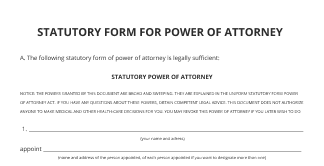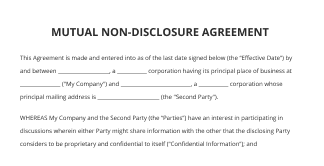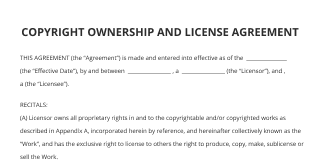Use Kiosk Mode, Set Phone Call Authentication and eSign
Improve your document workflow with airSlate SignNow
Versatile eSignature workflows
Instant visibility into document status
Easy and fast integration set up
Use kiosk mode set phone call authentication and eSign on any device
Detailed Audit Trail
Rigorous safety standards
See airSlate SignNow eSignatures in action
airSlate SignNow solutions for better efficiency
Our user reviews speak for themselves






Why choose airSlate SignNow
-
Free 7-day trial. Choose the plan you need and try it risk-free.
-
Honest pricing for full-featured plans. airSlate SignNow offers subscription plans with no overages or hidden fees at renewal.
-
Enterprise-grade security. airSlate SignNow helps you comply with global security standards.

Your step-by-step guide — use kiosk mode set phone call authentication and eSign
Use Kiosk Mode, Set phone call authentication and eSign. Get highest performance from the most trusted and safe eSignature platform. Enhance your electronic deals employing airSlate SignNow. Optimize workflows for everything from basic staff records to complex contracts and purchase forms.
Learn how to Use Kiosk Mode, Set phone call authentication and eSign:
- Add a few documents from your drive or cloud storing.
- Drag & drop smart fillable fields (signature, text, date/time).
- Alter the fields size, by tapping it and selecting Adjust Size.
- Insert dropdowns and checkboxes, and radio button groups.
- Edit signers and request additional materials.
- Use Kiosk Mode, Set phone call authentication and eSign.
- Add the formula where you require the field to generate.
- Use remarks and annotations for the recipients anywhere on the page.
- Save all changes by simply clicking DONE.
Link up users from outside and inside your enterprise to electronically work on important documents and Use Kiosk Mode, Set phone call authentication and eSign anytime and on any system using airSlate SignNow. You can monitor every activity carried out to your documents, get notifications an audit statement. Stay focused on your business and customer relationships while knowing that your data is accurate and protected.
How it works
airSlate SignNow features that users love
See exceptional results Use Kiosk Mode, Set phone call authentication and eSign
Get legally-binding signatures now!
FAQs
-
How do I write my signature on a Word document?
Place the cursor in your Word document where you want to insert a signature. Click the Insert tab. Select Signature Line. A menu will appear. Fill out the required fields. Select OK. -
How do I create a digital signature?
Click the link. Your document should open in an electronic signature tool such as airSlate SignNow. Agree to electronic signing. ... Click each tag and follow the instructions to add your digital signature. Verify your identity and follow the instructions to add your digital signature. -
How can I make my signature?
Type your signature. Take a photo of your signature with your smartphone. Draw your signature with your mouse. Upload an image from your computer. -
How do you sign your signature?
Click where you want the line. Click Insert > Signature Line. Click Microsoft Office Signature Line. In the Signature Setup box, you can type a name in the Suggested signerbox. You can also add a title in the Suggested signer's title box. Click OK. The signature line appears in your document. -
Can a signature be anything?
Usually, a signature is simply someone's name written in a stylized fashion. However, that is not really necessary. ... The signature can be made by anything that marks the airSlate SignNow. Pencil is not favored because it can smudge and be erased, but a signature made with a pencil is equally valid as a signature in pen. -
Can you change your signature?
Are you allowed to change your signature just suddenly. ... Yes, you may change your signature whenever you want to but it should match your official documents such as passport, driving licence, bank accounts etc so that you will not have a problem proving that you are indeed who you say you are. -
How do I digitally sign a document?
Suggested clip How to Digitally Sign a document with airSlate SignNow Reader - YouTubeYouTubeStart of suggested clipEnd of suggested clip How to Digitally Sign a document with airSlate SignNow Reader - YouTube -
How do I use the sign now app?
Step 1 \u2013 Open a Document\u2026Any Document. This can be an existing document, a new upload or even the sample document. Step 2 \u2013 Tap Anywhere in the Document and Select \u201cSignature\u201d It doesn't matter where you tap within the open document. Step 3 \u2013 Tap on Clear Then Sign Again. -
What is sign now app?
airSlate SignNow is a time and money saving solution. ... airSlate SignNow is a complete eSignature solution designed to sign, send and manage documents on any device. airSlate SignNow offers intuitive mobile apps for iOS and Android that will help you manage document workflow from any device, wherever you are. -
Is there a signature app?
New apps for mobile devices let you create a clear signature with just your finger. This app for the iPhone, Android, and iPad lets you upload a Word document or PDF from your phone's e-mail, camera, or Dropbox account and tap to insert your signature.
What active users are saying — use kiosk mode set phone call authentication and eSign
Related searches to Use Kiosk Mode, Set phone call authentication and eSign
Frequently asked questions
How do you generate a document and apply an electronic signature to it?
How do I electronically sign a PDF document on my computer?
How do you sign a PDF with your own signature right from your computer, without any printing?
The ins and outs of eSignature



Find out other use kiosk mode set phone call authentication and eSign
- Unlock the Power of eSignature: online handwritten ...
- Start Your eSignature Journey: online name signature
- Enjoy Streamlined eSignature Workflows: online Outlook ...
- Enjoy Streamlined eSignature Workflows: online Outlook ...
- Find All You Need to Know: online PDF editor with free ...
- Find All You Need to Know: online PDF editor no sign up
- Find All You Need to Know: online PDF editor with ...
- Find All You Need to Know: online PDF to fill and sign ...
- Find All You Need to Know: online PDF to sign and fill ...
- Find All You Need to Know: online PDF signature creator
- Find All You Need to Know: online PDF signature editor
- Start Your eSignature Journey: online photography ...
- Start Your eSignature Journey: online scan photo and ...
- Find All You Need to Know: online sign in PDF
- Find All You Need to Know: online sign on PDF
- Find All You Need to Know: online sign PDF file
- Start Your eSignature Journey: online signature
- Start Your eSignature Journey: online signature API
- Start Your eSignature Journey: online signature capture ...
- Start Your eSignature Journey: online signature ...