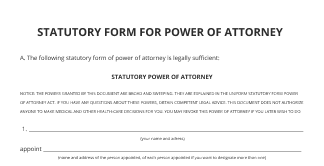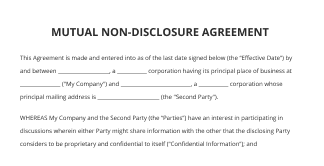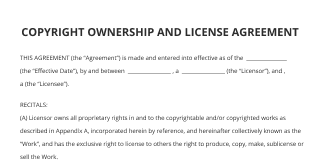Use Kiosk Mode, Set Signer Name Requirements and eSign
Improve your document workflow with airSlate SignNow
Versatile eSignature workflows
Fast visibility into document status
Easy and fast integration set up
Use kiosk mode set signer name requirements and eSign on any device
Advanced Audit Trail
Rigorous security standards
See airSlate SignNow eSignatures in action
airSlate SignNow solutions for better efficiency
Our user reviews speak for themselves






Why choose airSlate SignNow
-
Free 7-day trial. Choose the plan you need and try it risk-free.
-
Honest pricing for full-featured plans. airSlate SignNow offers subscription plans with no overages or hidden fees at renewal.
-
Enterprise-grade security. airSlate SignNow helps you comply with global security standards.

Your step-by-step guide — use kiosk mode set signer name requirements and eSign
Use Kiosk Mode, Set signer name requirements and eSign. Get highest performance from the most reliable and safe eSignature system. Simplify your electronic transactions using airSlate SignNow. Automate workflows for everything from simple staff documents to advanced agreements and sales templates.
Know how to Use Kiosk Mode, Set signer name requirements and eSign:
- Upload a few documents from your drive or cloud storage.
- Drag & drop custom fillable fields (signature, text, date/time).
- Alter the fields sizing, by tapping it and choosing Adjust Size.
- Insert checkboxes and dropdowns, and radio button groups.
- Add signers and request attachments.
- Use Kiosk Mode, Set signer name requirements and eSign.
- Add the formula where you require the field to generate.
- Use remarks and annotations for the recipients anywhere on the page.
- Save all adjustments by clicking on DONE.
Link users from outside and inside your enterprise to electronically access important signNowwork and Use Kiosk Mode, Set signer name requirements and eSign anytime and on any device using airSlate SignNow. You may track every activity completed to your templates, get notifications an audit report. Remain focused on your business and consumer partnerships while understanding that your data is precise and safe.
How it works
airSlate SignNow features that users love
See exceptional results Use Kiosk Mode, Set signer name requirements and eSign
Get legally-binding signatures now!
FAQs
-
How do you use airSlate SignNow in person?
Add documents, then tap ADD A SIGNER. Enter the name and email address of the signer, tap the recipient role drop-down to select Will sign in person, then tap . Tap . Tap to tag the document. ... Hand the Windows device to the signer. -
How do I create an envelope in airSlate SignNow?
Step 1 Upload your document. From your airSlate SignNow Account, click NEW, then click Send an Envelope. ... Step 2 Add the recipient. ... Step 3 Add the email subject and message. ... Step 4 Add signing fields. ... Step 5 Preview and send your document. -
What is an envelope in airSlate SignNow?
In airSlate SignNow, an envelope is a fundamental object used in airSlate SignNow transactions. Envelopes contain recipient information, documents, document fields, and timestamps that indicate delivery progress. They also contain information about the sender, security and authentication information, and more. -
How do I create a fillable form in airSlate SignNow?
Upload a document in any form (Word, PDF, etc.). ... If your form already has fields, airSlate SignNow changes them to digital fillable fields; if your form does not have any fields, manually add them now. Add comments, drag and drop customized tags, then add your eSignature. Create PDFs and save templates for forms you use often. -
How do I set up airSlate SignNow?
Complete the sign-up form. Click Get Started. Go to your email inbox, and open the airSlate SignNow activation email. Click Activate. Create and confirm your new password. Click Activate, and you will be taken to your new airSlate SignNow Account. -
What does current mean in airSlate SignNow?
4 years ago. Welcome to the community Deanna, The (https://support.airSlate SignNow.com/guides/cdse-user-guide-envelope-management-envelope-status) In Process status means t he envelope has been sent and is waiting for one or more recipients to complete their actions. -
How much is airSlate SignNow monthly?
airSlate SignNow plans start at $10 per month when purchased annually and scale up to include more advanced functionality. In addition, customers can sample the airSlate SignNow experience with a free offering, which includes 3 signature requests. -
How much is airSlate SignNow a month?
airSlate SignNow plans start at $10 per month when purchased annually and scale up to include more advanced functionality. In addition, customers can sample the airSlate SignNow experience with a free offering, which includes 3 signature requests. -
Is there a free version of airSlate SignNow?
Lastly, airSlate SignNow will be offering its users a free edition of its platform, in which they can sign up for a free account and receive 5-free \u201csends\u201d (documents sent and signed) per month, with no credit card required. -
How long is the airSlate SignNow free trial?
airSlate SignNow 30-day Trial account We offer free 30-day trials to help you learn the ropes before you decide if you want to purchase a plan. You can sign up for a free 30-day trial at our sign-up page. My 30-day trial just expired.
What active users are saying — use kiosk mode set signer name requirements and eSign
Related searches to Use Kiosk Mode, Set signer name requirements and eSign
Frequently asked questions
How do you generate a document and apply an electronic signature to it?
How do I sign one page in a PDF and send it back?
How do you add an eSignature to a PDF?
The ins and outs of eSignature



Find out other use kiosk mode set signer name requirements and eSign
- Empowering your workflows with Artificial intelligence ...
- Empowering your workflows with Artificial intelligence ...
- Empowering your workflows with Artificial intelligence ...
- Empowering your workflows with Artificial intelligence ...
- Empowering your workflows with Artificial intelligence ...
- Empowering your workflows with Artificial intelligence ...
- Empowering your workflows with Artificial intelligence ...
- Empowering your workflows with Artificial intelligence ...
- Empowering your workflows with Artificial intelligence ...
- Empowering your workflows with Artificial intelligence ...
- Empowering your workflows with Artificial intelligence ...
- Empowering your workflows with Artificial intelligence ...
- Empowering your workflows with Artificial intelligence ...
- Empowering your workflows with Artificial intelligence ...
- Empowering your workflows with Artificial intelligence ...
- Empowering your workflows with Artificial intelligence ...
- Empowering your workflows with Artificial intelligence ...
- Empowering your workflows with Artificial intelligence ...
- Empowering your workflows with Artificial intelligence ...
- Empowering your workflows with Artificial intelligence ...