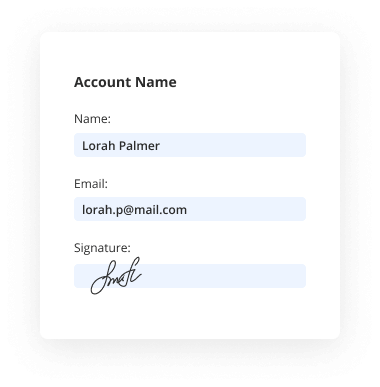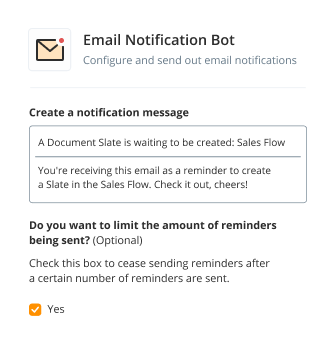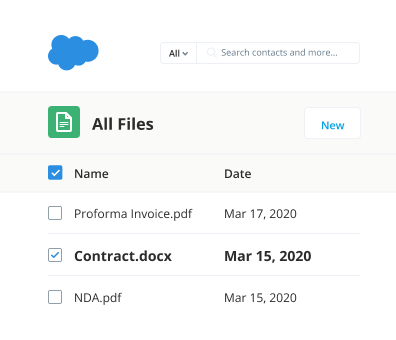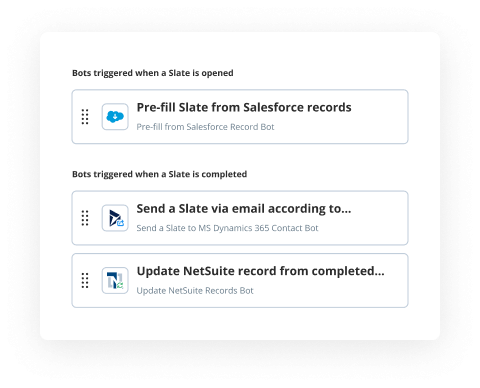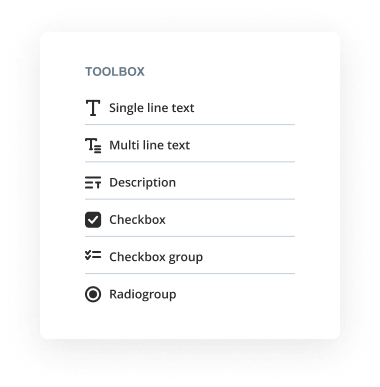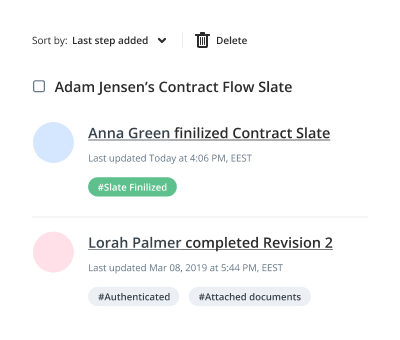Electronic signature that delivers more for less
Seamless eSignature experience anytime and anywhere, on any device
Quick to start and easy to send
airSlate SignNow’s intuitive interface allows newcomers to create an account, upload, eSign, and send their first document for signing in minutes — no training or downloads required.
Best value at the most competitive price
Break free from predatory pricing plans with hidden costs at renewal. With airSlate SignNow, you only pay for what you use, without overcharges for extra sends or templates.
Every feature SMBs and enterprises need
Close deals faster in person or remotely, improve team collaboration, and get complete visibility into the document signing process using advanced functionality tailored to your needs.
The most popular features among SMBs and enterprises
Our user reviews speak for themselves






be ready to get more
Why choose airSlate SignNow
-
Free 7-day trial. Choose the plan you need and try it risk-free.
-
Honest pricing for full-featured plans. airSlate SignNow offers subscription plans with no overages or hidden fees at renewal.
-
Enterprise-grade security. airSlate SignNow helps you comply with global security standards.

Integrate eSignature with the apps and CRMs you already use
Check out airSlate SignNow integrationsAdvanced functionality at the best price
|
This chart represents a partial list of features available in airSlate SignNow, DocuSign, Adobe Sign, and HelloSign.
|
DocuSign | Adobe Sign | HelloSign | |
|---|---|---|---|---|
|
Send documents for eSignature
|
||||
|
Send documents via link
|
||||
|
Add fillable fields to PDF documents
|
||||
|
Demo templates
|
||||
|
Roles setup in the editor
|
||||
|
Require recipients to type/draw/upload a new signature
|
||||
|
Include a signer name in the signature stamp
|
||||
|
Merge documents into a single PDF
|
||||
|
Self-managed private cloud eSignature solution
|
||||
|
Drafts for signers
|
||||
| Personal plan price |
$8 per user/ |
$10 per user/ |
$14.99 per user/ |
$15 per user/ |
This chart represents a partial list of features available in airSlate SignNow, DocuSign, Adobe Sign, and HelloSign.
Enterprise-grade security and compliance

GDPR compliance
Regulates the use and holding of personal data belonging to EU residents.

SOC 2 Type II Certified
Guarantees the security of your data & the privacy of your clients.

PCI DSS certification
Safeguards credit/debit card data for every monetary transaction a customer makes.

21 CFR Part 11
FDA-backed standards for electronic documentation and electronic signatures.

HIPAA compliance
Protects the private health information of your patients.

CCPA compliance
Enhances the protection of personal data and the privacy of California residents.
-
Award-winning eSignature. Approve, deliver, and eSign documents to conduct business anywhere and anytime.
-
End-to-end online PDF editor. Create, edit, and manage PDF documents and forms in the cloud.
-
Online library of 85K+ state-specific legal forms. Find up-to-date legal forms and form packages for any use case in one place.
Join us
Build dynamic workflows in a single workspace with an intuitive toolkit
Choose a better solution
FAQs
-
What is an electronic signature?
An eSignature is a handwritten autograph of a person that can be created on various devices — from desktops to tablets to smartphones — with the help of the appropriate software. They’re used to confirm the integrity and authenticity of a signed document in its electronic form. eSignatures are advantageous features for certifying documents online quickly. And they help companies to conclude transactions, manage relevant records quickly and significantly save time and reduce expenses. Check it out! -
Is a digital signature the same as an electronic signature?
In general, a digital signature is a reliable way to implement an electronic signature when the signature is verified by obtaining a certificate of authentication based on Public Key Infrastructure (PKI) protocol from a government-authorized Certifying Authority (CA). In the case of eSignatures, the authenticity of the signer is not required to be certified. -
Are airSlate SignNow's electronic signatures legally binding?
They are legally-binding and can even serve as evidence during disputes and in court. Certifying papers electronically was first recognized as the legal equivalent of a handwritten signature in the U.S. eSignature Act of 2000 (U.S. Federal Act) and the Uniform Electronic Transaction Act (UETA). Additionally, corresponding laws in many other countries have followed this example. airSlate SignNow works according to these laws and is considered to be a certified and trusted software provider. -
Are airSlate SignNow's electronic signatures secure?
Our electronic signature service is secure for any kind of business, so you may rest assured that your information will be stored safely. Besides, your records are legally binding and comply with ESIGN authentication and protection requirements. We operate according to SOC 2 Type II certification. This means we guarantee compliance with industry standards for protection, continuity, availability, and system confidentiality. Feel free to review the details of our top-grade IT security resources. -
How is airSlate SignNow different from other eSignature vendors?
We’ve enhanced our document signing benefits for any kind of device so that everyone can add an eSignature to their PDF files anytime and anywhere with the help of our signature app. This can be done using a web browser or even while offline. Three main advantages drive us: customization, durable integration, and compatibility. airSlate SignNow is a powerful and flexible workspace for automating collaboration processes according to a user’s needs. Our uniform solution works with any device and operating system and can be easily integrated with a wide range of business apps — Google Drive, Oracle, Salesforce, Office 365, Egnyte, NetSuite, etc. Remember: effective digitalization of paperwork optimizes your workflow! -
How do electronic signatures work with airSlate SignNow?
It’s even easier than you may expect. You just open the template and place the Signature Field in one click. Then, simply draw, type, or upload an image of your customized autograph within seconds. Moreover, you can draw it directly on your touchscreen if you are on a tablet or mobile device. You can do much more than that as well:- Make your own templates of eSignature contracts and agreements or use ready-made forms from airSlate SignNow’s extensive library.
- Place signature fields wherever you want on the page.
- Send a record for signing to either single or multiple recipients at once.
- Establish a specific signing order for forms.
- Create and send a Signing Link or Customized invitation.
- Set up a second layer of authentication or request additional files.
-
How do recipients sign documents with airSlate SignNow?
Our streamlined eSignature software makes it extremely simple and convenient for any customer, partner, or employee to sign and return documents in a few quick clicks. No registration is required. After someone receives a signing link or email invitation, they can eSign the template in the quickest way possible: by typing, drawing or capturing their signature with their camera. -
Can airSlate SignNow's electronic signatures be used on mobile devices?
You’re able to not only sign papers electronically but also collect eSignatures from your mobile device with the help of our signature app. Moreover, you can work even when you are not connected to the Internet. With our web browser solution, you can work with documents from any device. And when you’re offline, you can continue the process with specially designed mobile applications for both IOS and Android. Feel free to use it even during air travel! -
What document formats does airSlate SignNow support for eSignatures?
Our forward-thinking platform works with the most widespread and frequently used formats like PDF(.pdf) and Microsoft Word (.doc or .docx). PDF is known as the most reliable format for transmitting and storing information. The application allows users to make PDF files editable, sign them easily, and safely store them for future use. -
Can I only use airSlate SignNow to send invites or can I self-sign documents as well?
You can sign a document online yourself. In the editor, go to the Edit & Sign section, choose My Signature, and click on the page where you’d like to place it. Type your name to create a signature, draw it, or upload it from your device. You can also add text, dates, and checkmarks as a sender using the same section. -
Will my signers need to purchase an airSlate SignNow account?
No, they won’t. Anyone who receives a signature request in airSlate SignNow can complete a document signing session regardless of whether they have a paid account or not. -
Can I add custom branding to my airSlate SignNow account?
Yes, you can. Click on your profile icon and select Custom Logo from the dropdown menu. In the pop-up window, click Upload Logo and browse for an image on your computer. Next, click Preview to see how it will appear on your page, then choose to Accept or Discard it.
-
Is airSlate SignNow legally-binding in my country/for my company?
airSlate SignNow is legally-binding in any country that has passed legislation for electronic signatures. However, the scope of its use and types of documents you can eSign depend on the specific regulation inside your country. -
Can I request a demo prior to purchasing airSlate SignNow?
If you are interested in airSlate SignNow as part of the Business Cloud, you can fill out a request form on the Contact page or on the Pricing page by clicking Contact Sales.If you want to try airSlate SignNow as a stand-alone solution, simply sign up for a free trial and test the Business Premium plan’s features for 7 days.
-
What is your refund policy?
If you are a new customer or subscriber who is dissatisfied with airSlate SignNow services, or if your invoice was completed incorrectly, you can contact airSlate SignNow Support and ask for a refund within 30 days of receiving your invoice. Support will consider your request and make a refund within a period of two weeks to one month, depending on your subscription type. We don’t give refunds if your case falls under non-refundable cases. For more details, check our Terms of Service, clause 18, or contact Support. -
How do I contact Sales?
-
How to sign documents online without registering with airSlate SignNow?
You can eSign documents in airSlate SignNow without having an airSlate SignNow account only if you are a recipient. That is, if someone sends you an eSignature request via email, posts a document link on a public platform, or asks you for an in-person signature using their mobile device. In these situations, you can access the document, complete it, and sign it. However, you cannot initiate a document signing process without registering for an airSlate SignNow account. -
How do I edit a document after signing it?
As a sender, you can add signatures, text, checkmarks, and dates to already signed documents. However, you cannot edit any content added by your signers or your own content once you’ve saved your changes and closed the document. -
How do I send a signing invite?
To send out a document signing invite, add fillable fields to your document and click Invite to Sign in the editor, or on the respective document in your account. Next, add recipient email(s), customize the subject and message, and click Send Invite. Once sent, the document will have a pending status. -
How do I invite signers on the mobile app?
In the mobile signature app, tap on the document you need signed and choose Invite to Sign from the menu. Next, add recipient email(s), customize the subject and message, and tap Send. Once sent, the document will have a pending status. -
How do I create a document group template?
On the left-hand panel of your airSlate SignNow account, go to Document Groups >> Document Group Templates. Click Create Document Group Template and pick the templates you want to include in the group. -
How do I add fields and send a document out?
Click on the document to open it in the editor. Use the left-hand panel with separate tools to place different types of fields in the document. Drop them on the page and drag them where you want. Adjust their size, apply validation, and customize advanced settings using the right-hand panel. Once finished, click Invite to Sign. Next, add recipient email(s), customize the subject and message, and click Send Invite. Once sent, the document will have a pending status. -
How do I delete an old template so that it doesn't route signers to it?
To delete a template, click More and choose Delete Document. However, if you have already initiated a document signing session from this template, airSlate SignNow has already created copies that your recipients will be able to sign even if the template itself is deleted. Thus, you’ll have to also cancel invites and delete all copies in the Documents folder. -
How do I fill out forms with airSlate SignNow?
If you have received a form to complete via email or link, click Sign Document or click on the link and the form will immediately open in the editor. Follow the hints to complete the fillable fields by adding text, checkmarks, dates, and signatures. Once ready, click Done.If you want to complete and sign the form yourself to submit it somewhere else, open the document you need and use the Edit & Sign section. Add text, dates, checkmarks, and sign the form. Then, click Save and Close. Next, click More >> Email a Copy and enter the email address you want to send your completed form to.
-
How do I eSign documents and send them via iOS?
To sign a document on iOS, tap on the document you need to sign and select Open in Editor. Then, tap on the page and in the pop-up choose Insert Signature. Draw your signature on the touchpad and click Done. Drag your signature across the pages, adjust its size, or remove it.To send the document out, tap on it and choose Invite to Sign. Next, add recipient email(s), customize the message and subject, and click Send. Once it’s sent, the document will have a pending status.