Integrate certificate of completion into document storage for IT – Automate your eSignature workflow
Contact sales
airSlate SignNow integrations stats
How airSlate SignNow customers use eSignature integrations within their applications

- Pre-fill documents with NetSuite data
- Update NetSuite records using submitted data
- Store executed documents in NetSuite
- Collect in-person signatures
- HIPAA-compliant workflows

- Map data from customer records onto documents and vice versa
- Initiate a contract and send to suppliers to fill out information
- Maintain global security standards
- Collect payments with invoices
- Update contact information

- Pre-fill quotes and instantly send them for signature
- Share fillable forms with clients to collect data
- Create new records using submitted data
- Set up automatic reminders for signers
- Save signed documents to a Salesforce record

- Generate change orders & Request For Quotes
- Send documents for signature in a role-based order
- Send drawings of construction projects for review
- Store executed orders and RFQs in Autodesk
- Track the status of documents in real-time

- Send Gmail attachments for signature
- Open files from Google Drive in airSlate SignNow
- Turn Google Documents into fillable forms by adding fillable fields
- Sign your Google Documents
- Automate data transfers between Sheets and your airSlate SignNow documents and templates

- Sign and send documents for signature within Teams
- Securely collaborate on documents in shared folders
- Turn documents into reusable templates
- Track the status of documents in Teams
- Specify where you’d like to save your signed document
Integrate certificate of completion into document storage for IT - increase your performance
-
Award-winning eSignature. Approve, deliver, and eSign documents to conduct business anywhere and anytime.
-
End-to-end online PDF editor. Create, edit, and manage PDF documents and forms in the cloud.
-
Online library of 85K+ state-specific legal forms. Find up-to-date legal forms and form packages for any use case in one place.
Over 150,000 organizations use airSlate SignNow






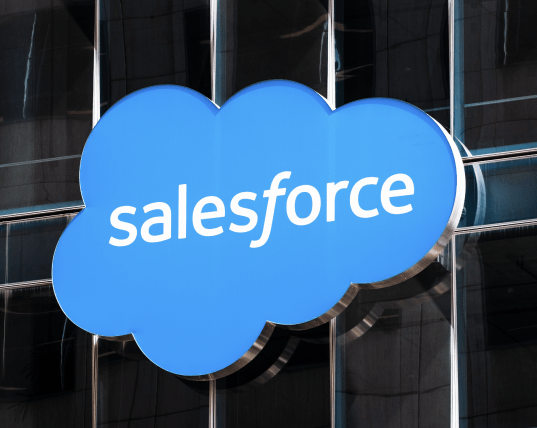
Learn how small businesses utilize airSlate SignNow’s integration with Salesforce to run smooth eSignature workflows
Go on with your journey on exploring airSlate SignNow
FAQs
-
What is the process to integrate a certificate of completion into my document storage?
To integrate a certificate of completion into document storage for it to automate your eSignature workflow, simply follow the setup wizard in airSlate SignNow. You can easily upload your completed documents and set up automated tasks that save your certificate directly to your preferred storage. This seamless integration will enhance your workflow efficiency and ensure that you have all necessary documents stored securely. -
Can I customize the certificate of completion when using airSlate SignNow?
Yes, airSlate SignNow allows you to customize your certificate of completion to fit your branding needs. This means you can add your logo, adjust colors, and modify the wording to provide a tailored appearance. By doing this, you can ensure that your certificate integrates well into your overall document storage for it to automate your eSignature workflow. -
What features does airSlate SignNow offer for automating eSignature workflows?
airSlate SignNow offers numerous features including template creation, multi-party signing, and automated reminders. These features are designed to streamline your eSignature workflows and ensure that you can integrate a certificate of completion into document storage effectively. This not only saves time but also enhances the security of your important documents. -
How does integrating a certificate of completion benefit my business?
Integrating a certificate of completion into your document storage for it to automate your eSignature workflow significantly improves organization and compliance. It ensures that your completed documents are easily accessible and verifiable, which is essential for audits and record-keeping. This boost in efficiency ultimately leads to enhanced productivity across your business. -
Are there any additional costs associated with storing certificates of completion?
airSlate SignNow offers competitive pricing that includes document storage as part of your subscription. There are no hidden fees for storing certificates of completion. This efficiently allows you to integrate a certificate of completion into document storage for it to automate your eSignature workflow without any extra burden on your budget. -
What integrations does airSlate SignNow support for document storage?
airSlate SignNow integrates with popular cloud storage solutions such as Google Drive, Dropbox, and Box. This means you can easily integrate a certificate of completion into document storage for it to automate your eSignature workflow. These integrations help ensure that your documents are stored securely and are readily accessible. -
Is it safe to store certificates of completion with airSlate SignNow?
Yes, airSlate SignNow prioritizes security with advanced encryption and data protection measures. When you integrate a certificate of completion into document storage for it to automate your eSignature workflow, your data remains secure, which is crucial for maintaining the integrity of your business documents. Trust our platform to protect your confidential information.
Your quick guide on integrating certificate of completion into document storage for IT
Integrate Certificate Of Completion Into Document Storage For It Automate Your Esignature Workflow: Your comprehensive manual
Looking for "Integrate Certificate Of Completion Into Document Storage For It Automate Your Esignature Workflow"? airSlate SignNow provides dependable integration capabilities that supply you with everything needed to improve your eSignature process. The ease of its digital signature ensures that you can manage the signing procedure effectively within the software you already know. This manual will guide you through the steps to begin and unlock the complete potential of airSlate SignNow eSignature integration.
How to initiate with airSlate SignNow eSignature
- Access the airSlate SignNow website using your chosen web browser.
- Create an account or log in. If you are unfamiliar with airSlate SignNow, initiate the free trial for its features.
- Explore the different integrations available for popular applications to improve your document management capabilities.
- Seamlessly blend airSlate SignNow into your current applications, enabling you to reach eSignature features right within these tools.
- Edit, complete, and electronically sign your documents without switching from the applications and CRMs you already utilize.
With the integration finalized, you can effortlessly manage your documents, ensuring a smooth workflow without toggling between tools. Discover more "Integrate Certificate Of Completion Into Document Storage For It Automate Your Esignature Workflow"-related functionalities. Begin integrating today and experience a new level of electronic efficiency!

















