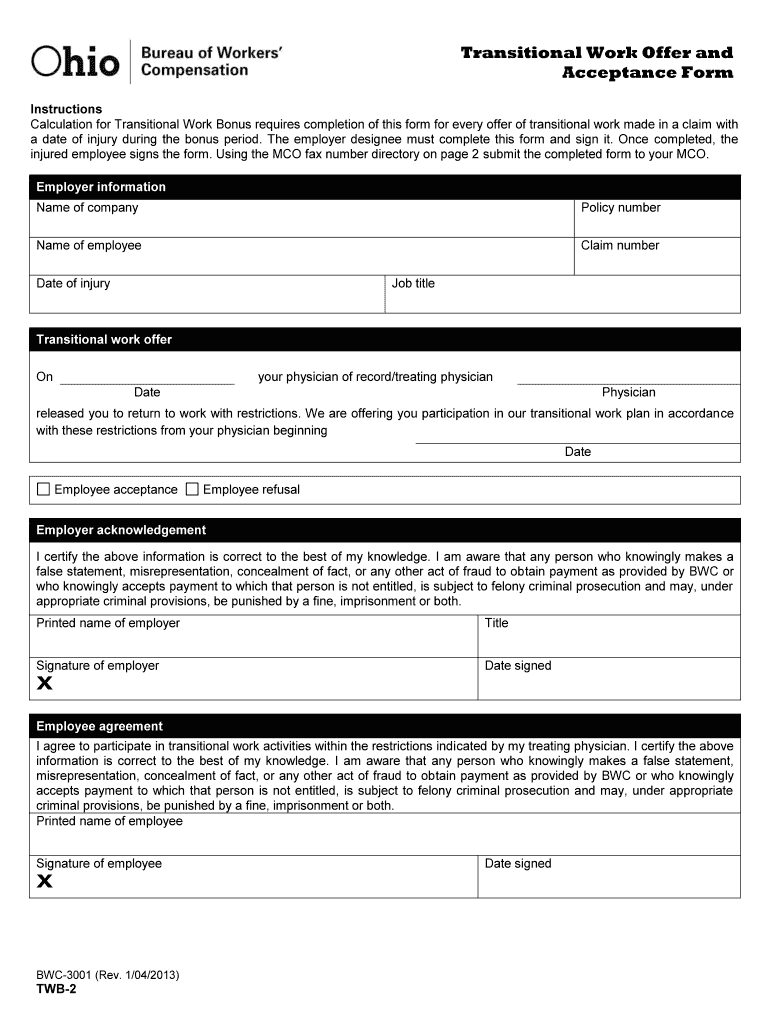
TWB 2 Transitional Work Offer and Acceptance Form 2013


What is the TWB 2 Transitional Work Offer And Acceptance Form
The TWB 2 Transitional Work Offer and Acceptance Form is a crucial document used in employment settings to formalize the offer of transitional work to an employee. This form outlines the terms and conditions of the transitional work arrangement, ensuring both the employer and employee have a clear understanding of their rights and responsibilities. It serves as an official record that can help prevent misunderstandings and disputes regarding the employment terms.
How to use the TWB 2 Transitional Work Offer And Acceptance Form
To effectively use the TWB 2 Transitional Work Offer and Acceptance Form, begin by obtaining a verified template that complies with legal standards. Fill in the necessary details, including the employee's information, job description, and specific terms of the transitional work. Both parties should review the document thoroughly to ensure accuracy before signing. Once completed, retain copies for both the employer and employee to ensure transparency and accountability.
Steps to complete the TWB 2 Transitional Work Offer And Acceptance Form
Completing the TWB 2 Transitional Work Offer and Acceptance Form involves several key steps:
- Obtain the latest version of the form from a reliable source.
- Fill in the employee's name, position, and other relevant details accurately.
- Clearly outline the terms of the transitional work, including duration and responsibilities.
- Both the employer and employee should review the form for completeness and accuracy.
- Sign the form in the designated areas to formalize the agreement.
- Distribute copies to both parties for their records.
Legal use of the TWB 2 Transitional Work Offer And Acceptance Form
The legal use of the TWB 2 Transitional Work Offer and Acceptance Form hinges on its compliance with employment laws and regulations. It must be filled out completely and accurately to be considered legally binding. Utilizing a compliant electronic signature platform can enhance its validity, ensuring that both parties' signatures are legally recognized. It is essential to keep the form secure and accessible in case of any future disputes or audits.
Key elements of the TWB 2 Transitional Work Offer And Acceptance Form
Key elements of the TWB 2 Transitional Work Offer and Acceptance Form include:
- Employee information: Name, position, and contact details.
- Employer details: Company name and representative's information.
- Terms of the transitional work: Job responsibilities, duration, and any special conditions.
- Compensation details: Pay rate and benefits during the transitional period.
- Signatures: Both parties must sign and date the form to validate the agreement.
Examples of using the TWB 2 Transitional Work Offer And Acceptance Form
Examples of using the TWB 2 Transitional Work Offer and Acceptance Form can vary across different industries. For instance, in a manufacturing setting, an employee recovering from an injury may be offered a transitional role that accommodates their physical limitations. In an office environment, an employee may transition to part-time work while managing personal responsibilities. Each example underscores the importance of clearly defined terms in the form to ensure mutual understanding and compliance.
Quick guide on how to complete twb 2 transitional work offer and acceptance form
Optimize Your HR Processes with TWB 2 Transitional Work Offer And Acceptance Form Template
Every HR professional recognizes the importance of keeping employee information tidy and structured. With airSlate SignNow, you gain access to an extensive collection of state-specific employment forms that greatly facilitate the retrieval, management, and preservation of all work-related documents in a single location. airSlate SignNow can assist you in handling TWB 2 Transitional Work Offer And Acceptance Form from start to finish, with complete editing and eSignature tools available when necessary. Enhance your accuracy, document security, and eliminate minor manual mistakes in just a few clicks.
How to Edit and eSign TWB 2 Transitional Work Offer And Acceptance Form Efficiently:
- Choose the appropriate state and search for the form you need.
- Access the form page and then click Get Form to start working on it.
- Allow TWB 2 Transitional Work Offer And Acceptance Form to upload in the editor and adhere to the prompts that indicate required fields.
- Enter your information or add additional fillable fields to the form.
- Utilize our tools and functionalities to customize your form as necessary: annotate, redact sensitive information, and create an eSignature.
- Review your form for mistakes before proceeding with its submission.
- Click Done to save changes and download your form.
- Alternatively, forward your documents directly to your recipients and gather signatures and information.
- Safely store completed documents within your airSlate SignNow account and access them whenever you need.
Employing a versatile eSignature solution is essential when managing TWB 2 Transitional Work Offer And Acceptance Form. Simplify even the most intricate workflows with airSlate SignNow. Start your free trial today to discover what you can achieve with your department.
Create this form in 5 minutes or less
Find and fill out the correct twb 2 transitional work offer and acceptance form
FAQs
-
When do I have to learn how to fill out a W-2 form?
Form W-2 is an obligatory form to be completed by every employer. Form W-2 doesn’t have to be filled out by the employee. It is given to inform the employee about the amount of his annual income and taxes withheld from it.You can find a lot of information here: http://bit.ly/2NjjlJi
-
How well do "counter offer promotions" work out for the company and employee in the 2-3 year timeframe?
So I'd break this down into two parts: (1) finding true market value for yourself and (2) increase of scope/responsibility.Part (2) has been covered in other answers here -- you don't want to force a promotion; chances are you were not in a leadership position for a reason. If you really are as good as you think you are, you'd already be in a leadership position (implicit or explicit). Doing a counter to get a scope increase is almost always a failure.Part (1) is far more interesting. This very quickly discovers your true market worth, and sometimes it is not what you think it should be, and leads to the dashing of hopes and dreams; it turns out that most people aren't as unique or as good as they believe they are and therefore should be somewhat cautious pursuing this path. In all cases, the results can be broken down into one of the following cases:A. You don't get any offers. Ergo, your skills aren't as valuable as you thought you were and your current job is about the best you're going to get for the nonce. You stay and pray the company doesn't discover your incompetence.B. Your offers are substantially less than your current job. See A above.C. You get an offer that's about the same as what you are currently making -- it is just a different company with different sets of issues; you should consider this if you believe that those sets of problems are ones you can work around better than in your current company. D. You get an offer that's really good. Two subcases: you go back to the company and say "I have this offer." The company can either (a) counter or (b) say no thanks, goodbye. If it's (b), then you know you're never going to get much change in comp because to the current company the value you bring to the table is fairly compensated. You must immediately quit and join the other company. However, if it's (a), then you are bringing more value to the company than they are paying in comp and now the market values are aligned by the current company giving you more money.In all cases, the expected value of the exercise is a net positive, either in monetary terms, or self-discovery of your eligibility. I don't believe interviewing at other places to discover your market value is something that should cause problems at your current job -- this is a purely functional exercise to find pricing and should be viewed as such.
Create this form in 5 minutes!
How to create an eSignature for the twb 2 transitional work offer and acceptance form
How to make an electronic signature for the Twb 2 Transitional Work Offer And Acceptance Form online
How to create an eSignature for your Twb 2 Transitional Work Offer And Acceptance Form in Google Chrome
How to create an eSignature for signing the Twb 2 Transitional Work Offer And Acceptance Form in Gmail
How to create an eSignature for the Twb 2 Transitional Work Offer And Acceptance Form from your smart phone
How to generate an eSignature for the Twb 2 Transitional Work Offer And Acceptance Form on iOS
How to generate an electronic signature for the Twb 2 Transitional Work Offer And Acceptance Form on Android
People also ask
-
What is the TWB 2 Transitional Work Offer And Acceptance Form?
The TWB 2 Transitional Work Offer And Acceptance Form is a document that facilitates the formal agreement between an employer and an employee for a transitional work arrangement. This form outlines specific work tasks, expectations, and terms of the transitional position, ensuring clarity for both parties involved.
-
How does airSlate SignNow simplify the process of creating a TWB 2 Transitional Work Offer And Acceptance Form?
airSlate SignNow streamlines the creation of the TWB 2 Transitional Work Offer And Acceptance Form by providing customizable templates and an intuitive interface. Users can quickly fill in details and send the document for eSigning, reducing the time and complexity typically associated with manual document preparation.
-
Is there a cost associated with using airSlate SignNow for the TWB 2 Transitional Work Offer And Acceptance Form?
Yes, airSlate SignNow offers various pricing plans designed to fit different business needs. These plans ensure that you have access to the essential features required for creating and managing the TWB 2 Transitional Work Offer And Acceptance Form at a competitive price.
-
What are the benefits of using airSlate SignNow for my TWB 2 Transitional Work Offer And Acceptance Form?
Using airSlate SignNow for your TWB 2 Transitional Work Offer And Acceptance Form ensures a quicker turnaround time, improved document security, and easier tracking of signatures. The platform enhances your workflow efficiency, saving you time while maintaining compliance with relevant regulations.
-
Can I integrate airSlate SignNow with other software to manage the TWB 2 Transitional Work Offer And Acceptance Form?
Absolutely! airSlate SignNow offers seamless integrations with various third-party applications such as Google Drive, Dropbox, and CRM systems. These integrations allow you to manage your TWB 2 Transitional Work Offer And Acceptance Form alongside other business tools, enhancing productivity.
-
How secure is my TWB 2 Transitional Work Offer And Acceptance Form when using airSlate SignNow?
airSlate SignNow prioritizes security, providing features like data encryption and secure server storage for all your documents. When creating and sending the TWB 2 Transitional Work Offer And Acceptance Form, you can rest assured that sensitive information is protected.
-
What type of support does airSlate SignNow offer for using the TWB 2 Transitional Work Offer And Acceptance Form?
airSlate SignNow provides comprehensive support through various channels, including email, live chat, and extensive online resources. Users can access tutorials, FAQs, and guides specifically related to the TWB 2 Transitional Work Offer And Acceptance Form for further assistance.
Get more for TWB 2 Transitional Work Offer And Acceptance Form
- Excavation contractor package hawaii form
- Renovation contractor package hawaii form
- Concrete mason contractor package hawaii form
- Demolition contractor package hawaii form
- Security contractor package hawaii form
- Insulation contractor package hawaii form
- Paving contractor package hawaii form
- Site work contractor package hawaii form
Find out other TWB 2 Transitional Work Offer And Acceptance Form
- How To eSignature Michigan Banking Job Description Template
- eSignature Missouri Banking IOU Simple
- eSignature Banking PDF New Hampshire Secure
- How Do I eSignature Alabama Car Dealer Quitclaim Deed
- eSignature Delaware Business Operations Forbearance Agreement Fast
- How To eSignature Ohio Banking Business Plan Template
- eSignature Georgia Business Operations Limited Power Of Attorney Online
- Help Me With eSignature South Carolina Banking Job Offer
- eSignature Tennessee Banking Affidavit Of Heirship Online
- eSignature Florida Car Dealer Business Plan Template Myself
- Can I eSignature Vermont Banking Rental Application
- eSignature West Virginia Banking Limited Power Of Attorney Fast
- eSignature West Virginia Banking Limited Power Of Attorney Easy
- Can I eSignature Wisconsin Banking Limited Power Of Attorney
- eSignature Kansas Business Operations Promissory Note Template Now
- eSignature Kansas Car Dealer Contract Now
- eSignature Iowa Car Dealer Limited Power Of Attorney Easy
- How Do I eSignature Iowa Car Dealer Limited Power Of Attorney
- eSignature Maine Business Operations Living Will Online
- eSignature Louisiana Car Dealer Profit And Loss Statement Easy