Embedded
Automate electronic signing in your app. Trusted by customers to ensure the security and compliance of their documents, with over 3.54M invites sent annually.

A fully customizable eSignature solution
Deliver an exceptional user experience for signers, preparers, and senders. Pre-fill fields automatically, customize workflows for multiple signers, and ensure signing is simple and intuitive on any device.
Why choose airSlate SignNow eSignature API?
Legal compliance
airSlate SignNow’s electronic signature API is built to meet the highest legal and security standards, including eIDAS, ESIGN, QES, HIPAA, FDA Part 11, SOC 2, AES encryption, and more.
Learn more about securityQualified eSignature
Qualified electronic signature provides the highest level of identity verification and carries the same legal weight as a handwritten signature.
Get more, for less
Up to 2.4x cheaper than the leading eSign API provider. Based on a feature by feature comparison, airSlate SignNow provides the same extensive feature set as the leading provider at a much lower cost.

Data security
airSlate SignNow’s eSignature API ensures data security with 256-bit encryption, detailed audit trails, disaster recovery protocols, and two-factor authentication for robust protection and compliance.
Support you can depend on
airSlate SignNow processes over 3.54M documents annually, providing SMBs with an eSignature solution they can count on for important documents as well as live, technical support from in-house experts.
Customizability & branding
Fully customize the end-to-end signer experience — from document preparation and notification emails to the signing process — with custom redirects to seamlessly integrate with your user workflow.
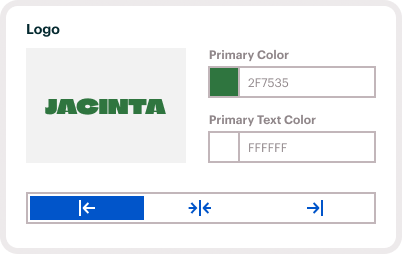

Start building with airSlate SignNow API
What our customers say
Frequently asked questions
Common questions and answers about airSlate SignNow eSignature API.
-
What is an eSignature API?
An eSignature API (Electronic Signature API) is a programming interface that allows developers to integrate electronic signature functionality into their applications, websites, or workflows. This enables users to digitally sign, send, and manage documents directly within the software they use, providing a more seamless and custom user experience.
-
Is eSignature legally binding?
Yes, electronic signatures are legally binding in most countries and often carry the same weight as handwritten signatures. Look for digital signature API providers that comply with local laws and regulations like the ESIGN Act and UETA for the United States and eIDAS for Europe. Also look for detailed audit trails and tamper proof logs to ensure enforceability.
-
How much does eSignature API cost?
Paid plans start at $2 per invite for 500 invites and drop to $1.20 per invite for 5,000 invites — a 60-75% savings compared to the leading eSignature API provider. Unlike competitors, airSlate SignNow includes embedded signing in all plans, while others restrict this essential feature to enterprise-level offerings.
-
How to generate an api key?
To generate an API key, log in to the airSlate SignNow API and create a new application. This will give you a Client ID and Client Secret, which act as your API credentials. Next, use these credentials to request an OAuth 2.0 access token via the POST /oauth2/token endpoint. The access token you receive is used to authenticate your API requests.
-
How many API calls can I make in development mode?
In development mode, you can make up to 500 API requests per hour per application. Additionally, there is a limit of 500 signature invites per account. This means that while each application can independently make 500 requests per hour, the total number of signature invites you can send across all applications under a single account is limited to 500.
-
Can I customize the signer experience?
Yes, most eSign APIs offer the ability to customize logos, colors, and some messages. In addition to basic branding and customization features, more mature eSign API providers allow developers to fully customize the end-to-end signer experience with the ability to customize the signer workflow for each step of the process.
-
Are there any hidden costs, such as additional fees for advanced features (e.g., webhooks, custom branding)?
Unlike other digital signature API providers, airSlate SignNow includes essential features like branding, event notifications, document collaboration, bulk sending, attachments, custom workflows, and multi-channel delivery in all API plans — without hidden costs or tiered restrictions.
-
Can I send signature requests in bulk?
Yes! Upload a document, turn it into a template, and add fillable fields. Next, you’ll need to have a CSV file with a list of email addresses to send your template to. Indicate a folder to store the signed documents. Use the endpoint POST /template/@{{document_id}}/bulkinvite where @{{doument_id}} is the id of the template for sending bulk invites.
-
How can I cancel a signature invite sent via eSignature API?
Signature invites can be canceled before recipients sign a document. To cancel an invite, use the PUT document/@{{document_id}}fieldinvitecancel endpoint. If some recipient(s) have already signed the document, their signature(s) will remain. The other signers will no longer be able to open the document.
Embed eSignature in your app in minutes
Learn more about our eSignature API
Integrate eSignature functionalities into your app
Speed up document turnaround times by providing eSignature capabilities in your app/website.
Send signature invites via email
Share links to your documents via email and invite recipients to open and sign them in just a few clicks.
Make fillable forms
Easily collect data by integrating customized surveys and questionnaires into your website.
Create templates
Upload a document and save it as a reusable template with our eSignature API.
Ready to get started?
Easily send documents for signature, request payments, create reusable templates with fillable fields, and track the status of documents in real-time with airSlate SignNow API.






























