- signNow Partner Integration Guide
- Learn how to partner and develop with signNow
- What the ISV partner program has to...
- Business models for ISVs
- Partner and developer resources and...
- signNow products and concepts
- Getting started for ISVs
- Create a Developer’s account in ...
- signNow SDKs and API examples for ISVs
- Authentication for ISVs
- Supported grant types
- Client credentials options for ISVs
- Key signNow features
- API usage monitoring
- Go live for ISVs
- Electronic Signature
- Developers
- signNow Partner Integration Guide
signNow Partner Integration Guide
Overview
This guide provides ISVs with step-by-step instructions and best practices for testing the signNow API, developing integrations, and delivering solutions to customers.
Learn how to partner and develop with signNow
What the ISV partner program has to offer
First, let’s go through the benefits of partnering with signNow.
What do we offer ISVs?
- Improved NRR (Net Revenue Retention)
- Award-winning eSignature solution
- More value to your existing software
- Self serve capabilities
- Recurrent fees (15-30% depending on the business model)
How does the signNow API stay ahead of the competition?
- 250 free signature invites and premium features to all customers regardless of size
- Seamless eSignature experience from your website, CRM, or customer app - anytime and anywhere.
- Superior app performance (99.99% uptime) with guaranteed 24/7 API monitoring
- Up to 30% lower cost than other providers
- Fast and easy testing and deployment: developers create sandbox accounts and test in 10 min
What are the first steps for ISVs?
Join the ISV Partner Program. Сontact our ISV Embed & Migration Specialist at densy@airslate.com for detailed information on our partnership models and find out the best solution for your business.
Business models for ISVs
signNow offers two business models for ISVs.
1. Connecting your software to signNow eSignature functionality
In this model, partners integrate their code with signNow customer accounts to find and sell more use cases for signNow solutions.
2. Embedding signNow eSignatures into your software
In this model, signNow is embedded into the ISV platform that is most used for partners’ internal processes.
Once you have chosen your business model, create a free developer account and test your integrations. Note that signature invites sent via a developer account are not legally binding.
Partner and developer resources and tools
Build your integration using signNow’s free developer resources and tools.
- Detailed signNow API documentation guides developers through the integration process and provides them with clear code examples.
- The signNow SDKs present the signNow API functionality into the language of your choice.
- Video tutorials allow ISVs to achieve best practices for integrating signNow eSignatures into their software.
- Free signNow academy courses help ISVs master our solution and deliver its value to their customers.
- Partner Connect Academy provides ISVs with the resources they need to better position signNow use cases for their GTM plan.
- Release notes and changelog allows our partners and users to stay up to date on the latest signNow updates
Contact our solution engineers at api@signnow.com to learn more.
signNow products and concepts
The signNow API core concepts and terms are connected to signNow’s product terms. Among them, the most critical include:
Learn more about the key eSignature workflows for ISVs in the signNow key features section.
Getting started for ISVs
Create a Developer’s account in Sandbox
signNow offers a free testing environment to explore the eSignature REST API — the Developer Sandbox. It provides access to every signNow feature for eSigning and document management.
Note: Documents signed in the sandbox environment are not legally binding.
To create a developer's account in Sandbox, enter your email below and click Create my API sandbox.
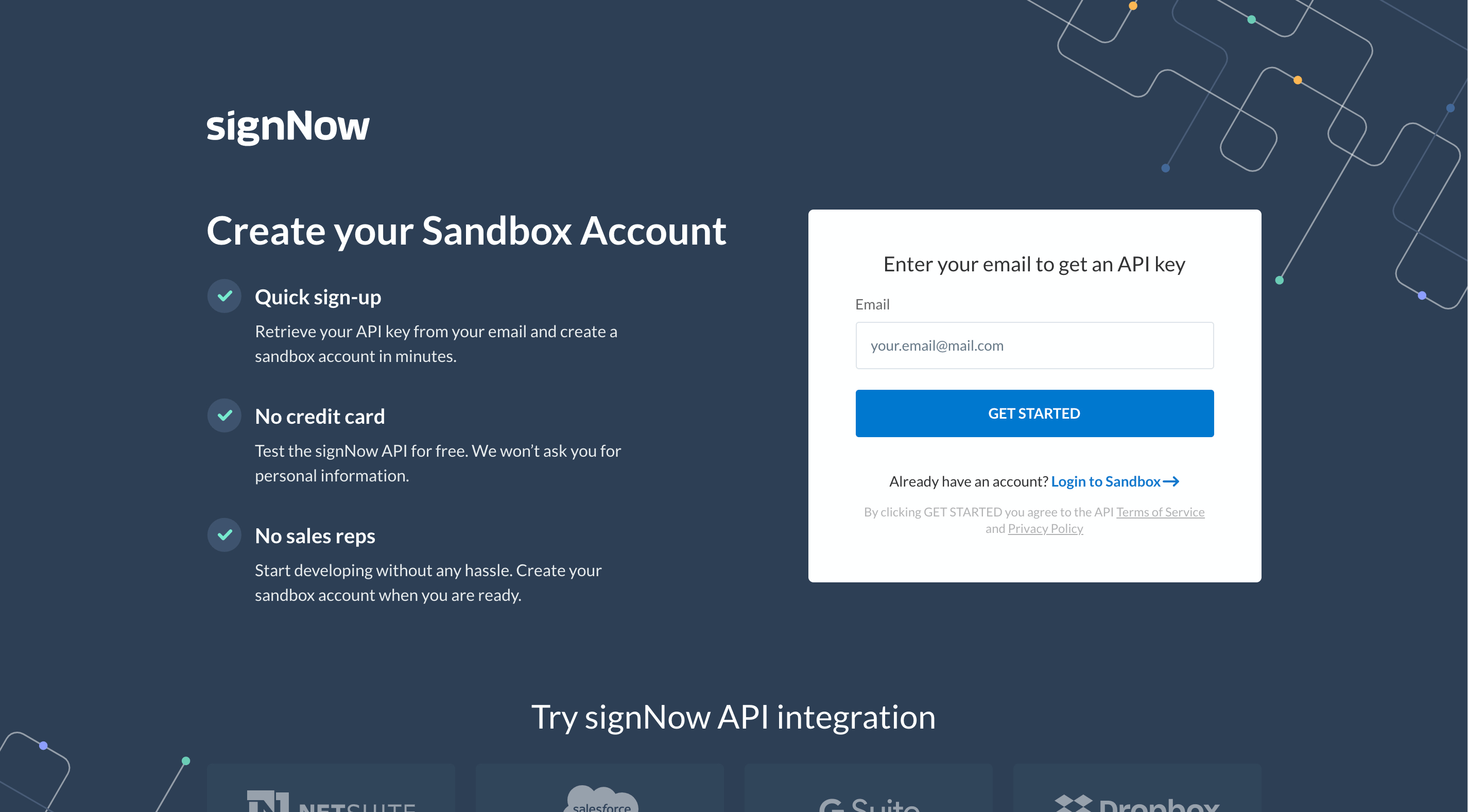
You will instantly receive an activation email. Follow the activation button and use your signNow credentials to log in to your API Sandbox account. If you have no signNow account, create a new password to activate your Sandbox account.
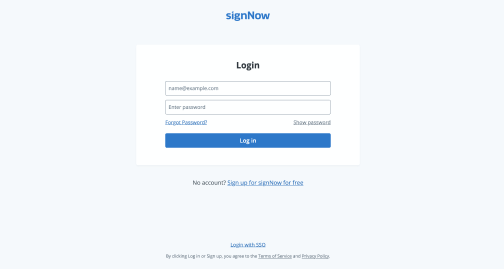
After that, you will be taken to your Developer Sandbox account. To create an application, click Add App.
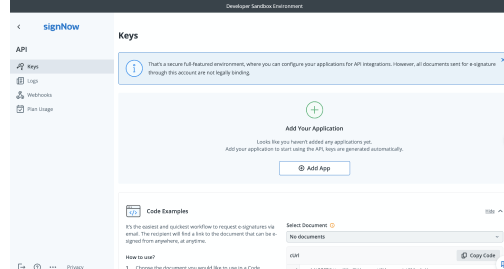
In the pop-up window, name your application and click Add. The Basic Authorization Token for this app will be generated automatically.
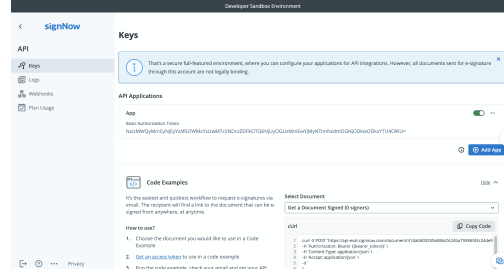
Move the toggle to activate/deactivate it and click on it to copy. You can also add as many applications as you need with their unique tokens.
signNow SDKs and API examples for ISVs
Your applications can call the signNow APIs directly or use SDKs.
Download signNow SDKs and save time using these ready-to-go wrappers for the signNow REST API in your favorite language. signNow provides users with PHP, .Net, Java, Python and Node.js SDKs.
Use the signNow Postman Collection to call signNow APIs directly. You can import the signNow API collection into your Postman client or open it in your browser by clicking the Run in Postman button on the API Dashboard.
Below, you can find the most popular signNow API features. Follow the links in the feature names and get the code examples in five programming languages.
- Invite to sign — get legally binding signatures from your customers, partners, and employees in seconds. This example is also available directly in your signNow account on the API Dashboard, in the Keys tab.
- Create templates — generate new copies of your most used documents and forms.
- Embedded signing — embed documents for eSigning into your application or website, make them accessible to non-signNow users.
To learn more about the signNow API, check the OpenAPI Specification.
Authentication for ISVs
Learn how to obtain an access token using the signNow API.
The signNow API relies on OAuth 2.0 protocol for authorization. During the authorization flow, every user should obtain a token for each application. The Basic Authorization token is generated automatically for the Test app in your account and every other app you create. It’s available in your Sandbox account on the API Dashboard.
In order to request a Bearer token, users should make a call to POST/oauth2/token.
All requests must include an access token in the Authorization Header. POST requests for creating a user or requesting an access token must include the client credentials and a Basic Authorization token. Check the code example and steps here.
Supported grant types
signNow supports several grant types: authorization_code, refresh_token, and password.
Client credentials options for ISVs
ISVs can obtain signNow API credentials in the following ways:
- Shared API credentials — an ISV partner invites customers to their organization under the subscription plan.
- Separate API apps per customer — an ISV partner creates an application for each customer and shares a Basic Authorization token with them.
- Separate API accounts per customer — an ISV partner creates an API account for each customer.
Key signNow features
The signNow API provides ISVs with flexible functionality for any use case and workflow. Learn more about the signNow features and how to integrate them into your apps.
Fillable fields — add different types of fields for different types of content such as Signature Field, Text Field, Date Field, Formula Field, etc.
Conditional fields — set certain execution conditions for fillable fields. For example, a recipient won’t be able to complete Field B unless they complete Field A.
Calculated fields — add numeric fields that automatically calculate amounts in a document according to the preset formula.
Text Tags — add specific combinations of symbols and letters in a document that represent fillable fields.
Data validators — add parameters to the fields or text tags that specify a data format or type of numeric data that must be entered.
Webhooks — subscribe to events and receive callbacks when documents are signed upon various conditions.
Organizations — create organizations and invite your colleagues and partners for collaboration under the same signNow subscription.
Teams — create Teams and invite team members to collaborate on documents. In contrast with Organizations, Teams are entities within a user’s account. Team members may not have a signNow account — in that case, their activity is limited by the Team.
Document Group — create packages of documents to send them out for signing.
API usage monitoring
Monitor signNow API usage with the help of the Dashboard. In your signNow account, go to API.
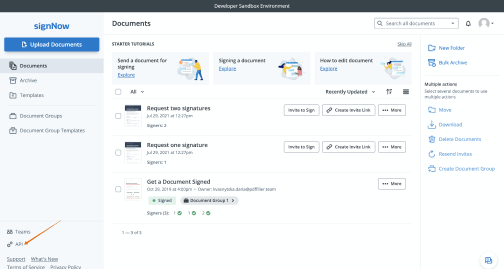
Keys
In Keys, all your apps are listed along with their Basic Authorization tokens. Every time you add a new app, the Basic Authorization token is generated automatically in this section.
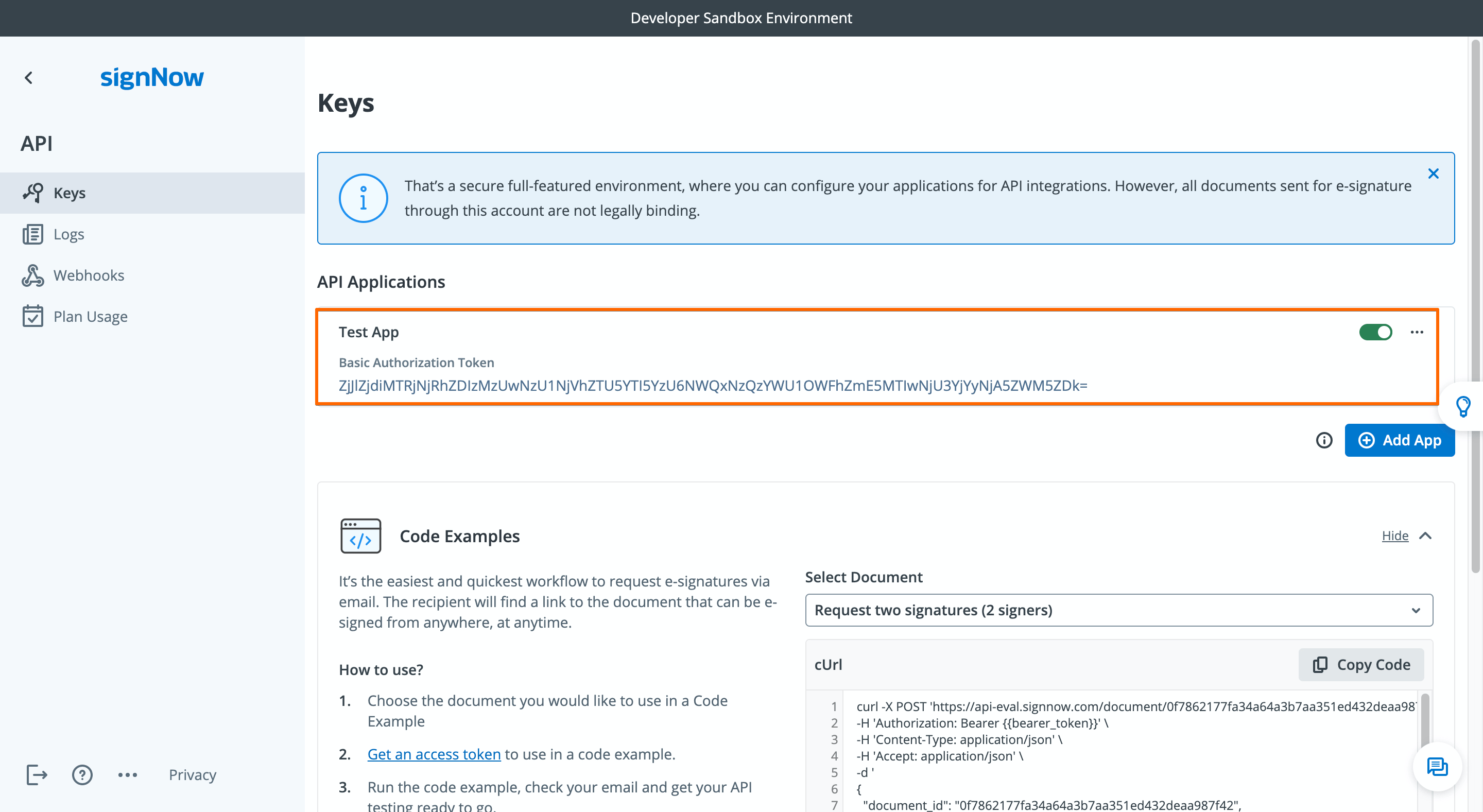
Logs
In Logs, all your API calls are listed with the data that helps to identify the call: the date and time it was sent, the method used, the URL involved, and the status you have.
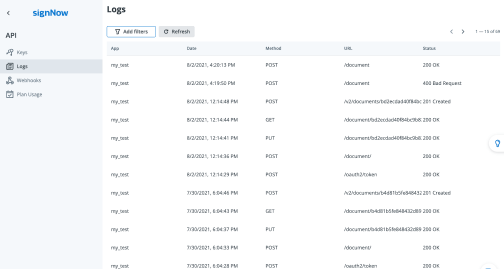
- Filter Logs by app, date, method, URL, or status
- Click Refresh to get the most recent logs
Webhooks
In Webhooks, your active event subscriptions are listed. You can check up on every event subscription, the date it was created, the entity ID involved (a user ID or document ID which triggers the event), the callback URL specified (where to send data after event triggers), and the action required.
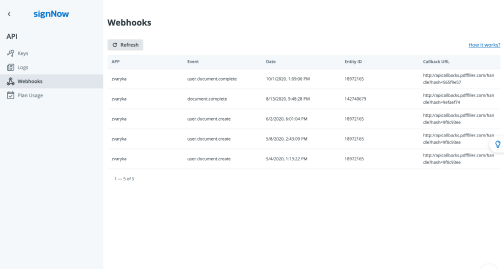
- Filter Webhooks by app, date, entity ID, callback URL, or Action to only view the relevant event subscriptions.
- You can only view the event subscriptions created with the Webhooks 2.0 service. Those created under Webhooks 1.0 (Deprecated) will not be displayed.
Plan Usage
In Plan Usage, all the statistics regarding your API plan are displayed:
- Your API plan and the monthly invoices: click Invoices next to the plan title to check the list.
- Signature invites: the total amount of invites available under your API plan, how many have already been sent, and how many remain till the plan expires.
- Log of all the signature invites by type. There are different request types that count towards your signature invite total: Invite to Sign, Signing Link, Freeform invites, Document Group Invite, Bulk Invite. This log is available from two points of view:
- Invites Logs: displays logs of all time spent signing invitations for a billing period. You can open a detailed view of each log for more details of the last 30 days.
- Stats per Month: shows the number of invites sent on a per-month basis. All invites are sorted by month and type.
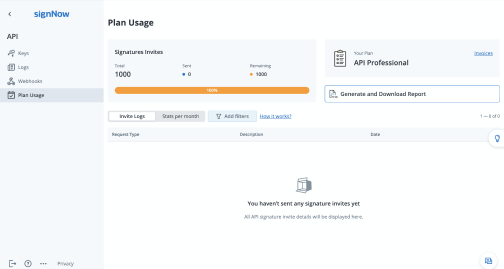
Go live for ISVs
When you’re ready to move on to the production environment, select your subscription plan and change the URL in your requests.
1. Selecting your subscription plan.
Click Go to API Production in the API Dashboard. This allows you to select the subscription plan that best suits your project.
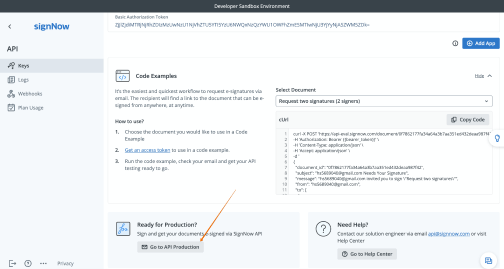
Feel free to contact sales and explore Custom plan options if the Professional plan isn’t the perfect fit.
2. Come back to the API Dashboard and create an app with the token for your production environment.
Go to Keys > API Applications and click Add App. In the dialog box that opens, enter the name of your app and click Add. The Basic Authorization token for your prod app is generated automatically. Then, request a Bearer type token for your app.
3. Change the URLs in your requests to the production environment URL.