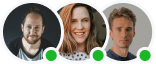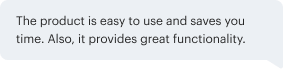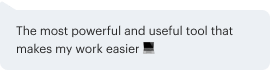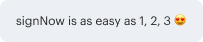Add required fields to a document you need signed with Node.js Client using the API
- Free to test
- Fast to deploy
- Powerful & secure
Create required fields and insert them into your document
- We provide developers with complete SDKs for all popular languages, allowing them to integrate eSignature workflows without writing a single line of code.
- With our detailed documentation, integrating the airSlate SignNow API is a breeze.
- The airSlate SignNow API not only provides you with eSignatures: use it to create fillable forms, request payments, and download & archive documents using simple API calls.
Select an API package for your business
Check API pricingEnterprise-grade security and compliance

GDPR compliance
Regulates the use and holding of personal data belonging to EU residents.

SOC 2 Type II Certified
Guarantees the security of your data & the privacy of your clients.

PCI DSS certification
Safeguards credit/debit card data for every monetary transaction a customer makes.

21 CFR Part 11
FDA-backed standards for electronic documentation and electronic signatures.

HIPAA compliance
Protects the private health information of your patients.

CCPA compliance
Enhances the protection of personal data and the privacy of California residents.
Watch the airSlate SignNow API in action
Evaluate airSlate SignNow's add required fields to a document with node js client for api
The airSlate SignNow API enables organizations with an exceptional array of features that enhance more efficient business operations. Discover the benefits of our add required fields to a document with node js client for api with a complimentary Sandbox account.
To establish a Sandbox account, follow these instructions:
- Navigate to the airSlate SignNow Developers page. There, you can find additional information regarding the API and sign up for your Sandbox account.
- Register for a trial. Enter your email address and click the Create API sandbox button to sign up.
- Verify your email address. Access the email you receive and follow the provided link to validate your email address.
- Access Developer Sandbox. Create a password to facilitate further access to your developer account.
- Incorporate an application. Click Add App, provide a name for your app, and click Add to save changes. The API token for the application will be generated automatically.
- Evaluate add required fields to a document with node js client for api. Investigate all airSlate SignNow features and how they can enhance your business operations.
Adhere to these directions to assess airSlate SignNow's capabilities. You can reach out to the support team if you have any inquiries. Enhance your business operations with airSlate SignNow today.
How it works
Create an account and access the API Dashboard
Copy required code from the library to add required fields to a document you need signed with Node.js Client using the API
Track how your productivity grows with accelerated workflows
Trusted eSignature solution — what our customers are saying
Ready to get started?
FAQs
-
How can I add required fields to a document with node js client for api?
To add required fields to a document with the node js client for API, you can utilize the SignNow SDK. Simply define the fields you want to make mandatory using the appropriate API methods, ensuring your document is compliant with your requirements. This feature streamlines the signing process and enhances document management.
-
What are the benefits of using airSlate SignNow for adding required fields?
Using airSlate SignNow to add required fields to a document with node js client for API not only ensures compliance but also improves user experience. It allows you to customize documents per your needs, making it easier for signers to understand what is required. This leads to quicker turnaround times and reduces errors in document completion.
-
Is there a cost associated with adding required fields using the node js client for API?
airSlate SignNow offers various pricing plans, which include the ability to add required fields to a document with node js client for API. Depending on the plan you choose, you'll have access to a range of features that enhance your document management capabilities. For detailed pricing, visit our pricing page.
-
Can I integrate airSlate SignNow with other services while adding required fields?
Yes, airSlate SignNow allows seamless integration with various third-party applications, enabling you to add required fields to a document with node js client for API. This flexibility enhances your workflow by connecting with tools you already use, such as CRM systems and cloud storage services.
-
What types of documents can I work with when adding required fields?
You can add required fields to a variety of document types using airSlate SignNow, including contracts, agreements, and forms. The process of adding required fields to a document with node js client for API is straightforward regardless of the document format, ensuring versatility in your document management.
-
How does airSlate SignNow ensure the security of documents with required fields?
airSlate SignNow prioritizes security, implementing robust measures to protect documents, including those with required fields added via the node js client for API. This includes encryption, secure access controls, and compliance with industry standards to ensure your sensitive information remains safe.
-
What support does airSlate SignNow provide for using the node js client for API?
airSlate SignNow offers extensive support resources for users looking to add required fields to a document with node js client for API. You can access detailed documentation, tutorials, and customer support to assist you in implementing and troubleshooting any issues you might encounter.
Searches related to Electronic Signature API
node js post form data
node.js form submission example
how to get data from html form in node js
google drive api nodejs
node js express form post example
how to get form data in node js
google api nodejs
node js form validation example
Related Content to add required fields to a document you need signed with Node.js Client using the API
Ready to get started?
Why choose the airSlate SignNow API?:
- Free to test and easy to deploy
- SDKs for popular languages
- Customizable for any workflow
- Industry-leading security & compliance