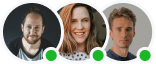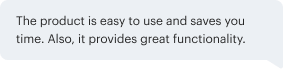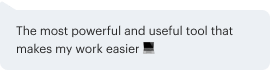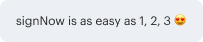Apply custom branding
to specific Documents and Document Groups using the API
- Free to test
- Fast to deploy
- Powerful & secure
Take full control of your branding customization
- airSlate SignNow provides developers with complete SDKs for every popular language, allowing them to integrate eSignatures without writing a single line of code.
- With airSlate SignNow’s detailed documentation, integrating electronic signatures with your app is a breeze.
- airSlate SignNow goes beyond eSignatures. Use it to create fillable forms, request payments, and manage your documents securely using simple API calls.
Manage multiple brands through a single application via the API
Customizable signing sessions
Add your logo, apply your branding colors, and customize buttons and text messages in the signer-facing interface to make your distinct visual identity stand out.
Customizable emails
Personalize your eSignature invites, email notifications, and reminders with branded visual elements and custom messages that reflect your brand’s voice.
Configurable interface
Tailor the eSignature interface to meet the specific needs of your application’s various user groups. Enable or disable specific UI elements as needed.
Granular branding management
Branding settings for Documents and Document Groups override the general branding settings at the application level, delivering a deeper level of control over your customizations.
Explore common use cases for multi-brand customizations via embedded eSignature workflows
Educational institutions
Create and apply unique branding themes for each faculty or club to give students and teachers a more engaging signing experience.
eCommerce platforms
Create vendor-specific branding themes for your eCommerce platform to make a professional impression on end users.
Event organization
Collect signatures from participants and organizers of various events, each with its own unique theme.
Multi-branch corporations
Maintain department-specific branding across documents and eSignature invitation emails in large companies and enterprises.
Marketing agencies
Manage several client brands by easily customizing and applying different branding themes to each client's documents and templates.
Franchise management
Manage multiple franchises with their own distinct branding. Create and apply unique branding themes for each franchise.
Select an API package for your business
Check API pricingEnterprise-grade security and compliance






Watch the airSlate SignNow API in action
Examine airSlate SignNow's apply custom branding to your documents
The airSlate SignNow API provides organizations with an exceptional range of features that enhance more efficient business operations. Discover the benefits of our apply custom branding to your documents with a complimentary Sandbox account.
Complete these actions to establish a Sandbox account:
- Navigate to the airSlate SignNow Developers section. There you can acquire further details about the API and sign up for your Sandbox account.
- Register for a trial. Enter your email address and click the Create API sandbox button to sign up.
- Verify your email address. Access the email you receive and follow the link to verify your email address.
- Proceed to Developer Sandbox. Create a password to gain continued access to your developer account.
- Add an application. Click Add App, assign a name to your app, and click Add to save the changes. The API token for the application will be generated automatically.
- Evaluate apply custom branding to your documents. Discover all airSlate SignNow features and how they can enhance your business processes.
Follow these actions to evaluate airSlate SignNow's features. You can reach out to the support team for any inquiries. Optimize your business operations with airSlate SignNow today.
How it works
to specific Documents and Document Groups using the API
Trusted eSignature solution — what our customers are saying
Ready to get started?
FAQs
-
What is the process to apply custom branding to your documents?
To apply custom branding to your documents in airSlate SignNow, simply navigate to the brand settings within your account. Here, you can upload your logo, choose custom colors, and modify other branding elements. This allows you to create a personalized experience for your clients, enhancing your brand recognition.
-
Are there additional costs to apply custom branding to your documents?
No, there are no additional costs associated with applying custom branding to your documents. Custom branding is included in specific pricing plans, tailored for businesses that want to enhance their brand visibility. Check our pricing page to find a plan that fits your needs.
-
What benefits do I gain by applying custom branding to my documents?
Applying custom branding to your documents helps reinforce your brand identity and makes your communications look professional. It increases trust and recognition among clients, leading to improved customer relationships. Overall, it enhances the user experience while interacting with your documents.
-
Can I apply custom branding to documents shared with clients?
Yes, you can apply custom branding to documents shared with clients. This ensures that every document sent out reflects your brand identity, which is crucial in maintaining a professional image. Clients will receive documents that clearly represent your brand, fostering stronger connections.
-
Is it easy to apply custom branding to your documents with airSlate SignNow?
Absolutely! airSlate SignNow provides a user-friendly interface that makes it easy to apply custom branding to your documents. With step-by-step guidance, you can quickly customize your documents without needing any technical skills.
-
What types of branding elements can I apply to my documents?
You can apply various branding elements to your documents, including your company logo, custom colors, and specific fonts. This gives you the flexibility to create documents that fully represent your brand's personality. airSlate SignNow allows for signNow customization to meet your branding needs.
-
Does applying custom branding affect document signing functionality?
No, applying custom branding to your documents does not affect the signing functionality. The signing process remains seamless and efficient for you and your clients while maintaining your brand's visual elements. This integration of branding enhances the overall document experience without compromising usability.
Searches related to Electronic Signature API
Related Content to apply custom branding to specific Documents and Document Groups using the API
Ready to get started?
Why choose the airSlate SignNow API?:
- Free to test and easy to deploy
- SDKs for popular languages
- Customizable for any workflow
- Industry-leading security & compliance