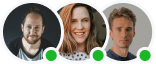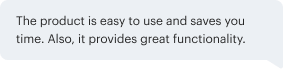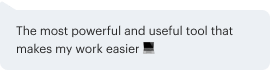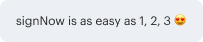Create user via Sign API
- Free to test
- Fast to deploy
- Powerful & secure
Ensure that recipients add the correct information in your fillable fields by applying validators.
- We provide developers with complete SDKs for all popular languages, allowing them to integrate eSignature workflows without writing a single line of code.
- With our detailed documentation, integrating the airSlate SignNow API is a breeze.
- The airSlate SignNow API not only provides you with eSignatures: use it to create fillable forms, request payments, and download & archive documents using simple API calls.
Select an API package for your business
Check API pricingEnterprise-grade security and compliance

GDPR compliance
Regulates the use and holding of personal data belonging to EU residents.

SOC 2 Type II Certified
Guarantees the security of your data & the privacy of your clients.

PCI DSS certification
Safeguards credit/debit card data for every monetary transaction a customer makes.

21 CFR Part 11
FDA-backed standards for electronic documentation and electronic signatures.

HIPAA compliance
Protects the private health information of your patients.

CCPA compliance
Enhances the protection of personal data and the privacy of California residents.
Watch the airSlate SignNow API in action
Evaluate airSlate SignNow's create user via sign api
The airSlate SignNow API provides organizations with a distinctive set of features that enhance business processes. Uncover the advantages of our create user via sign api by utilizing a complimentary Sandbox account.
Perform the following actions to establish a Sandbox account:
- Visit the airSlate SignNow Developers page. There you will discover additional information regarding the API and can set up your Sandbox account.
- Register for a trial. Enter your email and hit the Create API sandbox button to proceed with registration.
- Verify your email address. Check the email you receive and follow the link to validate your email address.
- Access Developer Sandbox. Create a password to grant further entry to your developer account.
- Incorporate an application. Click Add App, give your app a name, and press Add to finalize adjustments. The app's API token will be generated automatically.
- Evaluate create user via sign api. Explore all airSlate SignNow features and how they can enhance your business operations.
Adhere to these instructions to evaluate airSlate SignNow's functionalities. Feel free to reach out to the support team if you have any inquiries. Enhance your business processes with airSlate SignNow today.
How it works
Create an account and access the API Dashboard
Copy required code from the library to create user via Sign API
Track how your productivity grows with accelerated workflows
Trusted eSignature solution — what our customers are saying
Ready to get started?
FAQs
-
How can I create user via Sign API in airSlate SignNow?
To create user via Sign API in airSlate SignNow, you need to authenticate your API call using your API key. After that, you can send a POST request to the user creation endpoint with the necessary user details in JSON format. This process allows you to seamlessly onboard new users into your document management workflow.
-
What features are available when I create user via Sign API?
When you create user via Sign API, you'll have access to a range of features including user role assignments, document sharing capabilities, and access to templates. This API integration helps streamline user management while ensuring that each user can efficiently participate in the eSigning process. Additionally, you can customize permissions based on user roles.
-
Is there a cost associated with creating users via the Sign API?
Yes, while creating users via Sign API itself does not incur additional costs, your airSlate SignNow subscription plan may dictate the number of users you can create. It's important to review the pricing details of your chosen plan to understand any limitations or additional fees for exceeding user quotas.
-
Can I integrate other applications when I create user via Sign API?
Absolutely! airSlate SignNow allows for seamless integrations with various applications when you create user via Sign API. You can connect with popular platforms like Salesforce, Google Drive, and others to enhance your document workflows and user experience. This integration capability ensures that your users can efficiently access and manage documents.
-
What are the benefits of using the Sign API to create users?
Using the Sign API to create users offers signNow benefits, including automation of user onboarding and enhanced efficiency in document management. By streamlining the user creation process, you can save time and reduce manual errors. Furthermore, this API allows for scalability, enabling businesses to grow their user base effortlessly.
-
How secure is the process to create user via Sign API?
The process to create user via Sign API is designed with security in mind. airSlate SignNow implements robust encryption and authentication methods to protect user data during the API calls. This ensures that your users' information remains secure throughout the onboarding process.
-
What support resources are available for creating users via Sign API?
airSlate SignNow provides comprehensive support resources for users looking to create user via Sign API. You can access detailed documentation, API reference guides, and community forums to troubleshoot issues or explore best practices. Additionally, our customer support team is available to assist you with any specific queries.
Searches related to Electronic Signature API
how to create login api
fusionauth api
login api design
free login api
rest api login example
create a restful api for user registration
via api
how to create login page using web api
create user api reference
create user api admin
Related Content to create user via Sign API
Ready to get started?
Why choose the airSlate SignNow API?:
- Free to test and easy to deploy
- SDKs for popular languages
- Customizable for any workflow
- Industry-leading security & compliance