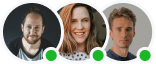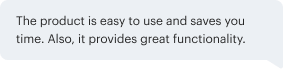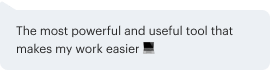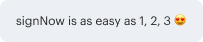eSignature REST API Legitimateness for Building Services in United States
- Free to test
- Fast to deploy
- Powerful & secure
Select an API package for your business
Check API pricingEnterprise-grade security and compliance

GDPR compliance
Regulates the use and holding of personal data belonging to EU residents.

SOC 2 Type II Certified
Guarantees the security of your data & the privacy of your clients.

PCI DSS certification
Safeguards credit/debit card data for every monetary transaction a customer makes.

21 CFR Part 11
FDA-backed standards for electronic documentation and electronic signatures.

HIPAA compliance
Protects the private health information of your patients.

CCPA compliance
Enhances the protection of personal data and the privacy of California residents.
Watch the airSlate SignNow API in action
Experiment with airSlate SignNow's e signature rest api legitimateness for building services in united states
The airSlate SignNow API provides organizations with a distinctive collection of features that enhance more efficient business workflows. Discover the advantages of our e signature rest api legitimateness for building services in united states with a complimentary Sandbox account.
Complete these actions to set up a Sandbox account:
- Visit the airSlate SignNow Developers page. There you can discover additional details about the API and enroll for your Sandbox account.
- Register for a trial. Enter your email address and click the Create API sandbox button to sign up.
- Verify your email address. Access the email you received and follow the link to validate your email address.
- Access Developer Sandbox. Set a password to allow further entry to your developer account.
- Include an application. Click Add App, designate a name for your app, and click Add to save modifications. The API token for the app will be generated automatically.
- Evaluate e signature rest api legitimateness for building services in united states. Investigate all airSlate SignNow features and how they can improve your business processes.
Follow these actions to assess airSlate SignNow's functionalities. You can reach out to the support team if you have any inquiries. Optimize your business workflows with airSlate SignNow today.
How it works
Create an account and get the required tokens
Use code samples to eSignature REST API Legitimateness for Building Services in United States
Enjoy the power of eSignature in your workflows
Trusted eSignature solution — what our customers are saying
Ready to get started?
FAQs
-
What is the e signature REST API and how does it work for building services in the United States?
The e signature REST API allows businesses to integrate electronic signature capabilities into their applications seamlessly. For building services in the United States, this API ensures compliance with legal standards, facilitating secure signing of documents, contracts, and agreements.
-
Is the e signature REST API legitimate for building services in the United States?
Yes, the e signature REST API is legitimate for building services in the United States, as it adheres to the Electronic Signatures in Global and National Commerce (ESIGN) Act and the Uniform Electronic Transactions Act (UETA). This legal grounding ensures that electronically signed documents hold the same weight as traditional signatures.
-
What are the pricing options for using the e signature REST API in the United States?
airSlate SignNow offers flexible pricing plans for its e signature REST API, catering to businesses of all sizes in the United States. You can choose between monthly or annual subscriptions, ensuring a cost-effective solution for building services looking to streamline their document workflows.
-
What features are included with the e signature REST API?
The e signature REST API provides numerous features including document creation, real-time tracking, and customizable templates. These features are designed to enhance operational efficiency, making it ideal for building services in the United States looking to improve their signing processes.
-
Can I integrate the e signature REST API with other software solutions?
Absolutely! The e signature REST API integrates easily with various third-party applications, enhancing the functionality for building services in the United States. This connectivity allows for a seamless workflow, enabling businesses to combine document management systems and CRM tools smoothly.
-
What benefits does the e signature REST API provide for building services in the United States?
Utilizing the e signature REST API can signNowly reduce turnaround times for document signing and improve overall client satisfaction. For building services in the United States, this means quicker project approvals and streamlined communication, ultimately leading to enhanced productivity.
-
Is the e signature REST API secure for sensitive documents?
Yes, the e signature REST API incorporates advanced security measures such as encryption and authentication processes. This ensures that sensitive documents managed by building services in the United States remain confidential and protected during the signing process.
Ready to get started?
Why choose the airSlate SignNow API?:
- Free to test and easy to deploy
- SDKs for popular languages
- Customizable for any workflow
- Industry-leading security & compliance