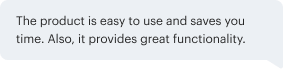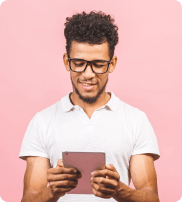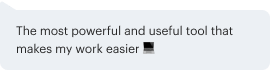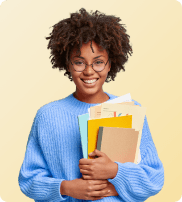Secure and Legally Binding Online Signature API for Nonprofit Organizations in the United States
- Free to test
- Fast to deploy
- Powerful & secure
Select an API package for your business
Check API pricingEnterprise-grade security and compliance

GDPR compliance
Regulates the use and holding of personal data belonging to EU residents.

SOC 2 Type II Certified
Guarantees the security of your data & the privacy of your clients.

PCI DSS certification
Safeguards credit/debit card data for every monetary transaction a customer makes.

21 CFR Part 11
FDA-backed standards for electronic documentation and electronic signatures.

HIPAA compliance
Protects the private health information of your patients.

CCPA compliance
Enhances the protection of personal data and the privacy of California residents.
Watch the airSlate SignNow API in action
Examine airSlate SignNow's online signature api licitness for nonprofit in united states
The airSlate SignNow API provides organizations with a distinctive range of functions that enhance more efficient business operations. Explore the benefits of our online signature api licitness for nonprofit in united states by setting up a free Sandbox account.
Follow these instructions to establish a Sandbox account:
- Visit the airSlate SignNow Developers page. There you will find additional information regarding the API and can register for your Sandbox account.
- Register for a trial. Enter your email address and click the Create API sandbox button to sign up.
- Verify your email address. Check your inbox for an email and follow the link provided to validate your email address.
- Access Developer Sandbox. Create a password to gain continued entry to your developer account.
- Include an application. Click Add App, name your application, and click Add to save your changes. The API token for the application will be generated automatically.
- Evaluate online signature api licitness for nonprofit in united states. Explore all airSlate SignNow functionalities and how they can enhance your business operations.
Adhere to these steps to evaluate airSlate SignNow's functionalities. You can reach out to the support team if you have any inquiries. Enhance your business processes with airSlate SignNow today.
How it works
Create an account and access the API Dashboard
Copy required code from the library to secure and Legally Binding Online Signature API for Nonprofit Organizations in the United States
Track how your productivity grows with accelerated workflows
Trusted eSignature solution — what our customers are saying
Ready to get started?
FAQs
-
What is the online signature API licitness for nonprofit in the United States?
The online signature API licitness for nonprofit in the United States refers to the legal validity and compliance of e-signatures under U.S. laws, including the ESIGN Act and UETA. This ensures that documents signed through our online signature API are recognized legally, allowing nonprofits to streamline their processes without legal concerns.
-
How does airSlate SignNow ensure the security of online signatures for nonprofits?
airSlate SignNow prioritizes security by implementing advanced encryption protocols and authentication methods to safeguard online signatures. Nonprofits can trust that their sensitive data remains protected, thereby ensuring compliance with the online signature API licitness for nonprofit in the United States.
-
What features does the airSlate SignNow online signature API provide for nonprofits?
Our online signature API offers a variety of features tailored for nonprofits, including customizable templates, automated workflows, and secure document storage. These features help nonprofits efficiently manage their documents while ensuring adherence to online signature API licitness for nonprofit in the United States.
-
Is airSlate SignNow affordable for nonprofits looking for an online signature API?
Yes, airSlate SignNow offers competitive pricing plans designed specifically for nonprofits. This ensures that organizations can access high-quality online signature API licitness for nonprofit in the United States without stretching their budgets.
-
Can the online signature API integrate with other tools used by nonprofits?
Absolutely! The airSlate SignNow online signature API seamlessly integrates with various applications commonly used by nonprofits, such as CRM systems, project management tools, and cloud storage services. This integration supports efficient workflows while maintaining the necessary online signature API licitness for nonprofit in the United States.
-
What benefits do nonprofits gain from using airSlate SignNow's online signature API?
Nonprofits benefit from reduced paperwork, faster turnaround times, and improved compliance with legal standards through our online signature API. The online signature API licitness for nonprofit in the United States ensures that your e-signatures are valid and enforceable, enhancing your organization’s efficiency.
-
How long does it take to implement the online signature API for my nonprofit?
Implementing the airSlate SignNow online signature API for your nonprofit can be done quickly, often within a few days, depending on your specific needs. Our user-friendly interface and comprehensive support ensure that you achieve compliance with online signature API licitness for nonprofit in the United States without unnecessary delays.
Searches related to Electronic Signature API
Free online signature api licitness for nonprofit in united states
signNow nonprofit pricing
signNow non-profit discount
Best online signature api licitness for nonprofit in united states
boldsign api documentation
signNow for nonprofits
boldsign pricing
signNow nonprofit
Ready to get started?
Why choose the airSlate SignNow API?:
- Free to test and easy to deploy
- SDKs for popular languages
- Customizable for any workflow
- Industry-leading security & compliance