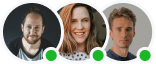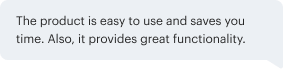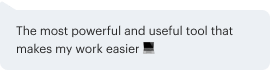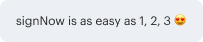Customize an SMS
authentication message via the API
- Free to test
- Fast to deploy
- Powerful & secure
Set up SMS authentication using the API
- airSlate SignNow provides developers with complete SDKs for every popular language, allowing them to integrate eSignatures without writing a single line of code.
- With airSlate SignNow’s detailed documentation, integrating electronic signatures with your app is a breeze.
- airSlate SignNow goes beyond eSignatures. Use it to create fillable forms, request payments, and manage your documents securely using simple API calls.
Choose a signer authentication method that fits into your workflow
SMS verification
Send an SMS with a personalized message and unique password. Signers will be required to enter the password you shared with them via SMS to access the signing session inside your application.
Phone call verification
Provide a relevant phone number and your signer will receive a phone call prior to gaining access to an embedded signing session. The signer passes authentication once they pick up the phone call.
Password protection
Create a secret password for accessing an embedded signing session and share it discreetly with your signers. They will have to enter the password to complete the verification and access your document.
Enhance the security of your integrated signing experiences with two-factor authentication
Improved security & compliance
Confirm the identity of users before they can sign documents within your application. Reduce the risk of fraudulent activities and ensure your app complies with the highest data security regulations.
Personalized user experience
Customize the two-factor authentication process with personalized messages using the airSlate SignNow API. This not only adds an extra layer of security but also enhances the user experience by making the process more engaging and intuitive.
Easy and quick implementation
All you need to set up dual-factor authentication via the API is to add a few lines of code while configuring your embedded eSignature invite.
Select an API package for your business
Check API pricingEnterprise-grade security and compliance






Watch the airSlate SignNow API in action
Evaluate airSlate SignNow's set up sms authentication using the api
The airSlate SignNow API equips organizations with a distinctive collection of features that facilitate more streamlined business workflows. Discover the advantages of our set up sms authentication using the api with a complimentary Sandbox account.
To set up a Sandbox account, follow these instructions:
- Visit the airSlate SignNow Developers portal. Here, you will find additional information about the API and the option to register for your Sandbox account.
- Register for a trial. Enter your email address and click the Create API sandbox button to sign up.
- Validate your email address. Check your inbox for an email and follow the link to confirm your email address.
- Access Developer Sandbox. Set a password to gain further entry to your developer account.
- Incorporate an application. Click Add App, name your application, and click Add to save your changes. The API token for the application will be created automatically.
- Evaluate set up sms authentication using the api. Investigate all airSlate SignNow features and how they can improve your business operations.
Complete these steps to assess airSlate SignNow's features. Should you have any inquiries, feel free to reach out to the support team. Enhance your business workflows with airSlate SignNow today.
How it works
authentication message via the API
Trusted eSignature solution — what our customers are saying
Ready to get started?
FAQs
-
What is SMS authentication and why should I set it up using the API?
SMS authentication adds an extra layer of security by sending a one-time code to users' mobile phones during the signing process. To set up SMS authentication using the API, you can improve user verification and protect sensitive documents from unauthorized access.
-
How do I set up SMS authentication using the API?
To set up SMS authentication using the API, you'll need to follow the comprehensive documentation provided by airSlate SignNow. The process involves configuring your API settings, integrating SMS gateways, and ensuring that your application securely handles user data.
-
Are there any additional costs associated with setting up SMS authentication using the API?
While the use of the airSlate SignNow API itself may not incur additional costs, setting up SMS authentication using the API may involve fees from your SMS provider. It's advisable to check with your SMS gateway for any pricing related to sending SMS messages.
-
What benefits does SMS authentication provide for my business?
By implementing SMS authentication, your business signNowly enhances document security, ensuring that only authorized users can access sensitive information. Setting up SMS authentication using the API helps instill confidence in your customers about the security of their data.
-
Can I integrate SMS authentication with other tools in my tech stack?
Yes, airSlate SignNow allows for seamless integrations with various platforms. By setting up SMS authentication using the API, you can connect with other applications to enhance workflow efficiency and data security within your organization.
-
Is it easy to manage SMS authentication settings through the airSlate SignNow dashboard?
Absolutely! The airSlate SignNow dashboard provides user-friendly settings, allowing you to manage SMS authentication configurations with ease. Once you set up SMS authentication using the API, you can also monitor activities directly from the dashboard.
-
How does SMS authentication improve the user experience during document signing?
SMS authentication streamlines the signing process by reducing the risk of unauthorized access without complicating the user interface. When you set up SMS authentication using the API, users receive quick, secure access to documents, improving their overall experience.
Searches related to Electronic Signature API
Related Content to customize an SMS authentication message via the API
Ready to get started?
Why choose the airSlate SignNow API?:
- Free to test and easy to deploy
- SDKs for popular languages
- Customizable for any workflow
- Industry-leading security & compliance