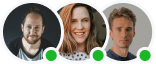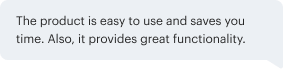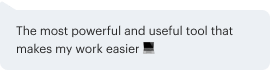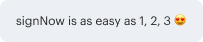Use airSlate SignNow eSignature API to Verify email
- Free to test
- Fast to deploy
- Powerful & secure
The airSlate SignNow HIPAA compliant API allows you to deliver secure eSignature solutions to patients and doctors while managing patient data
- We provide developers with complete SDKs for all popular languages, allowing them to integrate eSignature workflows without writing a single line of code.
- With our detailed documentation, integrating the airSlate SignNow API is a breeze.
- The airSlate SignNow API not only provides you with eSignatures: use it to create fillable forms, request payments, and download & archive documents using simple API calls.
Select an API package for your business
Check API pricingEnterprise-grade security and compliance

GDPR compliance
Regulates the use and holding of personal data belonging to EU residents.

SOC 2 Type II Certified
Guarantees the security of your data & the privacy of your clients.

PCI DSS certification
Safeguards credit/debit card data for every monetary transaction a customer makes.

21 CFR Part 11
FDA-backed standards for electronic documentation and electronic signatures.

HIPAA compliance
Protects the private health information of your patients.

CCPA compliance
Enhances the protection of personal data and the privacy of California residents.
Watch the airSlate SignNow API in action
Try airSlate SignNow's signnow e signature api to verify email
The airSlate SignNow API equips businesses with a distinctive set of features that facilitate more efficient operational workflows. Discover the advantages of our signnow e signature api to verify email with a complimentary Sandbox account.
Follow these instructions to set up a Sandbox account:
- Visit the airSlate SignNow Developers page. There you can find additional details regarding the API and sign up for your Sandbox account.
- Register for a trial. Enter your email address and click the Create API sandbox button to enroll.
- Verify your email address. Check your inbox for the email you receive and click the link to verify your email address.
- Access Developer Sandbox. Set up a password to gain further entry to your developer account.
- Integrate an application. Click Add App, provide a name for your app, and click Add to preserve changes. The API token for the application will be generated automatically.
- Examine signnow e signature api to verify email. Investigate all airSlate SignNow features and how they can improve your business operations.
Adhere to these guidelines to assess airSlate SignNow's functionalities. You can reach out to the support team if you have any inquiries. Optimize your business workflows with airSlate SignNow today.
How it works
Create an account and access the API Dashboard
Copy required code from the library to use airSlate SignNow eSignature API to Verify email
Track how your productivity grows with accelerated workflows
Trusted eSignature solution — what our customers are saying
Ready to get started?
FAQs
-
What is the signnow e signature api to verify email?
The signnow e signature api to verify email is a powerful tool that allows businesses to integrate email verification into their document signing processes. This feature enhances security by ensuring that only verified email addresses can access and sign documents. By using this API, companies can streamline their operations and enhance trust in their electronic signature workflows.
-
How does the signnow e signature api to verify email improve document security?
The signnow e signature api to verify email adds an additional layer of security by confirming the identity of the signers via their email addresses. This process helps reduce the risk of unauthorized access and ensures that the right individuals are signing the documents. Implementing this API is a smart strategy for businesses looking to safeguard sensitive information.
-
Is there a cost associated with using the signnow e signature api to verify email?
Yes, while airSlate SignNow offers competitive pricing for its eSignature solutions, the exact costs for the signnow e signature api to verify email depend on the plan you choose. Pricing tiers may vary based on the number of users and additional features included. It's best to check the pricing page for the most accurate and up-to-date information.
-
Can I integrate the signnow e signature api to verify email with my existing applications?
Absolutely! The signnow e signature api to verify email is designed for easy integration with a variety of applications and platforms. Whether you're using CRM systems, document management software, or custom business applications, this API can seamlessly connect and enhance your workflow with e-signature capabilities and email verification.
-
What are the benefits of using the signnow e signature api to verify email for my business?
Using the signnow e signature api to verify email allows businesses to enhance the user experience while ensuring security and compliance. It reduces the time needed to finalize documents and increases trust in the signing process. Additionally, it optimizes workflow efficiency, allowing team members to focus more on core business tasks.
-
Is technical support available for the signnow e signature api to verify email?
Yes, airSlate SignNow provides comprehensive technical support for users of the signnow e signature api to verify email. Their support team is available to assist with integration, troubleshooting, and any questions related to implementing the API effectively. This ensures that you can make the most of the features offered by the signnow e signature solution.
-
Can I customize the signnow e signature api to verify email according to my needs?
Yes, the signnow e signature api to verify email is customizable to cater to your specific business requirements. Developers can adjust settings, authentication methods, and workflows to ensure the verification process aligns with your operations. This flexibility allows for a tailored solution that perfectly fits your organizational needs.
Searches related to Electronic Signature API
validate digital signatures online
digital signature verification app
sign now app
digital signature verification software
how to view digital signature in chrome
how to validate digital signature in nitro pdf
how to convert signature into digital signature
Related Content to use airSlate SignNow eSignature API to Verify email
Ready to get started?
Why choose the airSlate SignNow API?:
- Free to test and easy to deploy
- SDKs for popular languages
- Customizable for any workflow
- Industry-leading security & compliance