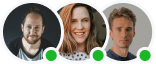WhiteLabel your customers’ signing experience with the airSlate SignNow API
Reflect your company's identity throughout the signing process
Boost your brand visibility
Keep your brand identity at the forefront by using your logo and other brand elements at every step of the signing process.
Customize eSignature interface colors
Align the appearance of the airSlate SignNow editor with your branding using a custom color scheme.
Maintain a consistent brand voice
Replace the default texts of airSlate SignNow’s eSignature invites with messages that are in line with your brand’s tone of voice.
Control the customer journey
Set up button redirects in the eSignature editor’s interface to facilitate customer guidance and optimize user engagement in your app.
Which elements of a signing experience can you brand and customize with the airSlate SignNow API?
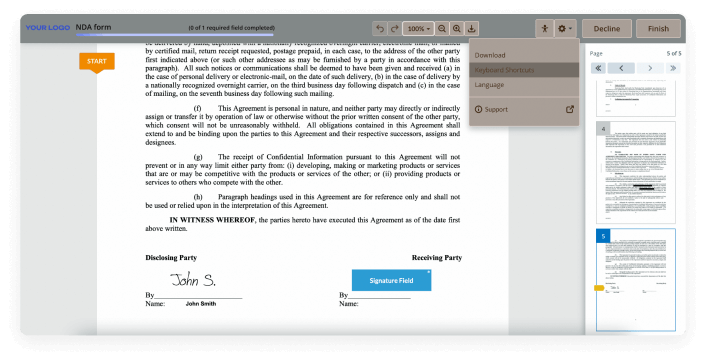
- Upload or change logo
- Choose button color
- Choose button text color
- Enable or disable buttons
- Set button redirects
- Choose header background color
- Enable or disable the Settings element
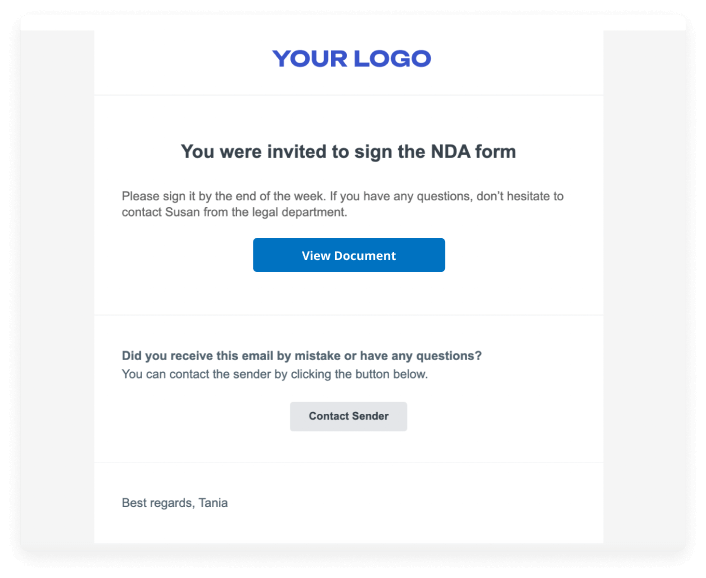
- Upload or change logo
- Change the logo position
- Change the text color in the primary button
- Add custom text into the footer
- Remove airSlate SignNow mobile app links from the footer
- Change the Contact Sender email
- Change Body text
- Change Subject text
How to apply custom branding elements using the airSlate SignNow API
Select an API package for your business
Check API pricingEnterprise-grade security and compliance






Get a hands-on experience with the airSlate SignNow API
Evaluate airSlate SignNow's whitelabel your customers signing experience with the signnow api
The airSlate SignNow API equips organizations with an exceptional array of features that enhance more efficient business operations. Discover the advantages of our whitelabel your customers signing experience with the signnow api with a complimentary Sandbox account.
Follow these instructions to establish a Sandbox account:
- Visit the airSlate SignNow Developers portal. There you will find additional information about the API and can register your Sandbox account.
- Register for a trial. Provide your email address and hit the Create API sandbox button to sign up.
- Verify your email address. Check your inbox for the email you receive and follow the provided link to confirm your email address.
- Access Developer Sandbox. Create a password to facilitate further access to your developer account.
- Incorporate an application. Click Add App, title your app, and click Add to save changes. The API token for the application will be generated automatically.
- Assess whitelabel your customers signing experience with the signnow api. Investigate all airSlate SignNow features and how they can enhance your business operations.
Adhere to these guidelines to evaluate airSlate SignNow's functionalities. You can reach out to the support team if you have any inquiries. Optimize your business operations with airSlate SignNow today.
How it works
What customers are saying about our eSignature API








FAQs
-
What does it mean to whitelabel your customers signing experience with the SignNow API?
Whitelabeling your customers' signing experience with the SignNow API means customizing the eSignature process under your brand name. This allows your customers to enjoy a seamless signing experience that reflects your company's identity while leveraging the robust features of the SignNow platform.
-
How can I integrate the SignNow API to whitelabel my customers signing experience?
Integrating the SignNow API to whitelabel your customers' signing experience is straightforward. You can use our comprehensive API documentation that guides you through the setup process, allowing you to customize the eSignature workflow and branding to suit your specific business needs.
-
What are the pricing options for using the SignNow API for whitelabeling?
The pricing for whitelabeling your customers' signing experience with the SignNow API varies based on the features and scale you require. We offer flexible pricing plans that cater to different business sizes, ensuring that you can find a cost-effective solution for your eSignature needs.
-
What features are included when I whitelabel my customers signing experience with the SignNow API?
When you whitelabel your customers' signing experience with the SignNow API, you gain access to a range of powerful features. These include customizable templates, real-time tracking, automated reminders, and secure storage, all designed to enhance the signing experience while maintaining your brand identity.
-
Can I customize the user interface when I whitelabel with the SignNow API?
Yes, you can fully customize the user interface to whitelabel your customers' signing experience with the SignNow API. This includes modifying colors, logos, and layout to ensure that the signing process feels integrated with your brand, providing a cohesive experience for your users.
-
What are the benefits of whitelabeling my customers signing experience with the SignNow API?
Whitelabeling your customers' signing experience with the SignNow API offers numerous benefits, including enhanced brand visibility and customer loyalty. By providing a tailored eSignature solution, you can improve user satisfaction and streamline document workflows, ultimately driving more business.
-
Is technical support available when I whitelabel my customers signing experience with the SignNow API?
Absolutely! When you choose to whitelabel your customers' signing experience with the SignNow API, you receive access to dedicated technical support. Our team is available to assist you with integration, troubleshooting, and any questions you may have to ensure a smooth implementation.
The airSlate SignNow API powers the WhiteLabeling feature and much more!
Ready to get started?
Why choose the airSlate SignNow API?:
- Free to test and easy to deploy
- SDKs for popular languages
- Customizable for any workflow
- Industry-leading security & compliance