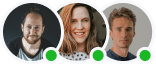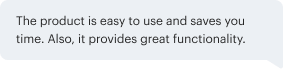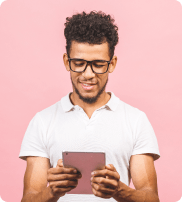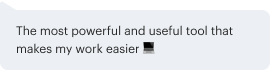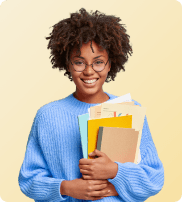Upload document via eSign API
- Free to test
- Fast to deploy
- Powerful & secure
Simplify the process of filling a document by making it more organized and straightforward with conditional fields.
- We provide developers with complete SDKs for all popular languages, allowing them to integrate eSignature workflows without writing a single line of code.
- With our detailed documentation, integrating the airSlate SignNow API is a breeze.
- The airSlate SignNow API not only provides you with eSignatures: use it to create fillable forms, request payments, and download & archive documents using simple API calls.
Select an API package for your business
Check API pricingEnterprise-grade security and compliance

GDPR compliance
Regulates the use and holding of personal data belonging to EU residents.

SOC 2 Type II Certified
Guarantees the security of your data & the privacy of your clients.

PCI DSS certification
Safeguards credit/debit card data for every monetary transaction a customer makes.

21 CFR Part 11
FDA-backed standards for electronic documentation and electronic signatures.

HIPAA compliance
Protects the private health information of your patients.

CCPA compliance
Enhances the protection of personal data and the privacy of California residents.
Watch the airSlate SignNow API in action
Try airSlate SignNow's upload document via esign api
The airSlate SignNow API equips organizations with a distinctive set of features that enhance business workflows. Discover the benefits of our upload document via esign api by signing up for a free Sandbox account.
Steps to create a Sandbox account:
- Visit the airSlate SignNow Developers portal. Here, you can find additional information regarding the API and register your Sandbox account.
- Sign up for a trial. Provide your email address and click the Create API sandbox button to complete registration.
- Verify your email address. Open the email you receive and follow the link to validate your email address.
- Access Developer Sandbox. Set up a password to facilitate further access to your developer account.
- Add an application. Click Add App, enter a name for your app, and click Add to save changes. The API token for the application will be generated automatically.
- Test upload document via esign api. Investigate all airSlate SignNow functionalities and see how they can enhance your business operations.
Adhere to these instructions to test airSlate SignNow's features. Reach out to the support team if you have any inquiries. Enhance your business workflows with airSlate SignNow today.
How it works
Create an account and get the required tokens
Use code samples to upload document via eSign API
Enjoy the power of eSignature in your workflows
Trusted eSignature solution — what our customers are saying
Ready to get started?
FAQs
-
What does it mean to upload a document via eSign API?
Uploading a document via eSign API refers to the process of using an application programming interface to send documents that need electronic signatures. This allows businesses to automate their signing process, ensuring documents are sent quickly and securely without manual intervention.
-
How does airSlate SignNow ensure security when I upload a document via eSign API?
airSlate SignNow prioritizes security by employing advanced encryption techniques during the upload process. When you upload a document via eSign API, your data is safeguarded against unauthorized access, ensuring that your sensitive information remains confidential.
-
What types of documents can I upload via eSign API?
You can upload a variety of document types via the eSign API, including PDFs, Word files, and image formats. This flexibility allows you to handle contracts, agreements, and forms tailored to your business needs easily.
-
Is there a limit on the size of documents I can upload via eSign API?
While there are size limits for files uploaded via eSign API, airSlate SignNow accommodates large document sizes typical for business transactions. It’s recommended to check the specific guidelines provided in the API documentation to ensure compliance.
-
Can I automate the process to upload documents via eSign API?
Yes, airSlate SignNow allows you to automate the document upload process via eSign API, streamlining your workflow. By integrating the API with your existing systems, you can set up automated triggers that facilitate document handling without manual effort.
-
What is the pricing structure if I want to upload documents via eSign API?
Pricing for uploading documents via eSign API with airSlate SignNow varies based on your subscription plan. You can explore tiered pricing models that cater to different volumes of document uploads, making it cost-effective for businesses of all sizes.
-
How do I integrate airSlate SignNow’s eSign API to upload documents?
Integrating airSlate SignNow’s eSign API to upload documents involves a few straightforward steps, including authenticating your account and utilizing the API endpoints. The comprehensive documentation provided by airSlate SignNow will guide you through the integration process easily.
Related Content to upload document via eSign API
Ready to get started?
Why choose the airSlate SignNow API?:
- Free to test and easy to deploy
- SDKs for popular languages
- Customizable for any workflow
- Industry-leading security & compliance