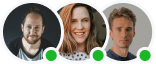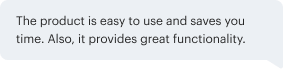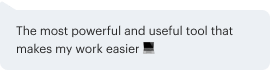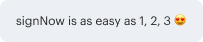Pre-fill a signature field
with a signer’s name via the API
- Free to test
- Fast to deploy
- Powerful & secure
Create an embedded signing session with pre-filled signature fields and enable or disable signature editing
- airSlate SignNow provides developers with complete SDKs for every popular language, allowing them to integrate eSignatures without writing a single line of code.
- With airSlate SignNow’s detailed documentation, integrating electronic signatures with your app is a breeze.
- airSlate SignNow goes beyond eSignatures. Use it to create fillable forms, request payments, and manage your documents securely using simple API calls.
Enhance the accuracy and security of your critical documents
Safeguard your contracts and agreements
Bolster the integrity of your signed documents. By pre-filling signature fields, you're taking a proactive step toward shielding your vital documents from human error or fraudulent alterations.
Streamline the signing process
Cut down on time and complexity in the signing process. Deliver a smooth and efficient experience that respects your signers' time while protecting you from potential risks.
Gain full control over your approval workflows
Not all security policies are the same. That's why the airSlate SignNow API gives you the power to choose. You can either permit your signers to edit pre-filled signatures or disable this option.
Select an API package for your business
Check API pricingEnterprise-grade security and compliance






Watch the airSlate SignNow API in action
Evaluate airSlate SignNow's pre fill a signature field with a signers name
The airSlate SignNow API equips organizations with an exceptional array of features that facilitate more streamlined business operations. Discover the advantages of our pre fill a signature field with a signers name with a complimentary Sandbox account.
Complete these steps to set up a Sandbox account:
- Access the airSlate SignNow Developers site. There, you can obtain additional details about the API and sign up for your Sandbox account.
- Register for a trial. Provide your email address and click the Create API sandbox button to complete your registration.
- Verify your email address. Check the email you receive and follow the link to confirm your email address.
- Navigate to Developer Sandbox. Establish a password to gain further access to your developer account.
- Introduce an application. Click Add App, choose a name for your app, and hit Add to save the changes. The API token for the application will be created automatically.
- Examine pre fill a signature field with a signers name. Discover all airSlate SignNow features and how they can enhance your business operations.
Adhere to these steps to evaluate airSlate SignNow's features. You can reach out to the support team if you have any inquiries. Improve your business workflows with airSlate SignNow today.
How it works
with a signer’s name via the API
Trusted eSignature solution — what our customers are saying
Ready to get started?
FAQs
-
What does it mean to pre fill a signature field with a signer’s name?
To pre fill a signature field with a signer's name means that the system automatically populates the signature field with the designated individual's name before they sign a document. This ensures that the process is streamlined and reduces the chance of errors, making it easier for both the signer and the sender.
-
How can I pre fill a signature field with a signer's name using airSlate SignNow?
With airSlate SignNow, you can easily set up dynamic fields within your document templates. By using the template editor, you can designate specific fields to automatically pre fill a signature field with a signer's name based on the information you input when preparing the document for sending.
-
Are there any costs associated with pre filling a signature field with a signer’s name?
Using the feature to pre fill a signature field with a signer’s name is included in all airSlate SignNow plans. We offer a variety of pricing options that cater to different business needs, making it a cost-effective solution for enhancing your eSigning processes.
-
What are the benefits of pre filling a signature field with a signer’s name?
Pre filling a signature field with a signer’s name saves time and minimizes errors, ensuring a smoother signing process. It enhances the user experience by allowing signers to focus on the content of the document instead of manually inputting their names, thereby improving overall efficiency.
-
Can I integrate airSlate SignNow to pre fill a signature field with a signer’s name from other applications?
Yes, airSlate SignNow offers seamless integrations with various applications, such as CRMs and document management systems. This feature allows you to automatically pre fill a signature field with a signer’s name using data from these applications, streamlining your workflow even further.
-
Is it possible to customize the signature field when I pre fill a signature field with a signer’s name?
Absolutely! airSlate SignNow provides customization options for signature fields, allowing you to change the appearance and positioning of the pre filled information. This flexibility ensures that your documents can maintain brand consistency while still fulfilling the requirement to pre fill a signature field with a signer’s name.
-
What types of documents support the feature to pre fill a signature field with a signer’s name?
Most document types, including contracts, agreements, and forms, support the ability to pre fill a signature field with a signer’s name in airSlate SignNow. Whether you are sending legal documents or simple forms, you can utilize this feature to enhance the efficiency of your document workflows.
Related Content to pre-fill a signature field with a signer’s name via the API
Ready to get started?
Why choose the airSlate SignNow API?:
- Free to test and easy to deploy
- SDKs for popular languages
- Customizable for any workflow
- Industry-leading security & compliance