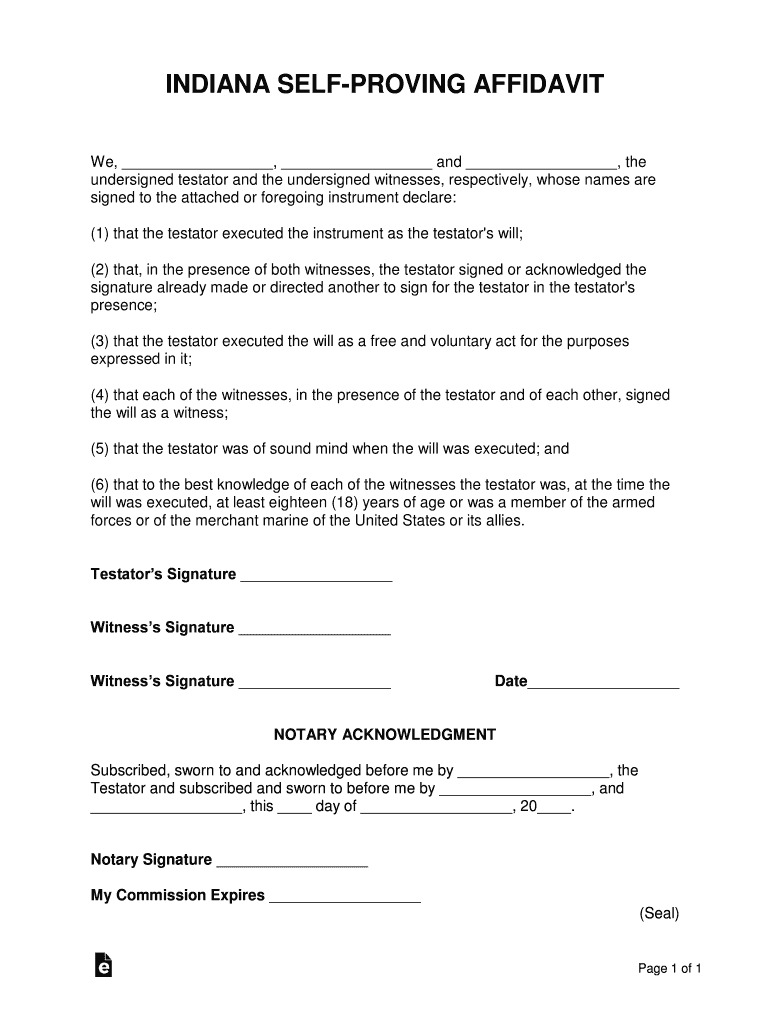
Indiana Self Proving Affidavit Form


What is the Indiana Self Proving Affidavit Form
The Indiana Self Proving Affidavit Form is a legal document that allows a testator's will to be validated without the need for witnesses to appear in court after the testator's death. This form is typically used in conjunction with a will and serves to simplify the probate process. By including this affidavit, the testator can affirm that the will was executed properly, ensuring its acceptance by the court. This form is particularly beneficial in expediting the probate process, as it eliminates the need for witness testimony, which can sometimes be difficult to obtain.
How to use the Indiana Self Proving Affidavit Form
To effectively use the Indiana Self Proving Affidavit Form, it is essential to complete it accurately and in accordance with state laws. The form must be signed by the testator and notarized, along with the signatures of the witnesses. It is advisable to attach this affidavit to the will at the time of execution. When the will is submitted for probate, the affidavit will serve as evidence that the will was executed in compliance with Indiana law, thereby facilitating a smoother probate process.
Steps to complete the Indiana Self Proving Affidavit Form
Completing the Indiana Self Proving Affidavit Form involves several key steps:
- Begin by ensuring that the will is properly drafted and includes all necessary provisions.
- Gather the required parties: the testator and at least two witnesses.
- Have the testator sign the will in the presence of the witnesses.
- After the will is signed, the testator and witnesses should complete the affidavit, affirming the execution of the will.
- Finally, have the affidavit notarized to ensure its legal validity.
Legal use of the Indiana Self Proving Affidavit Form
The Indiana Self Proving Affidavit Form is legally recognized under Indiana law, which allows for its use in the probate process. This form must meet specific criteria to be considered valid. It must be signed by the testator and witnessed by at least two individuals who are not beneficiaries of the will. Additionally, the affidavit must be notarized to ensure that it holds up in court. By adhering to these legal requirements, the affidavit can significantly streamline the probate process.
Key elements of the Indiana Self Proving Affidavit Form
Several key elements must be included in the Indiana Self Proving Affidavit Form to ensure its validity:
- The name and address of the testator.
- The names and addresses of the witnesses.
- A statement affirming that the testator signed the will in the presence of the witnesses.
- The signatures of the testator and witnesses.
- A notary's acknowledgment to confirm the authenticity of the signatures.
How to obtain the Indiana Self Proving Affidavit Form
The Indiana Self Proving Affidavit Form can be obtained through various sources. Many legal websites provide templates for this form, which can be downloaded and printed. Additionally, local law offices or probate courts may offer physical copies of the form. It is important to ensure that the version used complies with current Indiana laws and regulations to avoid any issues during the probate process.
Quick guide on how to complete indiana self proving affidavit form
Complete Indiana Self Proving Affidavit Form effortlessly on any device
Digital document management has gained popularity among businesses and individuals. It serves as an ideal eco-friendly alternative to traditional printed and signed documents, enabling you to obtain the necessary form and securely store it online. airSlate SignNow equips you with all the tools required to create, alter, and electronically sign your documents swiftly without delays. Manage Indiana Self Proving Affidavit Form on any platform using airSlate SignNow's Android or iOS applications and enhance any document-related process today.
The easiest way to alter and electronically sign Indiana Self Proving Affidavit Form with ease
- Obtain Indiana Self Proving Affidavit Form and click on Get Form to begin.
- Use the tools we provide to complete your form.
- Emphasize pertinent sections of the documents or obscure sensitive information using tools specifically designed by airSlate SignNow for that purpose.
- Create your signature using the Sign tool, which takes just seconds and holds the same legal validity as a traditional ink signature.
- Review the information and click on the Done button to save your changes.
- Choose your preferred method of delivering your form via email, text message (SMS), or invite link, or download it to your computer.
Eliminate the hassle of lost or misplaced files, tedious form searching, and errors that require printing new document copies. airSlate SignNow fulfills your document management needs in just a few clicks from any device you choose. Alter and electronically sign Indiana Self Proving Affidavit Form to ensure outstanding communication at every step of your form preparation process with airSlate SignNow.
Create this form in 5 minutes or less
Create this form in 5 minutes!
How to create an eSignature for the indiana self proving affidavit form
How to make an electronic signature for a PDF document in the online mode
How to make an electronic signature for a PDF document in Chrome
The best way to generate an eSignature for putting it on PDFs in Gmail
The best way to make an electronic signature straight from your mobile device
The best way to generate an eSignature for a PDF document on iOS devices
The best way to make an electronic signature for a PDF document on Android devices
People also ask
-
What is the Indiana Self Proving Affidavit Form?
The Indiana Self Proving Affidavit Form is a legal document that allows a testator's will to be verified without the need for witnesses to testify. This form simplifies the probate process by confirming the authenticity of the will, ensuring that the testator's wishes are honored.
-
How do I complete the Indiana Self Proving Affidavit Form?
To complete the Indiana Self Proving Affidavit Form, both the testator and witnesses must sign the document in front of a notary public. This ensures the form is legally binding and meets state requirements for validity.
-
Is there a fee for using the Indiana Self Proving Affidavit Form on airSlate SignNow?
Using the Indiana Self Proving Affidavit Form on airSlate SignNow is cost-effective, with various subscription options available to suit different budgets. Our pricing plans ensure that you can access essential features without breaking the bank.
-
What are the key features of airSlate SignNow for the Indiana Self Proving Affidavit Form?
airSlate SignNow provides several features for the Indiana Self Proving Affidavit Form, including eSigning, document templates, and secure storage. These tools streamline the creation and signing process, making it easier to manage your important documents.
-
What are the benefits of using airSlate SignNow for my Indiana Self Proving Affidavit Form?
Using airSlate SignNow for your Indiana Self Proving Affidavit Form ensures a user-friendly experience, enhanced security, and efficient document management. This platform helps you ensure that your legal documents are processed quickly, saving you time and effort.
-
Can I integrate airSlate SignNow with other software for the Indiana Self Proving Affidavit Form?
Yes, airSlate SignNow offers integrations with various software platforms, enhancing the functionality of the Indiana Self Proving Affidavit Form. This means you can easily connect your existing tools and streamline your workflow.
-
Is my data secure when using the Indiana Self Proving Affidavit Form on airSlate SignNow?
Absolutely! airSlate SignNow prioritizes data security, ensuring that your information related to the Indiana Self Proving Affidavit Form is encrypted and stored safely. You can trust that your sensitive documents are protected.
Get more for Indiana Self Proving Affidavit Form
- Field 19 form
- Field 20 form
- Married with adult amp minor children form
- County state of hawaii said property being described as follows type form
- County state of iowa said property being described as follows type form
- 1 social security card 2 drivers license and vehicle title 3 form
- Passport 4 post office 5 irs and state tax commission 6 banks form
- 7 credit cards 8 doctors 9 insurance companies 10 clubs form
Find out other Indiana Self Proving Affidavit Form
- Sign Colorado Sports Lease Agreement Form Simple
- How To Sign Iowa Real Estate LLC Operating Agreement
- Sign Iowa Real Estate Quitclaim Deed Free
- How To Sign Iowa Real Estate Quitclaim Deed
- Sign Mississippi Orthodontists LLC Operating Agreement Safe
- Sign Delaware Sports Letter Of Intent Online
- How Can I Sign Kansas Real Estate Job Offer
- Sign Florida Sports Arbitration Agreement Secure
- How Can I Sign Kansas Real Estate Residential Lease Agreement
- Sign Hawaii Sports LLC Operating Agreement Free
- Sign Georgia Sports Lease Termination Letter Safe
- Sign Kentucky Real Estate Warranty Deed Myself
- Sign Louisiana Real Estate LLC Operating Agreement Myself
- Help Me With Sign Louisiana Real Estate Quitclaim Deed
- Sign Indiana Sports Rental Application Free
- Sign Kentucky Sports Stock Certificate Later
- How Can I Sign Maine Real Estate Separation Agreement
- How Do I Sign Massachusetts Real Estate LLC Operating Agreement
- Can I Sign Massachusetts Real Estate LLC Operating Agreement
- Sign Massachusetts Real Estate Quitclaim Deed Simple