How to sign a document electronically
- Quick to start
- Easy-to-use
- 24/7 support
Join Fortune 500 companies speeding up their workflows with airSlate SignNow




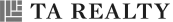

eSign documents with airSlate SignNow and get more value from your daily document-based operations
How electronically sign a document with airSlate SignNow
eSign documents with airSlate SignNow and you’ll see a difference in your daily operations
Build complex eSignature workflows from scratch
Collaborate on documents with your team
Save and store documents in a single secure environment
Access and work with documents from any device
Integrate with other productivity and data storage tools
Reasons to eSign documents with airSlate SignNow
-
Free 7-day trial. Make sure our electronic signature solution meets all of your needs risk-free.
-
Honest pricing. airSlate SignNow has no hidden fees, so you always know how much you’re pay.
-
Enterprise-grade security. All your electronic signatures comply with global security standards.

A quick guide on how to sign a document online
Learn how you can quickly sign documents online without the need for paper below:
- 1. Log in to your account and click Upload or Create to upload a file.
- 2. Click on the uploaded document in the Dashboard to get started.
- 3. Find the Fill Out Myself tab on the left of your screen.
- 4. Use ✓ or ◯ to mark or select the option(s) in the document.
- 5. Hit 🕔 to date the document before signing.
- 6. Select My Signature (✑ ) from the tab and place the signature box on the needed area to eSign document.
- 7. Click Save and Close to finish the process.
Other signing tools allow you to sign documents online and little else, while airSlate SignNow offers other handy features to collect data, legally-binding signatures, and payments. The best part is that they all are immediately available, no matter the platform or device you use. airSlate SignNow is also packed with enough capabilities to build entire eSignature workflows that can be supercharged with multiple integrations. Give airSlate SignNow a try today and see for yourself.
How it works
Rate us now!
Millions of users choose airSlate SignNow as their go-to eSignature solution
Instructions on how to securely sign documents online
Certifying a document electronically isn’t just about adding a signature with a digital device. It requires a signer to use a secure and industry-compliant solution to ensure that an executed copy will be legally binding and admissible by court.
With that said, we recommend using airSlate SignNow. Not only is it an all-in-one eSignature solution, but it also doubles as a powerful tool for collecting information and building complex eSignature workflows. Additionally, it has all the security and legal frameworks in place required for a secure and compliant signing experience.
Here’s how to eSign a document legally and securely with airSlate SignNow.
Step 1. Uploading a document
Click the Upload or Create button to add or drag and drop your file. We support a vast majority of file formats, including PDF, DOCX, PPTX, JPG, and PNG. If you upload a file in a format other than PDF, the system will convert it to one automatically. PDF is court-admissible and better optimized for various platforms than other formats. Plus, it offers more options to secure the uploaded file.
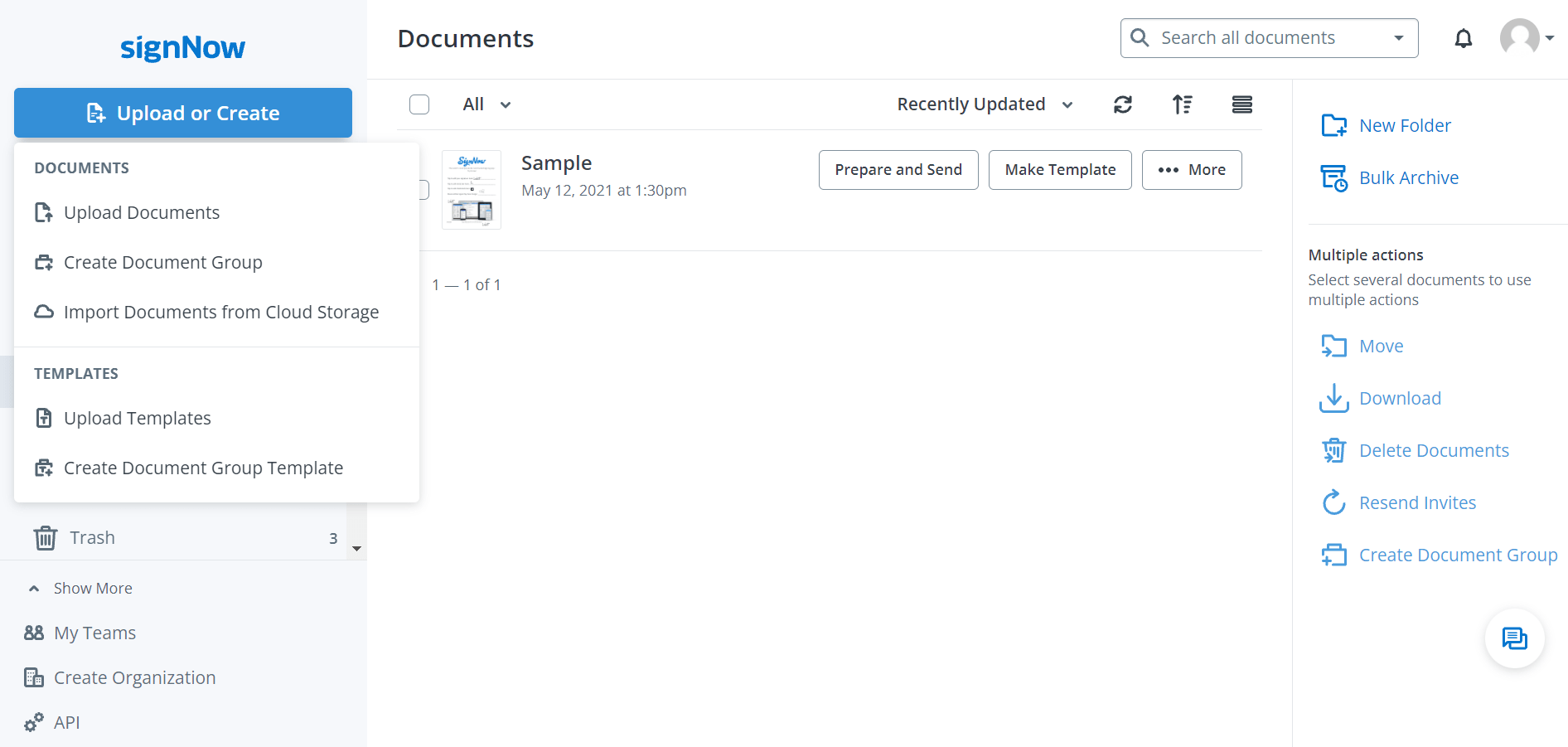
Step 2. Creating an eSignature
Once your document is uploaded, click to open it. On the left, you will find a Menu toolbar. Scroll down the toolbar and select My Signature from the Fill Out Myself tab. Click Add New Signature and select how you want to generate it. If you want, you can set your newly created signature as your default eSignature by selecting the respective option at the bottom. Click Sign to finish the process.
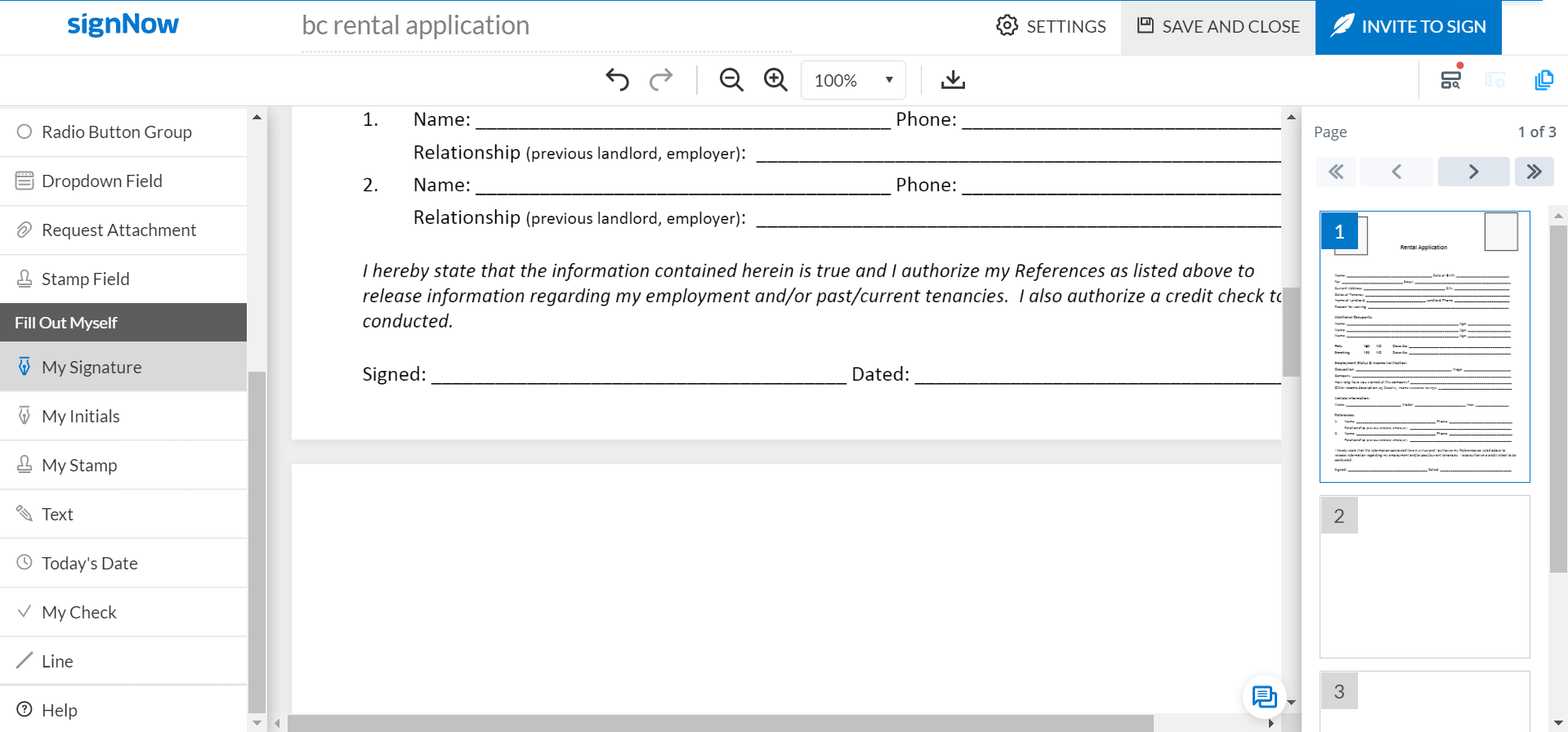
Step 3. Collecting eSignatures
To request signatures from recipients, scroll back up the left menu bar and select Signature Field from the Add Fillable Fields for Recipients tab. Place it anywhere on the document. Use the advanced field settings on the right to assign it to a specific recipient and make the field conditional. You can use the same feature to collect other data as well, including text, initials, name, attachments, etc.
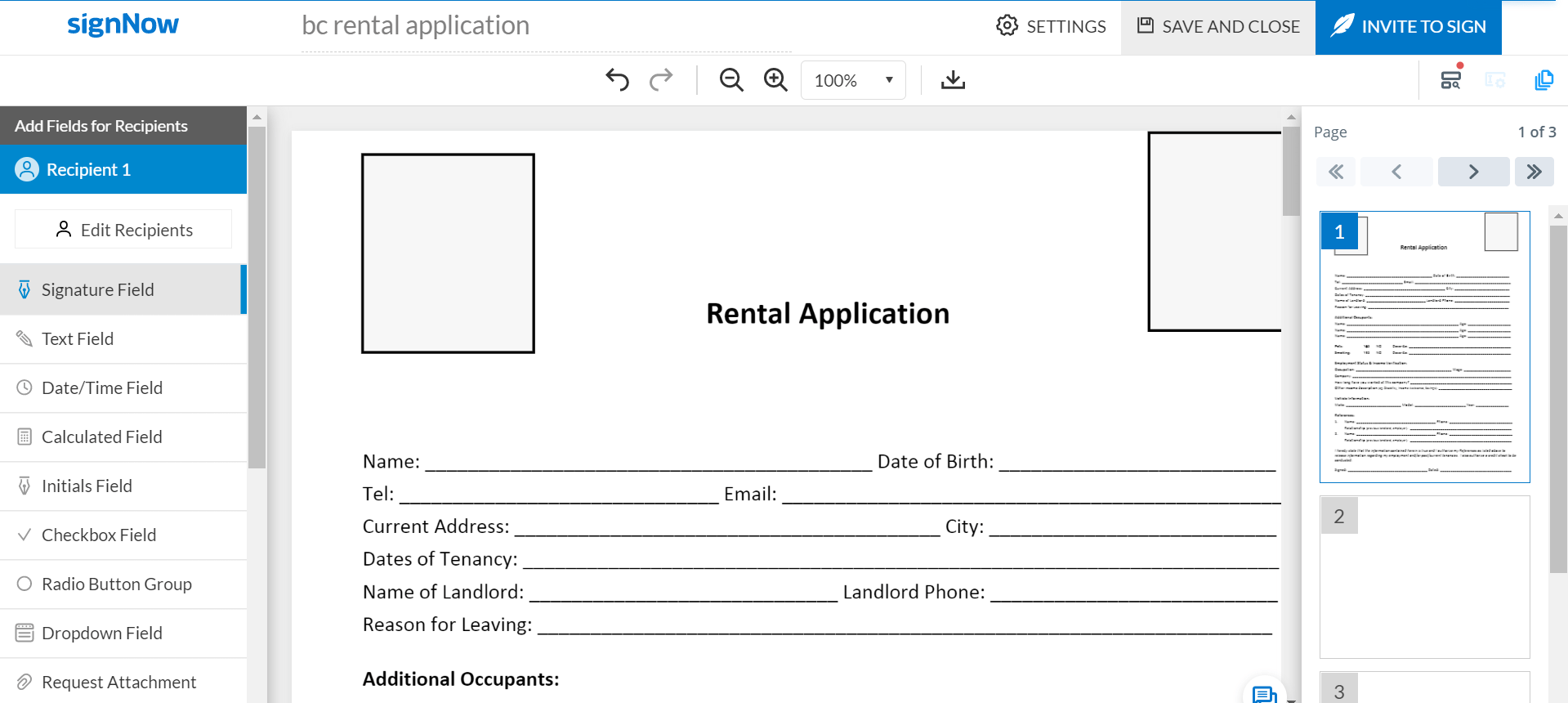
Step 4. Sharing and organizing documents
Once you’re done signing and adding fillable fields, you can save the document by clicking Save and Close. airSlate SignNow lets you move the documents between folders and workspaces and create individual access rights. If you need to send it to be completed by other parties, you can share it with them via a link or send it via email. You can also add an additional layer of protection to your documents with dual-factor authentication using a password, text, or phone call, which you can choose as you prepare to send the document. This way, you will ensure that your document will end up in the right hands.
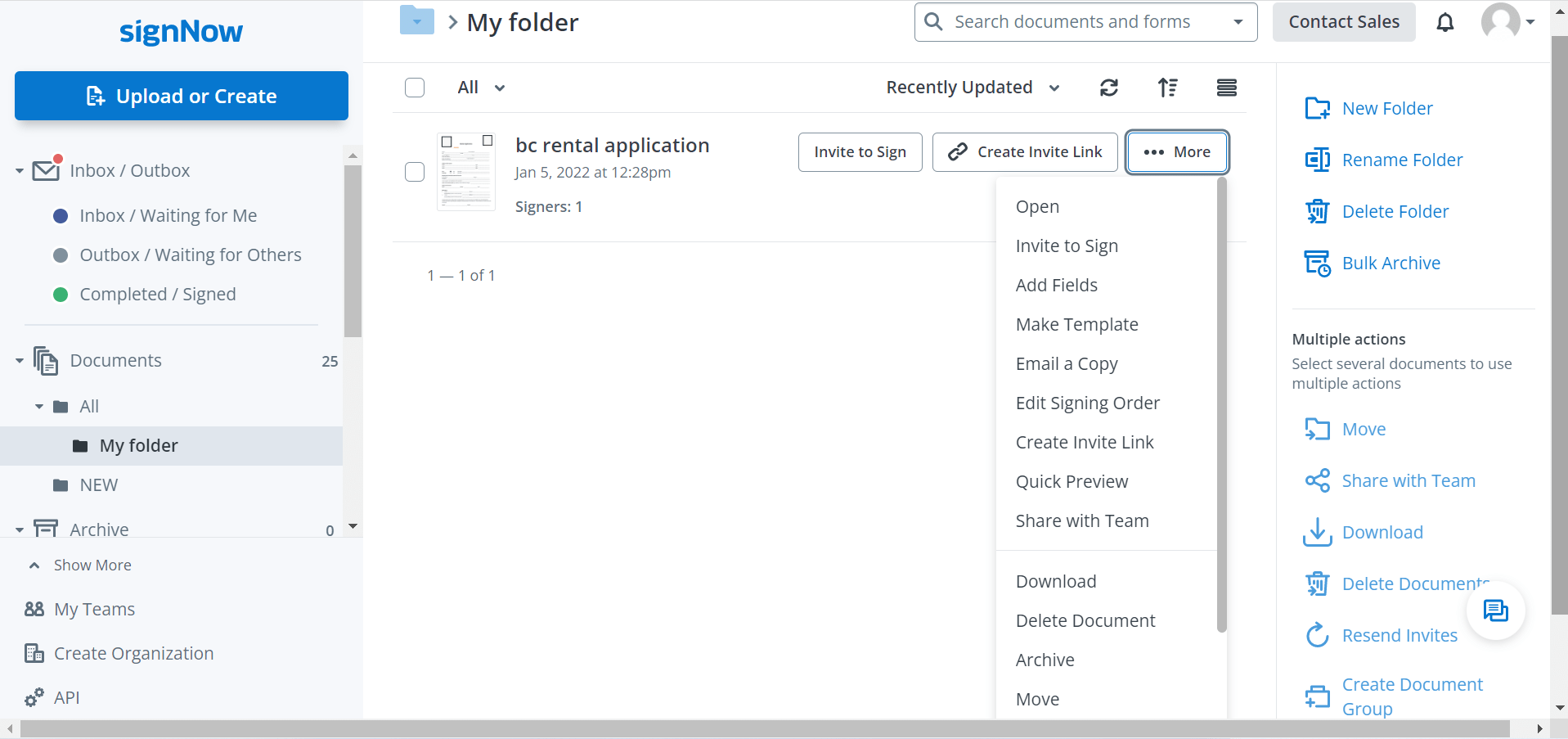
Use airSlate SignNow to eSign documents and request eSignature and other data from anywhere!
-
Best ROI. Our customers achieve an average 7x ROI within the first six months.
-
Scales with your use cases. From SMBs to mid-market, airSlate SignNow delivers results for businesses of all sizes.
-
Intuitive UI and API. Sign and send documents from your apps in minutes.
eSign documents online with airSlate SignNow for maximum results
airSlate SignNow makes it possible for everyone to sign documents electronically or request signatures from other parties without the need for paper or back-and-forth communication.
Here’s a quick rundown of benefits you get when you sign documents online or offline with airSlate SignNow:
- Intuitive interface: airSlate SignNow makes it easy for everyone to get started with eSignature and learn how to eSign documents in minutes.
- Increased transparency: Our solution lets you track documents’ changes down to the details with the Audit Trail feature and prevents unauthorized access with anti-tempering technology.
- Versatile functionality: You get all of the needed tools to collect signatures, data, payments, and attachments from other parties directly from your document. Plus, you can create document templates to streamline your daily processes.
- Compliance and security: We adhere to eSignature-related laws across the USA, UK, and Europe and follow the best general and industry-specific data protection practices.
- Integration capabilities: With airSlate SignNow, you can sign documents electronically while bringing all your productivity tools and systems of record under one roof.
The roadblocks associated with physical signature shouldn’t get in the way of your deadlines and projects. Discover a whole new way of how to electronically sign documents.
FAQs about electronic signature
-
What is the best way to sign documents online?
The internet offers a wide array of tools that allow anyone to sign documents online. However, they don’t always come with enough capabilities to create a legally-binding and industry-compliant signature. airSlate SignNow lets you create an electronic signature that will be valid and admissible in court. airSlate SignNow is compliant with related eSignature laws and adheres to major data protection frameworks accepted across different industries. Discover what benefits our solution can bring to the table by checking out this page. -
How do I sign electronically and stay compliant?
airSlate SignNow lets you eSign a document and stay compliant with data protection laws, such as GDPR, FERPA (for education), HIPAA (for healthcare), and eSignature laws (ESIGN, UETA, and eIDAS). All signatures you create with airSlate SignNow will be legally binding and have the same legal weight as wet ones in the eyes of the law. Please follow the link to learn more about how we protect user data and ensure compliance. -
Can I eSign a Word document?
Yes, you can add an eSignature directly in the document. To do so:- 1. Open your MS file.
- 2. Go to the Insert tab > select the Signature Line option.
- 3. Type in your name in the Signature Setup box > click OK.
-
How do I sign a document on iPhone?
To sign a document on an iPhone:- 1. Install the airSlate SignNow app.
- 2. Tap Create at the bottom to upload a document.
- 3. Select Myself under «Who needs to sign?» if you’re the only signer > tap on the Signature field.
- 4. Create and add your signature > tap Done, and then Save.
-
How do I sign a document on an Android?
With airSlate SignNow, signing documents on your Android has never been easier. To do so:- 1. Add a file for signature by choosing what suits your needs.
- 2. Select Signature from the bottom left menu bar > place the signature box over the needed part of the document > draw your signature.
- 3. Go back to the document > eSign it and save it by clicking the checkmark sign in the top right corner.
-
How to sign a PDF document on my phone offline
airSlate SignNow, unlike other similar eSignature solutions, lets you sign a document online even while offline. To do so, you need to:- 1. Upload your file > select the Signature field.
- 2. Draw your autograph > save the document.
-
How do I sign a document online with my handwritten signature?
airSlate SignNow provides users with complete flexibility when it comes to eSigning. To add your handwritten signature to a document, start by taking a picture of your physical signature and uploading it to your computer. Add a document to the airSlate SignNow editor, drag the My signature field from the left toolbar and drop it wherever is needed on the document. Choose Upload Your Signature to add the saved image of your signature, and then click Sign to eSign the document. -
How does a digital signature differ from an electronic one?
Generally speaking, eSignatures and digital signatures are both valid and legal tools for acknowledging one’s consent to the terms of a document. Digital signatures comes with complex mathematical algorithms that allow for enhanced data encryption. While digital signatures are used in industries heavily regulated by local, federal, and international laws, eSignatures are suitable for daily business and personal document-based tasks, provided that they’re compliant with all required eCommerce and data protection laws. With airSlate SignNow, a compliant solution, you can eSign documents with legally-binding signatures in clicks. Learn more about how businesses across various industries use airSlate SignNow for their daily operations here. -
How do I have another person eSign a document?
To request a signature in airSlate SignNow, start by uploading a file. Open the file in our editor. Next, click on Edit Recipients in the left toolbar, then Add Recipient. Add the recipient’s email, assign them a role, and hit Save Changes. Add a signature block to your document by selecting Signature Field in the Add Fillable Fields for Recipients toolbar. Move the signature block to wherever it belongs in the document. If you added a recipient to receive the document for signing, they will be assigned to this signature block by default. You can make the field conditional by using the advanced settings on the right-hand side of the editor. Click Invite to Sign in the top right corner to finalize the process. airSlate SignNow is designed to provide a smooth experience for all signers, no matter what device they’re on. -
Can I eSign a document in person?
airSlate SignNow’s Kiosk Mode lets anyone collect legally-binding signatures on the spot using a mobile phone or tablet, even while offline. You don’t need to integrate any third-party tools to get it up and running. Simply choose the file you need and upload it to airSlate SignNow, add fillable fields, and turn the document into a template. Then, enable the Kiosk mode and select the document you need from the Templates folder. airSlate SignNow makes it easy for those out and about to sign a document.
How electronically sign documents with minimal effort on your part
Learn more about our eSignature
The ins and outs of eSignature











































