The legally-binding electronic signature you were looking for
- Quick to start
- Easy-to-use
- 24/7 support
Join Fortune 500 companies speeding up their workflows with airSlate SignNow




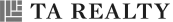

Benefit from airSlate SignNow’s electronic signature
How to create an electronic signature

airSlate SignNow solution for electronic signatures
Keep your electronic signatures secure
Transform files into fillable forms
Stay mobile
Receive instant payments and attachments
Implement electronic signatures into your services
Why choose electronic signature by airSlate SignNow
-
Free 7-day trial. Make sure our electronic signature solution meets all of your needs risk-free.
-
Honest pricing. airSlate SignNow has no hidden fees, so you always know how much you’re paying.
-
Enterprise-grade security. All your electronic signatures comply with global security standards.

Your complete guide on how to create an electronic signature
How to create an electronic signature online:
- 1. Log in to airSlate SignNow or create an account if you don’t have one yet.
- 2. Upload a document to the system by clicking Upload or Create.
- 3. Select the My Signature tool.
- 4. Click where you want to sign.
- 5. Create an electronic signature by drawing, typing, or uploading one.
- 6. Adjust its size and position. Click OK.
- 7. Select Save and Close to apply changes.
- 8. Click More ➟ Download to save the document as a PDF.
airSlate SignNow enables you to create electronic signatures quickly on any internet-connected device without installing additional software.
How it works
Rate us now!
What our customers say about our electronic signature
How to create an electronic signature
Creating an electronic signature doesn’t have to be complicated. When you have the right solution on hand, you have to take just a few simple steps to complete your document.
airSlate SignNow provides you with all the necessary tools to create an electronic signature and more, so create your account on the airSlate SignNow’s registration page and follow the guide below:
Step 1. Upload a document.
Click Upload or Create and choose the file on your device to import it into the system.
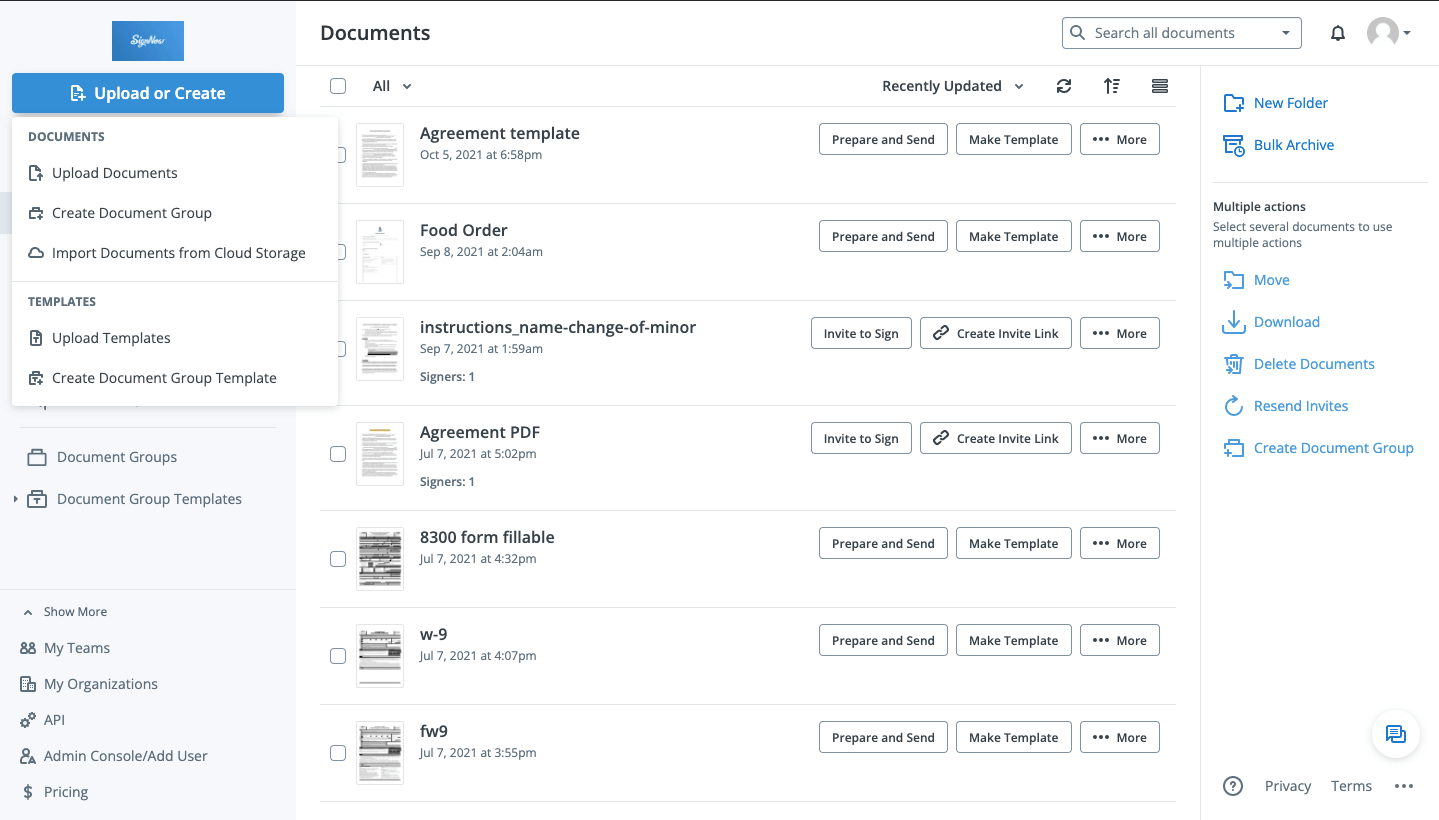
Step 2. Enhance your file.
Use the options from the upper part of the left toolbar to add fillable fields, dropdowns, and checkboxes, or insert new text and checkmarks from the options at the bottom of the toolbar.
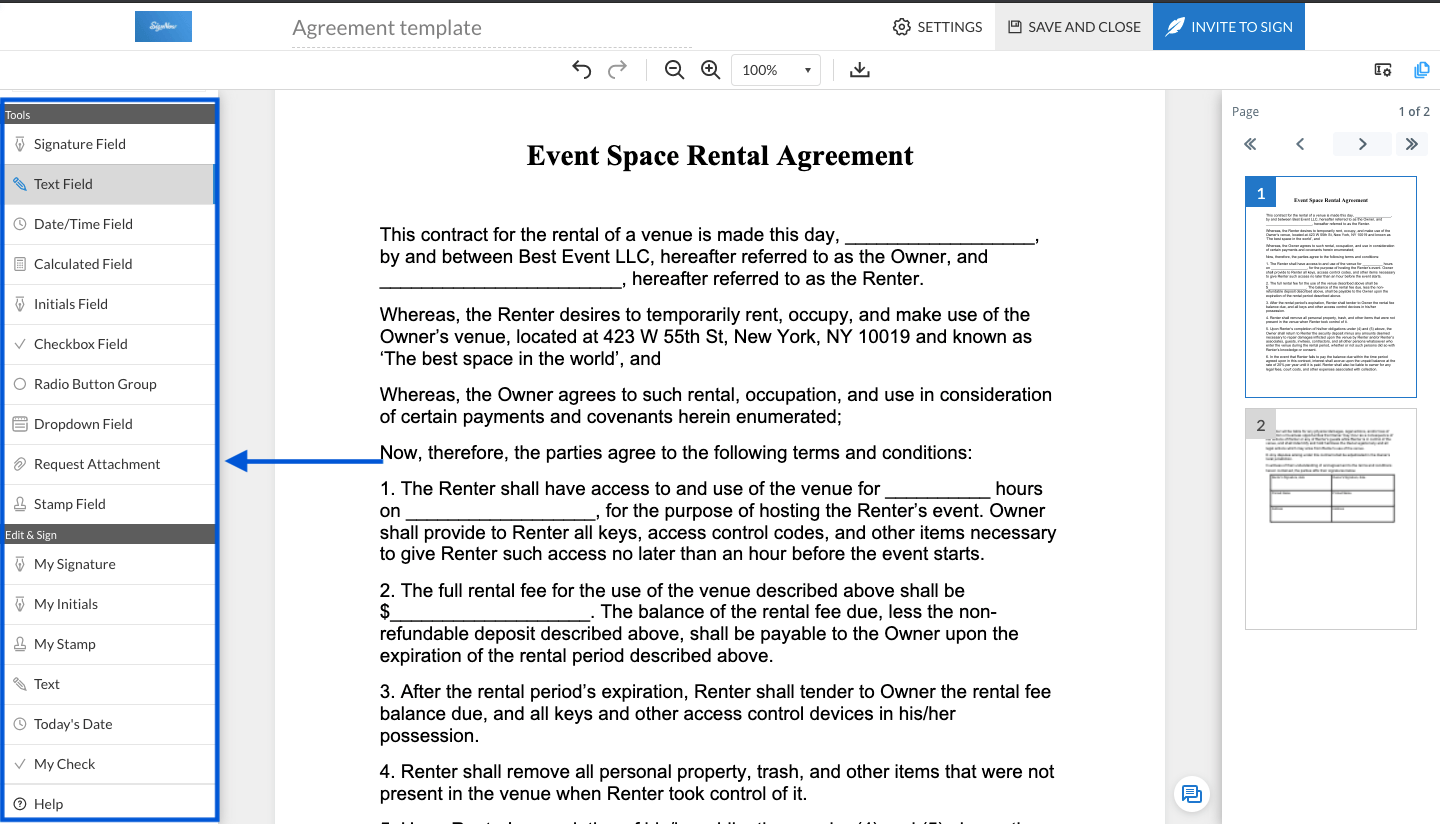
Step 3. Create an electronic signature.
Select the My Signature tool. Click on the document where you want to insert the eSignature. Then draw, type, or upload your unique signature, adjust its place and size, and click OK.
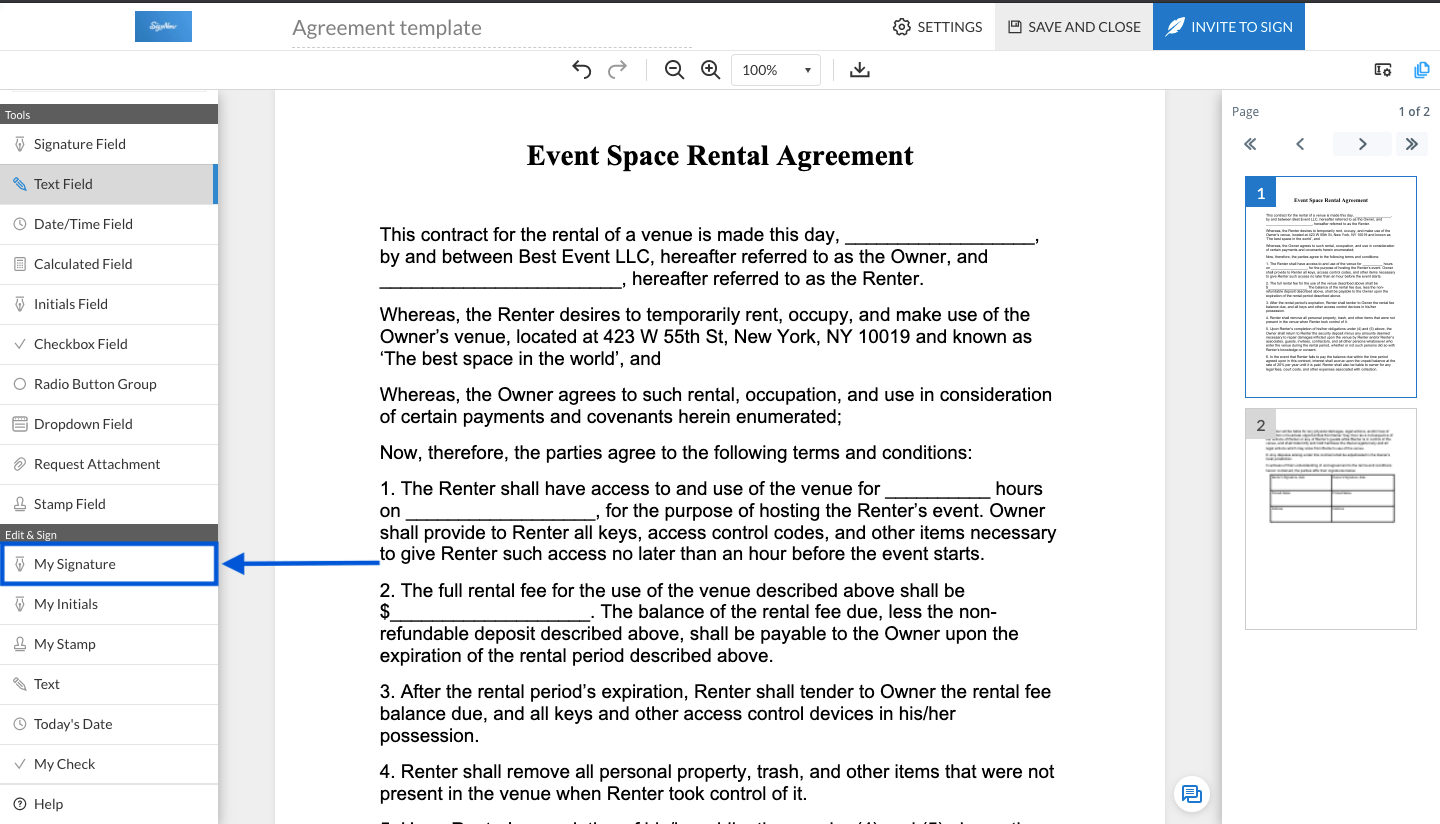
Step 4. Export a document with an electronic signature.
Click Save and Close to return to the Documents tab and apply file changes. Click More ➟ Download to store it on your device. You can also select Invite to Sign to add an email and request an electronic signature from an individual.
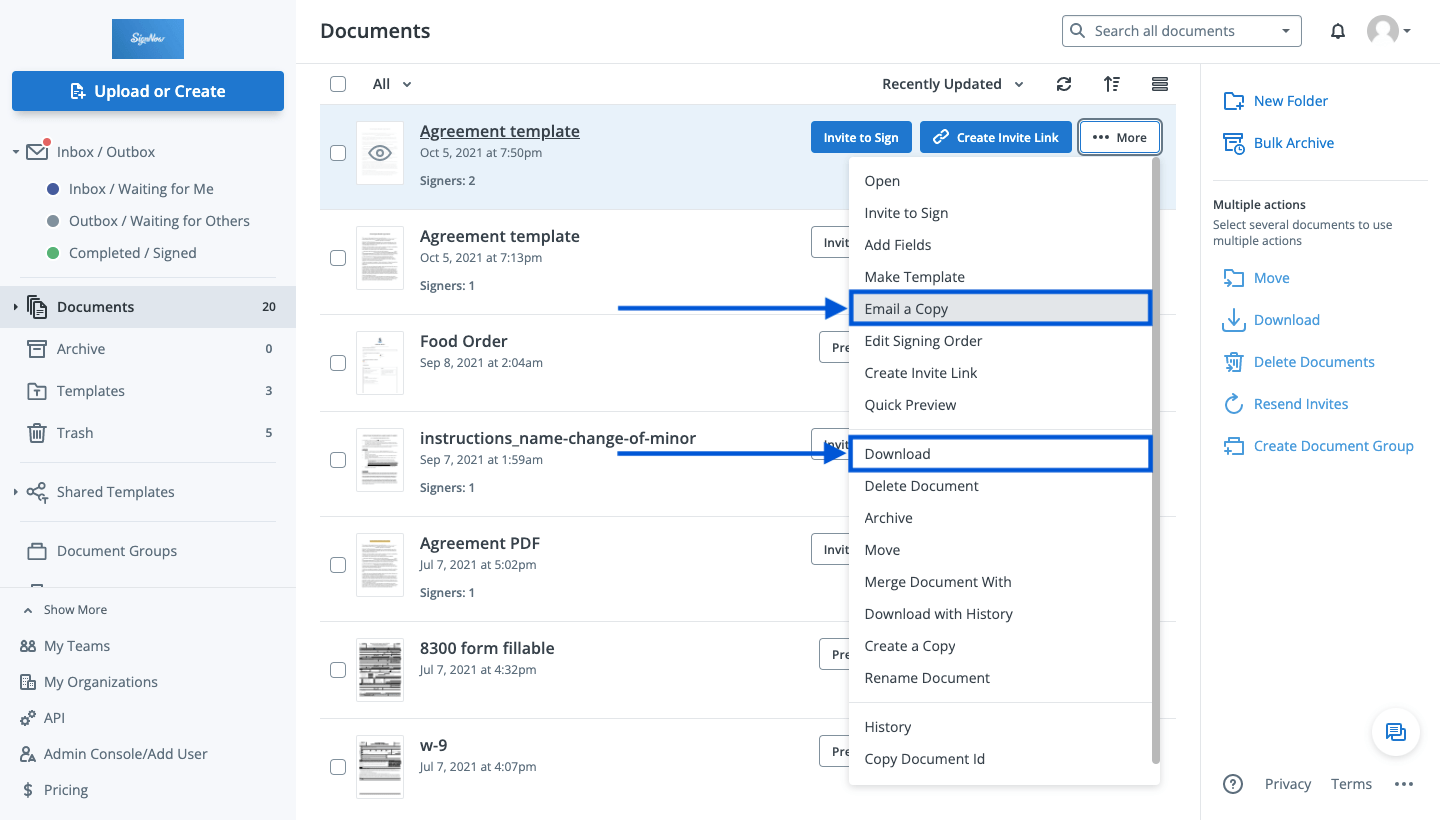
There is no simpler way to create an electronic signature than using airSlate SignNow and its robust editor.
-
Best ROI. Our customers achieve an average 7x ROI within the first six months.
-
Scales with your use cases. From SMBs to mid-market, airSlate SignNow delivers results for businesses of all sizes.
-
Intuitive UI and API. Sign and send documents from your apps in minutes.
What is an electronic signature? Explore airSlate SignNow and find out
If you randomly select a solution to create an eSignature, you run the risk of submitting a signature that is not legally binding. If you want to accelerate your work with documents and eSign records securely, it’s best to choose the platform carefully. Use the list below to see what makes an electronic signature legally binding:
- Consent to do business electronically. Your solution should ask signers to agree to recognize electronic signatures made with this service as equally valid as handwritten wet-ink signatures.
- Intent to sign. A signer’s intent must be clearly shown. Signers must draw an eSignature or type a name and confirm signing.
- Providing signed copies. All signers must receive completed copies of signed documents. In most cases, the solution will automatically send signed records (especially if it’s a professional solution).
- Authenticated signers. All parties should be able to check if a real person is behind each signature.
Pay attention to these aspects and be confident that you are signing your documents securely and avoiding any possible issues.
Are you wondering where you can find a simple solution with all these options available? Check out airSlate SignNow. This professional service allows you to collect and create eSignatures accepted by official institutions and courts. If required, you can add additional security levels and be confident about the safety of your electronic signature.
FAQs about electronic signature
-
How do you create an electronic signature?
Among numerous tips on how to create an electronic signature, the easiest way is by using airSlate SignNow. With this professional solution, you only need to take these three simple steps: Upload a file, eSign, and export your document. Take a look at the detailed instructions above or register for an airSlate SignNow account and try to create an electronic signature on your own. airSlate SignNow’s user-friendly interface will guide you through all the required steps in just a minute. -
What is an electronic signature?
An electronic signature is a legally valid way to indicate approval or consent on a digital form or document. In other words, it’s a symbol, sound, or process used for signing. To confirm the validity of your electronic signature, consider checking the laws in country jurisdiction. If you’re in the United States, please refer to the ESIGN Act, and if in Europe, please refer to the eIDAS Regulation. -
How do I make an electronic signature?
An eSignature can be easily created by using specialized solutions. Consider avoiding suspicious platforms that offer you simple ways on how to make an electronic signature without requiring any registration. Such services don’t provide information about signers, so most official institutions have the right to recognize these documents as invalid. To avoid legal issues, use airSlate SignNow. Its electronic signature is valid in the United States and Europe. -
How do you add an electronic signature to a PDF?
Adding an electronic signature to a PDF can be a simple task if you have an airSlate SignNow account. With all its professional tools, our platform doesn’t require you to have special skills to deal with eSigning. You just need to upload your document, add your electronic signature using the appropriate option, and export the file to your device, cloud, or email. -
How do I create an electronic signature?
airSlate SignNow assists you in creating an eSignature. Use the My Signature tool to access one of the available eSigning methods:- Drawing. Draw your unique signature using a trackpad, screen, or mouse.
- Typing. Enter your name in the specialized field and choose your preferred font style.
- Uploading. Upload a photo of your signature to the system for electronic use.
-
How can I create an electronic signature in Word?
Microsoft Word enables you to sign a file only by using digital signatures, which are shrinking in popularity more and more each year. Of course, you can insert a photo of your autograph into a document, but its validity will be questionable. The best way to create an electronic signature in Word is through airSlate SignNow. Our service will automatically convert a DOC or a DOCX to a PDF, and from there, you’ll be able to use the My Signature tool in airSlate SignNow to eSign the file in just a minute. -
How do I electronically sign a document?
When you have a tool as powerful as airSlate SignNow, only a few steps are required for you to eSign files. Follow these instructions on how to electronically sign a document online:- 1. Log in to your airSlate SignNow account.
- 2. Click Upload or Create to import a file.
- 3. Use the My Signature tool to sign the form.
- 4. Click Save and Close.
- 5. Select More ➟ Download to save the file.
-
Are electronic signatures and digital signatures the same?
No, they’re different. Digital signatures require you to have a pair of secret and public keys generated by Certified Authorities. Electronic signatures don’t require you to have any keys. All you need to have is an account on airSlate SignNow and you’ll be able to create electronic signatures from any device and any location that are valid. -
How can I use an electronic signature?
You can use it for most of your document needs: eSign contracts, agreements, tax forms, or any other record that requires your signature. There are some exceptions, for instance when you need to sign a document in front of a notary. These situations are less common. -
How do I request an eSignature?
If you need to share a legally-binding agreement, make use of airSlate SignNow in the following way:- 1. Log in to your airSlate SignNow account.
- 2. Upload a file to the system.
- 3. Insert a Signature field.
- 4. Click Invite to Sign and indicate the recipient’s email.
- 5. Wait for your document to be signed.
Electronic signature generator
Learn more about our eSignature
The ins and outs of eSignature










































