Create a handwritten signature
- Quick to start
- Easy-to-use
- 24/7 support
Join Fortune 500 companies speeding up their workflows with airSlate SignNow




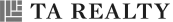

Generate professional-looking electronic signatures for your business and personal transactions with our built-in eSignature maker
How electronically sign a document with airSlate SignNow
More than just an eSignature maker
Setup and configure eSignature workflows
Collaborate on documents with your team
Manage and store files within a secure cloud-based storage
Create eSignatures using any device
Add a handwritten signature to various document types
Why create eSignatures with airSlate SignNow
-
Free trial. Choose the plan you need and try it risk-free.
-
Honest pricing for full-feature plans. airSlate SignNow offers subscription plans with no overages or hidden fees at renewal.
-
Enterprise-grade security. airSlate SignNow enables you to eSign PDFs in compliance with global security standards.

A walkthrough on how to create a handwritten signature
- 1. Go to signnow.com and log in to your account.
- 2. Click the Upload or Create button on the left.
- 3. Once uploaded, click on the file to start the editing process.
- 4. Select My Signature (✑ ) from the Fill Out Myself section of the toolbar on the left.
- 5. Choose to create a handwritten signature and upload an image of it.
- 6. Check out other options for generating eSignatures, in case you prefer them.
- 7. Select ✓ or ◯ , ╱, 🕔, and other fields to annotate and date your document.
- 8. Click Save and Close or send it to others to edit or sign.
airSlate SignNow is way more than just an eSignature solution. It offers a wide range of other features that allow smooth data and signature collection, document editing, and eSignature workflow setup.
Don’t let routine and mundane tasks like document signing overshadow more important work. Use airSlate SignNow!
How it works
Rate us now!
Why customers choose to create eSignatures with airSlate SignNow
Instructions on how to create a handwritten signature online
How do you turn a handwritten signature into a digital one? One way is through back-and-forth printing and scanning. Another is by using a free online signature maker, a less time-consuming option. But will this option allow you to add your digital signature quickly? Yes. Will it guarantee your signature is legally binding? Not necessarily—because not all online signature tools are built the same.
If you want to create a handwritten signature and be confident that it is professional-looking, legally binding, and as close to your original signature as possible, use airSlate SignNow. Let’s look at how you can create your electronic autograph in minutes with airSlate SignNow.
Step 1. Add your document for signing
Log in to your airSlate SignNow account or create one for free. As soon as you’ve signed into your account, you’ll be redirected to your Dashboard. Open an existing document or add a new one by clicking the Upload or Create button in the top-left corner. You can upload files in PDF, DOCX, PPTX, JPG, and PNG formats.
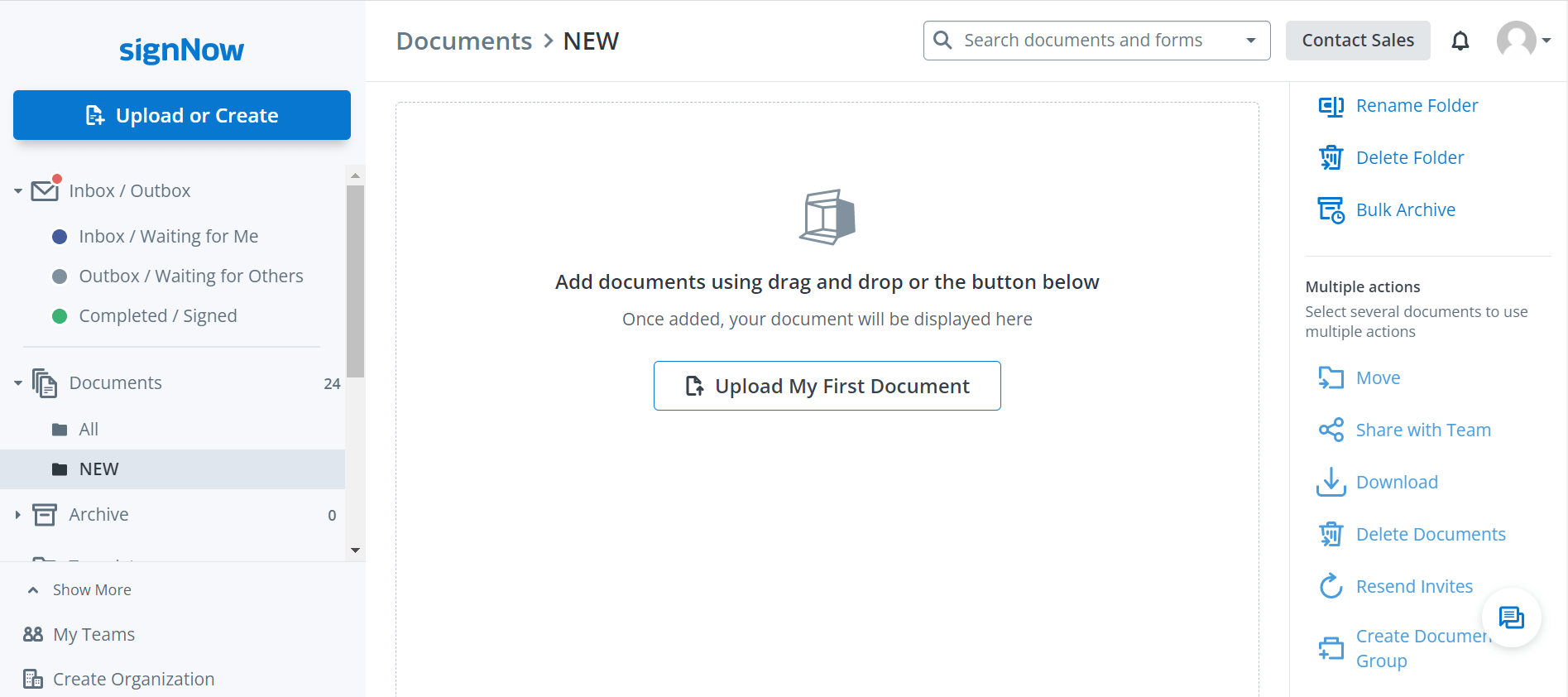
Step 2. Create a handwritten signature in a digital format
Open your downloaded document. Locate the toolbar on the left and scroll down to the Fill Out Myself section. Click on My signature. Place the cursor over the document area that needs signing. Select Add a New Signature and then choose Upload My Signature from the eSignature maker settings to add a picture of your handwritten signature. Customize it by using the additional settings, if needed.
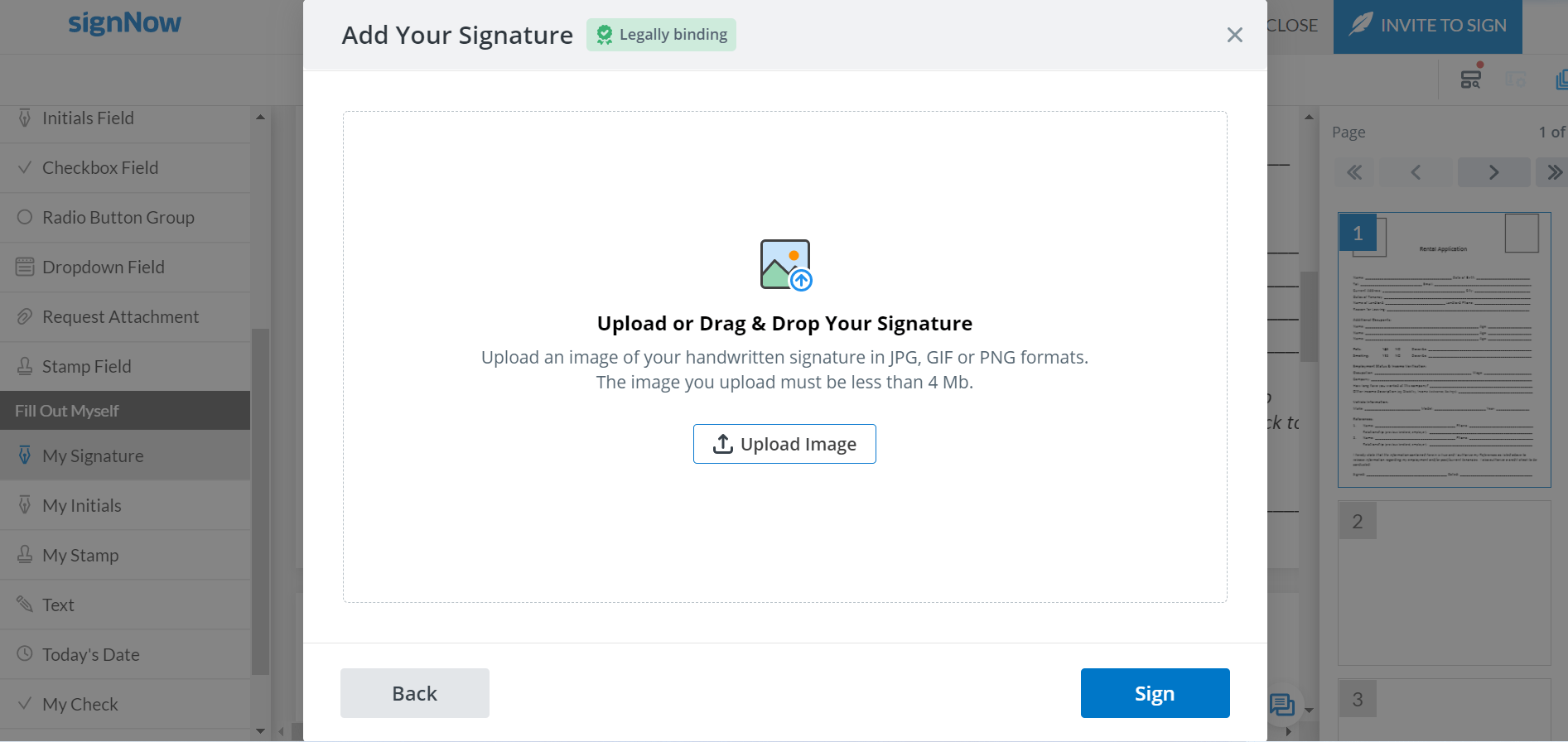
Step 3. Try out alternative options for adding a signature
With airSlate SignNow, you’re not limited to adding a picture of your handwritten signature. You can create your eSignature by drawing or typing it. If you choose to type it, you can customize and personalize your signature by choosing from a variety of font styles. The best part is that you can create multiple signatures and reuse them later for other documents. Begin by selecting your signing method of choice from our eSignature maker settings and enjoy your options from there.
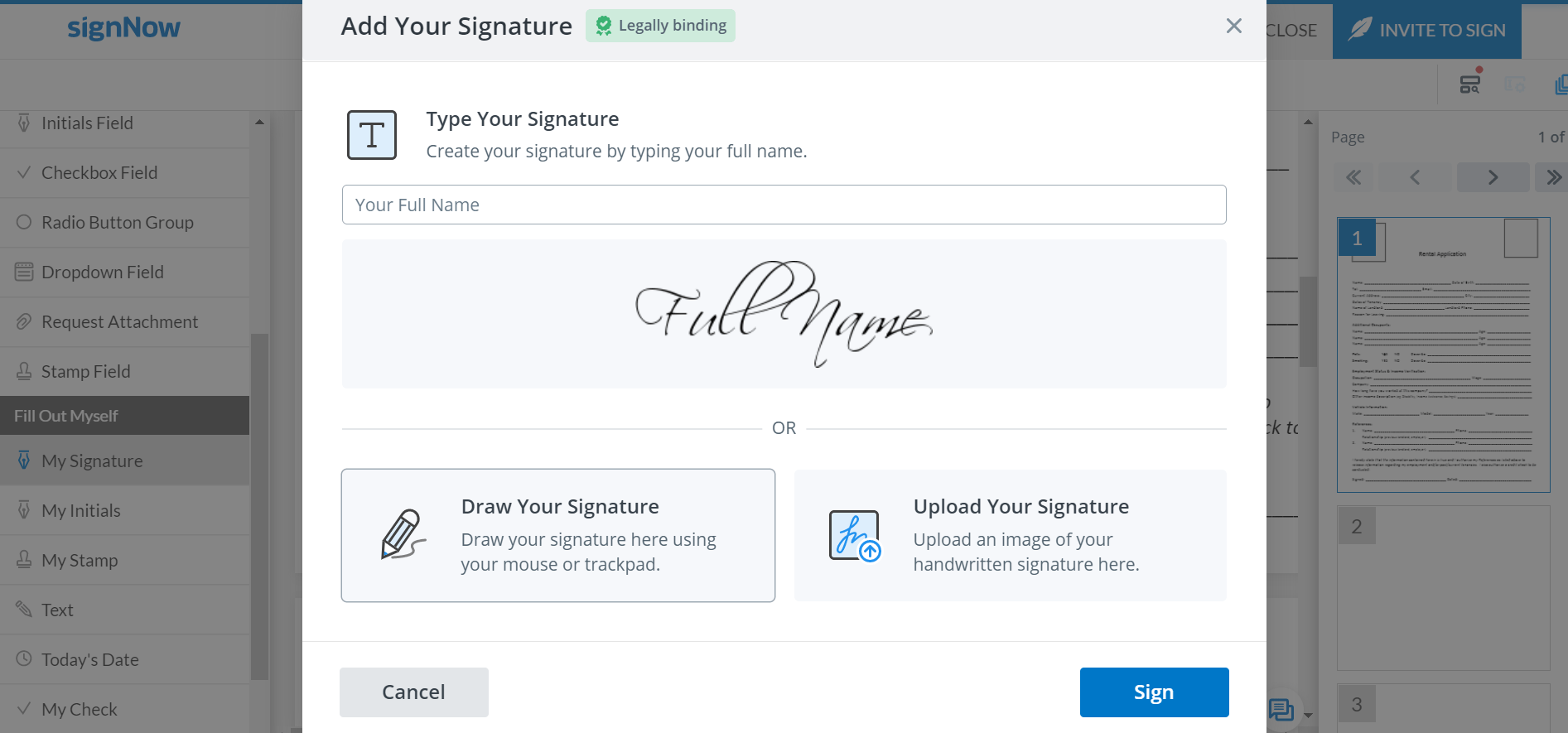
Step 4. Turn documents into web forms to collect eSignatures
To turn your static document into a fillable form, you need to use the Add Fillable Fields for Recipients section of the toolbar. Select Signature Field and place the cursor over the area where you’d like other parties to add their signatures. Assign the field to one or multiple recipients and/or make the field required and conditional. Select to add and configure other fields as well by following the same instructions. Please note, if your document has pre-existing fields, our system will auto-detect them and suggest you make them fillable.
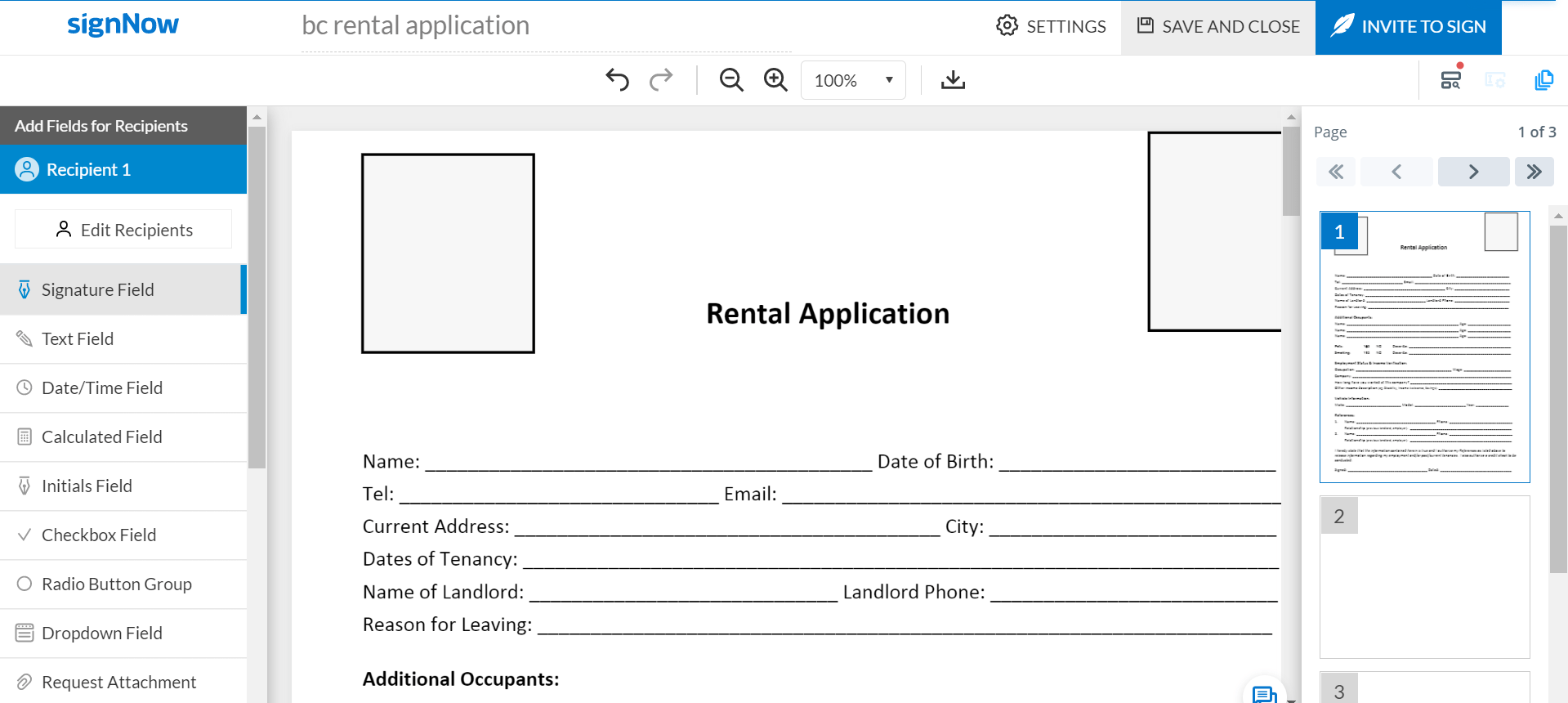
Step 5. Finalize the signing process
To finish signing, click the Save and Close button in the top left corner. If you want to collect signatures and/or other sets of data, select Invite to Sign. Choose recipients, customize the invite message and configure other settings. Once all signers complete the document, they will each receive a copy of the executed document in their emails.
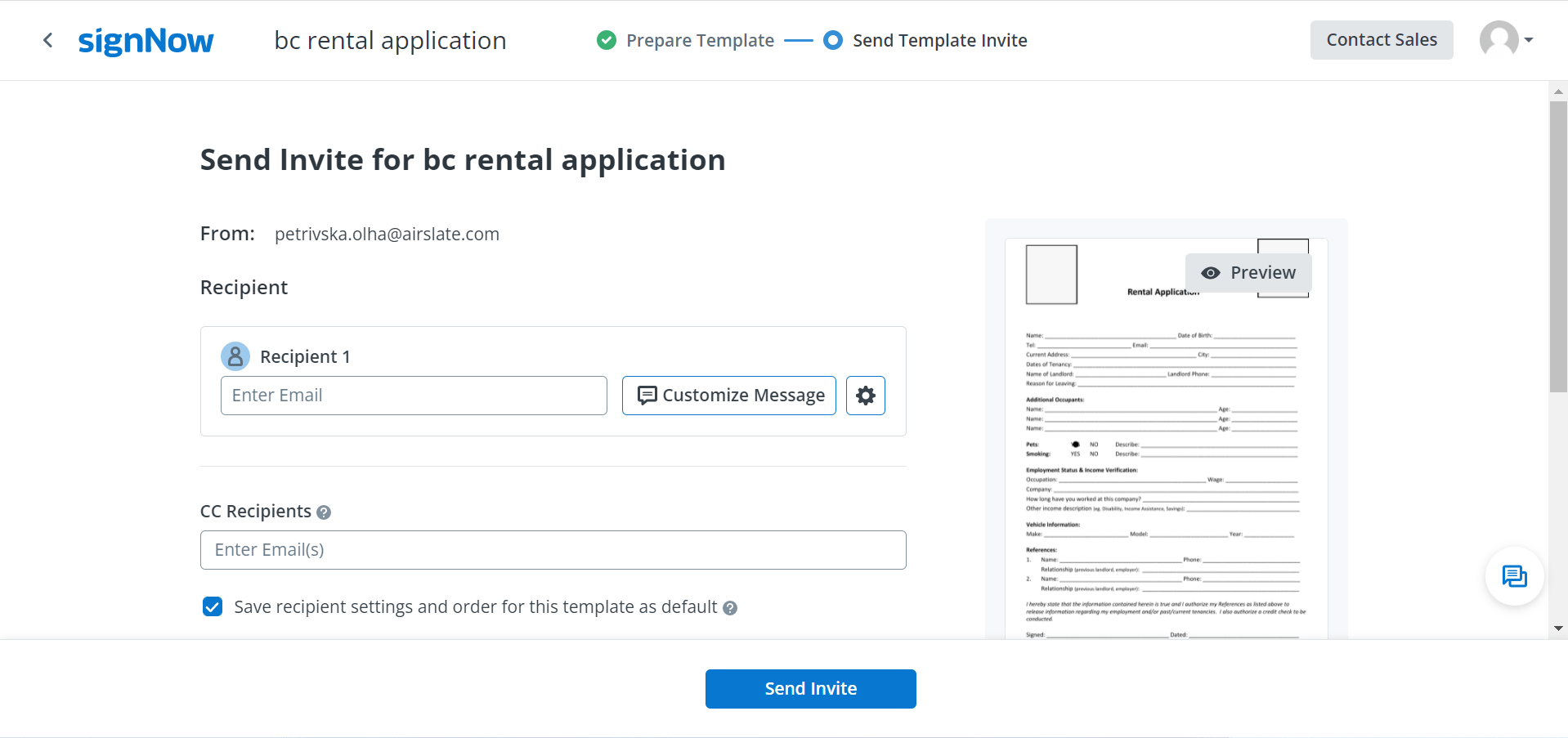
It’s beyond easy to create a handwritten signature online with airSlate SignNow.
-
Best ROI. Our customers achieve an average 7x ROI within the first six months.
-
Scales with your use cases. From SMBs to mid-market, airSlate SignNow delivers results for businesses of all sizes.
-
Intuitive UI and API. Sign and send documents from your apps in minutes.
Create eSignatures with airSlate SignNow to stay compliant
For a signature to be legally binding, it’s crucial to use a full-featured solution that complies with eSignature laws and various eCommerce and government-specific standards. With that in mind, we recommend you use airSlate SignNow. Apart from eSignature capabilities, here’s what our solution can bring to the table:
- Enhanced security: We ensure that your documents are protected at different levels. This includes compliance with data protection laws and certifications, an Audit Trail, two-factor authentication, etc.
- Straightforward document management: Our solution offers myriad features that allow for frictionless document management and collaboration on documents (i.e. a Workspace Dashboard, configurable eSignature workflows, data collection tools).
- Integrations and APIs: airSlate SignNow lets you integrate with apps and CRMs you already use.
- Cost-efficiency: We offer flexible plans that grow with your signing needs at a competitive price.
- Intuitive interface: Our solution makes the signing experience stress-free and enjoyable for all parties of the signing process.
With businesses moving many processes online, having a reliable eSignature solution at the ready is important. Try airSlate SignNow today and turn the routine hassle of manually signing documents on paper into a more streamlined and eco-friendly experience!
FAQs about online signature
-
How do I create a handwritten signature?
To create your handwritten signature for online document signing, you can write your name on a piece of paper and upload an image of it. You can also take advantage of any free online signature maker. However, if you want greater peace of mind knowing that your signature is valid and generated based on all required regulations, use airSlate SignNow. You can log in to your airSlate SignNow account, upload a document, and sign it with a legally binding eSignature in minutes. -
How do I add a handwritten signature in Word on Windows?
There are several ways to sign your document in MS Word. Here’s how to add a handwritten signature in Word:- 1. Write your name on a piece of paper and take a picture of it or scan it.
- 2. Upload it to your computer or laptop.
- 3. Open a Word document that you want to sign.
- 4. Click Insert → Image. Select an image → Insert.
-
How do I add a handwritten signature in Word on a Mac?
To add a handwritten signature to your Word document, you need to:- 1. Put your signature on a piece of paper.
- 2. Scan it or take a picture of it with your phone and upload it to your device.
- 3. Select Pictures from the Insert tab → Picture from File → Insert.
- 4. Save your signature as a picture in Word to use it for other documents in the future. You can also use third-party solutions, like airSlate SignNow to make the signing process more efficient.
-
How do I sign a document on my iPhone using my handwritten signature?
To add a handwritten signature on an iPhone, follow these five simple steps:- 1. Install the airSlate SignNow app on your iPhone.
- 2. Create an account or sign in to your existing one.
- 3. Tap Create at the bottom to upload a document.
- 4. Select Myself > tap the signature field.
- 5. Draw your autograph with your finger > click Done > Save.
-
Can I sign a document electronically with a handwritten signature maker?
Electronic signatures are legally binding and fully enforceable as long as they are created with compliant and secure tools that can ensure the validity of the documents. airSlate SignNow is an online-based eSignature solution that can help you easily create eSignatures online and gives you a suite of tracking and integration tools to make the signing experience even more secure and streamlined. Rather than using unreliable handwritten signature makers, choose airSlate SignNow. Learn about all of airSlate SignNow’s product offerings here. -
How do I sign a document on an iPhone?
airSlate SignNow lets you easily create a handwritten signature on an iPhone. Follow these simple steps to proceed:- 1. Find the airSlate SignNow app in the App Store and install it.
- 2. Tap the ➕ sign to upload a file.
- 3. Select Myself if you’re the only signer.
- 4. Tap Signature (✑ ) to draw a signature on your phone.
- 5. Tap Done to finalize the process.
-
Is it safe to sign documents online?
There are a wide range of factors that determine whether or not the process of creating signatures online is safe and whether electronic signatures are valid. Your eSignature solution should comply with major eSignature legal standards such as ESIGN, eIDAS, and UETA. It also should follow privacy standards, such as 21 CFR Part 11, SOC 2 Type II Certification, PCI DSS certification, GDPR, HIPAA, and others. To safely create eSignatures online, use airSlate SignNow as your go-to solution. We follow all the above-mentioned regulations to make your signing experience secure at every point. If you need more details on how we maintain compliance with different laws to safeguard your data, head to this page. -
Is signing documents online legal?
The answer to this question varies from one country to another. In most countries, including the USA, UK, and those in Europe, an eSignature has the same legal weight as a physical signature. It allows you to enter a binding agreement and assures a document’s validity. As long as you create eSignatures with a solution that keeps up with the security and legal requirements that regulate data (21 CFR Part 11, SOC 2 Type II Certification, PCI DSS certification, GDPR, HIPAA) and eSignatures (ESIGN, eIDAS, and UETA), the documents you sign online will be legal. -
How do you electronically sign an online document with a handwritten signature?
airSlate SignNow has everything you need to electronically sign an online document. Follow the steps below:- 1. Go to your airSlate SignNow account.
- 2. Click Upload or Create to upload a file for signing.
- 3. Choose My Signature (✑ ) from the Fill Out Myself toolbar on the left.
- 4. Select to upload a picture of your handwritten signature.
- 5. Click Save and Close to finalize the process.
-
How do I guarantee the authenticity and legality of eSignatures?
airSlate SignNow is one of few solutions that allow you to create eSignatures that can be verified in terms of their authenticity and legality. Our solution does this by offering:- 1. An accurate Audit Trail showing where, when, and who signed the document, with time-stamped signatures
- 2. Compliance with eSignature and data protection legislation
- 3. Integrations that allow you to eSign documents while being connected to the apps and CRMs you trust
- 4. Dual-factor authentication
- 5. Secure storage for your documents
How to create eSignatures without legal pitfalls or the hassle of paper, from anywhere
Learn more about our eSignature
The ins and outs of eSignature











































