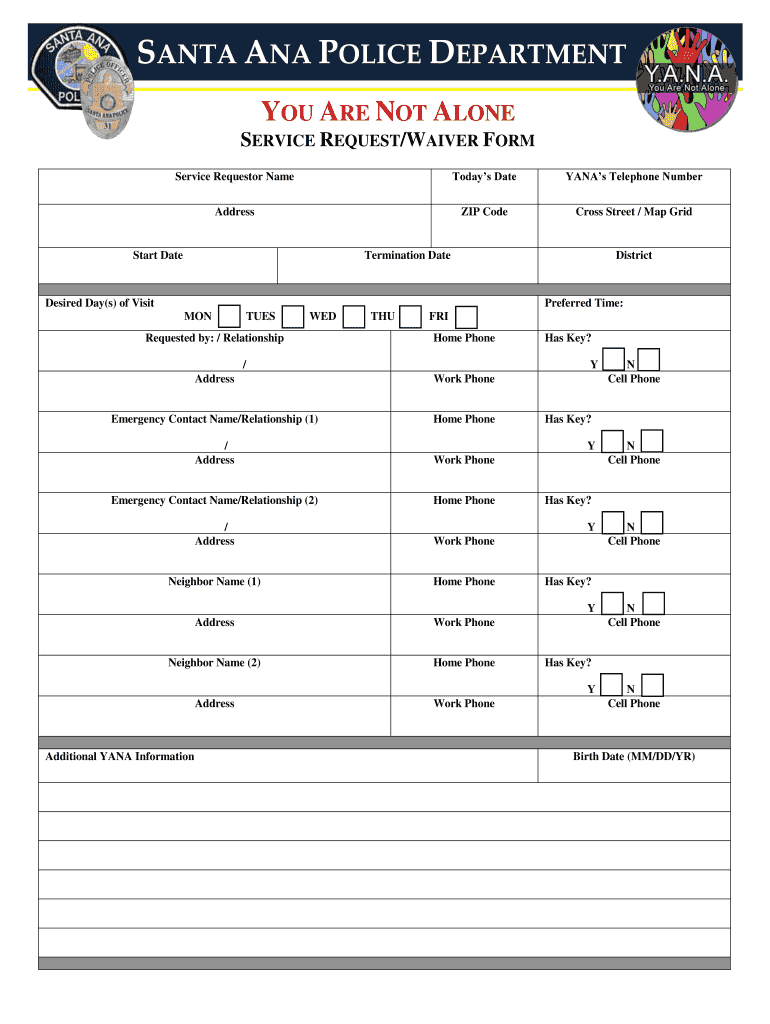
You Are Not Alone YANA Santa Cruz County Sheriff's Office Form


What is the You Are Not Alone YANA Santa Cruz County Sheriff's Office
The You Are Not Alone (YANA) program, initiated by the Santa Cruz County Sheriff's Office, is designed to support individuals who may be at risk or in need of assistance. This program focuses on providing a safety net for vulnerable populations, including seniors and individuals with disabilities. Through regular check-ins and community resources, YANA aims to ensure that participants feel connected and supported in their daily lives.
How to use the You Are Not Alone YANA Santa Cruz County Sheriff's Office
To utilize the YANA program, individuals can sign up through the Santa Cruz County Sheriff's Office. Participants will receive regular phone calls or visits from deputies who check in on their well-being. The program is tailored to meet the specific needs of each individual, providing them with access to necessary services and resources. The process is straightforward and designed to foster a sense of community and support.
Steps to complete the You Are Not Alone YANA Santa Cruz County Sheriff's Office
Completing the YANA program registration involves a few simple steps:
- Contact the Santa Cruz County Sheriff's Office to express interest in the YANA program.
- Provide necessary information, including your name, address, and contact details.
- Participate in an initial assessment to determine specific needs and preferences.
- Receive confirmation of enrollment and details about the check-in schedule.
Legal use of the You Are Not Alone YANA Santa Cruz County Sheriff's Office
The YANA program operates within the legal framework established by the Santa Cruz County Sheriff's Office. Participation in the program is voluntary, and all information shared is kept confidential. The program adheres to privacy laws and regulations, ensuring that participants' rights are respected while providing necessary support and resources.
Key elements of the You Are Not Alone YANA Santa Cruz County Sheriff's Office
Key elements of the YANA program include:
- Regular check-ins by trained deputies to assess the well-being of participants.
- Access to community resources, including health services and social support.
- Customized support plans tailored to the individual needs of each participant.
- A focus on building trust and rapport between participants and law enforcement.
Eligibility Criteria
Eligibility for the YANA program typically includes individuals who are seniors, individuals with disabilities, or those who may feel isolated. The program is designed to assist those who may benefit from additional support and community connection. Interested individuals should reach out to the Santa Cruz County Sheriff's Office to determine their eligibility and discuss their specific needs.
Quick guide on how to complete you are not alone yana santa cruz county sheriffs office
Effortlessly Prepare You Are Not Alone YANA Santa Cruz County Sheriff's Office on Any Device
Online document management has surged in popularity among businesses and individuals alike. It serves as an ideal sustainable alternative to traditional printed and signed documents, allowing you to acquire the necessary form and securely store it online. airSlate SignNow provides all the tools you require to create, modify, and electronically sign your documents quickly without unnecessary delays. Manage You Are Not Alone YANA Santa Cruz County Sheriff's Office seamlessly across any platform using airSlate SignNow's Android or iOS applications and enhance any document-related process today.
The Easiest Method to Edit and Electronically Sign You Are Not Alone YANA Santa Cruz County Sheriff's Office
- Obtain You Are Not Alone YANA Santa Cruz County Sheriff's Office and click Get Form to begin.
- Use our available tools to fill out your document.
- Select important sections of your documents or redact confidential information with tools specifically designed by airSlate SignNow for this purpose.
- Create your electronic signature using the Sign tool, which only takes seconds and holds the same legal validity as a conventional handwritten signature.
- Review the information and then click the Done button to save your changes.
- Decide how you want to share your form, either via email, text message (SMS), an invitation link, or download it to your computer.
Eliminate the stress of lost or misplaced files, tedious form searches, or mistakes that necessitate the printing of new document copies. airSlate SignNow meets your document management needs in just a few clicks from any device you prefer. Edit and electronically sign You Are Not Alone YANA Santa Cruz County Sheriff's Office and ensure outstanding communication throughout your form preparation journey with airSlate SignNow.
Create this form in 5 minutes or less
Create this form in 5 minutes!
How to create an eSignature for the you are not alone yana santa cruz county sheriffs office
How to make an electronic signature for your PDF document in the online mode
How to make an electronic signature for your PDF document in Chrome
The best way to make an electronic signature for putting it on PDFs in Gmail
The way to create an eSignature from your mobile device
The best way to generate an electronic signature for a PDF document on iOS devices
The way to create an eSignature for a PDF file on Android devices
People also ask
-
What is the You Are Not Alone YANA program offered by the Santa Cruz County Sheriff's Office?
The You Are Not Alone YANA program is a community initiative by the Santa Cruz County Sheriff's Office designed to assist local residents in staying connected and supported. It provides regular check-ins for individuals who may feel isolated or need extra support. The program emphasizes community welfare and safety, making it an essential resource for many.
-
How can I enroll in the You Are Not Alone YANA program?
Enrolling in the You Are Not Alone YANA program is easy and straightforward. Residents can contact the Santa Cruz County Sheriff's Office directly or visit their website for further instructions. Completing the enrollment process ensures that you receive timely check-ins and the support you may need from your local law enforcement.
-
What are the benefits of the You Are Not Alone YANA program?
The primary benefit of the You Are Not Alone YANA program is the sense of security and connection it provides to participants. Regular check-ins can alleviate feelings of loneliness and anxiety, fostering a supportive community spirit. Additionally, it's a free service, making it accessible to everyone in Santa Cruz County.
-
Is there a cost associated with the You Are Not Alone YANA program?
No, there is no cost associated with participating in the You Are Not Alone YANA program. It is a free service provided by the Santa Cruz County Sheriff's Office, highlighting their commitment to community well-being. Residents can take advantage of this resource without any financial burden.
-
How does the You Are Not Alone YANA program ensure privacy and security?
The You Are Not Alone YANA program prioritizes participants' privacy and security by adhering to strict confidentiality protocols. Information shared during check-ins is kept confidential and is only used to ensure the individual's safety and well-being. This approach helps build trust within the community.
-
Can families or caregivers inquire about the You Are Not Alone YANA program?
Yes, families and caregivers are encouraged to inquire about the You Are Not Alone YANA program on behalf of their loved ones. The Santa Cruz County Sheriff's Office welcomes questions and can provide information on how to enroll and what to expect. This ensures that those who may not signNow out themselves still receive the necessary support.
-
What should I do if I have concerns about a participant in the You Are Not Alone YANA program?
If you have concerns about someone participating in the You Are Not Alone YANA program, it's crucial to signNow out to the Santa Cruz County Sheriff's Office directly. They can provide guidance and support to address your concerns. The program is designed to be responsive to community needs and adjustments can be made to ensure participant safety.
Get more for You Are Not Alone YANA Santa Cruz County Sheriff's Office
- Internship report form
- Visual inspection report form
- Vet lab submission form rood riddle
- Door order form
- Colorado high school activities association nomination screening form chsaa hall of fame nominee information submit by email
- Trap log sheet form
- English form oakley
- Dispute documents skylight paycard com form
Find out other You Are Not Alone YANA Santa Cruz County Sheriff's Office
- eSign Louisiana Legal Limited Power Of Attorney Online
- How Can I eSign Maine Legal NDA
- eSign Maryland Legal LLC Operating Agreement Safe
- Can I eSign Virginia Life Sciences Job Description Template
- eSign Massachusetts Legal Promissory Note Template Safe
- eSign West Virginia Life Sciences Agreement Later
- How To eSign Michigan Legal Living Will
- eSign Alabama Non-Profit Business Plan Template Easy
- eSign Mississippi Legal Last Will And Testament Secure
- eSign California Non-Profit Month To Month Lease Myself
- eSign Colorado Non-Profit POA Mobile
- How Can I eSign Missouri Legal RFP
- eSign Missouri Legal Living Will Computer
- eSign Connecticut Non-Profit Job Description Template Now
- eSign Montana Legal Bill Of Lading Free
- How Can I eSign Hawaii Non-Profit Cease And Desist Letter
- Can I eSign Florida Non-Profit Residential Lease Agreement
- eSign Idaho Non-Profit Business Plan Template Free
- eSign Indiana Non-Profit Business Plan Template Fast
- How To eSign Kansas Non-Profit Business Plan Template