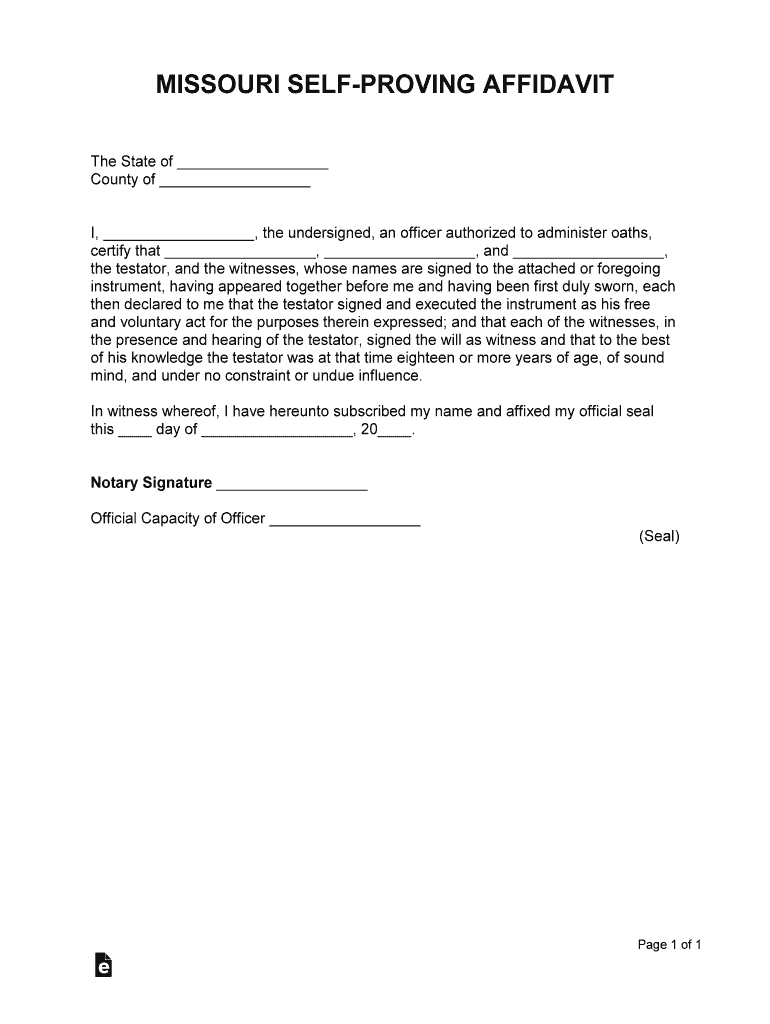
Missouri Self Proving Affidavit Form


What is the Missouri Self Proving Affidavit Form
The Missouri Self Proving Affidavit Form is a legal document that allows a testator's will to be validated without the need for witnesses to appear in court. This form is typically used in conjunction with a will and serves to affirm that the testator signed the will voluntarily and was of sound mind at the time of signing. By using this form, the probate process can be expedited, as it eliminates the necessity for witnesses to testify about the will's authenticity.
How to use the Missouri Self Proving Affidavit Form
To effectively use the Missouri Self Proving Affidavit Form, the testator and witnesses must complete it at the same time as the will. The testator should sign the will in the presence of the witnesses, who will also sign the affidavit. This document should then be attached to the will when it is filed for probate. It is essential to ensure that all parties understand their roles and responsibilities in the signing process to maintain the document's legal integrity.
Steps to complete the Missouri Self Proving Affidavit Form
Completing the Missouri Self Proving Affidavit Form involves several key steps:
- Gather the necessary information, including the testator's full name and address.
- Ensure that the will is prepared and ready for signing.
- Have the testator sign the will in the presence of at least two witnesses.
- Have the witnesses sign the Self Proving Affidavit Form, affirming their presence during the signing of the will.
- Attach the completed affidavit to the will before submitting it for probate.
Legal use of the Missouri Self Proving Affidavit Form
The legal use of the Missouri Self Proving Affidavit Form is governed by state law, which allows for its acceptance in probate court. This form provides a presumption of validity for the will, as it confirms that the testator was competent and that the will was executed according to legal requirements. This presumption can significantly streamline the probate process, making it easier for heirs to access the estate without lengthy court proceedings.
Key elements of the Missouri Self Proving Affidavit Form
Several key elements must be included in the Missouri Self Proving Affidavit Form to ensure its validity:
- The full name and address of the testator.
- The names and addresses of the witnesses.
- A statement affirming that the testator signed the will in the presence of the witnesses.
- The signatures of both witnesses and the testator.
- The date of signing.
State-specific rules for the Missouri Self Proving Affidavit Form
Missouri has specific rules regarding the use of the Self Proving Affidavit Form. It must be signed by the testator and at least two witnesses, all of whom must be present at the same time. Additionally, the form must be notarized to enhance its legal standing. These requirements are crucial for ensuring that the affidavit is accepted in probate court and that the will is executed without complications.
Quick guide on how to complete missouri self proving affidavit form
Complete Missouri Self Proving Affidavit Form effortlessly on any device
Digital document management has gained traction among businesses and individuals alike. It serves as an excellent eco-friendly alternative to conventional printed and signed papers, allowing you to locate the appropriate form and securely save it online. airSlate SignNow equips you with all the tools necessary to create, modify, and electronically sign your documents swiftly without any holdups. Manage Missouri Self Proving Affidavit Form on any device with airSlate SignNow's Android or iOS applications and streamline any document-driven process today.
How to modify and eSign Missouri Self Proving Affidavit Form with ease
- Find Missouri Self Proving Affidavit Form and click Get Form to begin.
- Utilize the tools we offer to fill out your document.
- Highlight important sections of the documents or redact sensitive details with tools specifically designed for that purpose by airSlate SignNow.
- Generate your eSignature using the Sign tool, which takes moments and holds the same legal validity as a conventional wet ink signature.
- Review all the information and click on the Done button to save your changes.
- Select how you wish to send your form, whether by email, SMS, or invite link, or download it to your computer.
Eliminate concerns about lost or misplaced documents, tedious form searching, or errors that require printing new document copies. airSlate SignNow meets all your document management needs in just a few clicks from any device you prefer. Alter and eSign Missouri Self Proving Affidavit Form and ensure excellent communication at every stage of the form preparation process with airSlate SignNow.
Create this form in 5 minutes or less
Create this form in 5 minutes!
How to create an eSignature for the missouri self proving affidavit form
The best way to create an eSignature for a PDF document online
The best way to create an eSignature for a PDF document in Google Chrome
The best way to generate an eSignature for signing PDFs in Gmail
The way to generate an electronic signature straight from your smart phone
The way to generate an eSignature for a PDF document on iOS
The way to generate an electronic signature for a PDF document on Android OS
People also ask
-
What is the affidavit meaning in legal terms?
The affidavit meaning refers to a written statement confirmed by oath or affirmation, used as evidence in court. It is an essential legal document that must be signNowd to be valid. Understanding the affidavit meaning is crucial for individuals and businesses needing to present facts officially.
-
How can airSlate SignNow assist with creating affidavits?
airSlate SignNow simplifies the process of creating affidavits by providing easy-to-use templates that comply with legal standards. Users can customize these templates to fit their specific needs, ensuring accuracy. This functionality saves time and reduces errors in document preparation.
-
What features does airSlate SignNow offer for eSigning affidavits?
airSlate SignNow offers a variety of features for eSigning affidavits, including secure digital signatures, real-time tracking, and audit trails. These features help ensure the legality and integrity of the affidavit. Users can sign documents from anywhere, making the process more efficient.
-
Is airSlate SignNow a cost-effective solution for affidavit management?
Yes, airSlate SignNow is a cost-effective solution for managing affidavits and other legal documents. With competitive pricing plans, businesses can save on printing and mailing costs while boosting productivity. Additionally, the platform's efficiency helps reduce overall operational expenses.
-
Can I integrate airSlate SignNow with other software for affidavit processing?
Absolutely! airSlate SignNow integrates seamlessly with various applications such as Google Drive, Dropbox, and more. This integration enables users to easily access and manage their affidavits alongside other documents. Simplifying workflows allows for a more streamlined affidavit processing experience.
-
What are the benefits of using airSlate SignNow for affidavits?
Using airSlate SignNow for affidavits streamlines the entire document management process, reducing the time spent on paperwork. The platform enhances security through encrypted signatures and document storage. Additionally, it ensures compliance with legal requirements, giving users peace of mind regarding the affidavit meaning.
-
Is there a mobile app available for signing affidavits with airSlate SignNow?
Yes, airSlate SignNow offers a mobile app that allows users to sign affidavits on the go. The app provides full functionality, enabling users to create, send, and manage documents directly from their mobile devices. This flexibility is perfect for busy professionals who need to handle affidavits efficiently.
Get more for Missouri Self Proving Affidavit Form
- State of illinois hereinafter referred to as the trustor whether one or more and form
- State of illinois hereinafter referred to as the trustor and the trustee designated form
- Below and shall be governed and administered in accordance with the following form
- Control number in 006 d form
- Forming an llc in indiana findlaw state laws
- State of indiana hereinafter referred to as the trustor and the trustee form
- State kentucky form
- Appendix 230b family law affidavit orleans parish civil form
Find out other Missouri Self Proving Affidavit Form
- eSign Rhode Island Deed of Indemnity Template Secure
- eSign Illinois Car Lease Agreement Template Fast
- eSign Delaware Retainer Agreement Template Later
- eSign Arkansas Attorney Approval Simple
- eSign Maine Car Lease Agreement Template Later
- eSign Oregon Limited Power of Attorney Secure
- How Can I eSign Arizona Assignment of Shares
- How To eSign Hawaii Unlimited Power of Attorney
- How To eSign Louisiana Unlimited Power of Attorney
- eSign Oklahoma Unlimited Power of Attorney Now
- How To eSign Oregon Unlimited Power of Attorney
- eSign Hawaii Retainer for Attorney Easy
- How To eSign Texas Retainer for Attorney
- eSign Hawaii Standstill Agreement Computer
- How Can I eSign Texas Standstill Agreement
- How To eSign Hawaii Lease Renewal
- How Can I eSign Florida Lease Amendment
- eSign Georgia Lease Amendment Free
- eSign Arizona Notice of Intent to Vacate Easy
- eSign Louisiana Notice of Rent Increase Mobile