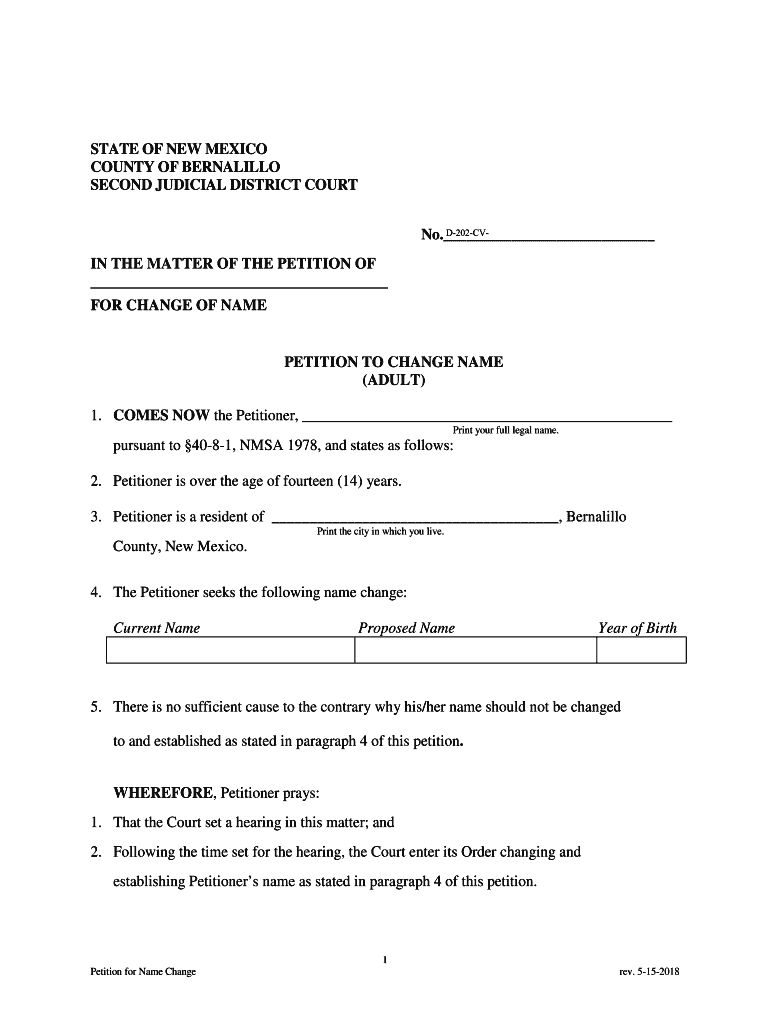
2 PETITION ADULT DOCX Form


What is the 2 PETITION ADULT docx
The 2 PETITION ADULT docx form is a legal document used primarily in family law cases. It serves as a formal request to the court, typically involving matters such as child custody, divorce, or guardianship. This form is essential for individuals seeking to initiate legal proceedings or modify existing court orders. Understanding the specific requirements and implications of this form is crucial for ensuring that the petition is valid and actionable within the legal system.
How to use the 2 PETITION ADULT docx
Using the 2 PETITION ADULT docx form involves several steps to ensure proper completion and submission. First, gather all necessary information, including personal details and any relevant case information. Next, carefully fill out the form, ensuring that all sections are completed accurately. Once filled, the form must be signed and dated. Depending on the jurisdiction, you may need to file the document with the appropriate court, either electronically or in person. It is advisable to keep a copy for your records.
Steps to complete the 2 PETITION ADULT docx
Completing the 2 PETITION ADULT docx form involves a systematic approach:
- Gather necessary information, including names, addresses, and case details.
- Read the instructions carefully to understand each section of the form.
- Fill out the form accurately, ensuring all required fields are completed.
- Review the form for any errors or omissions before signing.
- Sign and date the form in the designated areas.
- File the completed form with the appropriate court, following local filing procedures.
Legal use of the 2 PETITION ADULT docx
The legal use of the 2 PETITION ADULT docx form is governed by specific laws and regulations that vary by state. This form is recognized by courts as a legitimate request for legal action. To ensure its legal validity, it must be completed accurately and submitted in accordance with local court rules. Additionally, the form may require notarization or other forms of verification, depending on the jurisdiction. It is essential to comply with all legal requirements to avoid delays or rejections in the court process.
Key elements of the 2 PETITION ADULT docx
Key elements of the 2 PETITION ADULT docx form include:
- Petitioner's Information: Details about the individual filing the petition.
- Respondent's Information: Information about the other party involved in the case.
- Case Details: A description of the legal issue being addressed.
- Signature Section: Where the petitioner must sign to validate the document.
Eligibility Criteria
Eligibility to file the 2 PETITION ADULT docx form typically requires that the petitioner meets specific criteria set by state law. Generally, the petitioner must be an adult, legally capable of entering into contracts, and must have a legitimate reason for filing the petition. Additionally, the petitioner may need to establish residency in the state where the petition is filed. Understanding these criteria is essential for ensuring that the petition is accepted by the court.
Quick guide on how to complete 2 petition adultdocx
Complete 2 PETITION ADULT docx effortlessly on any device
Managing documents online has become increasingly favored by businesses and individuals. It offers a wonderful eco-friendly substitute for traditional printed and signed documents, as you can obtain the necessary form and securely store it online. airSlate SignNow equips you with all the resources you require to create, modify, and electronically sign your documents swiftly without delays. Handle 2 PETITION ADULT docx on any platform using airSlate SignNow's Android or iOS applications and streamline any document-related process today.
The simplest way to alter and eSign 2 PETITION ADULT docx with ease
- Locate 2 PETITION ADULT docx and click Get Form to begin.
- Utilize the tools we provide to complete your document.
- Emphasize important sections of your documents or redact sensitive information with tools specifically designed for that purpose by airSlate SignNow.
- Create your signature using the Sign tool, which takes only seconds and carries the same legal validity as a conventional wet ink signature.
- Review all the information and click the Done button to save your modifications.
- Choose your preferred method to deliver your form, whether by email, SMS, invitation link, or download it to your computer.
Forget about lost or misfiled documents, tedious searches for forms, or mistakes that necessitate printing new copies. airSlate SignNow fulfills all your document management needs with just a few clicks from any device you prefer. Modify and eSign 2 PETITION ADULT docx to ensure excellent communication throughout any stage of the form preparation process with airSlate SignNow.
Create this form in 5 minutes or less
Create this form in 5 minutes!
How to create an eSignature for the 2 petition adultdocx
The best way to generate an electronic signature for a PDF file in the online mode
The best way to generate an electronic signature for a PDF file in Chrome
The way to create an electronic signature for putting it on PDFs in Gmail
The way to make an electronic signature right from your smartphone
The way to make an eSignature for a PDF file on iOS devices
The way to make an electronic signature for a PDF on Android
People also ask
-
What is a 2 PETITION ADULT docx and how is it used?
A 2 PETITION ADULT docx is a legal document used for petitioning various requests or actions on behalf of adults in legal matters. It helps users formally present their needs, ensuring all necessary information is clearly outlined and legally compliant. Utilizing airSlate SignNow, you can easily fill, sign, and send this document electronically.
-
How can airSlate SignNow benefit users with a 2 PETITION ADULT docx?
Using airSlate SignNow with a 2 PETITION ADULT docx streamlines the document signing process, making it quick and efficient. Our platform allows for real-time edits, secure storage, and convenient sharing options. This ensures that your petitions are handled professionally and promptly.
-
What are the pricing options for using airSlate SignNow to manage a 2 PETITION ADULT docx?
airSlate SignNow offers flexible pricing plans that cater to different needs, whether you're an individual or a business. You can easily manage your 2 PETITION ADULT docx documents with our affordable packages featuring comprehensive features. Check our website for detailed pricing and plan comparisons.
-
Can I integrate airSlate SignNow with other software to manage my 2 PETITION ADULT docx?
Yes, airSlate SignNow offers seamless integration with various software solutions, enabling you to manage your 2 PETITION ADULT docx easily. Whether you use CRM systems or cloud storage services, our integrations enhance your workflow and enhance document management efficiency.
-
Is the signing of a 2 PETITION ADULT docx secure with airSlate SignNow?
Absolutely! airSlate SignNow employs industry-leading security measures to protect your 2 PETITION ADULT docx documents. With encrypted connections and advanced authentication processes, users can be confident that their legal documents are secure during the signing and sharing phases.
-
What features does airSlate SignNow provide for handling a 2 PETITION ADULT docx?
airSlate SignNow offers features such as customizable templates, electronic signatures, and audit trails for every 2 PETITION ADULT docx. These features simplify the document preparation and signing process, ensuring compliance and reducing the risk of errors.
-
How quickly can I send and receive a signed 2 PETITION ADULT docx using airSlate SignNow?
With airSlate SignNow, you can send and receive a signed 2 PETITION ADULT docx in a matter of minutes. Our electronic signing process is designed for speed and efficiency, ensuring your legal documents are processed quickly and effectively.
Get more for 2 PETITION ADULT docx
- Assignor whose address is above does hereby grant sell assign transfer and form
- 1978 is notified that such property may present exposure to lead from lead based paint that may place young form
- Mortgage forms for your stateus legal forms
- Hennepin family court minnesota judicial branch form
- Financing terms form
- Control number mo s123 z form
- Fields for completion that are gray shaded areas form
- Infrared sauna agreement and consent form
Find out other 2 PETITION ADULT docx
- How To eSignature Minnesota Car Dealer Bill Of Lading
- eSignature Delaware Charity Quitclaim Deed Computer
- eSignature Colorado Charity LLC Operating Agreement Now
- eSignature Missouri Car Dealer Purchase Order Template Easy
- eSignature Indiana Charity Residential Lease Agreement Simple
- How Can I eSignature Maine Charity Quitclaim Deed
- How Do I eSignature Michigan Charity LLC Operating Agreement
- eSignature North Carolina Car Dealer NDA Now
- eSignature Missouri Charity Living Will Mobile
- eSignature New Jersey Business Operations Memorandum Of Understanding Computer
- eSignature North Dakota Car Dealer Lease Agreement Safe
- eSignature Oklahoma Car Dealer Warranty Deed Easy
- eSignature Oregon Car Dealer Rental Lease Agreement Safe
- eSignature South Carolina Charity Confidentiality Agreement Easy
- Can I eSignature Tennessee Car Dealer Limited Power Of Attorney
- eSignature Utah Car Dealer Cease And Desist Letter Secure
- eSignature Virginia Car Dealer Cease And Desist Letter Online
- eSignature Virginia Car Dealer Lease Termination Letter Easy
- eSignature Alabama Construction NDA Easy
- How To eSignature Wisconsin Car Dealer Quitclaim Deed