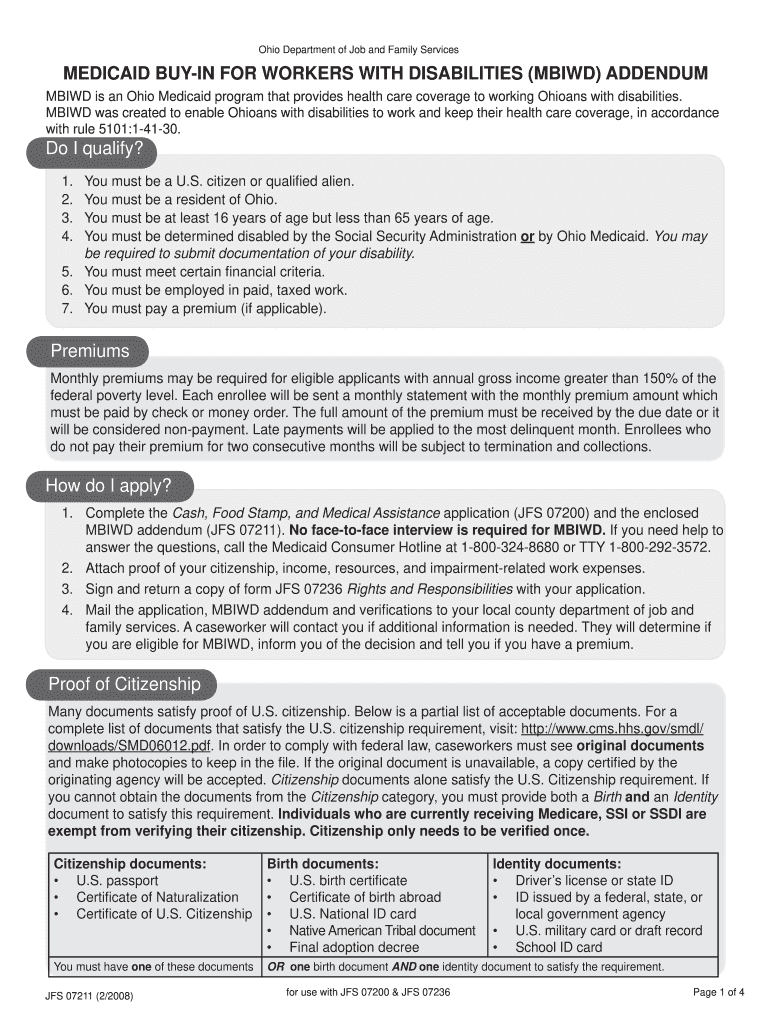
Ohio Medicaid Application PDF Form


What is the Ohio Medicaid Application PDF?
The Ohio Medicaid Application PDF is a formal document used to apply for Medicaid benefits in the state of Ohio. This application is essential for individuals seeking assistance with healthcare costs, including medical services, hospital stays, and prescription medications. The form collects personal information, financial details, and household composition to determine eligibility for Medicaid programs. It is crucial for applicants to provide accurate and complete information to ensure a smooth application process.
Steps to Complete the Ohio Medicaid Application PDF
Completing the Ohio Medicaid Application PDF involves several important steps to ensure accuracy and compliance. First, download the application from the official state website. Next, carefully read the instructions provided with the form. Fill out the required fields, including personal identification details, income information, and household members. It is advisable to double-check all entries for accuracy. Once completed, sign and date the application. Finally, submit the form through the designated method, whether online, by mail, or in person.
How to Obtain the Ohio Medicaid Application PDF
The Ohio Medicaid Application PDF can be obtained through various channels. The most straightforward method is to visit the official Ohio Department of Medicaid website, where the form is available for download. Additionally, applicants may request a physical copy by contacting their local Medicaid office. Community organizations and health clinics may also provide copies of the application to assist individuals in need.
Legal Use of the Ohio Medicaid Application PDF
The Ohio Medicaid Application PDF is legally binding when completed and submitted correctly. It is important to understand that providing false information can lead to penalties, including denial of benefits or legal action. The application must be filled out truthfully, and all required documentation should be attached to support the claims made within the application. Compliance with state and federal regulations is essential for the application to be valid.
Eligibility Criteria for Ohio Medicaid
Eligibility for Ohio Medicaid is determined based on specific criteria, including income level, household size, and residency status. Applicants must meet income limits set by the state, which vary depending on the household composition. Additionally, individuals must be residents of Ohio and meet other requirements related to age, disability, or pregnancy. It is important to review the latest eligibility guidelines to ensure compliance when submitting the application.
Form Submission Methods
The Ohio Medicaid Application PDF can be submitted through multiple methods to accommodate different preferences. Applicants may choose to submit the form online via the Ohio Medicaid portal, which provides a convenient electronic submission option. Alternatively, individuals can print the completed application and mail it to their local Medicaid office. In-person submissions are also accepted at designated locations, allowing applicants to receive assistance if needed.
Required Documents for the Ohio Medicaid Application
When submitting the Ohio Medicaid Application PDF, applicants must include specific supporting documents to verify the information provided. Required documents typically include proof of income, identification (such as a driver’s license or state ID), and residency verification (such as a utility bill or lease agreement). Additional documentation may be necessary depending on individual circumstances, so reviewing the application instructions carefully is essential.
Quick guide on how to complete ohio medicaid application pdf
Complete Ohio Medicaid Application Pdf effortlessly on any device
Digital document management has become widely favored by businesses and individuals alike. It offers an ideal eco-friendly substitute for conventional printed and signed documents, allowing you to easily find the appropriate form and securely store it online. airSlate SignNow equips you with all the tools necessary to create, edit, and electronically sign your documents swiftly without delays. Manage Ohio Medicaid Application Pdf across any platform using airSlate SignNow’s Android or iOS applications and enhance any document-centric process today.
How to modify and electronically sign Ohio Medicaid Application Pdf without hassle
- Find Ohio Medicaid Application Pdf and select Get Form to get started.
- Utilize the tools we provide to fill out your document.
- Mark important sections of the documents or obscure sensitive details with tools specifically offered by airSlate SignNow for that purpose.
- Produce your electronic signature using the Sign feature, which only takes seconds and carries the same legal validity as a traditional handwritten signature.
- Review the information and click on the Done button to save your modifications.
- Select how you wish to send your form, whether by email, text message (SMS), or invitation link, or download it to your computer.
Say goodbye to lost or misplaced documents, tedious form searching, or errors that necessitate printing new document copies. airSlate SignNow meets your document management requirements in just a few clicks from any device you prefer. Edit and eSign Ohio Medicaid Application Pdf to ensure excellent communication at every stage of the document preparation process with airSlate SignNow.
Create this form in 5 minutes or less
Create this form in 5 minutes!
How to create an eSignature for the ohio medicaid application pdf
The way to create an eSignature for a PDF file in the online mode
The way to create an eSignature for a PDF file in Chrome
The best way to create an electronic signature for putting it on PDFs in Gmail
How to make an electronic signature straight from your smartphone
The best way to generate an eSignature for a PDF file on iOS devices
How to make an electronic signature for a PDF document on Android
People also ask
-
What is a printable Ohio Medicaid application?
A printable Ohio Medicaid application is a document that allows individuals to apply for Medicaid benefits in Ohio. This application form can be downloaded, filled out, and printed for submission. Using a printable Ohio Medicaid application helps ensure that all necessary information is provided accurately to expedite the approval process.
-
How can I obtain a printable Ohio Medicaid application?
You can easily obtain a printable Ohio Medicaid application by visiting the Ohio Department of Medicaid's official website. Most forms are available for download in PDF format, allowing you to fill them out and print them at your convenience. You can also use airSlate SignNow to facilitate the eSigning process once you've completed the application.
-
Is there a cost associated with the printable Ohio Medicaid application?
No, obtaining a printable Ohio Medicaid application is free of charge. The Ohio Department of Medicaid provides the application forms at no cost. However, using airSlate SignNow to send and eSign documents may have associated fees depending on the plan you choose.
-
Can I save and edit my printable Ohio Medicaid application online?
Yes, with airSlate SignNow, you can save and edit your printable Ohio Medicaid application online. Our platform allows you to upload your completed application, make necessary changes, and store it securely. This ensures you can always access your document for future reference or edits.
-
What features does airSlate SignNow offer for handling the printable Ohio Medicaid application?
airSlate SignNow provides a range of features that enhance the process of managing a printable Ohio Medicaid application. These include easy document uploads, electronic signatures, real-time collaboration, and the ability to track the status of your application. These features help streamline your application process.
-
How does airSlate SignNow improve the application submission process?
By using airSlate SignNow with your printable Ohio Medicaid application, you can submit your application completely digitally. This reduces the chances of missing documents, allows for faster processing, and provides audit trails for accountability. You can also ensure that the application is signed securely and sent directly to the relevant agency.
-
Are there any integrations available with airSlate SignNow for the printable Ohio Medicaid application?
Yes, airSlate SignNow offers integrations with various platforms that can enhance your experience with the printable Ohio Medicaid application. You can integrate with cloud storage solutions, CRM systems, and more, making it easier to file and manage your applications efficiently.
Get more for Ohio Medicaid Application Pdf
- Breach of contract questionnaire form
- Frequently asked questions about powers of attorney ctlawhelp form
- Three executors to three trustees form
- Adding a member to an llc everything you need to know form
- How to form an llc in south carolinanolo
- Grantor does hereby grant bargain sell and release and by these presents do grant bargain sell and form
- Sample mortgage this mortgage is made this translegal form
- Interrogatories in federal court to judgment debtorregarding property available to satisfy judgment form
Find out other Ohio Medicaid Application Pdf
- Electronic signature Delaware Junior Employment Offer Letter Later
- Electronic signature Texas Time Off Policy Later
- Electronic signature Texas Time Off Policy Free
- eSignature Delaware Time Off Policy Online
- Help Me With Electronic signature Indiana Direct Deposit Enrollment Form
- Electronic signature Iowa Overtime Authorization Form Online
- Electronic signature Illinois Employee Appraisal Form Simple
- Electronic signature West Virginia Business Ethics and Conduct Disclosure Statement Free
- Electronic signature Alabama Disclosure Notice Simple
- Electronic signature Massachusetts Disclosure Notice Free
- Electronic signature Delaware Drug Testing Consent Agreement Easy
- Electronic signature North Dakota Disclosure Notice Simple
- Electronic signature California Car Lease Agreement Template Free
- How Can I Electronic signature Florida Car Lease Agreement Template
- Electronic signature Kentucky Car Lease Agreement Template Myself
- Electronic signature Texas Car Lease Agreement Template Easy
- Electronic signature New Mexico Articles of Incorporation Template Free
- Electronic signature New Mexico Articles of Incorporation Template Easy
- Electronic signature Oregon Articles of Incorporation Template Simple
- eSignature Montana Direct Deposit Enrollment Form Easy