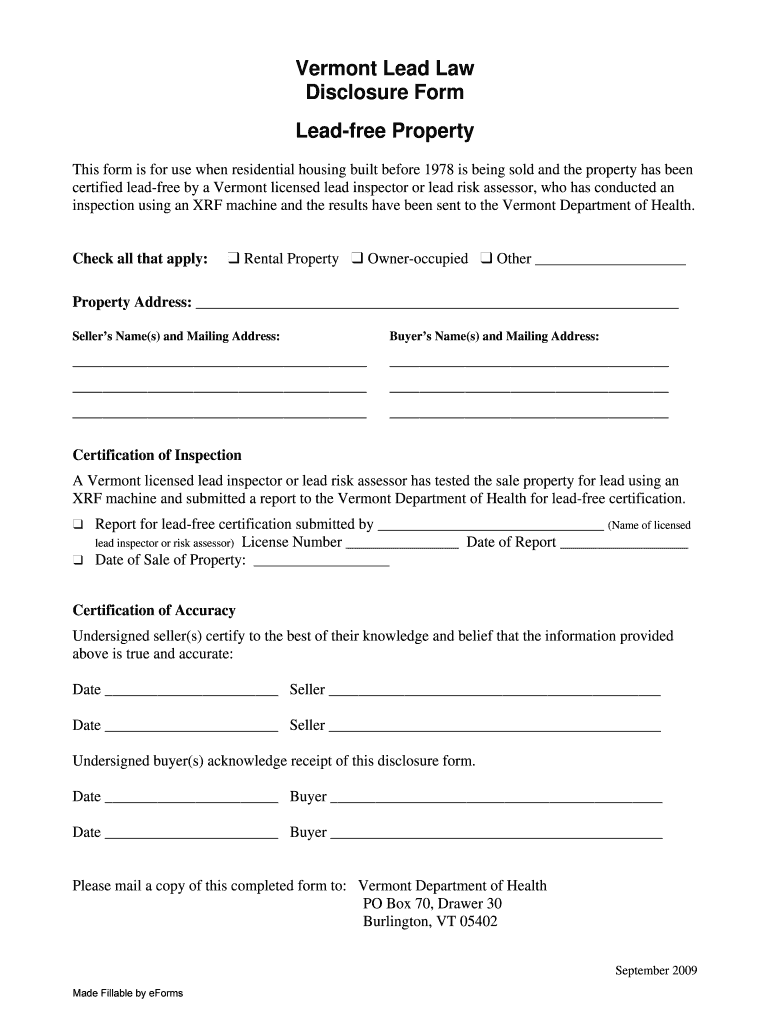
Vermont Lead Law Disclosure Form Lead Property


What is the Vermont Lead Law Disclosure Form Lead Property
The Vermont Lead Law Disclosure Form Lead Property is a legal document required for property owners and landlords in Vermont to disclose the presence of lead-based paint and lead hazards in residential properties built before 1978. This form is essential for ensuring that potential tenants or buyers are informed about any lead risks associated with the property, promoting safety and compliance with state regulations. The form serves as a formal acknowledgment of the potential hazards and outlines the responsibilities of property owners in managing lead exposure.
How to use the Vermont Lead Law Disclosure Form Lead Property
Using the Vermont Lead Law Disclosure Form Lead Property involves several key steps. First, property owners must fill out the form accurately, providing details about the property and any known lead hazards. It is crucial to ensure that all information is complete and truthful. Once the form is filled out, it should be presented to prospective tenants or buyers before they sign a lease or purchase agreement. This allows individuals to make informed decisions regarding their health and safety. Additionally, a copy of the signed form should be retained for the owner's records, as it may be required for future reference or legal compliance.
Steps to complete the Vermont Lead Law Disclosure Form Lead Property
Completing the Vermont Lead Law Disclosure Form Lead Property involves a systematic approach:
- Gather property information, including the address and age of the building.
- Identify any known lead hazards, such as deteriorating paint or lead pipes.
- Fill out the form, ensuring all sections are completed accurately.
- Provide the form to prospective tenants or buyers before they enter into any agreements.
- Obtain signatures from all parties involved, indicating their acknowledgment of the lead disclosure.
- Keep a copy of the signed form for your records to demonstrate compliance with Vermont law.
Key elements of the Vermont Lead Law Disclosure Form Lead Property
The Vermont Lead Law Disclosure Form Lead Property includes several key elements that are vital for compliance:
- Property Information: Details about the property, including its address and age.
- Lead Hazard Disclosure: A section where property owners disclose known lead hazards.
- Tenant Acknowledgment: A space for tenants or buyers to sign, acknowledging receipt of the disclosure.
- Owner's Certification: A declaration by the property owner confirming the accuracy of the information provided.
Legal use of the Vermont Lead Law Disclosure Form Lead Property
The legal use of the Vermont Lead Law Disclosure Form Lead Property is grounded in federal and state regulations aimed at protecting public health. Under the Residential Lead-Based Paint Hazard Reduction Act, property owners are legally obligated to inform tenants and buyers about lead hazards. Failure to provide this disclosure can result in legal penalties, including fines and potential liability for health issues related to lead exposure. By properly utilizing this form, property owners fulfill their legal responsibilities and promote safer living environments.
State-specific rules for the Vermont Lead Law Disclosure Form Lead Property
Vermont has specific rules governing the use of the Lead Law Disclosure Form. Property owners must ensure that the form is provided to all prospective tenants or buyers before any lease or sale agreement is finalized. Additionally, Vermont law requires that property owners maintain records of the disclosure for a minimum of three years. Compliance with these state-specific regulations is crucial for avoiding legal repercussions and ensuring the health and safety of residents.
Quick guide on how to complete vermont lead law disclosure form lead free property
Effortlessly Prepare Vermont Lead Law Disclosure Form Lead Property on Any Device
Digital document management has become increasingly popular among businesses and individuals. It offers an ideal environmentally friendly alternative to conventional printed and signed papers, allowing you to easily locate the correct template and securely store it online. airSlate SignNow equips you with all the necessary tools to create, modify, and electronically sign your documents promptly and without delays. Manage Vermont Lead Law Disclosure Form Lead Property on any device using airSlate SignNow apps for Android or iOS and enhance any document-centric process today.
How to Edit and eSign Vermont Lead Law Disclosure Form Lead Property with Ease
- Retrieve Vermont Lead Law Disclosure Form Lead Property and click on Get Form to initiate the process.
- Utilize the tools we provide to fill out your form.
- Select important sections of your documents or redact sensitive information using tools that airSlate SignNow specifically offers for this purpose.
- Generate your signature using the Sign tool, which takes mere seconds and carries the same legal validity as a traditional hand-written signature.
- Review all information and click on the Done button to save your updates.
- Decide how you want to send your form—via email, SMS, or an invitation link—or download it to your computer.
Eliminate the worry of lost or misplaced documents, tedious form searches, or errors that require you to print new document copies. airSlate SignNow meets your document management needs in just a few clicks from any device of your choice. Modify and eSign Vermont Lead Law Disclosure Form Lead Property and ensure excellent communication at every stage of the document preparation process with airSlate SignNow.
Create this form in 5 minutes or less
Create this form in 5 minutes!
How to create an eSignature for the vermont lead law disclosure form lead free property
The way to generate an eSignature for a PDF document in the online mode
The way to generate an eSignature for a PDF document in Chrome
How to generate an eSignature for putting it on PDFs in Gmail
The best way to generate an eSignature from your mobile device
The way to create an eSignature for a PDF document on iOS devices
The best way to generate an eSignature for a PDF file on Android devices
People also ask
-
What is the Vermont Lead Law Disclosure Form Lead Property?
The Vermont Lead Law Disclosure Form Lead Property is a critical document that must be completed when a property built before 1978 is sold or rented. It informs buyers and renters about potential lead-based paint hazards and ensures compliance with Vermont’s state regulations, promoting safety and transparency.
-
How does airSlate SignNow facilitate the Vermont Lead Law Disclosure Form Lead Property process?
airSlate SignNow enables users to easily create, send, and eSign the Vermont Lead Law Disclosure Form Lead Property with an intuitive interface. This streamlines the completion and compliance process, allowing real estate professionals to manage their documents efficiently while ensuring legal requirements are met.
-
What are the pricing options for using airSlate SignNow for the Vermont Lead Law Disclosure Form Lead Property?
airSlate SignNow offers various pricing plans to suit different business needs, including a free trial to explore features. All plans provide full access to document creation tools necessary for the Vermont Lead Law Disclosure Form Lead Property, making it a cost-effective solution for real estate transactions.
-
Can I integrate airSlate SignNow with other software when handling the Vermont Lead Law Disclosure Form Lead Property?
Yes, airSlate SignNow integrates with a wide range of applications, including CRM systems and project management tools. This allows users to seamlessly manage the Vermont Lead Law Disclosure Form Lead Property alongside their existing workflows, enhancing productivity and data management.
-
What security measures does airSlate SignNow implement for the Vermont Lead Law Disclosure Form Lead Property?
airSlate SignNow prioritizes document security by employing industry-leading encryption methods and secure cloud storage. When handling sensitive documents like the Vermont Lead Law Disclosure Form Lead Property, users can trust that their information is protected against unauthorized access.
-
Is it easy to eSign the Vermont Lead Law Disclosure Form Lead Property with airSlate SignNow?
Absolutely! airSlate SignNow offers a user-friendly eSigning process that allows all parties to quickly sign the Vermont Lead Law Disclosure Form Lead Property without hassle. The platform ensures a legally binding signature, simplifying the document management process for real estate transactions.
-
What benefits does airSlate SignNow provide for completing the Vermont Lead Law Disclosure Form Lead Property?
Using airSlate SignNow for the Vermont Lead Law Disclosure Form Lead Property offers numerous benefits, including reduced paperwork, faster turnaround times, and improved compliance management. This digital solution enhances efficiency and helps real estate professionals maintain accuracy in their documentation.
Get more for Vermont Lead Law Disclosure Form Lead Property
Find out other Vermont Lead Law Disclosure Form Lead Property
- Can I Electronic signature Wisconsin High Tech Memorandum Of Understanding
- How Do I Electronic signature Wisconsin High Tech Operating Agreement
- How Can I Electronic signature Wisconsin High Tech Operating Agreement
- Electronic signature Delaware Legal Stock Certificate Later
- Electronic signature Legal PDF Georgia Online
- Electronic signature Georgia Legal Last Will And Testament Safe
- Can I Electronic signature Florida Legal Warranty Deed
- Electronic signature Georgia Legal Memorandum Of Understanding Simple
- Electronic signature Legal PDF Hawaii Online
- Electronic signature Legal Document Idaho Online
- How Can I Electronic signature Idaho Legal Rental Lease Agreement
- How Do I Electronic signature Alabama Non-Profit Profit And Loss Statement
- Electronic signature Alabama Non-Profit Lease Termination Letter Easy
- How Can I Electronic signature Arizona Life Sciences Resignation Letter
- Electronic signature Legal PDF Illinois Online
- How Can I Electronic signature Colorado Non-Profit Promissory Note Template
- Electronic signature Indiana Legal Contract Fast
- Electronic signature Indiana Legal Rental Application Online
- Electronic signature Delaware Non-Profit Stock Certificate Free
- Electronic signature Iowa Legal LLC Operating Agreement Fast