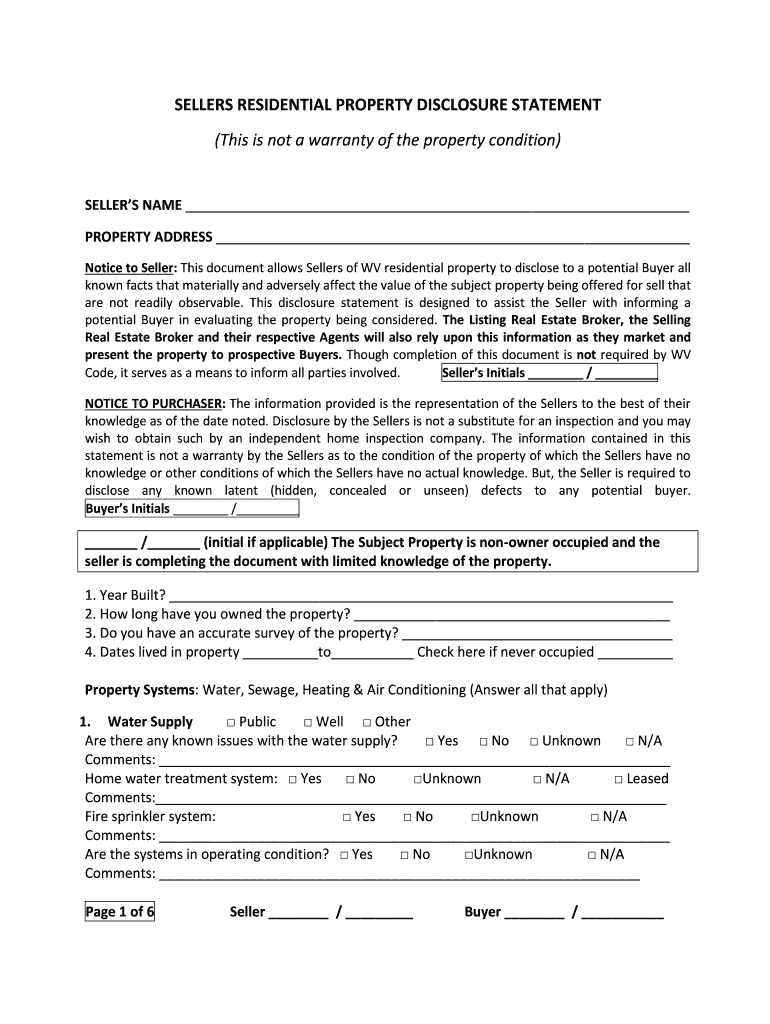
Seller's Disclosure of Real Property Condition Report Form


What is the Seller's Disclosure Of Real Property Condition Report
The Seller's Disclosure Of Real Property Condition Report is a vital document in real estate transactions. It provides potential buyers with essential information regarding the condition of a property. This report typically includes details about the property's structural integrity, plumbing, electrical systems, and any known issues or defects. By disclosing this information, sellers aim to promote transparency and trust in the transaction process, allowing buyers to make informed decisions.
Steps to complete the Seller's Disclosure Of Real Property Condition Report
Completing the Seller's Disclosure Of Real Property Condition Report involves several key steps:
- Gather information: Collect all relevant details about the property, including past repairs, maintenance records, and any known issues.
- Answer questions: The report typically includes a series of questions regarding various aspects of the property. Answer these questions honestly and thoroughly.
- Review local laws: Familiarize yourself with state-specific disclosure requirements, as they can vary significantly across the United States.
- Sign and date the report: Once completed, ensure that you sign and date the document to validate it.
- Provide to potential buyers: Make the completed report available to interested buyers as part of the selling process.
Legal use of the Seller's Disclosure Of Real Property Condition Report
The legal use of the Seller's Disclosure Of Real Property Condition Report is crucial in real estate transactions. This document serves as a formal declaration of the property's condition, which can protect sellers from future liability. If a seller fails to disclose known issues, they may face legal repercussions, including lawsuits from buyers who experience problems after the sale. Therefore, it is essential to ensure that the information provided is accurate and complete, adhering to the legal standards set forth in the relevant jurisdiction.
Key elements of the Seller's Disclosure Of Real Property Condition Report
Several key elements are typically included in the Seller's Disclosure Of Real Property Condition Report:
- Property details: Basic information about the property, including address and type.
- Structural issues: Any known problems with the foundation, roof, or walls.
- Systems condition: Information about the heating, cooling, plumbing, and electrical systems.
- Environmental hazards: Disclosure of any potential environmental concerns, such as lead paint or mold.
- Legal issues: Any known zoning violations or pending litigation related to the property.
How to use the Seller's Disclosure Of Real Property Condition Report
Using the Seller's Disclosure Of Real Property Condition Report effectively involves understanding its purpose and how to present it to potential buyers. Sellers should provide this report as part of the property listing, ensuring it is easily accessible to interested parties. Buyers should review the report carefully, as it contains critical information that can influence their purchasing decision. Additionally, both parties should be prepared to discuss the contents of the report during negotiations, as it may impact the final sale price or terms.
State-specific rules for the Seller's Disclosure Of Real Property Condition Report
State-specific rules regarding the Seller's Disclosure Of Real Property Condition Report can vary widely. Some states require sellers to complete a standardized form, while others may have more flexible guidelines. It is essential for sellers to familiarize themselves with their state's requirements to ensure compliance. This may involve consulting with a real estate agent or legal professional who can provide guidance on the specific obligations and potential liabilities associated with property disclosures in their jurisdiction.
Quick guide on how to complete sellers disclosure of real property condition report
Complete Seller's Disclosure Of Real Property Condition Report effortlessly on any device
Digital document management has gained traction among businesses and individuals. It serves as an ideal environmentally friendly alternative to traditional printed and signed paperwork, allowing you to access the proper form and safely store it online. airSlate SignNow equips you with all the tools necessary to create, modify, and eSign your documents quickly without delays. Handle Seller's Disclosure Of Real Property Condition Report on any device with airSlate SignNow’s Android or iOS applications and enhance any document-driven process today.
The easiest way to modify and eSign Seller's Disclosure Of Real Property Condition Report seamlessly
- Obtain Seller's Disclosure Of Real Property Condition Report and then click Get Form to begin.
- Utilize the tools we offer to complete your form.
- Highlight important parts of your documents or obscure sensitive information with tools that airSlate SignNow specifically provides for this purpose.
- Create your signature using the Sign feature, which takes mere seconds and holds the same legal validity as a conventional wet ink signature.
- Review all the details and then click on the Done button to save your modifications.
- Decide how you wish to send your form, whether by email, SMS, invite link, or download it to your computer.
Leave behind the worry of lost or misplaced documents, time-consuming form searches, or mistakes that necessitate printing new copies. airSlate SignNow addresses all your document management needs in just a few clicks from any device you prefer. Alter and eSign Seller's Disclosure Of Real Property Condition Report and ensure excellent communication at every stage of your form preparation process with airSlate SignNow.
Create this form in 5 minutes or less
Create this form in 5 minutes!
How to create an eSignature for the sellers disclosure of real property condition report
The way to make an electronic signature for a PDF document online
The way to make an electronic signature for a PDF document in Google Chrome
The best way to generate an eSignature for signing PDFs in Gmail
The best way to generate an electronic signature straight from your smart phone
The way to generate an eSignature for a PDF document on iOS
The best way to generate an electronic signature for a PDF document on Android OS
People also ask
-
What is a Seller's Disclosure Of Real Property Condition Report?
A Seller's Disclosure Of Real Property Condition Report is a legal document that provides potential buyers with important information about the condition of a property being sold. This report typically includes details about structural issues, electrical systems, plumbing, and any previous repairs. Understanding this report is crucial for buyers to make informed decisions.
-
How can airSlate SignNow help with the Seller's Disclosure Of Real Property Condition Report?
airSlate SignNow streamlines the process of creating, sending, and electronically signing a Seller's Disclosure Of Real Property Condition Report. Our platform allows users to customize the document templates and ensures secure storage and easy access for all parties involved. This enhances transparency and improves the overall transaction process.
-
Is there a cost associated with using airSlate SignNow for the Seller's Disclosure Of Real Property Condition Report?
Yes, airSlate SignNow offers various pricing plans tailored to meet different needs, including the handling of the Seller's Disclosure Of Real Property Condition Report. Plans are designed to be cost-effective, offering features such as unlimited signing, document templates, and secure cloud storage at competitive rates. You can choose a plan that best fits your business requirements.
-
What are the key features of airSlate SignNow for managing Seller's Disclosure Of Real Property Condition Reports?
Key features of airSlate SignNow for managing Seller's Disclosure Of Real Property Condition Reports include customizable templates, electronic signatures, and document tracking. These features simplify the workflow, reduce paper usage, and provide real-time updates on document status. This makes it easier for sellers and buyers to stay informed throughout the transaction process.
-
Can airSlate SignNow be integrated with other platforms for Seller's Disclosure Of Real Property Condition Reports?
Yes, airSlate SignNow can be integrated with a variety of platforms, enhancing its functionality for managing Seller's Disclosure Of Real Property Condition Reports. Users can connect with CRM systems, project management tools, and productivity software to streamline the entire process. This integration facilitates better data management and communication.
-
What benefits does electronic signing offer for the Seller's Disclosure Of Real Property Condition Report?
Electronic signing offers signNow benefits for the Seller's Disclosure Of Real Property Condition Report, including faster turnaround times and enhanced security. With airSlate SignNow, both sellers and buyers can sign documents directly from any device, reducing delays in the transaction process. This convenience can lead to quicker property sales and improved customer satisfaction.
-
How does airSlate SignNow ensure the security of the Seller's Disclosure Of Real Property Condition Report?
airSlate SignNow prioritizes document security, employing advanced encryption and authentication measures to safeguard your Seller's Disclosure Of Real Property Condition Report. All documents are stored in a secure cloud environment, ensuring that only authorized users can access them. This commitment to security helps in building trust and confidence among all parties involved.
Get more for Seller's Disclosure Of Real Property Condition Report
Find out other Seller's Disclosure Of Real Property Condition Report
- How To eSignature Connecticut Legal LLC Operating Agreement
- eSignature Connecticut Legal Residential Lease Agreement Mobile
- eSignature West Virginia High Tech Lease Agreement Template Myself
- How To eSignature Delaware Legal Residential Lease Agreement
- eSignature Florida Legal Letter Of Intent Easy
- Can I eSignature Wyoming High Tech Residential Lease Agreement
- eSignature Connecticut Lawers Promissory Note Template Safe
- eSignature Hawaii Legal Separation Agreement Now
- How To eSignature Indiana Legal Lease Agreement
- eSignature Kansas Legal Separation Agreement Online
- eSignature Georgia Lawers Cease And Desist Letter Now
- eSignature Maryland Legal Quitclaim Deed Free
- eSignature Maryland Legal Lease Agreement Template Simple
- eSignature North Carolina Legal Cease And Desist Letter Safe
- How Can I eSignature Ohio Legal Stock Certificate
- How To eSignature Pennsylvania Legal Cease And Desist Letter
- eSignature Oregon Legal Lease Agreement Template Later
- Can I eSignature Oregon Legal Limited Power Of Attorney
- eSignature South Dakota Legal Limited Power Of Attorney Now
- eSignature Texas Legal Affidavit Of Heirship Easy