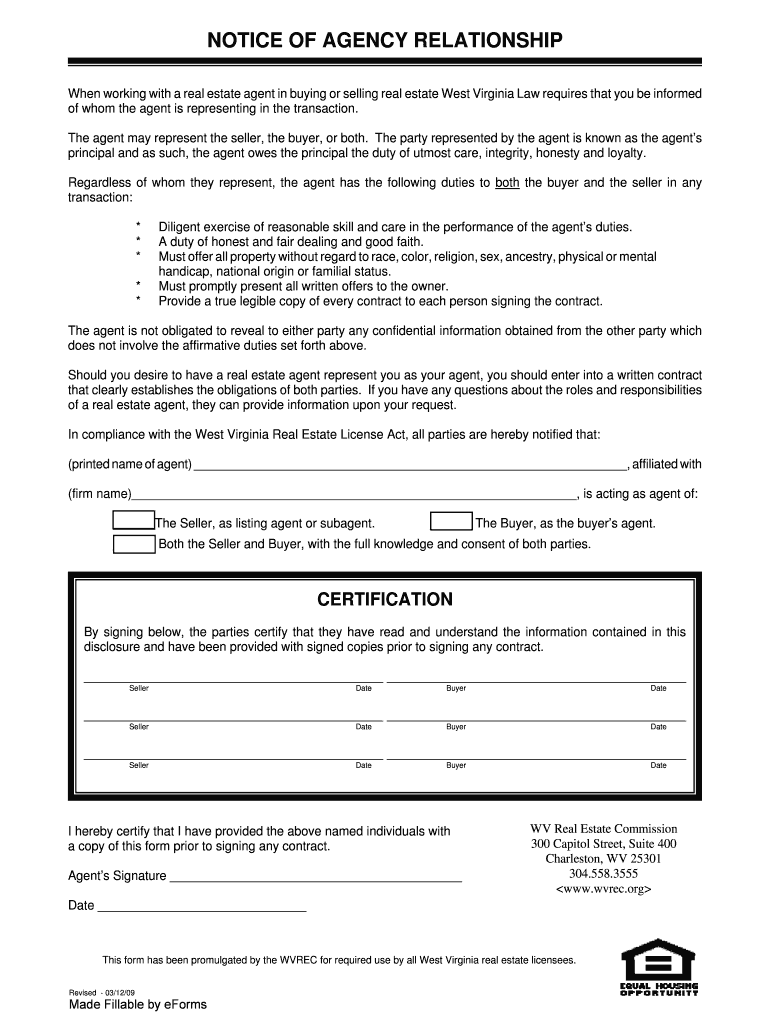
West Virginia Agency Disclosure Form


What is the West Virginia Agency Disclosure Form
The West Virginia Agency Disclosure Form is a legal document that outlines the relationship between a real estate agent and their client. This form is essential in ensuring that both parties understand their rights and obligations during a real estate transaction. It serves as a disclosure mechanism, informing clients about the nature of the agency relationship, whether the agent represents the buyer, the seller, or both. By clarifying these roles, the form helps to prevent misunderstandings and potential conflicts throughout the transaction process.
How to use the West Virginia Agency Disclosure Form
Using the West Virginia Agency Disclosure Form involves several key steps. First, the agent should provide the form to the client at the initial meeting or before any discussions about a property begin. This ensures that the client is fully informed about the agency relationship from the outset. The client should read the form carefully and ask any questions they may have. Once both parties understand the contents, the client should sign the form to acknowledge their understanding and acceptance of the agency relationship. It is important to retain a copy of the signed form for both the agent's and client's records.
Steps to complete the West Virginia Agency Disclosure Form
Completing the West Virginia Agency Disclosure Form involves a straightforward process. Start by filling in the date of the meeting and the names of both the agent and the client. Next, indicate the type of agency relationship being established—whether it is exclusive representation of the buyer, seller, or dual agency. Both parties should then review the form to ensure all information is accurate and complete. Finally, both the agent and the client must sign and date the form to finalize the agreement. Keeping a signed copy is essential for future reference.
Key elements of the West Virginia Agency Disclosure Form
The West Virginia Agency Disclosure Form contains several key elements that are crucial for its effectiveness. These include:
- Identification of parties: Names and contact information of the agent and client.
- Agency relationship type: Clear indication of whether the agent represents the buyer, seller, or both.
- Disclosure of duties: Explanation of the agent's responsibilities to the client.
- Client acknowledgment: A section for the client to sign, confirming their understanding of the agency relationship.
These elements ensure that both parties are aware of their roles and responsibilities, promoting transparency and trust in the transaction.
Legal use of the West Virginia Agency Disclosure Form
The legal use of the West Virginia Agency Disclosure Form is governed by state laws and regulations. It is important for the form to be completed accurately and signed by both parties to be considered legally binding. The form acts as a protective measure for both the agent and the client, as it provides documented evidence of the agency relationship. In the event of a dispute, this form can serve as a reference point to clarify the expectations and obligations agreed upon by both parties.
State-specific rules for the West Virginia Agency Disclosure Form
In West Virginia, specific rules govern the use of the Agency Disclosure Form. Real estate agents are required by law to provide this form to clients at the first substantive contact regarding a property. Failure to do so may result in penalties for the agent and could affect the validity of the agency relationship. Additionally, the form must be updated if there are any changes in the agency relationship, ensuring that all parties remain informed throughout the transaction process.
Quick guide on how to complete west virginia agency disclosure form
Effortlessly Complete West Virginia Agency Disclosure Form on Any Device
Digital document management has gained popularity among businesses and individuals alike. It offers an excellent eco-friendly substitute for traditional printed and signed documents, allowing you to find the appropriate form and securely store it online. airSlate SignNow provides you with all the tools you require to create, edit, and electronically sign your documents quickly and without delays. Manage West Virginia Agency Disclosure Form on any device using airSlate SignNow's Android or iOS applications and streamline any document-related task today.
How to Edit and eSign West Virginia Agency Disclosure Form with Ease
- Locate West Virginia Agency Disclosure Form and click on Get Form to begin.
- Utilize the tools we offer to fill out your document.
- Emphasize important sections of your documents or redact sensitive details with tools provided by airSlate SignNow specifically for that purpose.
- Generate your electronic signature using the Sign feature, which takes moments and carries the same legal authority as a traditional handwritten signature.
- Review all the information and then click on the Done button to save your changes.
- Select how you would like to send your form, whether by email, SMS, invite link, or download it to your computer.
Say goodbye to lost or misplaced documents, tedious form searching, or errors that require printing new copies. airSlate SignNow meets your document management requirements in just a few clicks from any device of your choice. Edit and eSign West Virginia Agency Disclosure Form and guarantee excellent communication at any point during your form preparation process with airSlate SignNow.
Create this form in 5 minutes or less
Create this form in 5 minutes!
How to create an eSignature for the west virginia agency disclosure form
The way to make an electronic signature for a PDF document in the online mode
The way to make an electronic signature for a PDF document in Chrome
The best way to generate an eSignature for putting it on PDFs in Gmail
The best way to generate an electronic signature straight from your mobile device
The way to generate an eSignature for a PDF document on iOS devices
The best way to generate an electronic signature for a PDF document on Android devices
People also ask
-
What is a West Virginia Agency Disclosure Form?
The West Virginia Agency Disclosure Form is a legal document that outlines the relationship between a real estate agent and their client. This form ensures transparency, indicating whether the agent represents the buyer, seller, or both parties in a transaction. Understanding this form is crucial for compliance and protecting your interests during real estate dealings.
-
How can airSlate SignNow help with the West Virginia Agency Disclosure Form?
AirSlate SignNow streamlines the process of completing and signing your West Virginia Agency Disclosure Form. With our online platform, you can easily create, send, and eSign this important document from anywhere. This increases efficiency and ensures that all parties have access to the necessary paperwork in real-time.
-
Is there a cost associated with using airSlate SignNow for the West Virginia Agency Disclosure Form?
Yes, airSlate SignNow offers a cost-effective solution for managing your documents, including the West Virginia Agency Disclosure Form. Our pricing plans are designed to fit various business needs and budgets. You can choose the plan that best suits your requirements and enjoy access to a range of features tailored for document management.
-
What features does airSlate SignNow provide for the West Virginia Agency Disclosure Form?
AirSlate SignNow offers a variety of features that enhance your experience with the West Virginia Agency Disclosure Form. These include templates for quick creation, document tracking for monitoring when forms are opened or signed, and cloud storage for easy access. Our platform also ensures security, providing peace of mind while handling sensitive information.
-
Can I customize the West Virginia Agency Disclosure Form using airSlate SignNow?
Absolutely! With airSlate SignNow, you can customize the West Virginia Agency Disclosure Form to meet your specific requirements. Our platform allows you to add or modify fields, incorporate company logos, and adjust wording to ensure that the document accurately reflects your needs. This flexibility can enhance professionalism and client trust.
-
Does airSlate SignNow integrate with other software for managing the West Virginia Agency Disclosure Form?
Yes, airSlate SignNow integrates seamlessly with various business applications to facilitate the management of the West Virginia Agency Disclosure Form. This includes integrations with CRM systems, project management tools, and cloud storage services. These integrations empower you to work efficiently and streamline your document workflows.
-
What benefits can I expect when using airSlate SignNow for the West Virginia Agency Disclosure Form?
Using airSlate SignNow for the West Virginia Agency Disclosure Form offers numerous benefits, including time savings, cost reduction, and enhanced convenience. Our intuitive platform simplifies the signing process, allowing you to complete transactions quickly and securely, freeing you up to focus on more important tasks.
Get more for West Virginia Agency Disclosure Form
- Business personal property kentucky department of revenu form
- Who can do fingerprint cards page 1 ar15com form
- New jersey case information statement explained
- Alaska dmv form 478
- Oh estimated form
- If you are deaf or hard of hearing please call ga relay at 18002550135 form
- P46 short form
- 51000doc lynchburghousing form
Find out other West Virginia Agency Disclosure Form
- Sign South Dakota Working Time Control Form Now
- Sign Hawaii IT Project Proposal Template Online
- Sign Nebraska Operating Agreement Now
- Can I Sign Montana IT Project Proposal Template
- Sign Delaware Software Development Agreement Template Now
- How To Sign Delaware Software Development Agreement Template
- How Can I Sign Illinois Software Development Agreement Template
- Sign Arkansas IT Consulting Agreement Computer
- Can I Sign Arkansas IT Consulting Agreement
- Sign Iowa Agile Software Development Contract Template Free
- How To Sign Oregon IT Consulting Agreement
- Sign Arizona Web Hosting Agreement Easy
- How Can I Sign Arizona Web Hosting Agreement
- Help Me With Sign Alaska Web Hosting Agreement
- Sign Alaska Web Hosting Agreement Easy
- Sign Arkansas Web Hosting Agreement Simple
- Sign Indiana Web Hosting Agreement Online
- Sign Indiana Web Hosting Agreement Easy
- How To Sign Louisiana Web Hosting Agreement
- Sign Maryland Web Hosting Agreement Now