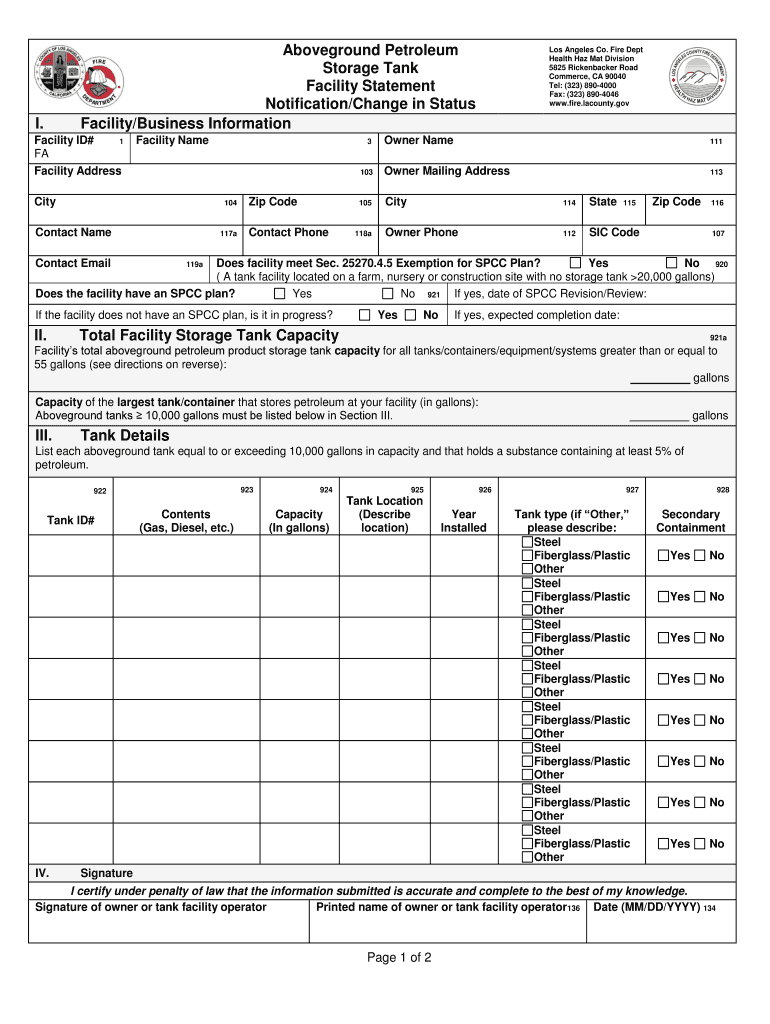
Tank Facility Statement Form


What is the Tank Facility Statement
The tank facility statement is a crucial document that outlines the details and compliance of aboveground petroleum storage tanks. It serves as a declaration of the facility's operations, including the types of substances stored, their quantities, and safety measures in place. This statement is essential for regulatory compliance, ensuring that facilities adhere to environmental and safety standards set forth by local and federal agencies.
Steps to complete the Tank Facility Statement
Completing the tank facility statement involves several key steps:
- Gather necessary information about the storage tanks, including their capacity, location, and contents.
- Ensure compliance with local and state regulations regarding storage tank operations.
- Fill out the tank facility statement form accurately, providing all required details.
- Review the completed form for accuracy and completeness before submission.
- Submit the form through the appropriate channels, whether online or via mail.
Legal use of the Tank Facility Statement
The legal use of the tank facility statement is governed by various regulations that ensure the document is recognized as valid. To be legally binding, the statement must comply with the Electronic Signatures in Global and National Commerce (ESIGN) Act and the Uniform Electronic Transactions Act (UETA). This means that when submitted electronically, the document must include a secure electronic signature and meet specific authentication standards.
Key elements of the Tank Facility Statement
Key elements of the tank facility statement include:
- Facility name and address
- Type of petroleum products stored
- Tank capacity and number of tanks
- Safety measures and spill prevention plans
- Owner or operator contact information
State-specific rules for the Tank Facility Statement
Each state may have specific rules and regulations regarding the tank facility statement. It is essential to review local laws to ensure compliance with state requirements. This may include additional documentation, specific filing deadlines, or unique safety measures that must be addressed in the statement.
Form Submission Methods
The tank facility statement can typically be submitted through various methods, including:
- Online submission via designated state or local agency portals
- Mailing a hard copy to the appropriate regulatory office
- In-person submission at local agency offices, if applicable
Quick guide on how to complete tank facility statement
Complete Tank Facility Statement effortlessly on any device
Digital document administration has gained traction among businesses and individuals. It serves as an ideal eco-friendly alternative to traditional printed and signed papers, allowing you to access the correct format and securely store it online. airSlate SignNow provides you with all the necessary tools to generate, modify, and eSign your documents promptly without interruptions. Manage Tank Facility Statement across any platform with airSlate SignNow Android or iOS applications and simplify any document-related task today.
How to adjust and eSign Tank Facility Statement with ease
- Obtain Tank Facility Statement and click on Get Form to begin.
- Utilize the tools available to fill out your form.
- Emphasize pertinent sections of the documents or obscure sensitive data with tools specifically designed by airSlate SignNow for that purpose.
- Generate your eSignature using the Sign feature, which takes mere seconds and carries the same legal validity as a conventional wet ink signature.
- Review the information and click on the Done button to save your changes.
- Select your preferred method of sending your form, whether by email, text message (SMS), or invitation link, or download it to your computer.
Eliminate concerns about lost or misplaced documents, tedious form searching, or errors that necessitate printing new document copies. airSlate SignNow meets your document management requirements in just a few clicks from the device you prefer. Adjust and eSign Tank Facility Statement to ensure exceptional communication at every step of the form preparation process with airSlate SignNow.
Create this form in 5 minutes or less
Create this form in 5 minutes!
How to create an eSignature for the tank facility statement
The way to generate an eSignature for a PDF document in the online mode
The way to generate an eSignature for a PDF document in Chrome
How to generate an eSignature for putting it on PDFs in Gmail
The way to generate an eSignature from your mobile device
The way to create an eSignature for a PDF document on iOS devices
The way to generate an eSignature for a PDF file on Android devices
People also ask
-
What is a Nevada County aboveground storage tank facility statement?
A Nevada County aboveground storage tank facility statement is a formal document required for businesses that store petroleum or hazardous materials in aboveground tanks. This statement outlines specific information about the facility, including the tank locations, capacities, and safety measures in place.
-
How can airSlate SignNow help with submitting a Nevada County aboveground storage tank facility statement?
airSlate SignNow offers a convenient platform for electronic signatures, making it easy to complete and submit your Nevada County aboveground storage tank facility statement. Our user-friendly interface allows for quick document preparation and ensures compliance with local regulations.
-
What are the costs associated with airSlate SignNow for managing my Nevada County aboveground storage tank facility statement?
The pricing for airSlate SignNow is competitive and designed to fit various business needs, starting with a free trial. Depending on the features you require for managing your Nevada County aboveground storage tank facility statement, we offer flexible subscription plans.
-
What features does airSlate SignNow include to assist with facility statements?
airSlate SignNow includes features such as document templates, secure signing ceremonies, and real-time tracking. These tools facilitate the accurate and efficient handling of your Nevada County aboveground storage tank facility statement.
-
Are there any integrations available with airSlate SignNow for my facility statement?
Yes, airSlate SignNow integrates seamlessly with various business applications such as Google Drive, Dropbox, and more. This allows you to manage your Nevada County aboveground storage tank facility statement directly alongside your other essential tools.
-
What benefits does using airSlate SignNow provide for handling compliance documents?
Using airSlate SignNow streamlines the process of managing compliance documents like the Nevada County aboveground storage tank facility statement. It enhances accuracy, reduces processing time, and ensures that you have a secure record of all signed documents.
-
How can I ensure the security of my Nevada County aboveground storage tank facility statement with airSlate SignNow?
airSlate SignNow prioritizes the security of your documents, including your Nevada County aboveground storage tank facility statement, with advanced encryption protocols. This ensures that all your sensitive information remains confidential and protected from unauthorized access.
Get more for Tank Facility Statement
Find out other Tank Facility Statement
- How To Electronic signature Arkansas Construction Word
- How Do I Electronic signature Arkansas Construction Document
- Can I Electronic signature Delaware Construction PDF
- How Can I Electronic signature Ohio Business Operations Document
- How Do I Electronic signature Iowa Construction Document
- How Can I Electronic signature South Carolina Charity PDF
- How Can I Electronic signature Oklahoma Doctors Document
- How Can I Electronic signature Alabama Finance & Tax Accounting Document
- How To Electronic signature Delaware Government Document
- Help Me With Electronic signature Indiana Education PDF
- How To Electronic signature Connecticut Government Document
- How To Electronic signature Georgia Government PDF
- Can I Electronic signature Iowa Education Form
- How To Electronic signature Idaho Government Presentation
- Help Me With Electronic signature Hawaii Finance & Tax Accounting Document
- How Can I Electronic signature Indiana Government PDF
- How Can I Electronic signature Illinois Finance & Tax Accounting PPT
- How To Electronic signature Maine Government Document
- How To Electronic signature Louisiana Education Presentation
- How Can I Electronic signature Massachusetts Government PDF