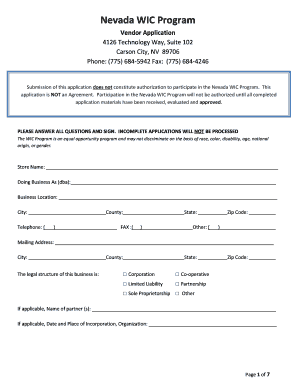
Wic Application Form


What is the WIC Application
The WIC application is a formal request for assistance through the Women, Infants, and Children (WIC) program, which provides nutritional support to low-income pregnant women, new mothers, and young children. This program aims to promote healthy eating habits and improve health outcomes for participants. The application typically requires personal information, including income verification, household size, and nutritional needs.
How to Obtain the WIC Application
To obtain the WIC application, individuals can visit their local WIC office or access the application online through state-specific WIC program websites. Many states offer downloadable forms that can be printed and filled out. It is essential to check the specific requirements and procedures for the state where the application is being submitted, as they may vary.
Steps to Complete the WIC Application
Completing the WIC application involves several key steps:
- Gather necessary documentation, such as proof of income, identification, and residency.
- Fill out the application form accurately, ensuring all required fields are completed.
- Submit the application either online, by mail, or in person, depending on state guidelines.
- Attend a scheduled appointment for an eligibility assessment, which may include a health screening.
Eligibility Criteria
Eligibility for the WIC program is based on several factors:
- Residency in the state where the application is submitted.
- Income that falls at or below a certain percentage of the federal poverty level.
- Being a pregnant woman, postpartum mother, or caregiver of a child under five years old.
Legal Use of the WIC Application
The WIC application must be completed and submitted in accordance with federal and state regulations. Providing false information can lead to penalties, including disqualification from the program. It is crucial to ensure that all information is accurate and truthful to maintain compliance with legal standards.
Form Submission Methods
The WIC application can be submitted through various methods, including:
- Online submission via state-specific WIC websites.
- Mailing the completed application to the local WIC office.
- In-person submission at designated WIC locations.
Key Elements of the WIC Application
Several key elements are essential for the WIC application to be processed effectively:
- Personal identification information, including name and contact details.
- Income verification documents, such as pay stubs or tax returns.
- Details about household members and their nutritional needs.
Quick guide on how to complete wic application
Complete Wic Application effortlessly on any device
Web-based document handling has become increasingly favored by businesses and individuals. It offers an ideal eco-friendly substitute for conventional printed and signed papers, as you can obtain the necessary form and securely store it online. airSlate SignNow equips you with all the tools required to create, modify, and eSign your documents rapidly without interruptions. Manage Wic Application on any device with airSlate SignNow's Android or iOS applications and enhance any document-related process today.
The easiest way to modify and eSign Wic Application without hassle
- Locate Wic Application and click Get Form to begin.
- Use the tools we provide to fill out your form.
- Emphasize important sections of your documents or conceal sensitive information using tools that airSlate SignNow offers specifically for that purpose.
- Create your signature with the Sign feature, which takes seconds and has the same legal validity as a conventional wet ink signature.
- Verify all the details and then click the Done button to save your changes.
- Select your preferred method to send your form, whether by email, text (SMS), invite link, or download it to your computer.
Forget about lost or mislaid documents, tedious form searching, or errors that necessitate printing new document copies. airSlate SignNow meets all your document management needs in just a few clicks from your chosen device. Modify and eSign Wic Application and ensure excellent communication at any stage of the form preparation process with airSlate SignNow.
Create this form in 5 minutes or less
Create this form in 5 minutes!
How to create an eSignature for the wic application
How to create an eSignature for a PDF in the online mode
How to create an eSignature for a PDF in Chrome
The best way to create an eSignature for putting it on PDFs in Gmail
How to create an electronic signature from your smart phone
How to generate an eSignature for a PDF on iOS devices
How to create an electronic signature for a PDF file on Android OS
People also ask
-
What is the wic application process like with airSlate SignNow?
The wic application process using airSlate SignNow is streamlined for efficiency. Our platform allows you to upload your documents, add e-signatures, and send them for approval with ease. This ensures that your wic application is handled swiftly and accurately, reducing the time it takes to get essential services.
-
What features does airSlate SignNow offer for managing wic applications?
airSlate SignNow offers several features that enhance the management of wic applications, including customizable templates, robust document tracking, and integrated e-signature capabilities. With these features, businesses can create efficient workflows, ensuring that every part of the application process is completed correctly and on time.
-
How does airSlate SignNow help in reducing the cost of wic application processing?
By utilizing airSlate SignNow, businesses can signNowly reduce the costs associated with wic application processing. Our cost-effective solution eliminates the need for paper and physical storage, cuts down on administrative tasks, and accelerates the approval timeline. This translates into savings that can be redirected towards other critical operations.
-
Can I integrate airSlate SignNow with other applications for wic application management?
Yes, airSlate SignNow seamlessly integrates with various business applications to enhance your wic application management. Whether you use customer relationship management (CRM) software or document management systems, our integrations allow for a smooth flow of information, ensuring all parts of your workflow are connected efficiently.
-
Is there a mobile app available for wic application processing?
Yes, airSlate SignNow provides a mobile application that allows users to manage their wic applications on the go. This means you can upload documents, collect signatures, and monitor application status from your smartphone or tablet, offering you flexibility and ease of access wherever you are.
-
What security measures does airSlate SignNow implement for wic applications?
airSlate SignNow takes the security of your wic application data seriously. We implement advanced encryption, secure cloud storage, and multi-factor authentication to protect your documents and personal information. This ensures that your sensitive data remains confidential and secure throughout the entire application process.
-
Is airSlate SignNow suitable for non-profit organizations handling wic applications?
Absolutely! airSlate SignNow is designed to be user-friendly and affordable, making it a perfect choice for non-profit organizations managing wic applications. Our solution helps streamline processes, reduce operational costs, and improve the efficiency of document workflows, which is essential for non-profit missions.
Get more for Wic Application
- I participant hereby give consent to form
- Crime incident report form
- Uh facultystaff id application university of hawaii form
- Department of anesthesiology unmc form
- Door results form
- Veterinary reporting bformb for animals binjuredb by trapping devices
- Kapiolani community college radiologic technology program form
- Trichomoniasis testing and reporting form louisiana state university
Find out other Wic Application
- How To eSignature Wisconsin Car Dealer Quitclaim Deed
- eSignature California Construction Contract Secure
- eSignature Tennessee Business Operations Moving Checklist Easy
- eSignature Georgia Construction Residential Lease Agreement Easy
- eSignature Kentucky Construction Letter Of Intent Free
- eSignature Kentucky Construction Cease And Desist Letter Easy
- eSignature Business Operations Document Washington Now
- How To eSignature Maine Construction Confidentiality Agreement
- eSignature Maine Construction Quitclaim Deed Secure
- eSignature Louisiana Construction Affidavit Of Heirship Simple
- eSignature Minnesota Construction Last Will And Testament Online
- eSignature Minnesota Construction Last Will And Testament Easy
- How Do I eSignature Montana Construction Claim
- eSignature Construction PPT New Jersey Later
- How Do I eSignature North Carolina Construction LLC Operating Agreement
- eSignature Arkansas Doctors LLC Operating Agreement Later
- eSignature Tennessee Construction Contract Safe
- eSignature West Virginia Construction Lease Agreement Myself
- How To eSignature Alabama Education POA
- How To eSignature California Education Separation Agreement