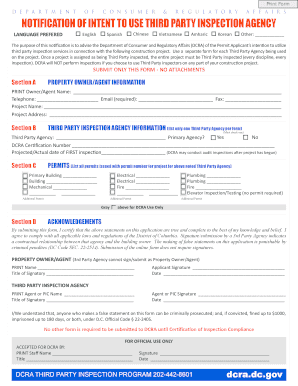
Dc Dcra Agency Form


What is the Dc Dcra Agency Form
The Dc Dcra Agency Form is a crucial document used in the District of Columbia for various regulatory and compliance purposes. It serves as a notification mechanism for third-party inspections, ensuring that all parties involved are aware of the inspection process. This form is essential for maintaining transparency and accountability in inspections conducted by designated agencies. It is often required for businesses and organizations operating within specific sectors, such as construction, health, and safety.
How to Use the Dc Dcra Agency Form
Using the Dc Dcra Agency Form involves several straightforward steps. First, ensure that you have the correct version of the form, which can be obtained online or through designated offices. Next, fill out the required fields accurately, providing all necessary information related to the inspection. This includes details about the property or project, the nature of the inspection, and the parties involved. After completing the form, it should be submitted according to the specified guidelines, either online, by mail, or in person.
Steps to Complete the Dc Dcra Agency Form
Completing the Dc Dcra Agency Form requires careful attention to detail. Follow these steps for a smooth process:
- Obtain the latest version of the form from the official source.
- Read the instructions thoroughly to understand the requirements.
- Fill in all required fields, ensuring accuracy in the information provided.
- Review the completed form for any errors or omissions.
- Submit the form through the appropriate channel, whether online, by mail, or in person.
Legal Use of the Dc Dcra Agency Form
The Dc Dcra Agency Form is legally binding when completed and submitted in accordance with local regulations. It is essential to ensure that all information is truthful and accurate, as any discrepancies may lead to legal repercussions. Compliance with the relevant laws and guidelines is crucial for the form to be considered valid. This includes adhering to the standards set forth by the District of Columbia's regulatory bodies.
Required Documents
When completing the Dc Dcra Agency Form, certain documents may be required to accompany the submission. These documents can include:
- Proof of identity for the parties involved.
- Documentation related to the property or project being inspected.
- Any previous inspection reports or relevant correspondence.
Having these documents ready can streamline the submission process and ensure compliance with all requirements.
Form Submission Methods
The Dc Dcra Agency Form can be submitted through various methods, depending on the preferences of the submitting party. Common submission methods include:
- Online submission through the official agency website.
- Mailing the completed form to the designated office.
- In-person submission at the appropriate agency location.
It is important to choose the method that best suits your needs and to follow any specific instructions related to each submission type.
Quick guide on how to complete dc dcra agency form
Complete Dc Dcra Agency Form effortlessly on any device
Online document management has become increasingly popular among businesses and individuals. It offers an ideal eco-friendly substitute for conventional printed and signed documents, as you can easily locate the correct form and securely store it online. airSlate SignNow equips you with all the necessary tools to create, modify, and eSign your documents quickly without delays. Manage Dc Dcra Agency Form on any device using airSlate SignNow's Android or iOS applications, and streamline any document-focused process today.
How to alter and eSign Dc Dcra Agency Form without difficulty
- Obtain Dc Dcra Agency Form and click on Get Form to begin.
- Utilize the tools we provide to complete your document.
- Highlight pertinent sections of the documents or redact sensitive information with tools that airSlate SignNow offers specifically for that purpose.
- Create your eSignature with the Sign tool, which only takes seconds and holds the same legal validity as a conventional wet ink signature.
- Review the information and click on the Done button to save your edits.
- Select your preferred method of delivering your form, whether by email, SMS, invitation link, or download it to your computer.
Put an end to lost or misplaced documents, tedious form searching, and errors that require printing new document copies. airSlate SignNow addresses all your document management needs with just a few clicks from your chosen device. Modify and eSign Dc Dcra Agency Form to ensure effective communication at every stage of your form preparation process with airSlate SignNow.
Create this form in 5 minutes or less
Create this form in 5 minutes!
How to create an eSignature for the dc dcra agency form
How to create an eSignature for your PDF online
How to create an eSignature for your PDF in Google Chrome
The best way to generate an electronic signature for signing PDFs in Gmail
How to generate an eSignature right from your smartphone
How to generate an electronic signature for a PDF on iOS
How to generate an eSignature for a PDF on Android
People also ask
-
What services does a DCRA agency provide?
A DCRA agency typically offers various services related to construction, zoning, and business licensing. They help businesses navigate compliance regulations, ensuring that all local laws are met. Utilizing a DCRA agency can streamline your projects and minimize delays.
-
How can airSlate SignNow integrate with DCRA agency processes?
airSlate SignNow can seamlessly integrate into the workflows of a DCRA agency by enabling the electronic signing and management of essential documents. This integration enhances efficiency, allowing for quicker approvals and document exchanges. Businesses can easily share signed documents with the DCRA agency, reducing processing time.
-
What are the pricing options available for airSlate SignNow?
airSlate SignNow offers competitive pricing tailored to various organizational needs. Depending on the package you choose, pricing can vary based on features and user access levels. For businesses working with a DCRA agency, the investment in efficient document management can lead to signNow cost savings in the long run.
-
What features does airSlate SignNow offer users interacting with a DCRA agency?
Key features of airSlate SignNow include customizable templates, automated workflows, and real-time collaboration tools. For interactions with a DCRA agency, these features ensure that document flow is rapid and compliant with all necessary regulations. Users can easily track document status and maintain organization.
-
How can airSlate SignNow improve collaboration with a DCRA agency?
airSlate SignNow enhances collaboration by allowing multiple stakeholders to review and sign documents in real-time. This capability is particularly valuable when working with a DCRA agency, as it minimizes delays in processes that require multiple approvals. Additionally, notifications ensure everyone stays informed at all times.
-
Is airSlate SignNow compliant with DCRA agency regulations?
Yes, airSlate SignNow is designed to comply with legal standards and regulations, making it suitable for businesses coordinating with a DCRA agency. The platform ensures document authenticity and security, which is crucial when handling sensitive information. Users can trust that their signed documents meet necessary compliance requirements.
-
What are the benefits of using airSlate SignNow for DCRA agency documentation?
Using airSlate SignNow for DCRA agency documentation signNowly reduces processing times and minimizes paperwork. Electronic signatures enhance convenience, enabling quick submission of required documents. Moreover, the platform's tracking features provide peace of mind that your documents are secure and handled appropriately.
Get more for Dc Dcra Agency Form
- Directory information restriction use this form to manage
- Under section 54 form
- Hepatitis b vaccine acknowledgementwaiver i form
- Lsu student form
- Gevirtz graduate school of education employment request form
- Mini audit form
- Payment card industry data security standards annual form
- Jagcard id badge access card authorization form
Find out other Dc Dcra Agency Form
- eSign Education PDF Wyoming Mobile
- Can I eSign Nebraska Finance & Tax Accounting Business Plan Template
- eSign Nebraska Finance & Tax Accounting Business Letter Template Online
- eSign Nevada Finance & Tax Accounting Resignation Letter Simple
- eSign Arkansas Government Affidavit Of Heirship Easy
- eSign California Government LLC Operating Agreement Computer
- eSign Oklahoma Finance & Tax Accounting Executive Summary Template Computer
- eSign Tennessee Finance & Tax Accounting Cease And Desist Letter Myself
- eSign Finance & Tax Accounting Form Texas Now
- eSign Vermont Finance & Tax Accounting Emergency Contact Form Simple
- eSign Delaware Government Stock Certificate Secure
- Can I eSign Vermont Finance & Tax Accounting Emergency Contact Form
- eSign Washington Finance & Tax Accounting Emergency Contact Form Safe
- How To eSign Georgia Government Claim
- How Do I eSign Hawaii Government Contract
- eSign Hawaii Government Contract Now
- Help Me With eSign Hawaii Government Contract
- eSign Hawaii Government Contract Later
- Help Me With eSign California Healthcare / Medical Lease Agreement
- Can I eSign California Healthcare / Medical Lease Agreement