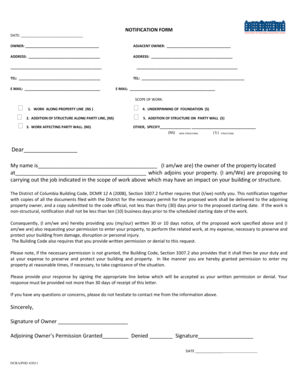
Dcra Neighbor Notification Form


What is the DCRA Neighbor Notification?
The DCRA Neighbor Notification is a formal document required by the District of Columbia's Department of Consumer and Regulatory Affairs (DCRA). This form serves to inform neighboring property owners about certain proposed actions that may affect their properties. These actions can include construction, zoning changes, or other significant developments. The notification is a crucial part of the community engagement process, ensuring that residents are aware of potential changes in their vicinity.
Steps to Complete the DCRA Neighbor Notification
Completing the DCRA Neighbor Notification involves several key steps to ensure compliance and clarity. First, gather all necessary information regarding the proposed action, including project details and relevant dates. Next, fill out the notification form accurately, providing clear descriptions and contact information. It is essential to ensure that the form is signed and dated appropriately. Once completed, deliver the notification to the affected neighbors, either in person or via certified mail, to ensure proper documentation of the notification process.
Legal Use of the DCRA Neighbor Notification
The DCRA Neighbor Notification is legally binding when completed correctly and delivered as required. Adhering to the legal stipulations ensures that the notification process is valid and can withstand scrutiny from regulatory bodies. It is important to follow the guidelines set forth by the DCRA, including timelines for notification and the method of delivery. Failure to comply with these requirements may result in legal challenges or delays in project approval.
Key Elements of the DCRA Neighbor Notification
Several key elements must be included in the DCRA Neighbor Notification to ensure its effectiveness and legality. These elements include:
- Project description: A detailed explanation of the proposed action.
- Contact information: Names and addresses of the property owners or developers involved.
- Notification date: The date on which the notification is delivered to neighbors.
- Response timeframe: A specified period for neighbors to respond or raise concerns.
Including these elements helps to foster transparency and communication between developers and the community.
How to Obtain the DCRA Neighbor Notification Form
The DCRA Neighbor Notification form can be obtained through the official DCRA website or by visiting their office in person. It is advisable to check for the most current version of the form to ensure compliance with any recent changes in regulations. Additionally, many local community organizations may provide resources or assistance in accessing the form.
Form Submission Methods
Once the DCRA Neighbor Notification form is completed, it can be submitted through various methods. These methods include:
- In-person delivery: Handing the form directly to the affected neighbors.
- Certified mail: Sending the form via certified mail to ensure proof of delivery.
- Online submission: Depending on DCRA's current processes, there may be options for electronic submission.
Choosing the appropriate submission method is important for maintaining accurate records and ensuring that all parties are adequately notified.
Quick guide on how to complete dcra neighbor notification
Effortlessly Prepare Dcra Neighbor Notification on Any Device
Managing documents online has gained traction among businesses and individuals alike. It presents an ideal eco-friendly substitute for traditional printed and signed paperwork, as you can easily locate the necessary form and securely store it online. airSlate SignNow provides all the resources you require to create, edit, and electronically sign your documents swiftly and without holdups. Manage Dcra Neighbor Notification on any device with airSlate SignNow's Android or iOS applications and simplify any document-related task today.
The Easiest Way to Edit and Electronically Sign Dcra Neighbor Notification
- Find Dcra Neighbor Notification and click on Get Form to begin.
- Make use of the provided tools to complete your form.
- Emphasize important sections of your documents or obscure sensitive details with features specifically designed for that purpose by airSlate SignNow.
- Generate your electronic signature using the Sign tool, which takes only seconds and carries the same legal significance as a conventional handwritten signature.
- Review the details and then hit the Done button to save your updates.
- Choose your preferred method to send your form, whether by email, SMS, invitation link, or download it to your computer.
Say goodbye to lost or mislaid documents, tedious form searches, and mistakes that require printing new copies. airSlate SignNow addresses all your document management needs in just a few clicks from whichever device you prefer. Alter and electronically sign Dcra Neighbor Notification to ensure excellent communication throughout the form preparation process with airSlate SignNow.
Create this form in 5 minutes or less
Create this form in 5 minutes!
How to create an eSignature for the dcra neighbor notification
How to create an eSignature for your PDF file online
How to create an eSignature for your PDF file in Google Chrome
The best way to make an eSignature for signing PDFs in Gmail
How to generate an eSignature right from your mobile device
How to generate an electronic signature for a PDF file on iOS
How to generate an eSignature for a PDF on Android devices
People also ask
-
What is a neighbor notification dc?
Neighbor notification dc refers to the communication process that informs nearby residents about specific actions or events related to property development. This is crucial for maintaining transparency within communities and ensuring that all stakeholders are aware of potential changes in their neighborhood.
-
How can airSlate SignNow assist with neighbor notification dc?
airSlate SignNow simplifies the process of creating and distributing neighbor notifications dc. With its user-friendly platform, you can quickly generate, send, and obtain eSignatures on important documents, ensuring compliance with local regulations and fostering community engagement.
-
What are the pricing options for airSlate SignNow?
AirSlate SignNow offers flexible pricing plans to accommodate different business needs. Depending on your usage and features required for managing neighbor notification dc, you can choose from various tiers that provide cost-effective solutions for document management and eSigning.
-
Are there any specific features that support neighbor notification dc?
Absolutely! AirSlate SignNow includes features like customizable templates, bulk sending options, and eSignature capabilities specifically tailored for neighbor notification dc. These tools enhance efficiency, allowing you to handle notifications in a streamlined and organized manner.
-
What benefits does airSlate SignNow offer for neighbor notification dc?
Using airSlate SignNow for neighbor notification dc provides businesses with increased efficiency and compliance. It reduces the time spent on manual outsignNow and ensures notifications are sent promptly and securely, improving community trust and reducing potential disputes.
-
Can airSlate SignNow integrate with other tools for neighbor notification dc?
Yes, airSlate SignNow seamlessly integrates with a variety of CRM and project management tools. This allows businesses to incorporate neighbor notification dc into their existing workflows, enhancing collaboration and ensuring that all team members can easily access and manage notifications.
-
Is airSlate SignNow suitable for small businesses handling neighbor notification dc?
Absolutely! AirSlate SignNow is designed to be cost-effective and user-friendly, making it an ideal solution for small businesses managing neighbor notification dc. Its scalability ensures that as your business grows, the platform can adapt to your increasing needs.
Get more for Dcra Neighbor Notification
- Pbcert myuh id 20142015 postbaccalaureate certification statement if you are not in a graduate program but you have a bachelor form
- Application form nc state university
- General assistance check listjob search form
- Evaluation memorandum form
- Release and waiver associated students of sdsu san diego as sdsu form
- Docusign envelope id 4c4f70fd 5a0e 45fd 82c5 fa9922bfd18d form
- Student login ashford university form
- Transportation grade form
Find out other Dcra Neighbor Notification
- eSign Utah Non-Profit LLC Operating Agreement Safe
- eSign Utah Non-Profit Rental Lease Agreement Mobile
- How To eSign Rhode Island Legal Lease Agreement
- How Do I eSign Rhode Island Legal Residential Lease Agreement
- How Can I eSign Wisconsin Non-Profit Stock Certificate
- How Do I eSign Wyoming Non-Profit Quitclaim Deed
- eSign Hawaii Orthodontists Last Will And Testament Fast
- eSign South Dakota Legal Letter Of Intent Free
- eSign Alaska Plumbing Memorandum Of Understanding Safe
- eSign Kansas Orthodontists Contract Online
- eSign Utah Legal Last Will And Testament Secure
- Help Me With eSign California Plumbing Business Associate Agreement
- eSign California Plumbing POA Mobile
- eSign Kentucky Orthodontists Living Will Mobile
- eSign Florida Plumbing Business Plan Template Now
- How To eSign Georgia Plumbing Cease And Desist Letter
- eSign Florida Plumbing Credit Memo Now
- eSign Hawaii Plumbing Contract Mobile
- eSign Florida Plumbing Credit Memo Fast
- eSign Hawaii Plumbing Claim Fast