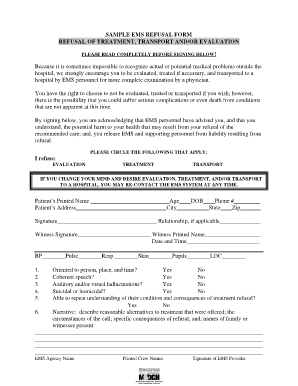
Ambulance Refusal Form


What is the Ambulance Refusal Form
The ambulance refusal form is a document that allows patients to decline medical assistance or transport provided by emergency medical services (EMS). This form is essential for ensuring that individuals are aware of the risks associated with refusing treatment or transport, and it serves as a legal record of their decision. By signing this form, patients acknowledge their choice to refuse care, which can protect both the patient and the EMS providers in case of any future complications or legal issues.
Key elements of the Ambulance Refusal Form
Understanding the key elements of the ambulance refusal form is crucial for both patients and medical personnel. The form typically includes:
- Patient Information: This section captures essential details such as the patient's name, date of birth, and contact information.
- Reason for Refusal: Patients may be asked to provide a brief explanation for their decision to refuse care.
- Risks and Consequences: The form usually outlines potential risks associated with refusing treatment, ensuring that patients are fully informed.
- Signature and Date: A signature is required to validate the refusal, along with the date of signing to document when the decision was made.
Steps to complete the Ambulance Refusal Form
Completing the ambulance refusal form involves several straightforward steps:
- Gather Information: Collect all necessary personal information, including your name and contact details.
- Review Risks: Carefully read the section outlining the risks of refusing treatment to ensure you understand the implications.
- Provide a Reason: If comfortable, include a brief explanation for your refusal of care.
- Sign and Date: Sign the form and indicate the date to confirm your decision officially.
Legal use of the Ambulance Refusal Form
The legal use of the ambulance refusal form is significant in protecting both the patient and the medical providers. When properly completed, the form serves as a binding document that confirms the patient's informed decision to refuse treatment. It is essential for the form to comply with local and state regulations regarding medical consent and refusal. This compliance ensures that the document holds up in legal scenarios, should any disputes arise regarding the patient's care.
How to obtain the Ambulance Refusal Form
Obtaining the ambulance refusal form can vary based on local regulations and EMS protocols. Typically, the form can be acquired through the following means:
- Emergency Medical Services: EMS personnel often have the form readily available during emergency calls.
- Hospitals and Clinics: Many healthcare facilities provide access to the form for patients who may need it.
- Online Resources: Some local health departments or EMS websites may offer downloadable versions of the form.
Examples of using the Ambulance Refusal Form
Examples of using the ambulance refusal form can help clarify its importance. For instance:
- A patient experiencing a non-life-threatening condition may choose to refuse transport to the hospital after receiving initial assessment from EMS.
- Individuals with chronic conditions may opt to decline ambulance services, preferring to seek alternative care when they feel it is appropriate.
Quick guide on how to complete ambulance refusal form
Complete Ambulance Refusal Form effortlessly on any device
Digital document administration has gained traction among businesses and individuals. It offers an ideal eco-friendly alternative to conventional printed and signed paperwork, allowing you to locate the appropriate form and securely keep it online. airSlate SignNow provides all the resources necessary to create, modify, and electronically sign your documents rapidly without delays. Manage Ambulance Refusal Form on any platform with airSlate SignNow apps for Android or iOS and enhance any document-centric task today.
How to alter and eSign Ambulance Refusal Form with ease
- Locate Ambulance Refusal Form and click Get Form to begin.
- Utilize the tools available to fill out your form.
- Highlight important parts of your documents or conceal sensitive information with tools that airSlate SignNow offers specifically for that purpose.
- Generate your signature with the Sign tool, which takes only seconds and carries the same legal validity as a traditional handwritten signature.
- Review the information and click on the Done button to save your changes.
- Choose how you wish to send your form, whether by email, text message (SMS), invite link, or download it to your computer.
Eliminate concerns about lost or misplaced documents, tedious form searches, or errors that require reprinting new document copies. airSlate SignNow fulfills all your document management needs in just a few clicks from any device you prefer. Modify and eSign Ambulance Refusal Form and ensure excellent communication at every stage of the form preparation process with airSlate SignNow.
Create this form in 5 minutes or less
Create this form in 5 minutes!
How to create an eSignature for the ambulance refusal form
The way to create an electronic signature for a PDF in the online mode
The way to create an electronic signature for a PDF in Chrome
How to create an eSignature for putting it on PDFs in Gmail
How to make an eSignature right from your smart phone
The best way to create an eSignature for a PDF on iOS devices
How to make an eSignature for a PDF on Android OS
People also ask
-
What is the refusal of medical assistance form?
The refusal of medical assistance form is a legal document that allows patients to formally decline medical treatment or assistance. This form is essential for ensuring that healthcare providers respect patients’ rights and decisions. By using the refusal of medical assistance form, individuals can clearly communicate their wishes regarding medical care.
-
How can airSlate SignNow help with the refusal of medical assistance form?
airSlate SignNow provides an efficient platform for creating, sending, and eSigning the refusal of medical assistance form. Our intuitive interface allows users to customize documents easily, ensuring they meet specific requirements. Additionally, the eSigning feature speeds up the process, allowing for quicker responses from involved parties.
-
Is there a cost associated with using the refusal of medical assistance form on airSlate SignNow?
Yes, there is a subscription fee for airSlate SignNow, which includes access to the refusal of medical assistance form and various features. Pricing plans are designed to fit different business needs, ensuring that users can find a solution that works for them. Detailed pricing information is available on our website to help you choose the right plan.
-
What features are included with the refusal of medical assistance form in airSlate SignNow?
With the refusal of medical assistance form on airSlate SignNow, users benefit from features like customizable templates, secure cloud storage, and electronic signatures. These features enhance the user experience by ensuring ease of use and compliance with legal standards. Additionally, our platform offers tracking and notifications for document statuses.
-
Can I integrate the refusal of medical assistance form with other applications?
Yes, airSlate SignNow allows seamless integration with various applications and platforms such as CRM systems and cloud storage services. This integration streamlines the process of managing the refusal of medical assistance form alongside other documents. Users can easily connect to tools they already use, enhancing efficiency.
-
What are the benefits of using the refusal of medical assistance form electronically?
Using the refusal of medical assistance form electronically streamlines the document management process, saving time and reducing errors. Electronic forms provide the added benefit of secure storage and easy retrieval, which is crucial in healthcare scenarios. Moreover, the ability to eSign documents enhances the speed of processing and ensures compliance.
-
Is it easy to share the refusal of medical assistance form with others?
Absolutely! airSlate SignNow makes it simple to share the refusal of medical assistance form with other individuals or healthcare providers via a secure link. Users can control who has access to the form and track its status through our platform. This feature improves communication between parties involved in the medical decision-making process.
Get more for Ambulance Refusal Form
- Alberta courts notice of mandatory seminar form
- How to complete an answer and plan of care for court 2003 form
- Form 25c adoption order ontario court forms ontariocourtforms on
- Right to information department of child safety youth and
- Prior learning assessment application form camosun college
- Grievance form opseu newsite opseu
- Printable rent receipt online form
- Inkomstdeklaration 2 pdf form
Find out other Ambulance Refusal Form
- How To Integrate Sign in Banking
- How To Use Sign in Banking
- Help Me With Use Sign in Banking
- Can I Use Sign in Banking
- How Do I Install Sign in Banking
- How To Add Sign in Banking
- How Do I Add Sign in Banking
- How Can I Add Sign in Banking
- Can I Add Sign in Banking
- Help Me With Set Up Sign in Government
- How To Integrate eSign in Banking
- How To Use eSign in Banking
- How To Install eSign in Banking
- How To Add eSign in Banking
- How To Set Up eSign in Banking
- How To Save eSign in Banking
- How To Implement eSign in Banking
- How To Set Up eSign in Construction
- How To Integrate eSign in Doctors
- How To Use eSign in Doctors