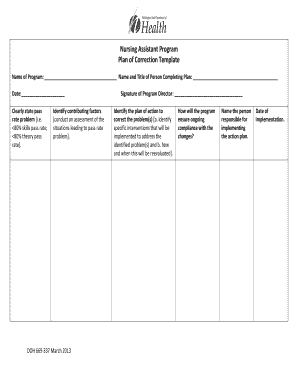
Plan of Correction Template Form


What is the plan of correction template?
The plan of correction template is a structured document designed to address deficiencies identified during inspections or audits, particularly in healthcare and educational settings. This template outlines specific actions that an organization will take to rectify issues and improve compliance with applicable regulations. It serves as a formal response to regulatory bodies, demonstrating the commitment to quality and safety. By utilizing a standardized plan of correction template, organizations can ensure consistency in their responses and facilitate easier reviews by oversight agencies.
How to use the plan of correction template
Using the plan of correction template involves several steps to ensure that the document is comprehensive and effective. First, review the findings from the inspection or audit to understand the specific deficiencies that need addressing. Next, fill out the template by clearly detailing each issue, the corrective action to be taken, responsible parties, and timelines for completion. It is important to ensure that all information is accurate and reflects the organization’s commitment to resolving the identified issues. Once completed, the plan should be submitted to the relevant regulatory body as required.
Key elements of the plan of correction template
A well-structured plan of correction template includes several key elements that are essential for clarity and effectiveness. These elements typically consist of:
- Identification of deficiencies: A clear description of each issue identified during the audit or inspection.
- Corrective actions: Specific steps that will be taken to address each deficiency.
- Responsible parties: Names or titles of individuals accountable for implementing each corrective action.
- Timeline: Deadlines for when each corrective action will be completed.
- Monitoring plan: Strategies for ensuring that corrective actions are effective and sustained over time.
Steps to complete the plan of correction template
Completing the plan of correction template involves a systematic approach to ensure thoroughness. Begin by gathering all relevant information from the inspection report. Then, follow these steps:
- Review each deficiency noted in the report.
- Determine the corrective actions needed for each deficiency.
- Assign responsibilities to appropriate staff members.
- Set realistic timelines for each action.
- Document the plan clearly in the template format.
- Review the completed plan with relevant stakeholders for accuracy and completeness.
Legal use of the plan of correction template
The legal use of the plan of correction template is crucial for ensuring compliance with regulatory standards. To be legally binding, the document must be completed accurately and submitted in accordance with the guidelines set forth by the governing body. This includes adhering to deadlines and providing all necessary supporting documentation. Additionally, the organization must maintain records of the plan and any follow-up actions taken to demonstrate compliance during future inspections.
Examples of using the plan of correction template
Examples of utilizing the plan of correction template can vary across different sectors. In healthcare, a facility might use the template to address patient safety issues identified during a survey. For educational institutions, the template may be employed to rectify compliance failures related to federal or state regulations. Each example illustrates how organizations can effectively use the template to outline corrective measures, demonstrate accountability, and ensure ongoing compliance with regulatory requirements.
Quick guide on how to complete plan of correction template
Prepare Plan Of Correction Template seamlessly on any device
Digital document management has gained popularity among businesses and individuals alike. It offers an ideal environmentally friendly substitute for traditional printed and signed documents, as you can easily locate the necessary form and securely store it online. airSlate SignNow provides you with all the tools required to create, edit, and electronically sign your documents swiftly without delays. Manage Plan Of Correction Template on any platform through airSlate SignNow's Android or iOS applications and enhance any document-related process today.
The simplest way to modify and electronically sign Plan Of Correction Template effortlessly
- Locate Plan Of Correction Template and then click Get Form to begin.
- Make use of the tools we offer to complete your document.
- Emphasize important sections of your documents or obscure sensitive details with tools that airSlate SignNow provides specifically for that purpose.
- Create your signature using the Sign tool, which takes mere seconds and carries the same legal validity as a conventional wet ink signature.
- Review the information and then click the Done button to save your changes.
- Select how you wish to send your form—via email, SMS, invite link, or download it to your computer.
Eliminate the worry of lost or misplaced files, tedious form searches, or errors that require new document copies to be printed. airSlate SignNow meets all your document management needs in just a few clicks from your preferred device. Modify and electronically sign Plan Of Correction Template and guarantee outstanding communication at every stage of the document preparation process with airSlate SignNow.
Create this form in 5 minutes or less
Create this form in 5 minutes!
How to create an eSignature for the plan of correction template
How to generate an electronic signature for your PDF document online
How to generate an electronic signature for your PDF document in Google Chrome
The way to make an electronic signature for signing PDFs in Gmail
The way to generate an electronic signature straight from your smart phone
How to make an electronic signature for a PDF document on iOS
The way to generate an electronic signature for a PDF document on Android OS
People also ask
-
What is a plan of correction template?
A plan of correction template is a structured document that outlines the steps necessary to rectify deficiencies identified in a review or audit. It provides a clear action plan, ensuring compliance with regulatory standards. By using a plan of correction template, organizations can streamline their response process and improve accountability.
-
How can a plan of correction template benefit my organization?
Utilizing a plan of correction template helps your organization in several ways, including ensuring compliance with regulations, enhancing communication among teams, and providing a clear framework for addressing issues. This proactive approach can signNowly reduce the risk of future violations. Ultimately, a plan of correction template promotes organizational efficiency and accountability.
-
Is the plan of correction template customizable?
Yes, the plan of correction template available through airSlate SignNow is fully customizable to meet your specific needs. You can modify sections, add or remove details, and tailor it according to your organization's requirements. This flexibility ensures that your plan effectively addresses the unique challenges faced by your business.
-
What features does airSlate SignNow offer for managing plan of correction templates?
airSlate SignNow provides features such as electronic signature capability, document tracking, and collaboration tools specifically designed for managing plan of correction templates. These tools make it easy to send, edit, and finalize your templates efficiently. Additionally, the platform ensures that all changes are logged for compliance and transparency.
-
Can I integrate the plan of correction template with other software?
Absolutely! airSlate SignNow allows seamless integration of your plan of correction template with various software tools, making it easier to maintain consistency across your organization. Whether you use project management software, CRM systems, or other document platforms, you can enhance your workflows by integrating your templates.
-
What is the pricing for using the plan of correction template on airSlate SignNow?
airSlate SignNow offers competitive pricing plans that include access to the plan of correction template and various other features. The pricing is designed to fit businesses of all sizes, providing a cost-effective solution for document management and e-signatures. You can explore different pricing tiers to find the best fit for your organization.
-
How secure is the plan of correction template on airSlate SignNow?
Security is a top priority at airSlate SignNow. The platform uses industry-standard encryption and security protocols to protect your plan of correction template and other documents. Additionally, user access controls ensure that only authorized personnel can view or edit sensitive information, providing peace of mind for your organization.
Get more for Plan Of Correction Template
- Troop 202 patrol patrol campout date menu planner troop202 form
- Cat adoption contract demis animal rescue form
- Application for legion of honor award to the imperial aeaonms form
- Subordinating conjunctions exercises with answers pdf form
- Maintenance declaration for calendar year form
- Template shoot a thon form
- Pokhara university transcript form
- Doterra getting started checklist essential wellness pros form
Find out other Plan Of Correction Template
- eSignature Arkansas Doctors LLC Operating Agreement Later
- eSignature Tennessee Construction Contract Safe
- eSignature West Virginia Construction Lease Agreement Myself
- How To eSignature Alabama Education POA
- How To eSignature California Education Separation Agreement
- eSignature Arizona Education POA Simple
- eSignature Idaho Education Lease Termination Letter Secure
- eSignature Colorado Doctors Business Letter Template Now
- eSignature Iowa Education Last Will And Testament Computer
- How To eSignature Iowa Doctors Business Letter Template
- Help Me With eSignature Indiana Doctors Notice To Quit
- eSignature Ohio Education Purchase Order Template Easy
- eSignature South Dakota Education Confidentiality Agreement Later
- eSignature South Carolina Education Executive Summary Template Easy
- eSignature Michigan Doctors Living Will Simple
- How Do I eSignature Michigan Doctors LLC Operating Agreement
- How To eSignature Vermont Education Residential Lease Agreement
- eSignature Alabama Finance & Tax Accounting Quitclaim Deed Easy
- eSignature West Virginia Education Quitclaim Deed Fast
- eSignature Washington Education Lease Agreement Form Later