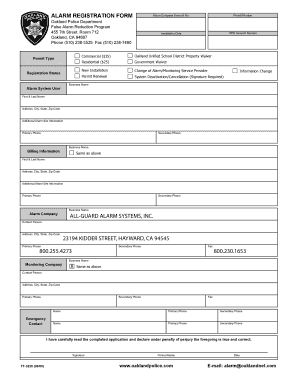
Oakland Alarm Permit Form


What is the Oakland Alarm Permit
The Oakland Alarm Permit is a legal document required by the City of Oakland for residents and businesses that wish to operate alarm systems. This permit helps regulate alarm usage and reduce false alarms, which can strain emergency services. By obtaining this permit, users ensure compliance with local laws and contribute to community safety. The permit outlines the responsibilities of alarm users and provides guidelines for proper alarm system operation.
How to Obtain the Oakland Alarm Permit
To obtain the Oakland Alarm Permit, individuals must complete an application form available through the City of Oakland's official website or designated offices. Applicants typically need to provide personal information, such as name, address, and contact details, along with specifics about the alarm system being installed. There may also be a nominal fee associated with the application. Once submitted, the application will be reviewed by the appropriate city department, and applicants will receive confirmation upon approval.
Steps to Complete the Oakland Alarm Permit
Completing the Oakland Alarm Permit involves several key steps:
- Gather necessary information about the alarm system, including the type and location.
- Fill out the application form accurately, ensuring all required fields are completed.
- Submit the application along with any applicable fees to the designated city office.
- Await confirmation of permit approval from the city, which may take several days.
Key Elements of the Oakland Alarm Permit
The Oakland Alarm Permit includes important elements that users must understand:
- Permit Number: A unique identifier assigned to each permit application.
- Alarm System Details: Information about the type of alarm system and its location.
- Owner Information: Contact details for the individual or business responsible for the alarm.
- Regulations: Specific rules regarding the operation of the alarm system and response protocols for false alarms.
Penalties for Non-Compliance
Failure to obtain an Oakland Alarm Permit can result in penalties. The city may impose fines for operating an alarm system without a valid permit. Additionally, repeated false alarms can lead to increased fines and potential restrictions on the use of alarm systems. It is crucial for users to maintain compliance with all regulations to avoid these penalties and ensure the effective use of their alarm systems.
Legal Use of the Oakland Alarm Permit
The legal use of the Oakland Alarm Permit is essential for ensuring that alarm systems are operated within the framework of local laws. This permit not only legitimizes the use of alarm systems but also outlines the responsibilities of the permit holder. Users must adhere to the guidelines set forth in the permit, including proper notification procedures for emergency services and compliance with response protocols to minimize false alarms.
Quick guide on how to complete oakland alarm permit
Complete Oakland Alarm Permit effortlessly on any device
Digital document management has gained traction among organizations and individuals. It offers an ideal eco-friendly substitute for conventional printed and signed papers, allowing you to access the right form and securely store it online. airSlate SignNow provides you with all the resources necessary to create, modify, and electronically sign your documents swiftly without delays. Manage Oakland Alarm Permit on any device using the airSlate SignNow applications for Android or iOS and enhance any document-centric workflow today.
The easiest approach to modify and eSign Oakland Alarm Permit without hassle
- Locate Oakland Alarm Permit and then click Get Form to begin.
- Utilize the features we offer to complete your document.
- Emphasize important sections of your documents or obscure sensitive data with tools that airSlate SignNow provides specifically for this purpose.
- Generate your eSignature using the Sign tool, which takes seconds and holds the same legal validity as a traditional wet ink signature.
- Review all the details and then click on the Done button to retain your changes.
- Select your preferred method for delivering your form, whether by email, text message (SMS), or invite link, or download it to your computer.
Say goodbye to lost or mislaid documents, tedious form searches, or errors that necessitate printing new document copies. airSlate SignNow addresses your document management needs in just a few clicks from any device you choose. Modify and eSign Oakland Alarm Permit and guarantee outstanding communication at every step of your form preparation process with airSlate SignNow.
Create this form in 5 minutes or less
Create this form in 5 minutes!
How to create an eSignature for the oakland alarm permit
How to generate an eSignature for your PDF file online
How to generate an eSignature for your PDF file in Google Chrome
How to make an eSignature for signing PDFs in Gmail
The best way to make an eSignature straight from your mobile device
The best way to create an electronic signature for a PDF file on iOS
The best way to make an eSignature for a PDF document on Android devices
People also ask
-
What is an Oakland alarm permit and why do I need one?
An Oakland alarm permit is a mandatory registration required for any alarm system operating in Oakland. This permit ensures that your alarm is properly registered with local authorities, which can help prevent fines and ensure a quick response in emergencies.
-
How much does an Oakland alarm permit cost?
The cost of an Oakland alarm permit varies depending on the type of alarm system you have. Typically, the application fee ranges from $20 to $40, and it may need to be renewed annually, which could incur additional costs.
-
How do I apply for an Oakland alarm permit?
To apply for an Oakland alarm permit, you can complete the application form available on the city’s official website. Once filled out, you will need to submit it along with the required fee, either online or in person.
-
What benefits do I get from obtaining an Oakland alarm permit?
Obtaining an Oakland alarm permit provides several benefits, including reducing false alarm fines and ensuring that emergency services can respond quickly to your alarm activations. It also promotes responsible use of alarm systems within the community.
-
Is an Oakland alarm permit required for all types of alarm systems?
Generally, an Oakland alarm permit is required for all types of alarm systems, including residential and commercial setups. However, specific exemptions might apply based on the nature of the alarm system, so it's best to verify with the local authorities.
-
Can I renew my Oakland alarm permit online?
Yes, many cities, including Oakland, allow you to renew your alarm permit online. You’ll need to visit the relevant section of the city’s website, log in to your account, and complete the renewal process.
-
What should I do if I lose my Oakland alarm permit?
If you lose your Oakland alarm permit, you can contact the city’s permit office for assistance. They can help you retrieve your permit information and guide you on how to obtain a duplicate permit if necessary.
Get more for Oakland Alarm Permit
Find out other Oakland Alarm Permit
- How To eSignature Iowa Doctors Business Letter Template
- Help Me With eSignature Indiana Doctors Notice To Quit
- eSignature Ohio Education Purchase Order Template Easy
- eSignature South Dakota Education Confidentiality Agreement Later
- eSignature South Carolina Education Executive Summary Template Easy
- eSignature Michigan Doctors Living Will Simple
- How Do I eSignature Michigan Doctors LLC Operating Agreement
- How To eSignature Vermont Education Residential Lease Agreement
- eSignature Alabama Finance & Tax Accounting Quitclaim Deed Easy
- eSignature West Virginia Education Quitclaim Deed Fast
- eSignature Washington Education Lease Agreement Form Later
- eSignature Missouri Doctors Residential Lease Agreement Fast
- eSignature Wyoming Education Quitclaim Deed Easy
- eSignature Alaska Government Agreement Fast
- How Can I eSignature Arizona Government POA
- How Do I eSignature Nevada Doctors Lease Agreement Template
- Help Me With eSignature Nevada Doctors Lease Agreement Template
- How Can I eSignature Nevada Doctors Lease Agreement Template
- eSignature Finance & Tax Accounting Presentation Arkansas Secure
- eSignature Arkansas Government Affidavit Of Heirship Online