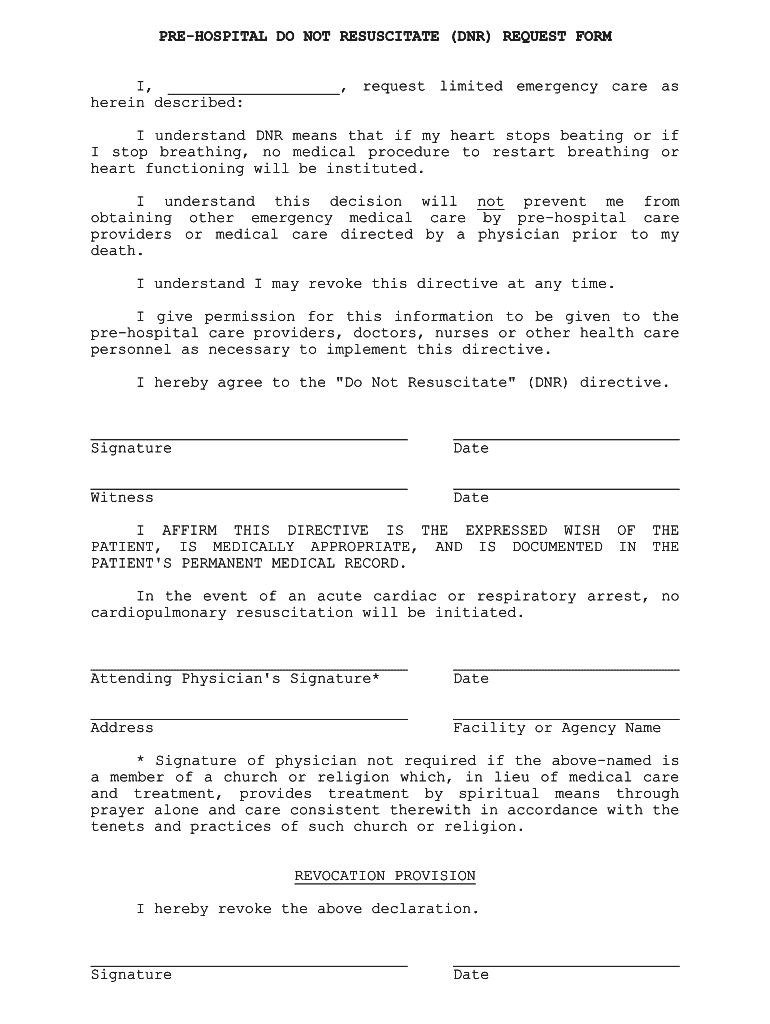
Kansas Dnr Form


What is the Kansas DNR?
The Kansas Do Not Resuscitate (DNR) form is a legal document that allows individuals to refuse resuscitation efforts in the event of a medical emergency. This form is particularly important for those who wish to ensure that their end-of-life preferences are respected. The DNR form Kansas is recognized by healthcare providers and emergency personnel, guiding them in making decisions about resuscitation efforts based on the patient’s wishes.
How to Obtain the Kansas DNR
To obtain the Kansas DNR form, individuals can typically access it through healthcare providers, hospitals, or online resources. It is advisable to consult with a healthcare professional to ensure that the form is filled out correctly and reflects the individual's wishes. Additionally, the Kansas Department of Health and Environment may provide resources and guidance on how to obtain and complete the DNR form.
Steps to Complete the Kansas DNR
Completing the Kansas DNR form involves several key steps:
- Consult with a healthcare provider to discuss your wishes regarding resuscitation.
- Obtain the Kansas DNR form from a trusted source.
- Fill out the form, ensuring all required information is provided, including the patient's name and signature.
- Have the form signed by a witness or a healthcare professional, as required.
- Distribute copies of the completed form to relevant parties, including healthcare providers and family members.
Legal Use of the Kansas DNR
The Kansas DNR form is legally binding when completed according to state regulations. It is essential to understand that the form must be signed by the patient and a witness to be valid. Healthcare providers are required to honor the wishes expressed in the DNR form, provided it meets the necessary legal criteria. Familiarity with the legal requirements ensures that the document is recognized in emergency situations.
Key Elements of the Kansas DNR
Several key elements must be included in the Kansas DNR form to ensure its validity:
- The patient's full name and date of birth.
- A clear statement indicating the patient's wishes regarding resuscitation.
- The signatures of the patient and a witness or healthcare provider.
- The date the form was completed.
State-Specific Rules for the Kansas DNR
Each state has specific rules regarding DNR forms, and Kansas is no exception. In Kansas, the DNR form must comply with state laws to be legally binding. This includes proper completion, witnessing, and distribution of the form. It is important for individuals to stay informed about any updates or changes to the laws governing DNR forms in Kansas to ensure compliance and respect for their wishes.
Quick guide on how to complete kansas dnr
Complete Kansas Dnr effortlessly on any gadget
Web-based document management has gained traction among companies and individuals alike. It serves as an excellent eco-friendly alternative to traditional printed and signed documents, allowing you to find the necessary form and securely store it online. airSlate SignNow provides you with all the tools needed to create, modify, and electronically sign your documents swiftly without any delays. Manage Kansas Dnr on any gadget using the airSlate SignNow Android or iOS applications and enhance any document-related process today.
The easiest method to alter and electronically sign Kansas Dnr without hassle
- Locate Kansas Dnr and click Access Form to begin.
- Use the tools we provide to fill out your form.
- Emphasize pertinent sections of the documents or black out confidential information with tools that airSlate SignNow provides specifically for that functionality.
- Generate your signature using the Sign feature, which only takes seconds and holds the same legal authority as a conventional wet ink signature.
- Review the details and click on the Complete button to save your modifications.
- Choose how you wish to send your form, via email, SMS, or invitation link, or download it to your computer.
Say goodbye to lost or misplaced documents, tedious form navigation, or errors that require reprinting new copies. airSlate SignNow fulfills all your document management needs in just a few clicks from any device you prefer. Modify and electronically sign Kansas Dnr and ensure excellent communication at every stage of your form preparation journey with airSlate SignNow.
Create this form in 5 minutes or less
Create this form in 5 minutes!
How to create an eSignature for the kansas dnr
The way to generate an electronic signature for a PDF document in the online mode
The way to generate an electronic signature for a PDF document in Chrome
The way to generate an eSignature for putting it on PDFs in Gmail
The best way to create an electronic signature right from your mobile device
The best way to make an eSignature for a PDF document on iOS devices
The best way to create an electronic signature for a PDF on Android devices
People also ask
-
What is airSlate SignNow, and how does it relate to the Kansas DNR?
AirSlate SignNow is an electronic signature platform that allows businesses to send and eSign documents efficiently. For those working with the Kansas DNR, SignNow streamlines the document signing process, ensuring that compliance with state regulations is maintained while saving time.
-
How much does airSlate SignNow cost for users dealing with Kansas DNR documents?
AirSlate SignNow offers flexible pricing plans that cater to different business sizes and needs, including those needing to sign Kansas DNR-related documents. Users can choose from monthly or annual subscriptions to find the most cost-effective option for their document signing requirements.
-
What features does airSlate SignNow offer for managing Kansas DNR documents?
AirSlate SignNow provides a variety of features suitable for managing Kansas DNR documents, including templates, custom branding, and advanced security options. These features help streamline the signing process and ensure that all documents are handled securely and efficiently.
-
Is airSlate SignNow legally compliant for use with the Kansas DNR?
Yes, AirSlate SignNow is legally compliant with eSignature laws, including those relevant to the Kansas DNR. It adheres to the ESIGN Act and UETA, providing users with confidence that signed documents are valid and enforceable.
-
Can airSlate SignNow integrate with other software to facilitate Kansas DNR processes?
Absolutely! AirSlate SignNow integrates seamlessly with various software solutions, making it easy to manage Kansas DNR processes. Users can connect SignNow with tools like Google Drive, Salesforce, and more to streamline their workflows.
-
What are the benefits of using airSlate SignNow for Kansas DNR-related transactions?
Using airSlate SignNow for Kansas DNR-related transactions offers several benefits, including increased efficiency, reduced paperwork, and improved turnaround times. This allows organizations to focus on their core activities while ensuring that documentation is handled promptly and professionally.
-
How secure is airSlate SignNow for handling Kansas DNR documentation?
AirSlate SignNow employs advanced security measures, including encryption and two-factor authentication, to ensure the safety of Kansas DNR documentation. Users can trust that their sensitive information is protected throughout the signing process.
Get more for Kansas Dnr
- Dbpr cilb 6 c certified contractor qualifying business residential form
- County subcontractors form
- Dbpr el form
- Time as a public health control written procedures form
- How to list experience on dbpr cilb 5 b form
- Dbpr cilb 5 ae certified contractor as an individual residential pool servicing form
- Dbpr form hr 5022 090
- Dekalb county business license form
Find out other Kansas Dnr
- How To Integrate Sign in Banking
- How To Use Sign in Banking
- Help Me With Use Sign in Banking
- Can I Use Sign in Banking
- How Do I Install Sign in Banking
- How To Add Sign in Banking
- How Do I Add Sign in Banking
- How Can I Add Sign in Banking
- Can I Add Sign in Banking
- Help Me With Set Up Sign in Government
- How To Integrate eSign in Banking
- How To Use eSign in Banking
- How To Install eSign in Banking
- How To Add eSign in Banking
- How To Set Up eSign in Banking
- How To Save eSign in Banking
- How To Implement eSign in Banking
- How To Set Up eSign in Construction
- How To Integrate eSign in Doctors
- How To Use eSign in Doctors