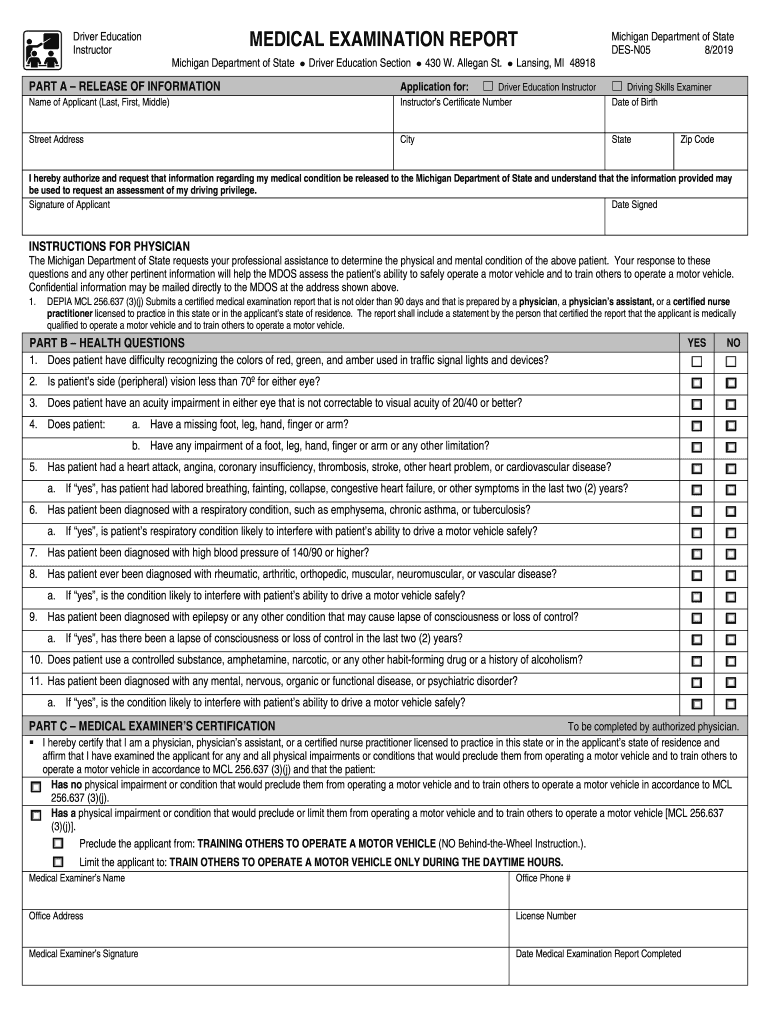
DES N05 Medical Examination Report Driver Education Form


What is the DES N05 Medical Examination Report Driver Education
The DES N05 Medical Examination Report Driver Education is a crucial document required for individuals seeking to obtain or renew their driver's education certification. This report assesses the medical fitness of the applicant, ensuring they meet the necessary health standards to operate a vehicle safely. It typically includes evaluations of vision, hearing, and other health conditions that may affect driving capabilities. The form is often mandated by state regulations and is integral to the overall process of driver education and licensing.
How to use the DES N05 Medical Examination Report Driver Education
Using the DES N05 Medical Examination Report Driver Education involves several steps. First, applicants must obtain the form from their local Department of Motor Vehicles (DMV) or educational institution. Once acquired, the applicant should fill out their personal information accurately. After this, a qualified healthcare professional must complete the medical evaluation section, which includes a thorough examination of the applicant’s health status. Once completed, the form must be submitted as part of the driver's education application process.
Steps to complete the DES N05 Medical Examination Report Driver Education
Completing the DES N05 Medical Examination Report Driver Education requires careful attention to detail. Follow these steps:
- Obtain the form from the DMV or your driver's education program.
- Fill in your personal information, including your name, address, and date of birth.
- Schedule an appointment with a licensed healthcare provider for the medical examination.
- During the examination, ensure the provider assesses all required health aspects, such as vision and hearing.
- Have the healthcare provider complete and sign the medical evaluation section of the form.
- Review the completed form for accuracy before submission.
- Submit the form to the appropriate authority along with any additional required documents.
Legal use of the DES N05 Medical Examination Report Driver Education
The legal use of the DES N05 Medical Examination Report Driver Education is governed by state regulations that dictate its necessity for obtaining a driver's education certification. This form serves as a formal declaration of the applicant's medical fitness and is often required to ensure public safety on the roads. It is essential that the form is filled out accurately and submitted on time to comply with legal standards and avoid any potential penalties.
Key elements of the DES N05 Medical Examination Report Driver Education
Key elements of the DES N05 Medical Examination Report Driver Education include:
- Personal identification information of the applicant.
- Details of the medical examination conducted by a qualified healthcare provider.
- Assessment of vision, hearing, and any medical conditions that may impair driving ability.
- Signature of the healthcare provider confirming the accuracy of the evaluation.
- Instructions for submission and any additional documentation required.
State-specific rules for the DES N05 Medical Examination Report Driver Education
State-specific rules regarding the DES N05 Medical Examination Report Driver Education can vary significantly. Each state may have different requirements for the medical evaluation, including which health conditions must be assessed and the qualifications of the healthcare provider conducting the examination. It is important for applicants to check their state’s DMV website or contact their local DMV office to understand the specific rules that apply to them.
Quick guide on how to complete des n05 medical examination report driver education
Effortlessly Prepare DES N05 Medical Examination Report Driver Education on Any Device
Online document management has gained traction among businesses and individuals alike. It offers an ideal eco-conscious alternative to traditional printed and signed paperwork, as you can obtain the necessary form and securely store it online. airSlate SignNow equips you with all the tools you need to create, modify, and eSign your documents swiftly without any delays. Manage DES N05 Medical Examination Report Driver Education on any device with airSlate SignNow’s Android or iOS applications and simplify any document-related process today.
The easiest way to alter and eSign DES N05 Medical Examination Report Driver Education effortlessly
- Obtain DES N05 Medical Examination Report Driver Education and click Get Form to begin.
- Utilize the tools we offer to complete your document.
- Select important sections of your documents or obscure sensitive information with tools specifically designed by airSlate SignNow for this purpose.
- Generate your eSignature using the Sign tool, which takes just seconds and carries equivalent legal validity as a conventional wet ink signature.
- Review the information and click on the Done button to save your changes.
- Choose how you want to share your form—via email, text message (SMS), invitation link, or download it to your computer.
Put an end to lost or misplaced documents, tedious form searching, or errors that require printing new copies. airSlate SignNow caters to your document management needs in just a few clicks from any device you prefer. Edit and eSign DES N05 Medical Examination Report Driver Education and guarantee excellent communication at every step of the form preparation journey with airSlate SignNow.
Create this form in 5 minutes or less
Create this form in 5 minutes!
How to create an eSignature for the des n05 medical examination report driver education
The way to make an eSignature for your PDF file in the online mode
The way to make an eSignature for your PDF file in Chrome
The way to make an eSignature for putting it on PDFs in Gmail
The best way to make an electronic signature straight from your smartphone
The way to make an electronic signature for a PDF file on iOS devices
The best way to make an electronic signature for a PDF document on Android
People also ask
-
What is the DES N05 Medical Examination Report Driver Education?
The DES N05 Medical Examination Report Driver Education is a critical document required by many states for individuals seeking to obtain or renew their driver's license. It assesses the physical and mental fitness of the driver, ensuring they meet necessary health standards. This report helps streamline the driver's education process, providing important health insights.
-
How can airSlate SignNow help with the DES N05 Medical Examination Report Driver Education?
airSlate SignNow simplifies the completion and submission of the DES N05 Medical Examination Report Driver Education by allowing users to easily eSign and send documents online. Our platform ensures that all necessary approvals are obtained efficiently, eliminating paper-based processes. You can manage your reports anytime and anywhere, making compliance hassle-free.
-
What are the pricing options for using airSlate SignNow for the DES N05 Medical Examination Report Driver Education?
airSlate SignNow offers a variety of pricing plans tailored to meet your needs when handling documents like the DES N05 Medical Examination Report Driver Education. With options for individuals and businesses, the platform ensures you receive the best value for your requirements. Visit our pricing page for detailed information on our subscription plans.
-
Is airSlate SignNow compliant with regulations for the DES N05 Medical Examination Report Driver Education?
Yes, airSlate SignNow adheres to industry standards and regulations regarding document management, including those related to the DES N05 Medical Examination Report Driver Education. Our solution ensures that your documents are securely signed and stored, helping you maintain compliance throughout the process. We prioritize data security and confidentiality.
-
What features does airSlate SignNow provide for managing the DES N05 Medical Examination Report Driver Education?
Our platform offers features such as customizable templates, real-time collaboration, and automated reminders to assist you in managing the DES N05 Medical Examination Report Driver Education. You can track the status of your documents and ensure timely submissions, greatly enhancing your efficiency. Additionally, the user-friendly interface makes navigation easy for all users.
-
Can I integrate airSlate SignNow with other software for the DES N05 Medical Examination Report Driver Education?
Absolutely! airSlate SignNow can seamlessly integrate with various applications, enhancing your workflow when handling the DES N05 Medical Examination Report Driver Education. Whether you use CRM systems or cloud storage solutions, our integrations allow for smooth data transfer and management, streamlining the overall process.
-
What benefits can I expect from using airSlate SignNow for the DES N05 Medical Examination Report Driver Education?
By utilizing airSlate SignNow for the DES N05 Medical Examination Report Driver Education, you can expect signNow time savings and increased productivity. Our solution eliminates paperwork, reduces errors, and provides a secure means of handling sensitive information. Additionally, the ease of eSigning enhances the overall user experience.
Get more for DES N05 Medical Examination Report Driver Education
- Claims wheaton world wide moving form
- Mphaonline form
- Learning for life and exploring annual health and medical record form
- Program of veterinary care minnesota board of animal health form
- Prior authorization supporting documents or updates cover sheet form
- Missouri cle accrediation application document form 6
- Chapter 211a report form
- Nnhscat adoption questionnairedocx form
Find out other DES N05 Medical Examination Report Driver Education
- Electronic signature Iowa Overtime Authorization Form Online
- Electronic signature Illinois Employee Appraisal Form Simple
- Electronic signature West Virginia Business Ethics and Conduct Disclosure Statement Free
- Electronic signature Alabama Disclosure Notice Simple
- Electronic signature Massachusetts Disclosure Notice Free
- Electronic signature Delaware Drug Testing Consent Agreement Easy
- Electronic signature North Dakota Disclosure Notice Simple
- Electronic signature California Car Lease Agreement Template Free
- How Can I Electronic signature Florida Car Lease Agreement Template
- Electronic signature Kentucky Car Lease Agreement Template Myself
- Electronic signature Texas Car Lease Agreement Template Easy
- Electronic signature New Mexico Articles of Incorporation Template Free
- Electronic signature New Mexico Articles of Incorporation Template Easy
- Electronic signature Oregon Articles of Incorporation Template Simple
- eSignature Montana Direct Deposit Enrollment Form Easy
- How To Electronic signature Nevada Acknowledgement Letter
- Electronic signature New Jersey Acknowledgement Letter Free
- Can I eSignature Oregon Direct Deposit Enrollment Form
- Electronic signature Colorado Attorney Approval Later
- How To Electronic signature Alabama Unlimited Power of Attorney