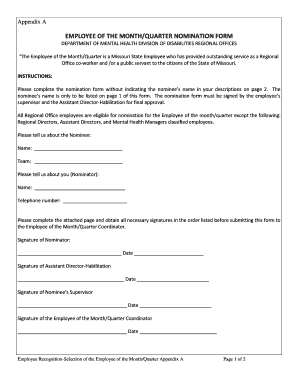
Employee of the Quarter Nomination Examples Form


Understanding Employee of the Quarter Nomination Examples
The employee of the quarter nomination form is designed to recognize outstanding employees who demonstrate exceptional performance and contribute positively to the workplace culture. These nominations typically include specific examples of the employee's achievements, teamwork, and dedication. By providing concrete reasons for the nomination, organizations can ensure that the process is transparent and fair. Examples of nominations may highlight instances where the employee exceeded their job expectations, led a successful project, or fostered a collaborative environment.
How to Complete the Employee of the Quarter Nomination Form
Filling out the employee of the quarter nomination form involves several key steps to ensure that the nomination is thorough and compelling. Start by gathering relevant information about the nominee, including their contributions, accomplishments, and any feedback from colleagues. Next, clearly articulate the reasons for the nomination, using specific examples to illustrate the employee's impact on the team and company. Be sure to follow any guidelines provided by your organization regarding format and length. Finally, review the nomination for clarity and completeness before submitting it.
Key Elements of the Employee of the Quarter Nomination Form
Several essential components should be included in an employee of the quarter nomination form to make it effective. These elements typically consist of:
- Nominee Information: Name, position, and department of the employee being nominated.
- Nominator Information: Name and position of the person submitting the nomination.
- Specific Examples: Detailed descriptions of the employee's achievements and contributions.
- Impact Statement: Explanation of how the nominee's actions positively affected the team or organization.
- Endorsements: Optional endorsements from colleagues or supervisors to support the nomination.
Legal Considerations for Employee of the Quarter Nominations
When using the employee of the quarter nomination form, it is important to adhere to legal and organizational policies to ensure compliance. This includes respecting confidentiality and privacy laws, especially when sharing personal information about the nominee. Organizations should also ensure that the nomination process is free from discrimination and bias, providing equal opportunity for all employees to be recognized. Utilizing a secure platform for submissions can help maintain the integrity of the nomination process.
Examples of Effective Employee of the Quarter Nominations
Providing clear examples in the nomination form can significantly enhance its impact. For instance, a nomination may cite a project where the employee demonstrated leadership by coordinating team efforts, resulting in successful completion ahead of schedule. Another example could focus on an employee who consistently mentors new hires, fostering a supportive environment that improves team cohesion. These specific instances help illustrate the nominee's value and justify their recognition.
Submitting the Employee of the Quarter Nomination Form
Submission methods for the employee of the quarter nomination form may vary by organization. Typically, nominations can be submitted electronically through a dedicated platform, via email, or in person. It is essential to follow the specific submission guidelines provided by your organization, including deadlines and any required documentation. Ensuring timely submission can help facilitate the review process and increase the likelihood of the nominee being recognized.
Quick guide on how to complete employee of the quarter nomination examples
Prepare Employee Of The Quarter Nomination Examples effortlessly on any device
Online document organization has become increasingly popular among businesses and individuals. It offers an ideal eco-friendly substitute for conventional printed and signed documents, as you can obtain the necessary form and securely archive it online. airSlate SignNow equips you with all the tools required to create, modify, and eSign your documents promptly without delays. Manage Employee Of The Quarter Nomination Examples on any device using the airSlate SignNow Android or iOS applications and enhance any document-related activity today.
The easiest way to modify and eSign Employee Of The Quarter Nomination Examples seamlessly
- Obtain Employee Of The Quarter Nomination Examples and then click Get Form to begin.
- Utilize the tools available to input your document.
- Mark important sections of your documents or redact sensitive information with tools specifically provided by airSlate SignNow for this purpose.
- Generate your signature using the Sign tool, which takes moments and holds the same legal validity as a traditional wet ink signature.
- Verify all the details and then click on the Done button to save your modifications.
- Choose how you would like to deliver your form, via email, SMS, or invitation link, or download it to your computer.
Eliminate concerns about lost or misplaced documents, tedious form navigation, or errors that require printing new document copies. airSlate SignNow addresses all your document management needs in just a few clicks from any device you prefer. Modify and eSign Employee Of The Quarter Nomination Examples and guarantee effective communication at every stage of the form preparation process with airSlate SignNow.
Create this form in 5 minutes or less
Create this form in 5 minutes!
How to create an eSignature for the employee of the quarter nomination examples
How to generate an electronic signature for a PDF file online
How to generate an electronic signature for a PDF file in Google Chrome
The way to create an electronic signature for signing PDFs in Gmail
The way to generate an eSignature straight from your mobile device
How to make an eSignature for a PDF file on iOS
The way to generate an eSignature for a PDF document on Android devices
People also ask
-
What is an employee of the quarter nomination form?
An employee of the quarter nomination form is a standardized document used to recognize and celebrate outstanding contributions by employees. This form allows team members to nominate their peers based on performance, creativity, and leadership. Utilizing airSlate SignNow can streamline this process, making it easy to collect nominations and process approvals efficiently.
-
How can I create an employee of the quarter nomination form with airSlate SignNow?
Creating an employee of the quarter nomination form with airSlate SignNow is simple. You can use our intuitive drag-and-drop interface to build your custom form, adding essential elements like nomination criteria and team member details. Once your form is ready, you can easily send it to your team for nominations.
-
Is there a cost associated with using the employee of the quarter nomination form template?
While airSlate SignNow offers various pricing plans, the employee of the quarter nomination form template is designed to be cost-effective. Depending on the plan you choose, you can access this template along with a suite of features for document management and e-signatures. Visit our pricing page for detailed information on costs.
-
What features does the employee of the quarter nomination form offer?
The employee of the quarter nomination form includes features like customizable fields, automated workflows, and seamless e-signature capabilities. With airSlate SignNow, you can also track submissions and send reminders, ensuring that no nomination is overlooked. These features help streamline the recognition process and enhance employee engagement.
-
Can the employee of the quarter nomination form be integrated with other tools?
Yes, the employee of the quarter nomination form can be easily integrated with various applications, including HR management systems and communication platforms. This integration helps streamline your workflows by automatically sending nominations to the appropriate tools. Check our integration options to see how you can connect airSlate SignNow to your existing systems.
-
What benefits does using the airSlate SignNow employee of the quarter nomination form offer?
Using the airSlate SignNow employee of the quarter nomination form provides signNow benefits, such as improved recognition of employee achievements and enhanced engagement within your team. It simplifies the nomination process, reduces paperwork, and ensures timely recognition. Additionally, it fosters a positive company culture by encouraging peer nominations.
-
How secure is the employee of the quarter nomination form on airSlate SignNow?
Security is a top priority at airSlate SignNow. The employee of the quarter nomination form is protected with advanced encryption and secure cloud storage, ensuring that your nominations and data are safe. We comply with industry standards and regulations to provide peace of mind for users.
Get more for Employee Of The Quarter Nomination Examples
Find out other Employee Of The Quarter Nomination Examples
- eSign Michigan Escrow Agreement Now
- eSign Hawaii Sales Receipt Template Online
- eSign Utah Sales Receipt Template Free
- eSign Alabama Sales Invoice Template Online
- eSign Vermont Escrow Agreement Easy
- How Can I eSign Wisconsin Escrow Agreement
- How To eSign Nebraska Sales Invoice Template
- eSign Nebraska Sales Invoice Template Simple
- eSign New York Sales Invoice Template Now
- eSign Pennsylvania Sales Invoice Template Computer
- eSign Virginia Sales Invoice Template Computer
- eSign Oregon Assignment of Mortgage Online
- Can I eSign Hawaii Follow-Up Letter To Customer
- Help Me With eSign Ohio Product Defect Notice
- eSign Mississippi Sponsorship Agreement Free
- eSign North Dakota Copyright License Agreement Free
- How Do I eSign Idaho Medical Records Release
- Can I eSign Alaska Advance Healthcare Directive
- eSign Kansas Client and Developer Agreement Easy
- eSign Montana Domain Name Registration Agreement Now