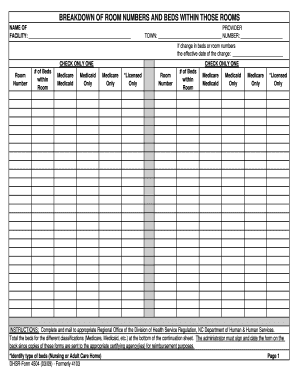
Nc Dhsr Bed Breakdown Form


What is the Nc Dhsr Bed Breakdown Form
The Nc Dhsr Bed Breakdown Form is a crucial document used in the healthcare sector, specifically for facilities that provide bed services. This form is designed to report and document the breakdown of bed capacity in healthcare facilities across North Carolina. It serves as an official record that helps state authorities monitor bed availability and utilization, ensuring that healthcare facilities comply with state regulations. The information collected through this form is vital for planning and resource allocation in the healthcare system.
How to use the Nc Dhsr Bed Breakdown Form
Using the Nc Dhsr Bed Breakdown Form involves several straightforward steps. First, ensure you have the latest version of the form, which can be obtained from the appropriate state department. Next, gather all necessary information regarding bed capacity, including the number of beds available, occupied, and any that are temporarily out of service. Complete the form by accurately filling in these details. After completing the form, it must be submitted to the designated state authority, either electronically or via traditional mail, depending on the submission guidelines provided.
Steps to complete the Nc Dhsr Bed Breakdown Form
Completing the Nc Dhsr Bed Breakdown Form requires careful attention to detail. Follow these steps for accurate completion:
- Obtain the latest version of the form from the state health department's website.
- Gather relevant data on bed capacity, including total beds, occupied beds, and beds out of service.
- Fill out the form, ensuring all sections are completed accurately.
- Review the information for any errors or omissions.
- Submit the form as directed, either online or by mail, ensuring you meet any deadlines.
Legal use of the Nc Dhsr Bed Breakdown Form
The Nc Dhsr Bed Breakdown Form must be used in accordance with state regulations governing healthcare facilities. This includes ensuring that the information provided is truthful and accurate. Misrepresentation on the form can lead to legal consequences, including penalties or loss of licensure for the facility. Compliance with the submission deadlines and guidelines is essential to maintain good standing with state authorities.
Key elements of the Nc Dhsr Bed Breakdown Form
Several key elements are essential to the Nc Dhsr Bed Breakdown Form. These include:
- Facility name and address
- Total number of beds available
- Number of occupied beds
- Number of beds temporarily out of service
- Signature of the authorized representative
Each of these elements plays a critical role in ensuring the form's effectiveness in reporting bed capacity and utilization.
Form Submission Methods (Online / Mail / In-Person)
The Nc Dhsr Bed Breakdown Form can typically be submitted through various methods, depending on the guidelines set by the state health department. Common submission methods include:
- Online submission via the state health department's designated portal.
- Mailing the completed form to the appropriate state office.
- In-person submission at designated health department locations.
It is important to verify the preferred submission method and any associated deadlines to ensure compliance.
Quick guide on how to complete nc dhsr bed breakdown form
Complete Nc Dhsr Bed Breakdown Form effortlessly on any device
Online document management has become increasingly favored by organizations and individuals alike. It offers an ideal environmentally friendly substitute for traditional printed and signed documents, allowing you to access the correct form and securely store it online. airSlate SignNow provides all the tools necessary to create, edit, and eSign your documents swiftly without any delays. Manage Nc Dhsr Bed Breakdown Form on any device using airSlate SignNow's Android or iOS applications and simplify any document-related processes today.
The easiest way to modify and eSign Nc Dhsr Bed Breakdown Form without hassle
- Find Nc Dhsr Bed Breakdown Form and click Get Form to begin.
- Utilize the tools we provide to fill out your form.
- Mark important sections of the documents or redact sensitive information using tools that airSlate SignNow specifically provides for that purpose.
- Create your signature with the Sign tool, which takes mere seconds and has the same legal validity as a conventional ink signature.
- Review all the information and click on the Done button to save your changes.
- Select your preferred method of delivering your form, via email, text message (SMS), invitation link, or download it to your computer.
Eliminate concerns about missing or lost files, tedious searches for forms, or mistakes that require printing new document copies. airSlate SignNow addresses all your document management needs in just a few clicks from a device of your choice. Edit and eSign Nc Dhsr Bed Breakdown Form to ensure clear communication at every step of your form preparation process with airSlate SignNow.
Create this form in 5 minutes or less
Create this form in 5 minutes!
How to create an eSignature for the nc dhsr bed breakdown form
How to make an electronic signature for your PDF in the online mode
How to make an electronic signature for your PDF in Chrome
The best way to generate an electronic signature for putting it on PDFs in Gmail
How to create an eSignature right from your smart phone
The best way to generate an electronic signature for a PDF on iOS devices
How to create an eSignature for a PDF on Android OS
People also ask
-
What is the Nc Dhsr Bed Breakdown Form?
The Nc Dhsr Bed Breakdown Form is a vital document required by healthcare facilities in North Carolina to report and track bed availability. This form helps ensure compliance with state regulations and is essential for efficient healthcare management.
-
How can the Nc Dhsr Bed Breakdown Form be completed electronically?
With airSlate SignNow, you can easily complete the Nc Dhsr Bed Breakdown Form online, streamlining the process and reducing paperwork. Our eSignature solution allows you to fill out, sign, and send this form securely and efficiently.
-
Is the Nc Dhsr Bed Breakdown Form secure when using airSlate SignNow?
Yes, the Nc Dhsr Bed Breakdown Form is fully secure when processed through airSlate SignNow. We utilize advanced encryption and security protocols to protect your sensitive information and ensure compliance with healthcare regulations.
-
What are the pricing options for airSlate SignNow's eSignature solution for the Nc Dhsr Bed Breakdown Form?
airSlate SignNow offers flexible pricing plans tailored to various business needs, including options specifically for managing documents like the Nc Dhsr Bed Breakdown Form. Visit our pricing page to find the best plan for your organization.
-
Can I integrate the Nc Dhsr Bed Breakdown Form with other applications?
Absolutely! airSlate SignNow provides seamless integrations with various applications, allowing you to attach the Nc Dhsr Bed Breakdown Form to your existing workflow. You can connect it with popular tools for enhanced efficiency.
-
What features does airSlate SignNow offer for the Nc Dhsr Bed Breakdown Form?
airSlate SignNow includes features such as customizable templates, bulk sending, and advanced tracking for the Nc Dhsr Bed Breakdown Form. These tools help you manage your document workflows effectively and ensure every step is logged and accessible.
-
How does using airSlate SignNow benefit the management of the Nc Dhsr Bed Breakdown Form?
Using airSlate SignNow to manage the Nc Dhsr Bed Breakdown Form signNowly enhances efficiency and accuracy. By automating the process, you reduce errors and save time, allowing your team to focus on patient care rather than paperwork.
Get more for Nc Dhsr Bed Breakdown Form
- Images for what is tihttpwwwxsbrokerscomsites form
- Hereditary cancer genetics at the harvey institute for human form
- Fillable online april 2013 e short form 247 1 15616 clean
- Acsm form
- Disenrollment form health first insurance
- Genetic test requisition form nationwide childrens hospital
- Consent to use or disclose health information tower hematology
- Patient registration form michiana hematology oncology
Find out other Nc Dhsr Bed Breakdown Form
- How Do I eSignature Alaska Life Sciences Presentation
- Help Me With eSignature Iowa Life Sciences Presentation
- How Can I eSignature Michigan Life Sciences Word
- Can I eSignature New Jersey Life Sciences Presentation
- How Can I eSignature Louisiana Non-Profit PDF
- Can I eSignature Alaska Orthodontists PDF
- How Do I eSignature New York Non-Profit Form
- How To eSignature Iowa Orthodontists Presentation
- Can I eSignature South Dakota Lawers Document
- Can I eSignature Oklahoma Orthodontists Document
- Can I eSignature Oklahoma Orthodontists Word
- How Can I eSignature Wisconsin Orthodontists Word
- How Do I eSignature Arizona Real Estate PDF
- How To eSignature Arkansas Real Estate Document
- How Do I eSignature Oregon Plumbing PPT
- How Do I eSignature Connecticut Real Estate Presentation
- Can I eSignature Arizona Sports PPT
- How Can I eSignature Wisconsin Plumbing Document
- Can I eSignature Massachusetts Real Estate PDF
- How Can I eSignature New Jersey Police Document