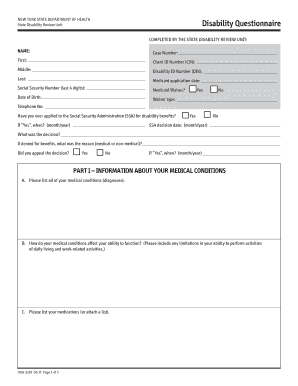
State Disability Review Unit Form


What is the State Disability Review Unit
The State Disability Review Unit is a designated entity that evaluates applications for disability benefits. This unit plays a crucial role in determining eligibility for individuals seeking assistance due to physical or mental impairments. The review process typically involves assessing medical records, personal statements, and other relevant documentation to ensure that applicants meet the necessary criteria established by state and federal regulations.
Steps to complete the State Disability Review Unit
Completing the State Disability Review Unit form involves several key steps to ensure accurate submission and processing. Begin by gathering all required documents, including medical records and personal identification. Next, fill out the form meticulously, providing detailed information about your condition and how it affects your daily life. Once completed, review the form for accuracy before submitting it. This can often be done online, via mail, or in person, depending on state-specific guidelines.
Legal use of the State Disability Review Unit
The legal use of the State Disability Review Unit is governed by specific laws and regulations that ensure the protection of applicants' rights. Compliance with these laws is essential for the validity of the application process. The unit must adhere to the standards set forth by the Americans with Disabilities Act (ADA) and other relevant legislation, ensuring that all applications are evaluated fairly and without discrimination.
Eligibility Criteria
Eligibility for the State Disability Review Unit typically requires that applicants demonstrate a significant impairment that limits their ability to perform daily activities. Criteria may include medical documentation of the disability, the duration of the condition, and its impact on the applicant's ability to work. Each state may have additional specific requirements, so it is important to consult local guidelines to ensure compliance.
Form Submission Methods
Submitting the State Disability Review Unit form can be done through various methods, depending on state regulations. Common submission options include:
- Online submission via the state's official disability website.
- Mailing the completed form to the designated office.
- In-person submission at local disability offices or designated agencies.
Choosing the right method can affect processing times, so applicants should consider their circumstances when deciding how to submit their forms.
Key elements of the State Disability Review Unit
Key elements of the State Disability Review Unit include the assessment process, documentation requirements, and the timeline for review. The unit evaluates applications based on comprehensive criteria, including medical evidence and personal statements. Understanding these elements can help applicants prepare their submissions more effectively and anticipate the review process.
Quick guide on how to complete state disability review unit
Complete State Disability Review Unit effortlessly on any device
Online document management has gained popularity among businesses and individuals alike. It serves as an ideal eco-friendly substitute for conventional printed and signed documents, allowing you to locate the necessary form and securely save it online. airSlate SignNow equips you with all the resources required to create, modify, and eSign your documents promptly without delays. Manage State Disability Review Unit on any device with airSlate SignNow's Android or iOS applications and simplify any document-related process today.
The easiest way to modify and eSign State Disability Review Unit without any hassle
- Locate State Disability Review Unit and click Get Form to begin.
- Utilize the tools we offer to complete your document.
- Emphasize pertinent sections of the documents or redact sensitive information with tools specifically provided by airSlate SignNow for that purpose.
- Create your signature using the Sign tool, which takes mere seconds and carries the same legal validity as a conventional wet ink signature.
- Review all the details and then click the Done button to save your adjustments.
- Select your preferred method for sending your form, whether by email, text message (SMS), an invitation link, or downloading it to your computer.
Eliminate the worries of lost or misplaced documents, tedious form searching, or errors that necessitate printing new document copies. airSlate SignNow fulfills all your document management needs in just a few clicks from any device of your choice. Alter and eSign State Disability Review Unit and maintain exceptional communication throughout the form preparation process with airSlate SignNow.
Create this form in 5 minutes or less
Create this form in 5 minutes!
How to create an eSignature for the state disability review unit
The best way to create an eSignature for your PDF document in the online mode
The best way to create an eSignature for your PDF document in Chrome
The best way to make an electronic signature for putting it on PDFs in Gmail
How to make an eSignature from your mobile device
The way to generate an electronic signature for a PDF document on iOS devices
How to make an eSignature for a PDF file on Android devices
People also ask
-
What is DOH 5139 and how does it relate to airSlate SignNow?
DOH 5139 refers to a specific digital document format often required for healthcare-related forms. By utilizing airSlate SignNow, users can easily create, send, and eSign DOH 5139 documents with confidence and security.
-
How much does airSlate SignNow cost for users needing to manage DOH 5139 documents?
airSlate SignNow offers competitive pricing plans tailored to your needs. Whether you're a small business or a large corporation dealing with DOH 5139 documentation, there is a plan that fits your budget without sacrificing quality.
-
What features does airSlate SignNow offer for managing DOH 5139 forms?
airSlate SignNow provides a variety of features for managing DOH 5139 forms, including customizable templates, cloud storage, and mobile access. These tools streamline the document management process, making it easier to handle paperwork efficiently.
-
Can I integrate airSlate SignNow with other tools for processing DOH 5139?
Yes, airSlate SignNow offers integration capabilities with numerous applications and services. This means you can seamlessly connect it with your existing software solutions to enhance your workflow for handling DOH 5139 documents.
-
What are the benefits of using airSlate SignNow for DOH 5139 documentation?
Using airSlate SignNow for your DOH 5139 documentation allows you to save time and reduce errors. The eSigning capability enhances transaction security, ensuring that all documents are legally binding and easily accessible.
-
Is airSlate SignNow legally compliant for DOH 5139 electronic signatures?
Absolutely! airSlate SignNow complies with national and state regulations regarding eSignatures, ensuring that your DOH 5139 documents are valid and recognized legally. Your compliance is our priority.
-
How can I get support for issues related to DOH 5139 in airSlate SignNow?
If you encounter any issues while working with DOH 5139 documents in airSlate SignNow, our dedicated support team is ready to assist you. You can signNow them through multiple channels, including chat, email, and phone.
Get more for State Disability Review Unit
- City of grosse pointe beautification award nomination form you may nominate one property for each of the following categories
- Invitation to bid 1 project identification bb bid4michigan form
- Girl scout silver award final report gsmists gsmists form
- You may nominate one property for each of the following categories form
- Michigan motor vehicle bill of sale form tr 207 eformscom
- Contest designed to increase michigan girl scout troop gshom form
- Michigan authorization form
- Register to votehousedemscom michigan house form
Find out other State Disability Review Unit
- How Can I Electronic signature Massachusetts Sports Presentation
- How To Electronic signature Colorado Courts PDF
- How To Electronic signature Nebraska Sports Form
- How To Electronic signature Colorado Courts Word
- How To Electronic signature Colorado Courts Form
- How To Electronic signature Colorado Courts Presentation
- Can I Electronic signature Connecticut Courts PPT
- Can I Electronic signature Delaware Courts Document
- How Do I Electronic signature Illinois Courts Document
- How To Electronic signature Missouri Courts Word
- How Can I Electronic signature New Jersey Courts Document
- How Can I Electronic signature New Jersey Courts Document
- Can I Electronic signature Oregon Sports Form
- How To Electronic signature New York Courts Document
- How Can I Electronic signature Oklahoma Courts PDF
- How Do I Electronic signature South Dakota Courts Document
- Can I Electronic signature South Dakota Sports Presentation
- How To Electronic signature Utah Courts Document
- Can I Electronic signature West Virginia Courts PPT
- Send Sign PDF Free