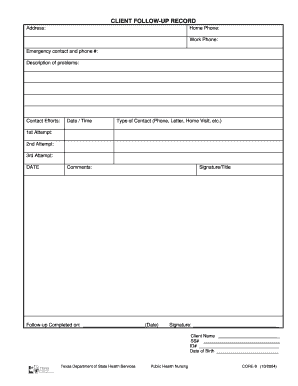
CORE 9 Client Follow Up Record Form Texas Department of State Dshs State Tx


What is the CORE 9 Client Follow up Record Form Texas Department Of State Dshs State Tx
The CORE 9 Client Follow up Record Form is a critical document utilized by the Texas Department of State Health Services (DSHS). This form is designed to facilitate the systematic follow-up of clients receiving services, ensuring that their needs are met effectively. It serves as a record to document interactions, assessments, and any necessary actions taken to support clients in various programs. By maintaining accurate and comprehensive records, agencies can improve service delivery and client outcomes.
How to use the CORE 9 Client Follow up Record Form Texas Department Of State Dshs State Tx
Using the CORE 9 Client Follow up Record Form involves several key steps. First, ensure you have the latest version of the form, which can typically be obtained from the Texas DSHS website or relevant agency. Next, fill in the required client information, including personal details and service history. It is important to document any follow-up actions taken, as well as notes on client progress and any challenges encountered. This form should be updated regularly to reflect ongoing client interactions and to ensure compliance with state regulations.
Steps to complete the CORE 9 Client Follow up Record Form Texas Department Of State Dshs State Tx
Completing the CORE 9 Client Follow up Record Form involves a structured approach:
- Gather necessary client information, including name, contact details, and service history.
- Document the date of the follow-up and the nature of the services provided.
- Record any observations or notes regarding the client's status and progress.
- Include any referrals or additional services recommended for the client.
- Ensure all entries are clear and concise to facilitate understanding by other service providers.
Legal use of the CORE 9 Client Follow up Record Form Texas Department Of State Dshs State Tx
The CORE 9 Client Follow up Record Form must be used in accordance with state and federal regulations governing client confidentiality and data protection. This includes compliance with laws such as HIPAA, which safeguards personal health information. Proper use of the form ensures that client records are maintained securely and that any disclosures are made in compliance with legal requirements. Agencies should implement policies to protect sensitive information and train staff on the legal implications of record-keeping.
Key elements of the CORE 9 Client Follow up Record Form Texas Department Of State Dshs State Tx
Key elements of the CORE 9 Client Follow up Record Form include:
- Client identification information, such as name and date of birth.
- Details of services provided during the follow-up period.
- Assessment notes regarding the client's condition and progress.
- Recommendations for further action or services needed.
- Signature of the staff member completing the form, ensuring accountability.
State-specific rules for the CORE 9 Client Follow up Record Form Texas Department Of State Dshs State Tx
In Texas, the use of the CORE 9 Client Follow up Record Form is subject to specific state regulations that dictate how client information must be handled. This includes adherence to the Texas Health and Safety Code, which outlines requirements for maintaining client confidentiality and the proper handling of sensitive information. Agencies must ensure that all staff are familiar with these regulations and that the forms are stored securely to prevent unauthorized access.
Quick guide on how to complete core 9 client follow up record form texas department of state dshs state tx
Effortlessly Prepare CORE 9 Client Follow up Record Form Texas Department Of State Dshs State Tx on Any Device
Digital document management has gained immense popularity among businesses and individuals alike. It serves as an ideal environmentally friendly option compared to conventional printed and signed documents, as you can easily locate the appropriate form and securely store it online. airSlate SignNow equips you with all the necessary tools to create, modify, and electronically sign your documents quickly and efficiently. Manage CORE 9 Client Follow up Record Form Texas Department Of State Dshs State Tx on any device using the airSlate SignNow applications for Android or iOS, and enhance any document-oriented workflow today.
How to Modify and Electronically Sign CORE 9 Client Follow up Record Form Texas Department Of State Dshs State Tx with Ease
- Find CORE 9 Client Follow up Record Form Texas Department Of State Dshs State Tx and click Get Form to begin.
- Make use of the tools we offer to fill out your document.
- Emphasize important sections of the documents or conceal sensitive information using specialized tools provided by airSlate SignNow.
- Generate your signature with the Sign tool, which takes just seconds and carries the same legal validity as a conventional wet ink signature.
- Review all the details and click the Done button to save your changes.
- Choose your preferred method of sending your form, whether by email, text message (SMS), or invitation link, or download it to your computer.
Eliminate concerns about lost or misplaced documents, tiring form searches, or errors that necessitate printing new copies. airSlate SignNow meets your document management needs in just a few clicks from any device you prefer. Edit and electronically sign CORE 9 Client Follow up Record Form Texas Department Of State Dshs State Tx to ensure outstanding communication at every step of your form preparation process with airSlate SignNow.
Create this form in 5 minutes or less
Create this form in 5 minutes!
How to create an eSignature for the core 9 client follow up record form texas department of state dshs state tx
The way to generate an eSignature for your PDF document online
The way to generate an eSignature for your PDF document in Google Chrome
How to make an electronic signature for signing PDFs in Gmail
The way to generate an electronic signature right from your smart phone
The way to create an electronic signature for a PDF document on iOS
The way to generate an electronic signature for a PDF on Android OS
People also ask
-
What is the CORE 9 Client Follow up Record Form Texas Department Of State Dshs State Tx?
The CORE 9 Client Follow up Record Form Texas Department Of State Dshs State Tx is a crucial document designed to help organizations maintain compliance and track client follow-up data effectively. It serves as a standardized form used across various health and human services, ensuring that client interactions are documented properly.
-
How can I fill out the CORE 9 Client Follow up Record Form Texas Department Of State Dshs State Tx?
Filling out the CORE 9 Client Follow up Record Form Texas Department Of State Dshs State Tx is straightforward. You can either print the form and complete it manually or use digital platforms like airSlate SignNow for easy online completion and eSignature capabilities.
-
What features does airSlate SignNow offer for the CORE 9 Client Follow up Record Form Texas Department Of State Dshs State Tx?
airSlate SignNow provides a variety of features for the CORE 9 Client Follow up Record Form Texas Department Of State Dshs State Tx, including customizable templates, secure eSigning, real-time tracking, and easy sharing options. These features streamline the document management process, making it more efficient for users.
-
Is there a cost associated with using the CORE 9 Client Follow up Record Form Texas Department Of State Dshs State Tx on airSlate SignNow?
Yes, using the CORE 9 Client Follow up Record Form Texas Department Of State Dshs State Tx on airSlate SignNow comes with a subscription fee. However, it is a cost-effective solution that aims to provide value through enhanced features and improved workflow efficiencies.
-
What are the benefits of using airSlate SignNow for the CORE 9 Client Follow up Record Form Texas Department Of State Dshs State Tx?
Using airSlate SignNow for the CORE 9 Client Follow up Record Form Texas Department Of State Dshs State Tx offers numerous benefits, including greater efficiency in document handling, reduced paperwork, and secured data management. Additionally, it improves client communication and ensures compliance with state requirements.
-
Can I integrate airSlate SignNow with other applications for the CORE 9 Client Follow up Record Form Texas Department Of State Dshs State Tx?
Absolutely! airSlate SignNow supports numerous integrations with popular applications, allowing you to connect workflows seamlessly while using the CORE 9 Client Follow up Record Form Texas Department Of State Dshs State Tx. This connectivity enhances productivity and automates your document processes.
-
What types of organizations can benefit from the CORE 9 Client Follow up Record Form Texas Department Of State Dshs State Tx?
Various organizations, including healthcare providers, social service agencies, and government entities, can benefit from using the CORE 9 Client Follow up Record Form Texas Department Of State Dshs State Tx. This form is essential for any organization that requires consistent tracking of client interactions and follow-up processes.
Get more for CORE 9 Client Follow up Record Form Texas Department Of State Dshs State Tx
Find out other CORE 9 Client Follow up Record Form Texas Department Of State Dshs State Tx
- Sign South Dakota Working Time Control Form Now
- Sign Hawaii IT Project Proposal Template Online
- Sign Nebraska Operating Agreement Now
- Can I Sign Montana IT Project Proposal Template
- Sign Delaware Software Development Agreement Template Now
- How To Sign Delaware Software Development Agreement Template
- How Can I Sign Illinois Software Development Agreement Template
- Sign Arkansas IT Consulting Agreement Computer
- Can I Sign Arkansas IT Consulting Agreement
- Sign Iowa Agile Software Development Contract Template Free
- How To Sign Oregon IT Consulting Agreement
- Sign Arizona Web Hosting Agreement Easy
- How Can I Sign Arizona Web Hosting Agreement
- Help Me With Sign Alaska Web Hosting Agreement
- Sign Alaska Web Hosting Agreement Easy
- Sign Arkansas Web Hosting Agreement Simple
- Sign Indiana Web Hosting Agreement Online
- Sign Indiana Web Hosting Agreement Easy
- How To Sign Louisiana Web Hosting Agreement
- Sign Maryland Web Hosting Agreement Now