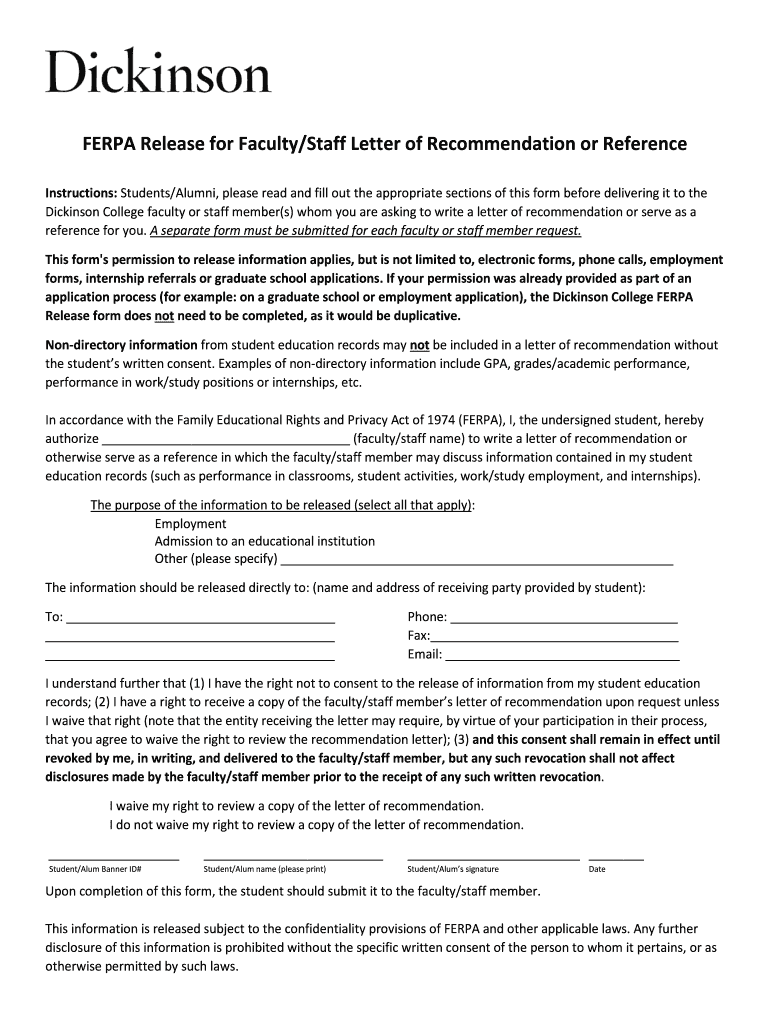
Ferpa Reference Form


What is the FERPA Reference
The FERPA reference, commonly known as the FERPA release recommendation, is a document that allows educational institutions to share a student's educational records with designated individuals or organizations. This release is governed by the Family Educational Rights and Privacy Act (FERPA), which protects the privacy of student education records. Under FERPA, students have the right to control who can access their records, making the release recommendation an essential tool for maintaining privacy while enabling necessary disclosures.
How to Use the FERPA Reference
Using the FERPA reference involves several steps to ensure compliance with legal requirements. First, the student must fill out the FERPA release letter, specifying the records they wish to disclose and to whom. This document should clearly outline the purpose of the release and include the student's signature to validate the request. Once completed, the FERPA reference can be submitted to the educational institution, which will then process the request according to its policies and applicable laws.
Steps to Complete the FERPA Reference
Completing the FERPA reference requires careful attention to detail. The following steps should be followed:
- Obtain the FERPA release form from your educational institution.
- Fill in your personal information, including your name, student ID, and contact details.
- Specify the records you wish to release, such as transcripts or grades.
- Identify the individual or organization that will receive the information.
- Sign and date the form to authorize the release.
- Submit the completed form to the appropriate office at your institution.
Legal Use of the FERPA Reference
The legal use of the FERPA reference is crucial for both students and educational institutions. FERPA mandates that students must provide written consent before their educational records can be disclosed. This ensures that institutions comply with federal regulations while protecting student privacy. Institutions must also maintain records of all requests and disclosures to demonstrate compliance with FERPA guidelines.
Key Elements of the FERPA Reference
Several key elements must be included in the FERPA reference to ensure its validity:
- Student Identification: Full name and student ID to verify identity.
- Details of Records: A clear description of the records being released.
- Recipient Information: Name and contact details of the individual or organization receiving the records.
- Purpose of Release: A statement explaining why the records are being shared.
- Signature: The student's signature to authorize the release.
Examples of Using the FERPA Reference
Examples of using the FERPA reference include scenarios where students need to share their academic records for various purposes. For instance, a student applying to graduate school may need to provide transcripts to the admissions office. Similarly, a student seeking employment may authorize the release of their academic records to a potential employer. In each case, the FERPA release letter ensures that the student's rights are respected while facilitating the necessary disclosures.
Quick guide on how to complete ferpa reference
Prepare Ferpa Reference easily on any device
Digital document management has gained popularity among businesses and individuals. It offers an ideal eco-friendly substitute for traditional printed and signed documents, enabling you to locate the right form and securely store it online. airSlate SignNow provides all the tools necessary to create, modify, and electronically sign your documents quickly and without delays. Manage Ferpa Reference on any device using airSlate SignNow's Android or iOS applications and simplify your document-related procedures today.
The simplest way to modify and eSign Ferpa Reference effortlessly
- Locate Ferpa Reference and click Get Form to begin.
- Utilize the tools we offer to complete your form.
- Highlight important sections of the documents or redact sensitive information with tools provided by airSlate SignNow specifically for that purpose.
- Create your eSignature with the Sign tool, which takes mere seconds and holds the same legal validity as a conventional wet ink signature.
- Review the information and click the Done button to save your modifications.
- Select your preferred method to submit your form, whether by email, text message (SMS), invite link, or download it to your computer.
Eliminate the hassle of lost or misplaced documents, tedious form searches, or mistakes that necessitate printing new copies. airSlate SignNow fulfills all your document management requirements in just a few clicks from any device you choose. Edit and eSign Ferpa Reference and ensure outstanding communication at every stage of the form preparation process with airSlate SignNow.
Create this form in 5 minutes or less
Create this form in 5 minutes!
How to create an eSignature for the ferpa reference
How to make an electronic signature for your PDF online
How to make an electronic signature for your PDF in Google Chrome
The best way to generate an electronic signature for signing PDFs in Gmail
The way to create an eSignature right from your smartphone
The best way to generate an electronic signature for a PDF on iOS
The way to create an eSignature for a PDF on Android
People also ask
-
What is a FERPA release recommendation?
A FERPA release recommendation is a formal guideline on how educational institutions should manage release permissions under the Family Educational Rights and Privacy Act (FERPA). By providing a clear FERPA release recommendation, airSlate SignNow ensures that schools and businesses can confidently handle student records and related documents while complying with federal regulations.
-
How does airSlate SignNow support FERPA compliance?
airSlate SignNow supports FERPA compliance by providing tools that allow for secure eSigning of documents that may include sensitive student information. Our platform simplifies the execution of a FERPA release recommendation, ensuring that all necessary permissions are obtained before releasing any student records.
-
What features does airSlate SignNow offer for managing FERPA release recommendations?
Our platform features customizable templates and automated workflows, specifically designed for handling FERPA release recommendations. These tools streamline the process, allowing users to efficiently manage and track consent forms, ensuring that all signed documents are stored securely and easily accessible.
-
Is airSlate SignNow cost-effective for handling FERPA release recommendations?
Yes, airSlate SignNow is a cost-effective solution for organizations needing to manage FERPA release recommendations. Our pricing plans are designed to fit the needs of various types of users, from small schools to large institutions, making compliance with FERPA regulations both affordable and accessible.
-
Can airSlate SignNow integrate with existing student information systems for FERPA purposes?
Absolutely! airSlate SignNow supports integrations with various student information systems to facilitate the management of FERPA release recommendations. This ensures that your institution's workflows remain uninterrupted and that sensitive data is handled efficiently and securely.
-
What are the benefits of using airSlate SignNow for FERPA release management?
Using airSlate SignNow for FERPA release management offers numerous benefits, including enhanced security, improved compliance, and greater efficiency. Our digital solution not only ensures adherence to FERPA guidelines but also simplifies the overall documentation process, saving time and reducing the risk of errors.
-
How can I get started with airSlate SignNow for my FERPA release processes?
Getting started with airSlate SignNow for your FERPA release processes is simple. You can sign up for a free trial to explore our features and see how our platform can streamline your document management while ensuring compliance with FERPA release recommendations.
Get more for Ferpa Reference
Find out other Ferpa Reference
- How To Sign Arkansas Doctors Document
- How Do I Sign Florida Doctors Word
- Can I Sign Florida Doctors Word
- How Can I Sign Illinois Doctors PPT
- How To Sign Texas Doctors PDF
- Help Me With Sign Arizona Education PDF
- How To Sign Georgia Education Form
- How To Sign Iowa Education PDF
- Help Me With Sign Michigan Education Document
- How Can I Sign Michigan Education Document
- How Do I Sign South Carolina Education Form
- Can I Sign South Carolina Education Presentation
- How Do I Sign Texas Education Form
- How Do I Sign Utah Education Presentation
- How Can I Sign New York Finance & Tax Accounting Document
- How Can I Sign Ohio Finance & Tax Accounting Word
- Can I Sign Oklahoma Finance & Tax Accounting PPT
- How To Sign Ohio Government Form
- Help Me With Sign Washington Government Presentation
- How To Sign Maine Healthcare / Medical PPT