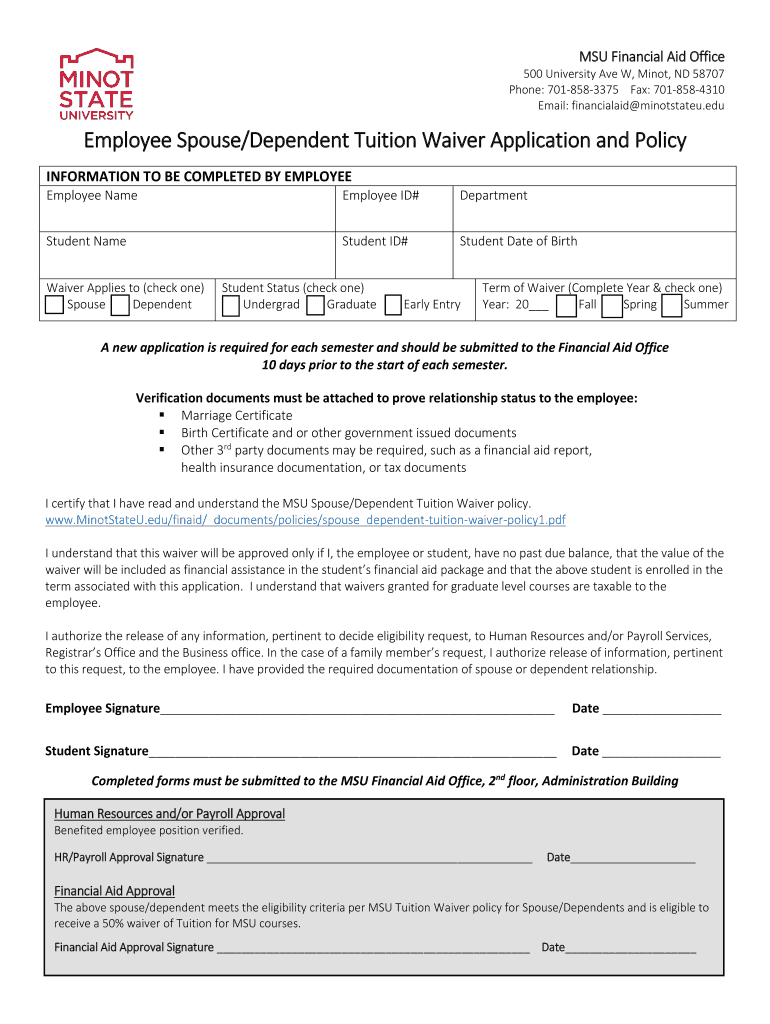
Spouse & Dependent Tuition Waiver Form Minot State


What is the Spouse & Dependent Tuition Waiver Form Minot State
The Spouse & Dependent Tuition Waiver Form Minot State is a document designed to provide financial assistance to eligible spouses and dependents of Minot State University employees. This form allows qualified individuals to waive tuition fees for courses taken at the university, thereby making higher education more accessible. The waiver applies to specific programs and is intended to support the educational pursuits of family members of university staff.
How to use the Spouse & Dependent Tuition Waiver Form Minot State
Using the Spouse & Dependent Tuition Waiver Form Minot State involves several straightforward steps. First, ensure that you meet the eligibility criteria outlined by Minot State University. Next, obtain the form, which can typically be found on the university's official website or through the human resources department. After filling out the required information, submit the form according to the instructions provided. This may include online submission, mailing, or delivering it in person to the appropriate office.
Steps to complete the Spouse & Dependent Tuition Waiver Form Minot State
Completing the Spouse & Dependent Tuition Waiver Form requires careful attention to detail. Follow these steps to ensure accuracy:
- Gather necessary information, including the employee's details and the dependent's information.
- Fill out the form completely, ensuring all required fields are addressed.
- Review the form for any errors or omissions before submission.
- Submit the form through the designated method, keeping a copy for your records.
Eligibility Criteria
To qualify for the Spouse & Dependent Tuition Waiver Form Minot State, applicants must meet specific eligibility criteria. Generally, the applicant must be a spouse or dependent of a current Minot State University employee. Additionally, the employee must be in good standing with the university, and the dependent must be enrolled or planning to enroll in an eligible program. It is essential to review the detailed requirements provided by the university to ensure compliance.
Form Submission Methods
The Spouse & Dependent Tuition Waiver Form can be submitted through various methods, depending on the university's guidelines. Common submission options include:
- Online submission through the university's portal.
- Mailing the completed form to the designated office.
- Delivering the form in person to the appropriate department.
Each method may have specific instructions, so it is important to follow the guidelines provided with the form.
Key elements of the Spouse & Dependent Tuition Waiver Form Minot State
The Spouse & Dependent Tuition Waiver Form Minot State includes several key elements that must be completed for the form to be valid. These elements typically include:
- Employee's name and identification number.
- Dependent's name, relationship to the employee, and student ID number.
- Details of the course or program for which the waiver is being requested.
- Signatures of both the employee and the dependent, if applicable.
Ensuring all these elements are accurately filled out is crucial for the approval process.
Quick guide on how to complete spouse ampamp dependent tuition waiver form minot state
Complete Spouse & Dependent Tuition Waiver Form Minot State effortlessly on any device
Managing documents online has become increasingly popular among businesses and individuals. It serves as an ideal eco-friendly alternative to traditional printed and signed forms, allowing you to access the necessary template and securely save it online. airSlate SignNow provides all the tools you need to create, modify, and electronically sign your documents quickly without delays. Handle Spouse & Dependent Tuition Waiver Form Minot State across any platform with airSlate SignNow's Android or iOS applications and enhance any document-related process today.
How to edit and electronically sign Spouse & Dependent Tuition Waiver Form Minot State with ease
- Locate Spouse & Dependent Tuition Waiver Form Minot State and click Get Form to begin.
- Utilize the tools we provide to complete your document.
- Highlight important sections of the papers or obscure sensitive details with tools specifically designed for that purpose by airSlate SignNow.
- Create your electronic signature using the Sign feature, which takes just seconds and carries the same legal validity as a traditional handwritten signature.
- Review all information carefully and click the Done button to apply your changes.
- Select your preferred method of sending your form, whether by email, SMS, invitation link, or downloading it to your computer.
Eliminate concerns about lost or misplaced documents, tedious form searches, or mistakes that necessitate printing new document copies. airSlate SignNow addresses all your document management needs with just a few clicks from any device you choose. Edit and electronically sign Spouse & Dependent Tuition Waiver Form Minot State and ensure excellent communication at every stage of your document preparation process with airSlate SignNow.
Create this form in 5 minutes or less
Create this form in 5 minutes!
How to create an eSignature for the spouse ampamp dependent tuition waiver form minot state
How to make an eSignature for a PDF document online
How to make an eSignature for a PDF document in Google Chrome
The way to generate an eSignature for signing PDFs in Gmail
The way to create an electronic signature right from your smart phone
The best way to make an eSignature for a PDF document on iOS
The way to create an electronic signature for a PDF on Android OS
People also ask
-
What is the Spouse & Dependent Tuition Waiver Form Minot State?
The Spouse & Dependent Tuition Waiver Form Minot State is a document that allows eligible spouses and dependents of Minot State University employees to receive tuition assistance. This program helps promote education accessibility for families associated with the university. Completing the form enables individuals to apply for waivers on eligible courses.
-
How can I fill out the Spouse & Dependent Tuition Waiver Form Minot State?
To fill out the Spouse & Dependent Tuition Waiver Form Minot State, you can access the form online through the Minot State website. Make sure to gather all required information regarding your status and eligibility. Once completed, you can submit the form electronically to streamline the process.
-
What are the benefits of using the Spouse & Dependent Tuition Waiver Form Minot State?
Using the Spouse & Dependent Tuition Waiver Form Minot State allows families to save signNowly on educational expenses. This waiver can substantially reduce tuition costs, making higher education more affordable. Additionally, it encourages lifelong learning and supports the educational goals of dependents.
-
Who is eligible for the Spouse & Dependent Tuition Waiver Form Minot State?
Eligibility for the Spouse & Dependent Tuition Waiver Form Minot State generally includes spouses and dependent children of full-time Minot State employees. Specific criteria may vary, so it's important to review the details provided on the university's official site. Confirming your eligibility is the first step in accessing these benefits.
-
Is there a deadline for submitting the Spouse & Dependent Tuition Waiver Form Minot State?
Yes, there are deadlines for submitting the Spouse & Dependent Tuition Waiver Form Minot State that align with the academic calendar. It's essential to check the university's official website for specific dates each semester. Submitting the form on time ensures that you receive your tuition waiver benefits without delay.
-
Can I submit the Spouse & Dependent Tuition Waiver Form Minot State electronically?
Yes, the Spouse & Dependent Tuition Waiver Form Minot State can usually be submitted electronically to streamline the application process. By using an e-signature solution like airSlate SignNow, you can securely sign and send your forms from anywhere. This convenience can save time and hassle for applicants.
-
What documents do I need to provide with the Spouse & Dependent Tuition Waiver Form Minot State?
When submitting the Spouse & Dependent Tuition Waiver Form Minot State, you may need to provide identification documents and proof of relationship to the employee. Additionally, it might be necessary to include enrollment details or student IDs for dependents. Check the guidelines to ensure all required documentation is attached.
Get more for Spouse & Dependent Tuition Waiver Form Minot State
Find out other Spouse & Dependent Tuition Waiver Form Minot State
- eSign Colorado Web Hosting Agreement Simple
- How Do I eSign Colorado Joint Venture Agreement Template
- How To eSign Louisiana Joint Venture Agreement Template
- eSign Hawaii Web Hosting Agreement Now
- eSign New Jersey Joint Venture Agreement Template Online
- eSign Missouri Web Hosting Agreement Now
- eSign New Jersey Web Hosting Agreement Now
- eSign Texas Deposit Receipt Template Online
- Help Me With eSign Nebraska Budget Proposal Template
- eSign New Mexico Budget Proposal Template Now
- eSign New York Budget Proposal Template Easy
- eSign Indiana Debt Settlement Agreement Template Later
- eSign New York Financial Funding Proposal Template Now
- eSign Maine Debt Settlement Agreement Template Computer
- eSign Mississippi Debt Settlement Agreement Template Free
- eSign Missouri Debt Settlement Agreement Template Online
- How Do I eSign Montana Debt Settlement Agreement Template
- Help Me With eSign New Mexico Debt Settlement Agreement Template
- eSign North Dakota Debt Settlement Agreement Template Easy
- eSign Utah Share Transfer Agreement Template Fast