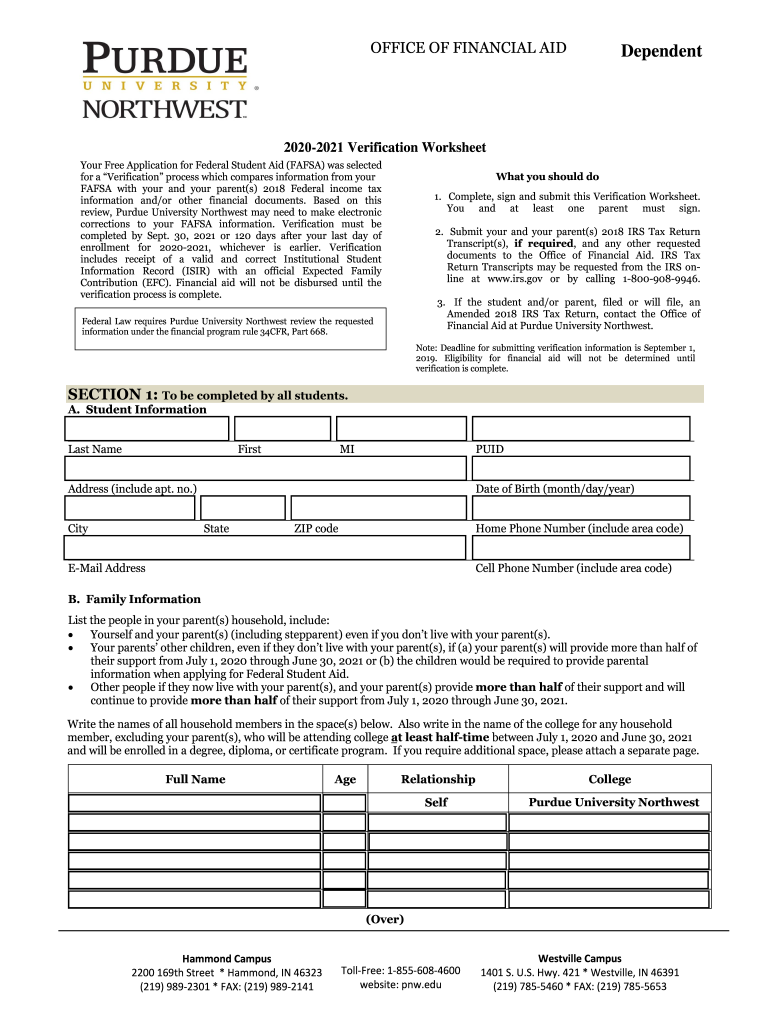
Financial Aid VerificationOffice of Financial Aid and Form


What is the Financial Aid Verification Office of Financial Aid?
The Financial Aid Verification Office of Financial Aid is a crucial component in the financial aid process for students seeking assistance for their education. This office is responsible for verifying the information provided by students on their financial aid applications, ensuring that the data is accurate and complies with federal and state regulations. Verification helps to prevent fraud and ensures that students receive the correct amount of aid based on their financial circumstances.
The verification process typically involves reviewing documents such as tax returns, W-2 forms, and other financial statements. By confirming this information, the office helps to maintain the integrity of the financial aid system and supports students in navigating their educational funding options.
Steps to Complete the Financial Aid Verification Office of Financial Aid
Completing the Financial Aid Verification process involves several key steps to ensure that all necessary information is submitted accurately. Here are the essential steps:
- Review the verification request from the Financial Aid Office, which outlines the specific documents needed.
- Gather the required documentation, such as tax returns, W-2 forms, and any other financial information requested.
- Complete any necessary forms, ensuring that all information is accurate and up-to-date.
- Submit the documents to the Financial Aid Office by the specified deadline, either online or in person.
- Follow up with the office to confirm receipt of your documents and check if any additional information is needed.
How to Use the Financial Aid Verification Office of Financial Aid
Utilizing the Financial Aid Verification Office of Financial Aid effectively can streamline the financial aid process. Students should start by understanding the requirements outlined by the office. This includes knowing what documents are needed and the deadlines for submission.
Next, students can prepare their documentation in a digital format, which can be easily submitted online. Using a secure eSignature platform can help ensure that the documents are signed and submitted correctly. After submission, students should maintain communication with the office to address any questions or concerns that may arise during the verification process.
Required Documents for Financial Aid Verification
When undergoing the Financial Aid Verification process, students must provide specific documents to the Financial Aid Office. Commonly required documents include:
- Tax returns from the previous year for the student and, if applicable, their parents.
- W-2 forms from employers for the same tax year.
- Verification worksheets provided by the Financial Aid Office.
- Any additional financial documents requested, such as bank statements or proof of untaxed income.
It is essential to ensure that all documents are complete and accurate to avoid delays in the verification process.
Legal Use of the Financial Aid Verification Office of Financial Aid
The legal use of the Financial Aid Verification Office of Financial Aid is governed by various federal and state regulations. Compliance with these regulations is critical to ensure that the verification process is conducted lawfully and ethically.
Key legal frameworks include the Family Educational Rights and Privacy Act (FERPA), which protects the privacy of student education records, and the Higher Education Act, which outlines the requirements for federal financial aid programs. Students should be aware of their rights and responsibilities under these laws to ensure that their information is handled appropriately throughout the verification process.
Examples of Using the Financial Aid Verification Office of Financial Aid
Understanding how to effectively use the Financial Aid Verification Office can be illustrated through various scenarios. For instance, a student applying for federal aid may receive a verification request after submitting their Free Application for Federal Student Aid (FAFSA). In this case, the student must provide the requested documentation to confirm their financial situation.
Another example is a student who has recently changed their financial circumstances, such as a job loss or change in income. They may need to provide updated documentation to the Financial Aid Office to ensure that their aid package reflects their current needs. These examples highlight the importance of timely and accurate communication with the office to facilitate the verification process.
Quick guide on how to complete financial aid verificationoffice of financial aid and
Effortlessly Prepare Financial Aid VerificationOffice Of Financial Aid And on Any Device
Digital document management has gained traction among businesses and individuals. It serves as a perfect environmentally friendly alternative to conventional printed and signed paperwork, allowing you to access the necessary form and securely store it online. airSlate SignNow provides all the tools you require to create, modify, and eSign your documents swiftly without hurdles. Manage Financial Aid VerificationOffice Of Financial Aid And on any device using airSlate SignNow's Android or iOS applications and simplify any document-related task today.
How to Modify and eSign Financial Aid VerificationOffice Of Financial Aid And with Ease
- Obtain Financial Aid VerificationOffice Of Financial Aid And and then click Get Form to begin.
- Utilize the tools we provide to fill out your form.
- Emphasize pertinent sections of the documents or obscure sensitive information with tools that airSlate SignNow specifically offers for that purpose.
- Create your eSignature using the Sign feature, which takes only seconds and holds the same legal validity as a conventional wet ink signature.
- Review all the details and then click on the Done button to save your modifications.
- Choose how you wish to send your form, via email, SMS, invitation link, or download it to your computer.
Eliminate the hassle of lost or misfiled documents, tedious form navigation, or errors that necessitate reprinting new copies. airSlate SignNow meets your document management requirements in just a few clicks from any chosen device. Edit and eSign Financial Aid VerificationOffice Of Financial Aid And and ensure excellent communication at any stage of your form preparation process with airSlate SignNow.
Create this form in 5 minutes or less
Create this form in 5 minutes!
How to create an eSignature for the financial aid verificationoffice of financial aid and
The best way to create an electronic signature for your PDF online
The best way to create an electronic signature for your PDF in Google Chrome
How to generate an electronic signature for signing PDFs in Gmail
The way to generate an eSignature straight from your smartphone
The way to create an electronic signature for a PDF on iOS
The way to generate an eSignature for a PDF document on Android
People also ask
-
What is Financial Aid VerificationOffice Of Financial Aid And?
Financial Aid VerificationOffice Of Financial Aid And is a crucial process where financial aid applicants are required to provide documentation to confirm the information they submitted in their application. This verification helps ensure that the aid distributed is based on accurate and verified data. Utilizing services like airSlate SignNow can simplify this process by providing an efficient way to eSign and manage necessary documents.
-
How can airSlate SignNow assist in the Financial Aid VerificationOffice Of Financial Aid And process?
airSlate SignNow streamlines the Financial Aid VerificationOffice Of Financial Aid And process by allowing institutions and students to securely send, receive, and eSign documents online. This reduces the time and effort required for paperwork while ensuring both parties have access to a compliant and secure platform. Additionally, it minimizes the risk of errors and enhances the overall efficiency of the verification process.
-
What are the pricing options for airSlate SignNow related to Financial Aid VerificationOffice Of Financial Aid And?
airSlate SignNow offers various pricing plans that cater to different needs, including those involved in the Financial Aid VerificationOffice Of Financial Aid And process. These plans are designed to be cost-effective, making it suitable for both small institutions and larger organizations. You can choose a plan based on the number of users and the features required to support your financial aid verification needs.
-
What features does airSlate SignNow offer for managing Financial Aid VerificationOffice Of Financial Aid And documents?
airSlate SignNow includes features such as document templates, bulk sending, eSigning, and tracking capabilities specifically beneficial for the Financial Aid VerificationOffice Of Financial Aid And process. These features help streamline workflows and ensure that all required documentation is handled efficiently. The platform also provides audit trails for compliance and security.
-
Are there any integrations available with airSlate SignNow that benefit the Financial Aid VerificationOffice Of Financial Aid And?
Yes, airSlate SignNow seamlessly integrates with various applications and systems, enhancing its utility for the Financial Aid VerificationOffice Of Financial Aid And process. Users can connect with popular platforms like CRMs, document management systems, and other financial aid tools, fostering a more cohesive workflow. This integration capability makes it easier for users to manage documentation without switching between different applications.
-
What benefits does using airSlate SignNow provide for the financial aid department?
Using airSlate SignNow enables financial aid departments to signNowly increase productivity by automating document management processes related to Financial Aid VerificationOffice Of Financial Aid And. The platform ensures compliance with documentation standards and enhances user experience for both administrators and students. Moreover, it protects sensitive information with robust security measures.
-
Can students easily eSign documents for Financial Aid VerificationOffice Of Financial Aid And using airSlate SignNow?
Absolutely! Students can easily eSign documents through airSlate SignNow from any device, whether it’s a computer or mobile phone, making the Financial Aid VerificationOffice Of Financial Aid And process convenient and resource-efficient. The intuitive interface ensures that students can complete their forms quickly without the hassle of printing or scanning. This accessibility helps in speeding up the verification process.
Get more for Financial Aid VerificationOffice Of Financial Aid And
- Fillable online notification of death form for credit agency
- Form xvi muster roll excel format download
- Sindh university online challan form
- Maryland residential contract of sale 2020 form
- Macys com easyreturn form
- 470 0829 request for piror authorization iowa department of dhs state ia form
- Little league bylaws template form
- Form centerplanning building amp development
Find out other Financial Aid VerificationOffice Of Financial Aid And
- Sign Louisiana Car Dealer Resignation Letter Mobile
- Help Me With Sign Kansas Car Dealer POA
- How Do I Sign Massachusetts Car Dealer Warranty Deed
- How To Sign Nebraska Car Dealer Resignation Letter
- How Can I Sign New Jersey Car Dealer Arbitration Agreement
- How Can I Sign Ohio Car Dealer Cease And Desist Letter
- How To Sign Ohio Car Dealer Arbitration Agreement
- How To Sign Oregon Car Dealer Limited Power Of Attorney
- How To Sign Pennsylvania Car Dealer Quitclaim Deed
- How Can I Sign Pennsylvania Car Dealer Quitclaim Deed
- Sign Rhode Island Car Dealer Agreement Safe
- Sign South Dakota Car Dealer Limited Power Of Attorney Now
- Sign Wisconsin Car Dealer Quitclaim Deed Myself
- Sign Wisconsin Car Dealer Quitclaim Deed Free
- Sign Virginia Car Dealer POA Safe
- Sign Wisconsin Car Dealer Quitclaim Deed Fast
- How To Sign Wisconsin Car Dealer Rental Lease Agreement
- How To Sign Wisconsin Car Dealer Quitclaim Deed
- How Do I Sign Wisconsin Car Dealer Quitclaim Deed
- Sign Wyoming Car Dealer Purchase Order Template Mobile