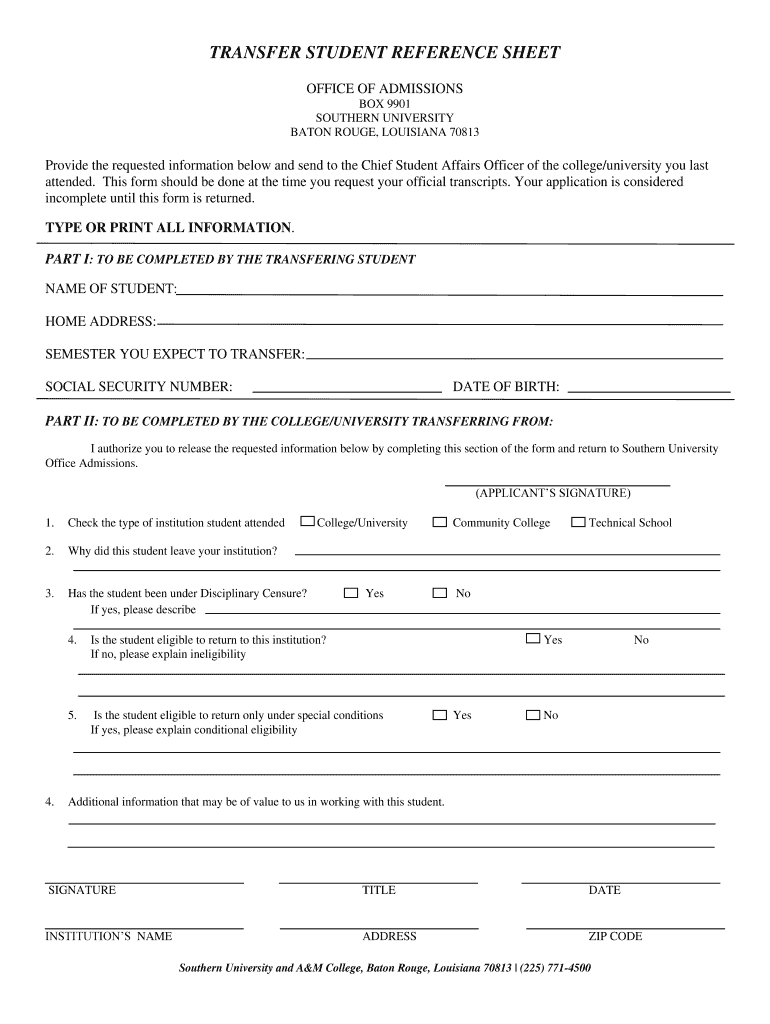
Student Reference Sheet Form


What is the Student Reference Sheet
The student reference sheet is a vital document used in the academic landscape, particularly for university students seeking to transfer to a different institution. This form typically includes essential information about the student’s academic performance, extracurricular activities, and personal attributes. It serves as a formal recommendation from a faculty member or advisor, helping to provide insights into the student's character and capabilities. Universities often require this reference to assess the applicant's suitability for admission and to ensure a smooth transition between institutions.
How to use the Student Reference Sheet
Using the student reference sheet effectively involves several steps. First, the student should identify a faculty member or advisor who can provide a comprehensive and positive reference. After selecting the appropriate person, the student should provide them with relevant information, such as academic achievements, career goals, and any specific areas they would like highlighted. Once the reference is completed, it can be submitted alongside the transfer application. It is crucial to ensure that the reference sheet is filled out accurately and submitted before any deadlines set by the prospective university.
Steps to complete the Student Reference Sheet
Completing the student reference sheet involves a systematic approach. Here are the essential steps:
- Choose a suitable reference: Select a faculty member or advisor who knows the student well.
- Gather necessary information: Provide the reference with details about academic performance, extracurricular activities, and future goals.
- Fill out the reference sheet: Ensure all required sections are completed accurately, including personal details and specific achievements.
- Review the document: Double-check for any errors or omissions before submission.
- Submit the reference sheet: Send it alongside the transfer application to the intended university.
Legal use of the Student Reference Sheet
The legal use of the student reference sheet is governed by privacy laws and educational regulations. It is essential to ensure that the information contained within the reference sheet is accurate and does not violate any confidentiality agreements. The Family Educational Rights and Privacy Act (FERPA) protects students' educational records, meaning that the reference should only include information that the student has consented to share. Additionally, the reference should be honest and free from misleading statements to avoid potential legal repercussions.
Key elements of the Student Reference Sheet
Several key elements should be included in a student reference sheet to make it effective:
- Student Information: Full name, contact details, and academic program.
- Academic Performance: Grades, GPA, and any notable achievements.
- Extracurricular Activities: Involvement in clubs, sports, or volunteer work.
- Personal Attributes: Qualities such as leadership, teamwork, and dedication.
- Faculty Signature: The signature of the faculty member providing the reference, confirming its authenticity.
Examples of using the Student Reference Sheet
Examples of using the student reference sheet can vary based on the context. For instance, a student applying to a competitive university may use the reference sheet to highlight their academic achievements and leadership roles in student organizations. Alternatively, a student transferring to a specialized program might focus on relevant coursework and projects that demonstrate their preparedness. Each example emphasizes the importance of tailoring the reference to align with the specific requirements of the prospective institution.
Quick guide on how to complete transfer reference sheet form
The optimal method to obtain and endorse Student Reference Sheet
On a company-wide level, ineffective procedures surrounding paper approvals can consume a signNow amount of productive time. Endorsing documents such as Student Reference Sheet is an inherent aspect of operations in any organization, which is why the effectiveness of each agreement's lifecycle carries immense importance for the overall productivity of the company. With airSlate SignNow, endorsing your Student Reference Sheet is as straightforward and quick as possible. This platform provides the latest version of nearly any document. Even better, you can endorse it instantly without the need for third-party software installations on your computer or printing physical copies.
Steps to obtain and endorse your Student Reference Sheet
- Explore our repository by category or use the search feature to find the document you require.
- Check the document preview by selecting Learn more to verify it’s the correct one.
- Click on Get form to begin editing immediately.
- Fill out your document and include any necessary information using the toolbar.
- Once finished, click the Sign option to endorse your Student Reference Sheet.
- Select the signature method that suits you best: Draw, Create initials, or upload a picture of your handwritten signature.
- Press Done to complete editing and proceed to document-sharing options as required.
With airSlate SignNow, you possess everything necessary to handle your documents efficiently. You can find, complete, modify, and even send your Student Reference Sheet all in one tab with ease. Simplify your processes with a single, intelligent eSignature solution.
Create this form in 5 minutes or less
FAQs
-
How do I fill out Form 30 for ownership transfer?
Form 30 for ownership transfer is a very simple self-explanatory document that can filled out easily. You can download this form from the official website of the Regional Transport Office of a concerned state. Once you have downloaded this, you can take a printout of this form and fill out the request details.Part I: This section can be used by the transferor to declare about the sale of his/her vehicle to another party. This section must have details about the transferor’s name, residential address, and the time and date of the ownership transfer. This section must be signed by the transferor.Part II: This section is for the transferee to acknowledge the receipt of the vehicle on the concerned date and time. A section for hypothecation is also provided alongside in case a financier is involved in this transaction.Official Endorsement: This section will be filled by the RTO acknowledging the transfer of vehicle ownership. The transfer of ownership will be registered at the RTO and copies will be provided to the seller as well as the buyer.Once the vehicle ownership transfer is complete, the seller will be free of any responsibilities with regard to the vehicle.
-
How do I transfer data from Google Sheets cells to a PDF fillable form?
I refer you a amazing pdf editor, her name is Puspita, She work in fiverr, She is just amazing, Several time I am use her services. You can contact with her.puspitasaha : I will create fillable pdf form or edit pdf file for $5 on www.fiverr.com
-
Recruiters have overcalled my references. How can I fill out a form and only use my references for 'real' positions?
This practice bums me out about recruiters farming references for business development opportunities. All jobseekers should hold off on providing references until they are well into the interviewing process. If references are required to start the process provide outdated numbers and names.
Create this form in 5 minutes!
How to create an eSignature for the transfer reference sheet form
How to make an electronic signature for the Transfer Reference Sheet Form online
How to create an electronic signature for your Transfer Reference Sheet Form in Google Chrome
How to create an electronic signature for putting it on the Transfer Reference Sheet Form in Gmail
How to generate an eSignature for the Transfer Reference Sheet Form from your smartphone
How to make an electronic signature for the Transfer Reference Sheet Form on iOS
How to make an eSignature for the Transfer Reference Sheet Form on Android
People also ask
-
What is airSlate SignNow and how can it help with university student references?
airSlate SignNow is a versatile eSignature solution designed to facilitate the signing and management of documents. For university students needing references, it allows for easy collection and storage of signed reference letters, making the process efficient and professional.
-
What are the pricing options available for airSlate SignNow for university students?
airSlate SignNow offers competitive pricing plans that cater to various user needs, including a plan specifically for university students. These plans are cost-effective, ensuring that students can access essential eSigning features without breaking the bank.
-
What features does airSlate SignNow include for managing university student references?
The platform includes features such as template creation, automated reminders, and document tracking. These tools streamline the process of gathering university student references, ensuring that signatures are obtained promptly and professionally.
-
How does airSlate SignNow benefit university students when handling references?
By using airSlate SignNow, university students can save time and reduce stress while collecting reference letters. The platform allows students to obtain signatures quickly and securely, enhancing the overall experience for both the student and the references.
-
Can I integrate airSlate SignNow with other tools to manage university student references?
Yes, airSlate SignNow offers integrations with various popular applications like Google Drive, Dropbox, and Microsoft Office. This allows university students to manage their documents efficiently, reducing the hassle of shifting between different platforms when gathering references.
-
Is airSlate SignNow secure for storing university student reference documents?
Absolutely, airSlate SignNow employs robust security measures, including encryption and compliance with legal standards. This ensures that university student references are stored safely and accessed only by authorized individuals.
-
How can university students initiate the signing process for references using airSlate SignNow?
Students can easily initiate the signing process by uploading their reference documents to airSlate SignNow and sending them to their referees for signing. The user-friendly interface simplifies this task, making it accessible even for those unfamiliar with eSigning.
Get more for Student Reference Sheet
- Photo kuva garages street cars ry form
- Rule 45 subpoenafederal rules of civil procedurelii legal form
- Jdf453 form
- Around eel and trinity rivers the capt has all control form
- Probate in colorado denver bar association form
- Courts state co 6968474 form
- Courts state co 6968316 form
- To decree of dissolution of marriage courts state co form
Find out other Student Reference Sheet
- How To eSignature Vermont Education Residential Lease Agreement
- eSignature Alabama Finance & Tax Accounting Quitclaim Deed Easy
- eSignature West Virginia Education Quitclaim Deed Fast
- eSignature Washington Education Lease Agreement Form Later
- eSignature Missouri Doctors Residential Lease Agreement Fast
- eSignature Wyoming Education Quitclaim Deed Easy
- eSignature Alaska Government Agreement Fast
- How Can I eSignature Arizona Government POA
- How Do I eSignature Nevada Doctors Lease Agreement Template
- Help Me With eSignature Nevada Doctors Lease Agreement Template
- How Can I eSignature Nevada Doctors Lease Agreement Template
- eSignature Finance & Tax Accounting Presentation Arkansas Secure
- eSignature Arkansas Government Affidavit Of Heirship Online
- eSignature New Jersey Doctors Permission Slip Mobile
- eSignature Colorado Government Residential Lease Agreement Free
- Help Me With eSignature Colorado Government Medical History
- eSignature New Mexico Doctors Lease Termination Letter Fast
- eSignature New Mexico Doctors Business Associate Agreement Later
- eSignature North Carolina Doctors Executive Summary Template Free
- eSignature North Dakota Doctors Bill Of Lading Online